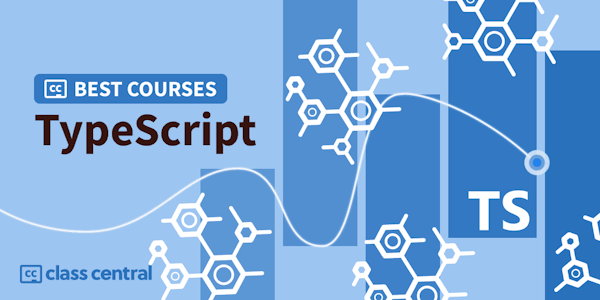Learn how to automate business tasks for users of Microsoft Office applications by building Office Add-ins.
Overview
Syllabus
Introduction
- Microsoft Office add-ins
- What are Office add-ins?
- Get the most from this course
- Office extensions
- How Office extensions work
- The Office.js libraries
- Introduction to ScriptLab
- Limitations and documentation
- Create an add-in with Visual Studio
- Add-in manifests
- Add-in web projects
- Deploying and debugging
- Add-in commands
- Create a new control
- Convert from JavaScript to TypeScript
- Open web development toolchain
- Create an add-in with Yeoman
- Sideload your add-in on the web
- The Angular framework
- An example in Angular
- The React framework
- An example in React
- Office UI Fabric
- Design guidelines
- Design toolkit
- Consuming external services
- The Word API
- An example glossary add-in for Word
- Create the glossary add-in
- Explore glossary add-in code
- Tour the glossary add-in
- OneNote
- PowerPoint
- The Excel API
- A built-in sample in Excel
- Repurposing
- Excel custom functions
- Introduction to Outlook add-ins
- Sample Outlook add-in
- Outlook contextual add-ins
- Working with Microsoft Graph
- Actionable messages
- Add-in distribution options
- Sideloading and trusted locations
- Publishing to the App Catalog
- Publishing to the Store
- Licensing
- Centralized deployment
- Updating your add-in
- Staying up to date
Taught by
Bill Ayers