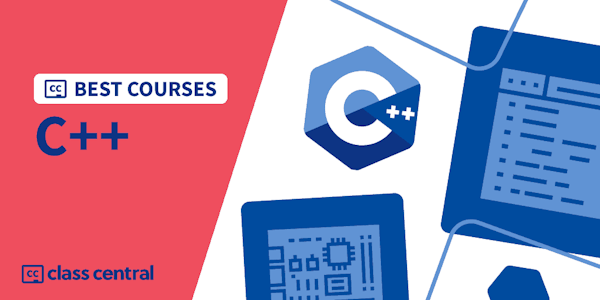Overview
Class Central Tips
This course is the second course in the specialization about learning how to develop video games using the C++ programming language and the Unreal game engine on Windows or Mac.
This course assumes you have the prerequisite knowledge from the previous course in the specialization. You should make sure you have that knowledge, either by taking that previous course or from personal experience, before tackling this course. Throughout this course you'll continue building your foundational C++ and Unreal knowledge by exploring more C++ and Unreal topics.
Module 1: Discover how we make decisions in our code
Module 2: Get and use player input in your Unreal games
Module 3: Learn how to use iteration (looping) to repeat actions in your code
Module4: Explore storing lots of data in arrays, C++ containers, and the Unreal TArray container
Syllabus
- Selection
- In this module, you'll learn about the selection control structure. Selection is really useful because it lets us decide which code we want to execute based on some condition.
- Unreal Input
- In this module, you'll learn how to process mouse, keyboard, and gamepad input in Unreal. This is hugely important, because doing this lets the player actually interact with the game!
- Iteration
- In this module, you'll learn about the iteration control structure. The iteration control structure (which some people call looping) lets us repeatedly execute code a certain number of times or until some condition is false. You'll see why this is really useful as you work your way through the module materials.
- Arrays and Containers
- In this module, you'll learn about C# arrays and containers and the Unreal container we'll regularly use in our Unreal games. Arrays and containers let us store multiple values in a single variable, which is very helpful in our games.
Taught by
Dr. Tim "Dr. T" Chamillard