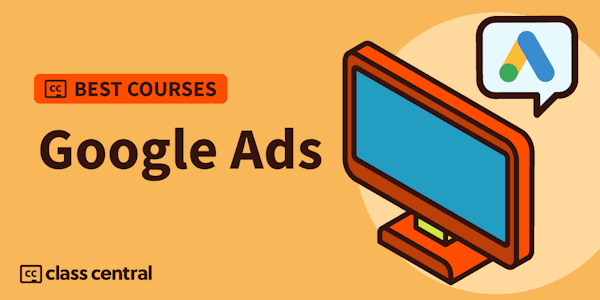Welcome to the Google Ads course where you will learn how to make and set up new campaigns, track results and read metrics. We will take a look at different (free) tools that are available online and can help you when creating marketing strategies (Keyword Planner, Google Trends, Google Alerts...). Furthermore, you will be able to achieve efficient results with minimum investment. After this course, you will be able to set up your own different types of campaigns and ads on Google Ads' platform.
Google Ads (lectures):
-
Introduction and course description
-
What is Google Ads
-
Ad examples on Google
-
Google Ads' interface explained
-
Types of goals and campaigns
-
How to set up a Google Search Ad
-
How to set up a Google Display Ad
-
How to set up a YouTube Ad
-
Overview of Google campaigns (metrics and reports)
-
How to use Google Trends tool
-
How to use Google Alerts tool
-
How to preview your ads
-
Different types of keywords (important to know)
-
How to use Google Keyword Planner
- Negative keywords explained
-
How to create a negative keyword list
- Important to know about negative keywords
Links from the course:
https://support.google.com/google-ads/answer/7450050?hl=en
https://www.disruptiveadvertising.com/adwords/top-10-adwords-banner-sizes-you-need-to-know/
https://unbounce.com/photos/broad-match-modifier_products_lg.jpg