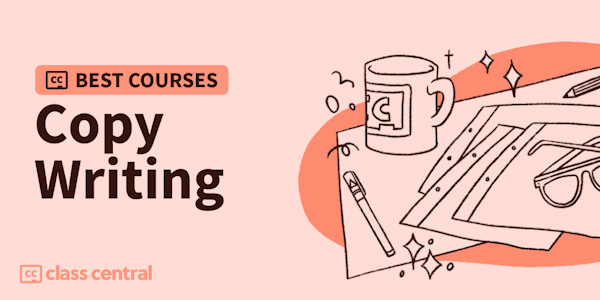If you want to attain Complete Website Creation Mastery in 2021 using WordPress & Elementor, then this course is for YOU!
Learn WordPress, Elementor, Copywriting & Designing skills to become a Complete Website Creator (without any coding)
Why this course is so Amazing?
You will everything that is required for website creation without coding right from the basics to the advanced level.
- WordPress & Elementor: You will learn how to create professional & pixel-perfect websites using WordPress (World's most powerful CMS) and Elementor (World's most powerful page builder).
- Without Any Coding: You will be able to create websites without writing a single line of code, simply drag and drop the widgets to design webpages.
- Master The 3 Steps Website Creation Framework: This is the system followed by the top website creators in the world. The whole website creation process is divided into 3 steps:
- Step 1 is to Discover and understand the market. Please think about it for a while that if you are not sure about the goal of creating the website or you don't have a understanding of the target visitors, then how you will be able to create a website that brings conversions, leads and ROI for the business. So, this is the first & the most critical step in creating the website i.e. to discover & understand the customers & market.
- Step 2 is to Design the website using Figma or any designing tool of your choice. It is important to build the brand guide like logo, font selection, color selection and designing the complete webpage for all the 3 types of devices - Computer, Tablet & Mobile before moving on to the development stage. This saves a lot of time & it is the professional way of creating a website.
- Step 3 is to Develop using Elementor - a drag and drop page builder to develop webpages. This is a simple yet powerful technique to develop the webpages fast and easy. You can also make use of other pro plugins like Croco Blocks & Ultimate Addons for Elementor to get access to more advanced features & widgets.
- Strong Emphasis on Foundations: In this course, you will learn about the most important fundamental concepts like the Color Theory, Typography, UI, UX & Page Layout options.
- Copywriting for Website: You will learn how to write content on webpages like principles for composing Headlines, Paragraph Hook, Body Content, CTA, how to create sense of urgency & many other important concepts.
- Graphic Designing for Website: In a website project, you need to make use of images, icons and vectors. All this is made easy in this course. Also, you will learn about some of the most important graphic designing principles like contrast, hierarchy, movement, balance, movement and more.
- Free Domain Name & Free Hosting Plan: You will come to know how to get a free domain name & a free hosting plan to create your portfolio of practice websites.
- Elementor Free & Pro: You will learn about the application of free Elementor widgets like the Basic & General ones. Along with this, you will also learn about the Pro widgets available in Elementor Pro.
- Setting Up The Blog: You will learn how to setup a blog archive page & single post page using Elementor free, Pro & Astra theme settings.
- Landing Page: Capturing leads is an important function for a website landing page. You will learn about it in this course and also learn about the application of forms & popups using Elementor Pro.
- Fast & Responsive Websites: The process of website creation in this course is mobile-friendly and you will be able to optimize the website to look well on all the 3 types of devices: Computer, Tablet & Mobile along with lessons to optimize the website loading speed.
- Huge Library of Templates & Reference Sites: You will learn about creating a template library for reference and how to take inspiration for creating a website in any industry.
- Completely Practical Course: This course is completely actionable and you can easily follow the steps to create practice websites. I will be very happy to review it and share my feedback for your work.
- Step By Step: You may find that this course covers a lot many concepts but the best part is that it is so well structured & organized that an absolute beginner can easily start learning & become a Pro Website Creator by the end of this course.
- How To Start Your Own Website Development Agency/Freelance: If you are someone, who wish to help small & big businesses by creating websites, then this course is ideal for you. I have shared the tips & techniques to get client projects, how to pitch clients and how to send proposals.
By the way, don't forget to check out the course curriculum.
Everything is so simple, yet so powerful. You will definitely become a Pro in Website Creation using WordPress & Elementor by the end of this course.
I wish you a very happy learning!
P.S. You may find this course relatively new here but it is the most advanced and up-to-date curriculum to really make you a Pro in Website Creation using WordPress & Elementor.