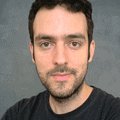9 Best Adobe Lightroom Courses for 2024
Edit your photos like a pro with the best online Adobe Lightroom courses (including free courses).

In the digital age, photo editing isn’t just a skill—it’s an art. Whether you’re thinking of getting into photo editing or are a seasoned photographer looking to advance your skills, this guide is for you.
In this Best Courses Guide (BCG), we’ve selected the best Adobe Lightroom online courses and tutorials for you from over 200 Adobe Lightroom courses in our catalog, including popular offerings from Domestika, Udemy, Skillshare, LinkedIn learning, and YouTube.
Also, explore our BCGs on other Adobe tools: Photoshop, Illustrator, Adobe XD, and Animate.
Click on the shortcuts for more details:
Our Top Picks
| Course Highlight | Workload |
| Best Adobe Lightroom Course (Udemy) | 18 hours |
| Best Adobe Lightroom Classic Course (Domestika) | 10-11 hours |
| Free Alternative: Intro to Lightroom Classic (Envato Tuts+) | 2 hours |
| Best Lightroom Classic Workflow Course (LinkedIn Learning) | 3-4 hours |
| Best Intermediate Lightroom Tutorials on YouTube (Brendan Williams) | 5 hours |
| Most Comprehensive Adobe Lightroom Classic Course (CreativeLive) | 23-24 hours |
| Best Short Adobe Lightroom Course: Finding Your Style (Skillshare) | 1-2 hours |
| Also Great Lightroom YouTube Tutorials (Signature Edits) | 3-4 hours |
| Best Lightroom for Faces Course (LinkedIn Learning) | 2-3 hours |
What is Adobe Lightroom?
Adobe Lightroom is a family of photo editing apps developed for photographers. Lightroom is both a library and a development tool that lets you edit, organize, store, and share your photos.
In this BCG, we’ll cover both Lightroom (cloud-based) and Lightroom Classic (desktop-based). According to your requirements, you can choose which Lightroom is right for you.
Why are Adobe Lightroom Skills Important?
Adobe Lightroom is a powerful app for both large file collection management and photo editing. There is a whole market on Lightroom presets that you can buy (or sell) from famous artists and photographers and apply to your work right away.
Learning Lightroom can be a valuable skill for photographers, content creators, influencers, and designers as this tool can be applied for creating professional looking edits for your photos, and improving your workflow.
On an average, the cost of editing a photo is around $90 per hour, and you can easily see freelancers charging $26 per photo on well-known platforms. As a freelance photographer, you can save up some money and develop your own style, or even sell your services online. If you are working for a company, now you know how valuable photo editing services can be.
BCG Stats
- Combined, these courses have accrued over 339K enrollments.
- 3 courses are free or free-to-audit and 6 courses are paid.
- The most-represented course provider in the ranking is YouTube, with 3 courses.
- The Adobe Lightroom subject has been bookmarked over 8.7K times on Class Central.
Best Adobe Lightroom Course (Udemy)
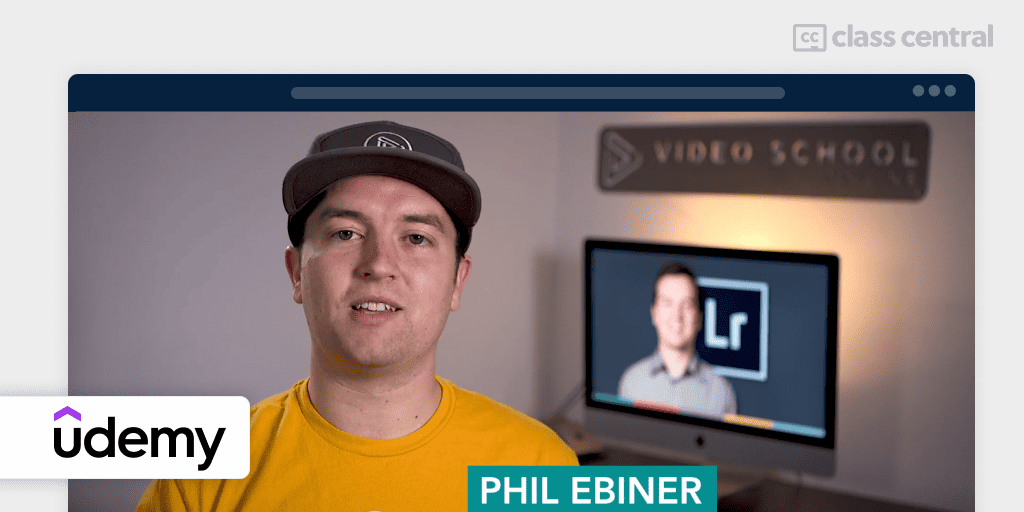
Adobe Lightroom CC Photo Editing: Your Lightroom Masterclass is the best Adobe Lightroom course on Udemy, whether you’re a beginner or a professional photographer. This bestseller course, taught by a top-rated instructor with over 2 million students on the platform, will teach you everything you need to know to master the Lightroom editing workflow and organize your photos like a pro.
In this course, you’ll learn how to:
- Navigate the Adobe Lightroom Classic and Lightroom applications
- Import and organize your photos
- Fix white balance, crop, exposure, hue, saturation, and luminance
- Apply sharpening and noise reduction
- Use vignettes, grain, and dehaze filters
- Create and use presets
- Make lens corrections
- Remove blemishes
- Use gradual, radial, and brush adjustments
- Improve portraits and photos of people
- Export photos and add watermarks
| Provider | Udemy |
| Instructor | Phil Ebiner |
| Level | Beginner |
| Workload | 18 hours |
| Enrollments | 188K |
| Rating | 4.5/5.0 (5.5K) |
| Certificate | Paid |
Best Adobe Lightroom Classic Course (Domestika)
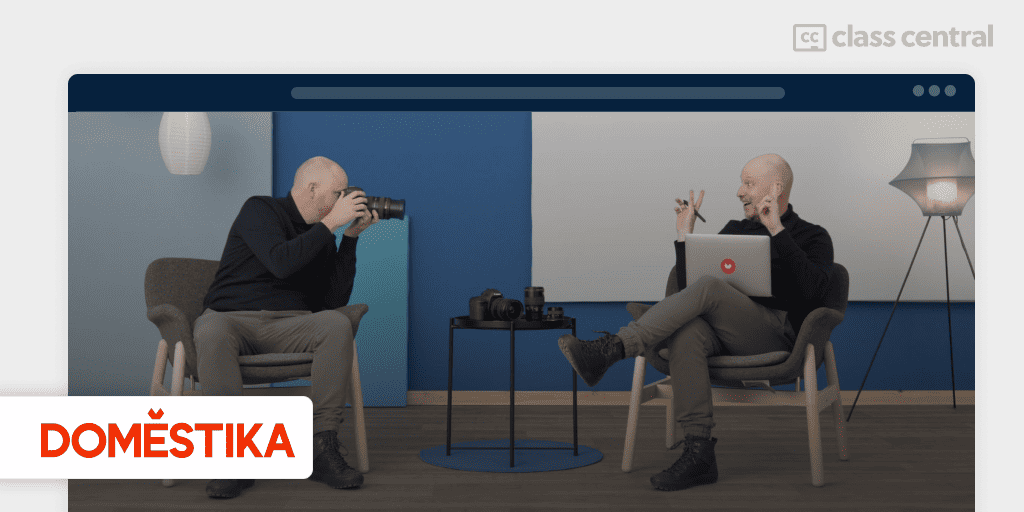
If you want a certificate to show off your Adobe Lightroom Classic skills, then Adobe Lightroom Classic: A Beginner’s Guide is the best choice for you. This comprehensive course taught by Mikael Eliasson, founder of Photography Course London, will teach you everything you need to know to develop a structured and organized workflow, going all the way from shooting to final export.
In this course, you’ll learn how to:
- Import, organize, and edit images
- Use Lightroom’s library and develop modules
- Work with presets and custom profiles
- Integrate with Photoshop and export images for various uses
| Provider | Domestika |
| Instructor | Mikael Eliasson |
| Level | Beginner |
| Workload | 10-11 hours |
| Enrollments | 4.2K |
| Rating | 100% (75) |
| Certificate | Paid |
Free Alternative: Intro to Lightroom Classic (Envato Tuts+)
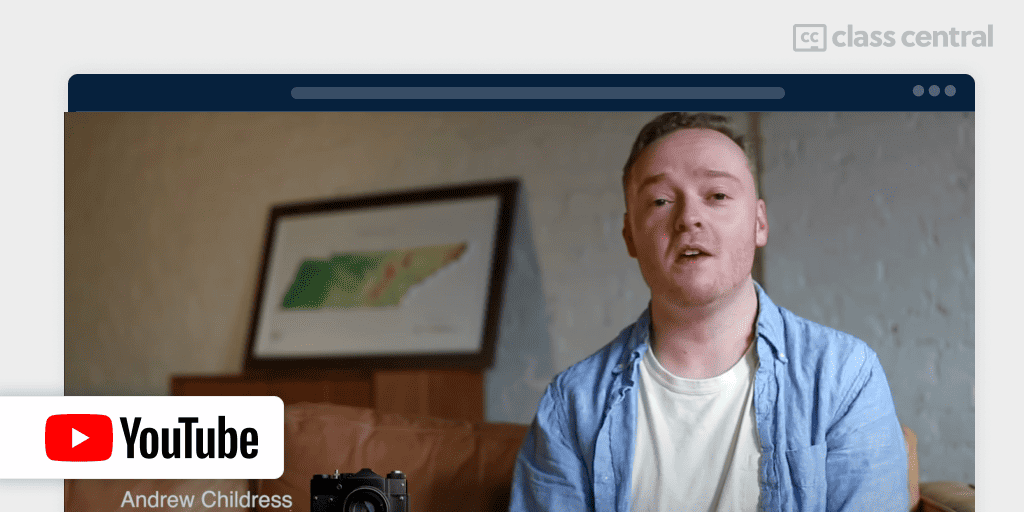
Lightroom Classic Tutorial for Beginners is a free course on YouTube offered by Envato Tuts+. This beginner-friendly course will teach you everything you need to get started with photo editing in Adobe Lightroom Classic, including how to manage any catalog.
In this course, you’ll learn how to:
- Use physical storage
- Import and organize files
- Star ratings, power filtering, and make collections
- Post-process photos efficiently
- Correct saturation, crop, and batch processing photos
- Use the adjustment brush, reduce noise in pictures
- Apply presets, export jpgs, and apply the best practices for delivering photos to clients
| Channel | Envato Tuts+ |
| Provider | YouTube |
| Instructor | Andrew Childress |
| Level | Beginner |
| Views | 279K |
| Workload | 2 hours |
| Certificate | Not available |
Best Lightroom Classic Workflow Course (LinkedIn Learning)
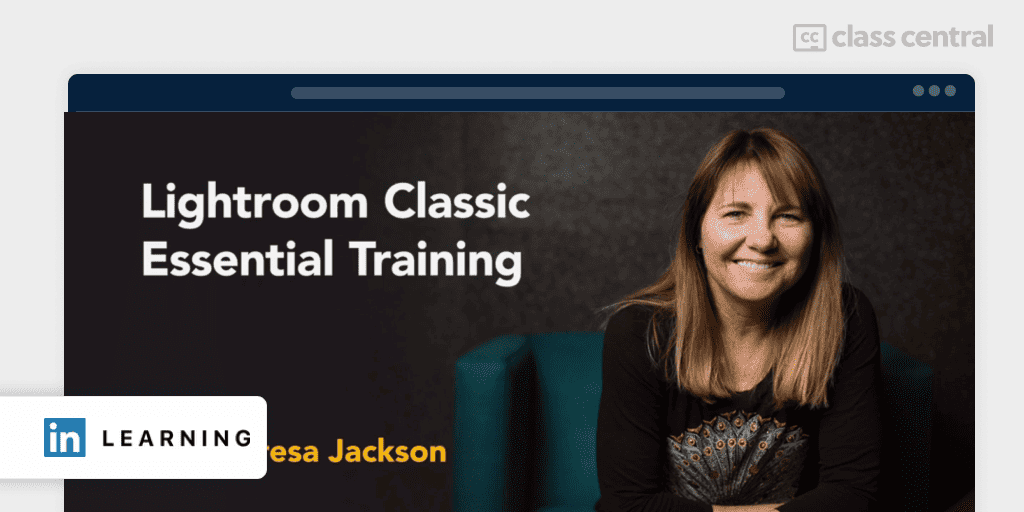
Lightroom Classic Essential Training will teach you Adobe Lightroom Classic from the ground up in a fun way, following along with a real-world workflow. This course will address all those burning questions that might be stopping you from using Lightroom. It is led by Theresa Jackson, a graphic artist who graduated from UCLA with a BFA.
In this course, you’ll learn:
- Understand the core concept and creation of the catalog
- Techniques for importing and organizing photos
- Explore the workspace
- Review, keyword, and rate images
- Use the Develop module for basic and advanced photo editing
- Connect Classic to Lightroom Cloud
- Troubleshoot common problems
| Provider | LinkedIn Learning |
| Instructor | Theresa Jackson |
| Level | Mixed |
| Workload | 3-4 hours |
| Enrollments | 36.3K |
| Rating | 4.8/5.0 (969) |
| Certificate | Paid |
Best Intermediate Lightroom Tutorials on YouTube (Brendan Williams)
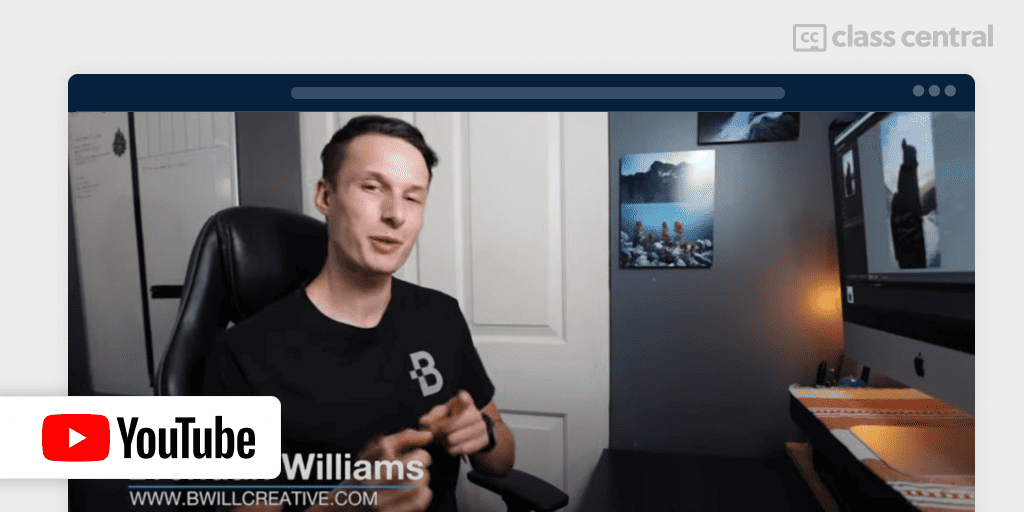
Take your Lightroom photo editing skills to the next level with Lightroom Tutorials, a free YouTube course by Brendan Williams. These tutorials show different techniques in Adobe Lightroom. Some knowledge of Lightroom is required to follow along.
In this course, you’ll learn:
- Advanced color grading and creating the orange and teal look.
- Auto and range masks, editing soft brown tones, and sunset photo techniques.
- White balance corrections, photo organization, and achieving film looks.
- Customizing Lightroom, enhancing skies, and background manipulations.
- Sharing and importing Lightroom Mobile presets, working with plugins like Luminar AI, and skin retouching.
Bonus: Subscribe to Brendan’s newsletter to receive 12 free Lightroom presets.
| Channel | Brendan Williams |
| Provider | YouTube |
| Instructor | Brendan Williams |
| Level | Intermediate |
| Workload | 5 hours |
| Certificate | Not available |
Most Comprehensive Adobe Lightroom Classic Course (CreativeLive)
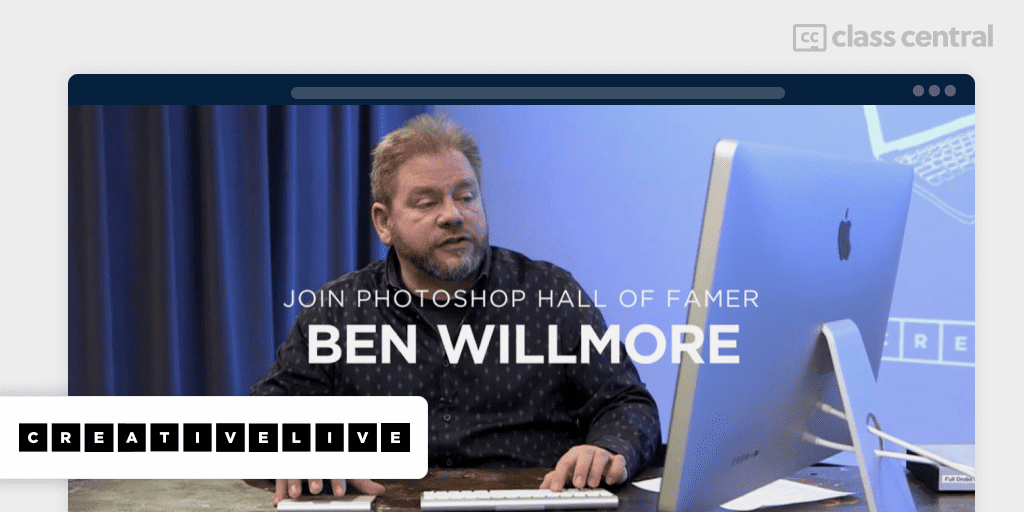
Adobe Lightroom Classic CC: The Complete Guide can be taken by complete beginners and self-taught Lightroom users alike. Join Ben, a professional photographer, as he teaches you all that you need – from importing to troubleshooting and everything in between – to master Lightroom Classic.
In this course, you’ll learn:
- Basics of importing, customizing, and adjusting raw images
- Organizing and searching images using keywords
- Use facial recognition and map viewing
- Advanced adjustment techniques for BW, HDR, panoramas, and image fine-tuning
- Showcasing your work, transitioning between Lightroom and Photoshop, troubleshooting, and refining workflows
| Provider | CreativeLive |
| Instructor | Ben Willmore |
| Level | Beginner |
| Workload | 23-24 hours |
| Enrollments | 79.7K |
| Rating | 97% (74) |
| Certificate | Paid |
Best Short Adobe Lightroom Course: Finding Your Style (Skillshare)
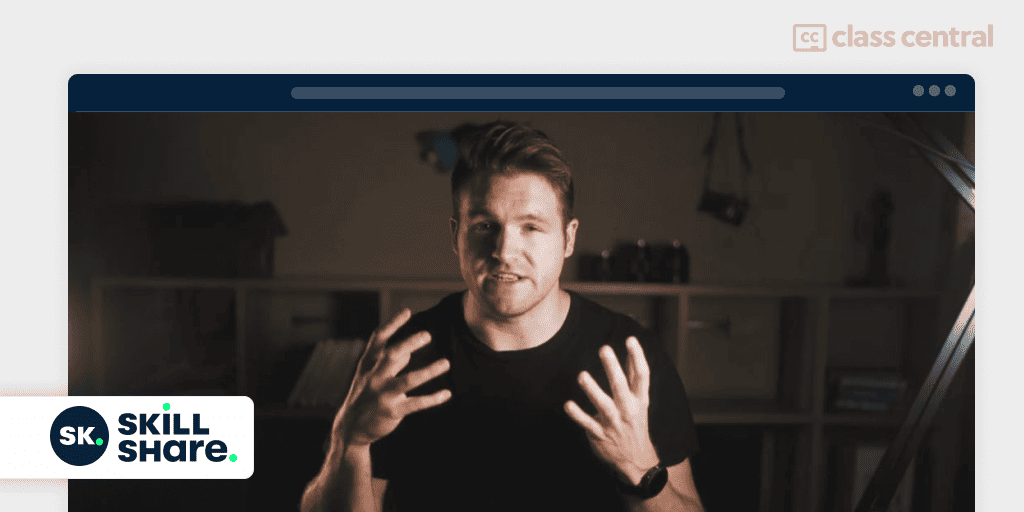
With Adobe Lightroom: Finding Your Unique Editing Style, you’ll not only learn how to edit your photos in different styles in Adobe Lightroom, but will actually develop a unique editing style of your own that stands out. From amateurs to professionals, this course is for those willing to take their editing skills to the next level.
In this course, you’ll explore:
- The elements that make a photo unique
- Techniques to identify and refine your personal editing style
- An overview of Lightroom and its editing process
- Key features of Lightroom essential for a unique edit
- Crafting and leveraging presets effectively
- Embracing specific styles like orange and teal, dark and moody, and vintage portrait
For additional tutorials, check out Sean’s YouTube: Adobe Lightroom Editing Tips & Techniques and Lightroom Mobile CC Editing Tutorials.
| Provider | Skillshare |
| Instructor | Sean Dalton |
| Level | Beginner |
| Workload | 1-2 hours |
| Enrollments | 26.3K |
| Rating | 99% |
| Certificate | Not available |
Also Great Lightroom YouTube Tutorials (Signature Edits)
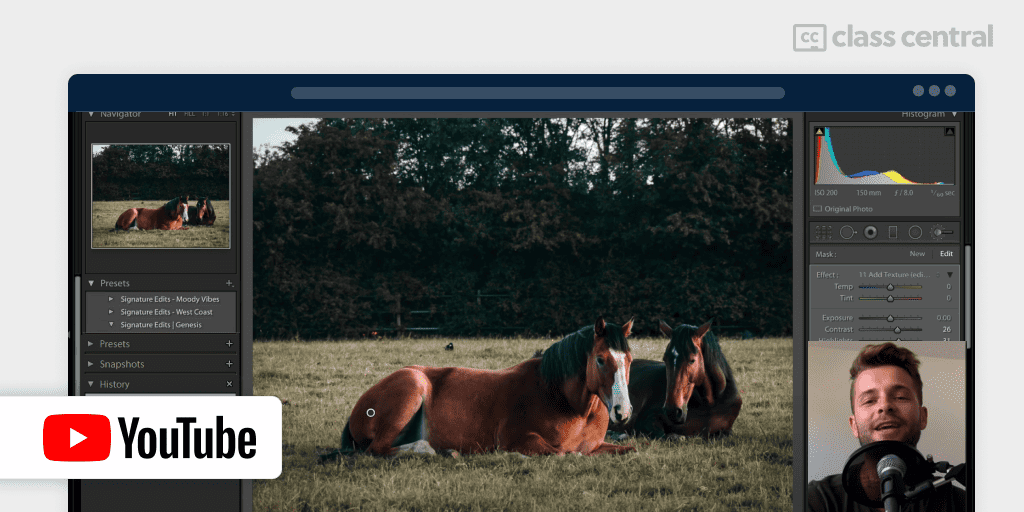
If you want a free course where you can edit photos with an enthusiastic instructor, then Lightroom CC Tutorials is for you! You’ll be able to learn and apply all the techniques in Lightroom as you’re watching his tutorials.
In this course, you’ll learn:
- Installing presets in Lightroom and getting them on your phone
- Fixing high contrast images and optimizing dynamic range
- Mastering the range mask, color alterations, and fixing problematic presets
- Adding watermarks and enhancing image clarity
- Specialized editing techniques, including the “Blvck Paris” style and crafting dramatic landscapes
Join the Signature Edits newsletter to receive a free sample of presets: Genesis, Dark & Moody, and Clean & Classic
| Channel | Signature Edits |
| Provider | YouTube |
| Instructor | Ryan |
| Level | Intermediate |
| Workload | 3-4 hours |
| Certificate | Not available |
Best Lightroom for Faces Course (LinkedIn Learning)
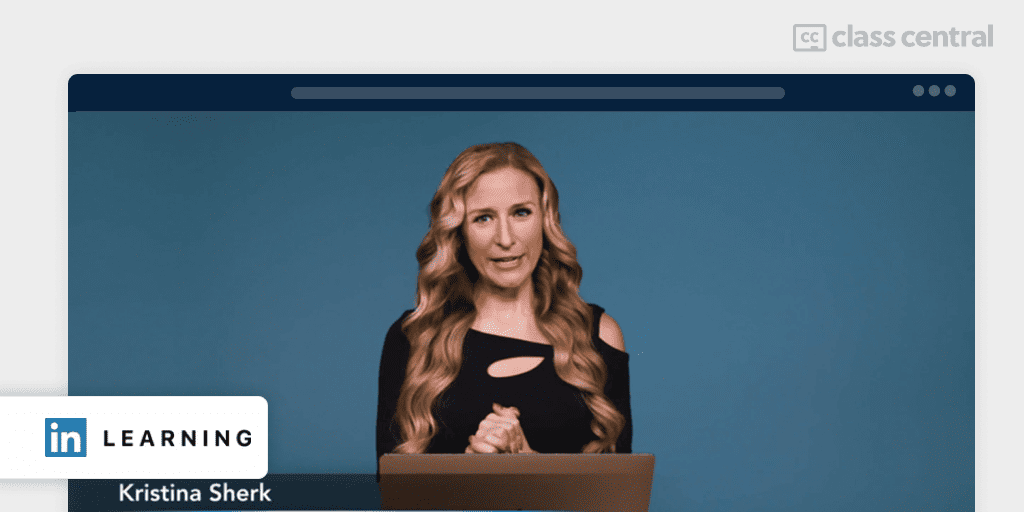
If you’ve been reading this article all the way hoping to find a course exclusively for editing portraits, then Lightroom: Retouching Faces is perfect for you. Guided by Kristina Sherk, an well-known headshot photographer, you’ll master the nuances of efficient portrait retouching.
In this course, you’ll cover:
- Lightroom optimal settings and tips for speed
- Lightroom’s new masking interface and selection tools.
- Spot Removal tool to remove blemishes, change reference area, and spot healing
- Local adjustment brush: from functionalities to creating custom brushes.
- Insights into the “eyes” and “skin” sections, focusing on enhancing features and achieving a smooth finish
- Fundamentals of “dodge and burn” and their application in reducing distracting elements
- Teeth whitening techniques and syncing adjustments across multiple images
| Provider | LinkedIn Learning |
| Instructor | Kristina Sherk |
| Level | Intermediate |
| Workload | 2-3 hours |
| Enrollments | 4.8K |
| Rating | 5.0/5.0 (29) |
| Certificate | Paid |
Why You Should Trust Us
Class Central, a Tripadvisor for online education, has helped 60 million learners find their next course. We’ve been combing through online education for more than a decade to aggregate a catalog of over 150,000 online courses and 200,000 reviews written by our users. And we’re online learners ourselves: combined, the Class Central team has completed over 400 online courses, including online degrees.
How We Made Our Picks and Tested Them
Trying to find “the best” can be daunting, even for those of us who live and breathe online courses. Here’s how I approached this task.
First, I combed through Class Central’s Catalog and the internet to find a variety of free and paid courses.
Second, when choosing courses, I considered the following factors:
- Renowned Institutions: I picked the most recognized institutions in Adobe products.
- Instructor experience: I looked for instructors with extensive experience in Adobe Lightroom and Photoshop.
- Course content: I looked for courses that covered a wide range of topics, from the basics to more advanced techniques.
- Student reviews: I read student reviews (when available) to get a sense of the quality of each course.
To evaluate each course, I watched some of the course videos and read the course syllabus. I also looked at the course’s rating and reviews on Class Central.
Ultimately, I used a combination of data and my own judgment to make these picks. I’m confident these recommendations will provide you with the knowledge and skills you need to create high-quality photo edits and use presets with confidence.

Archisha Bhar