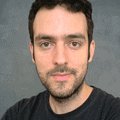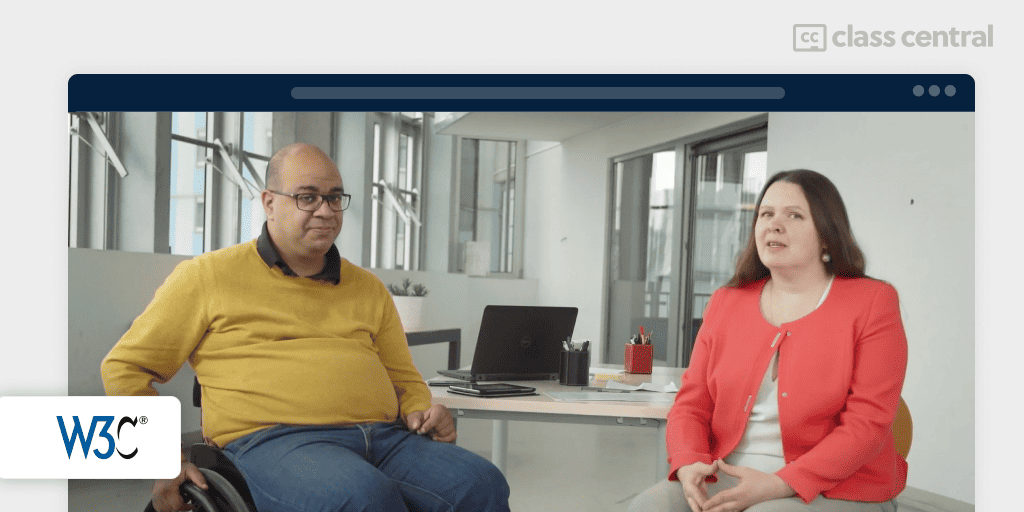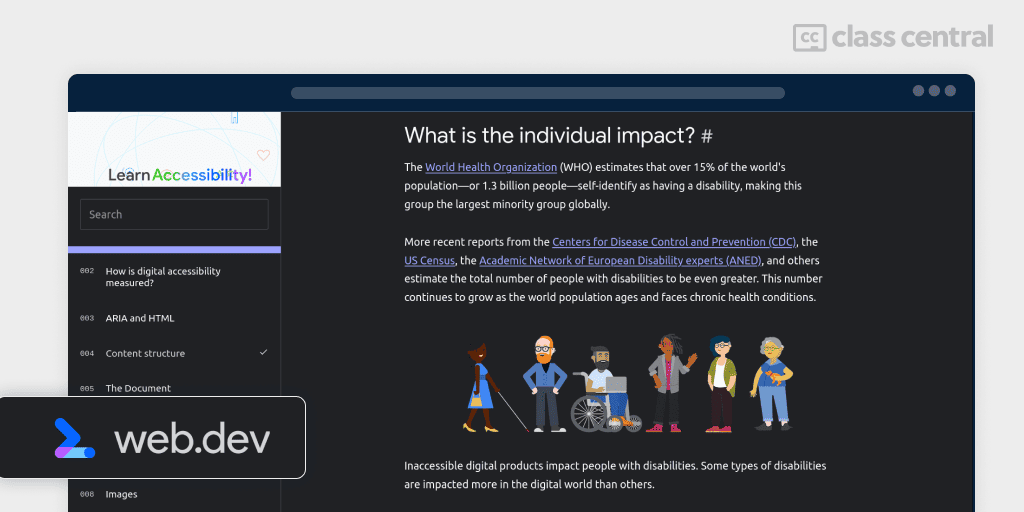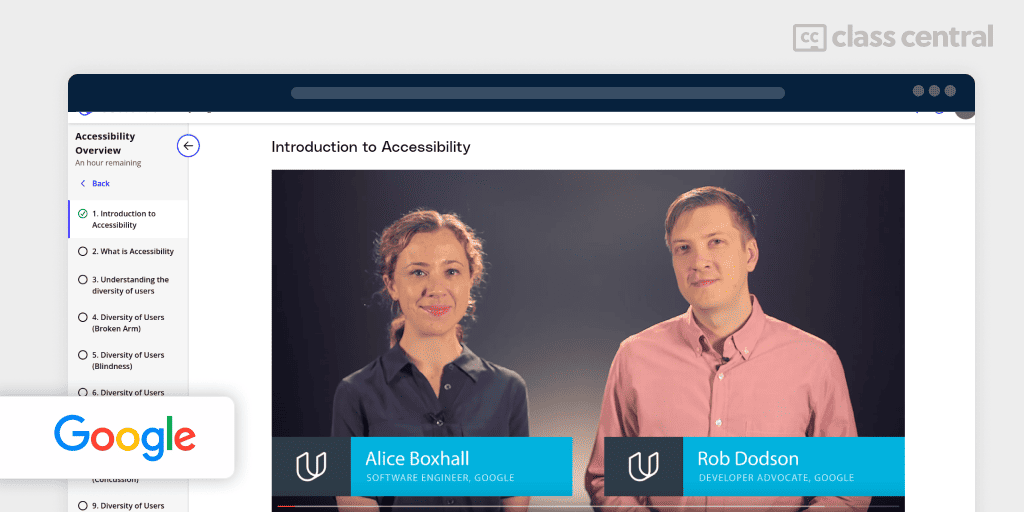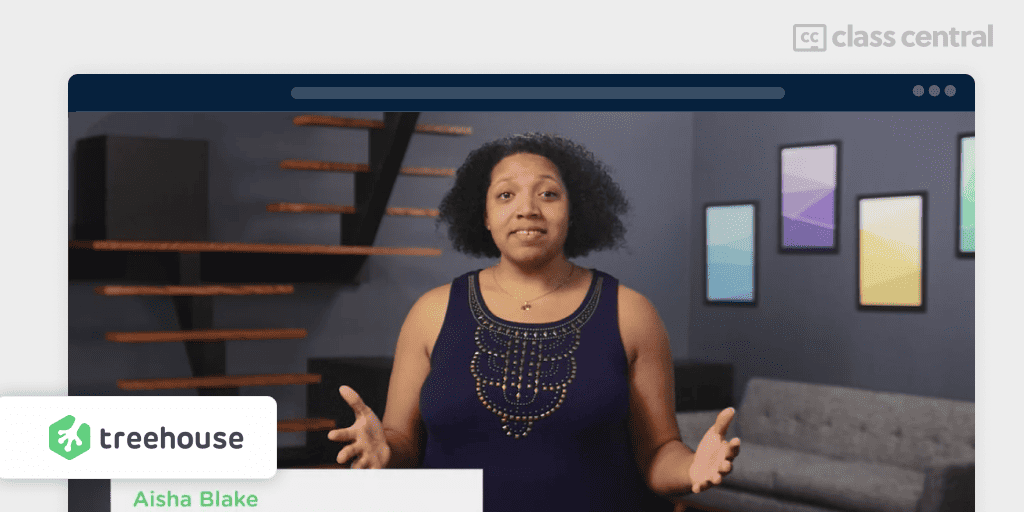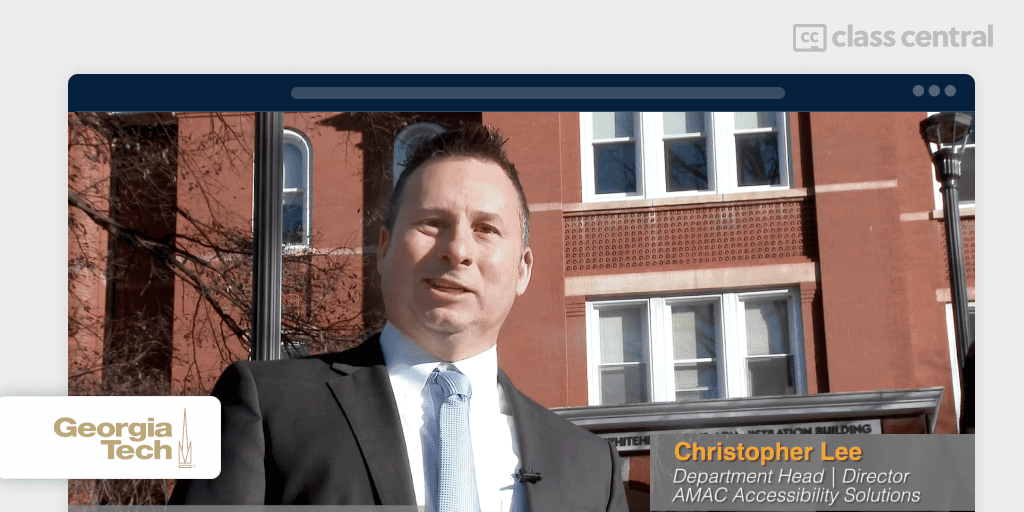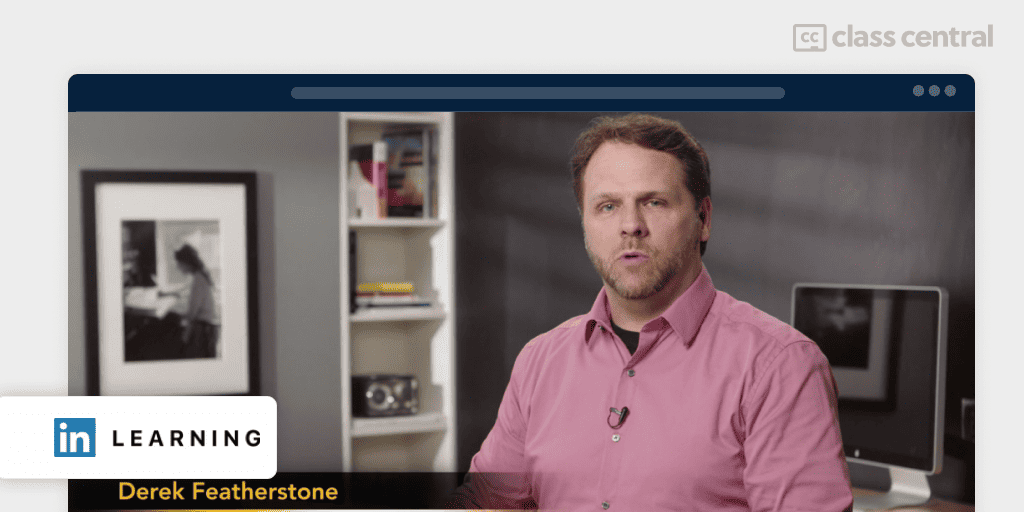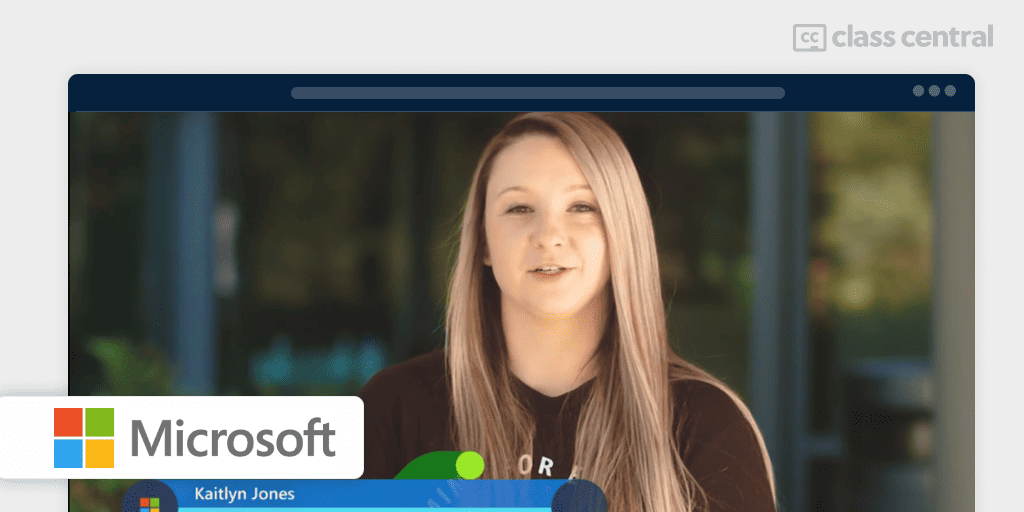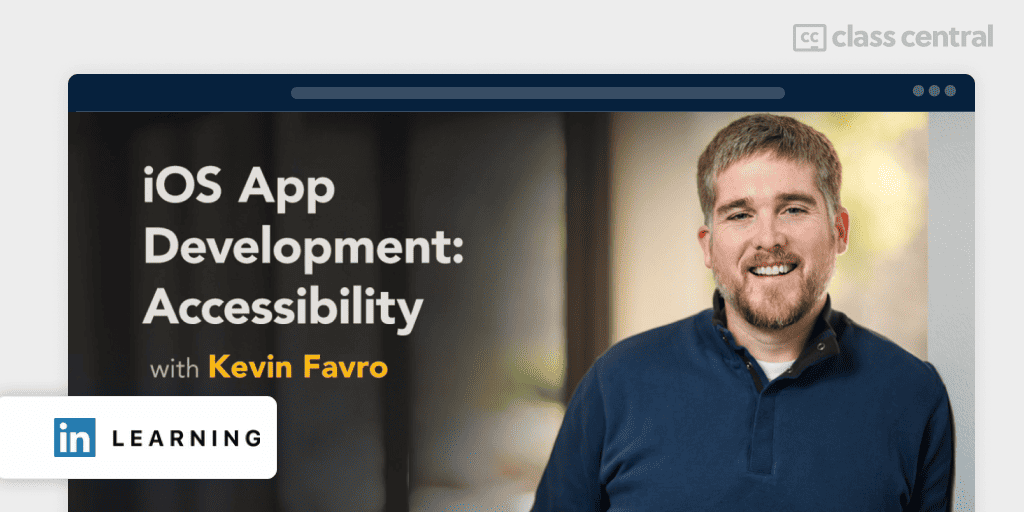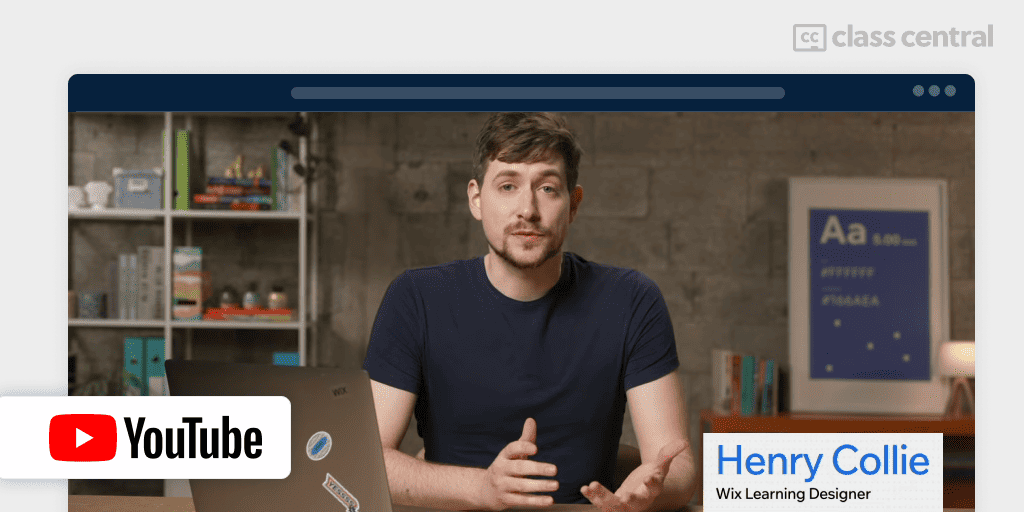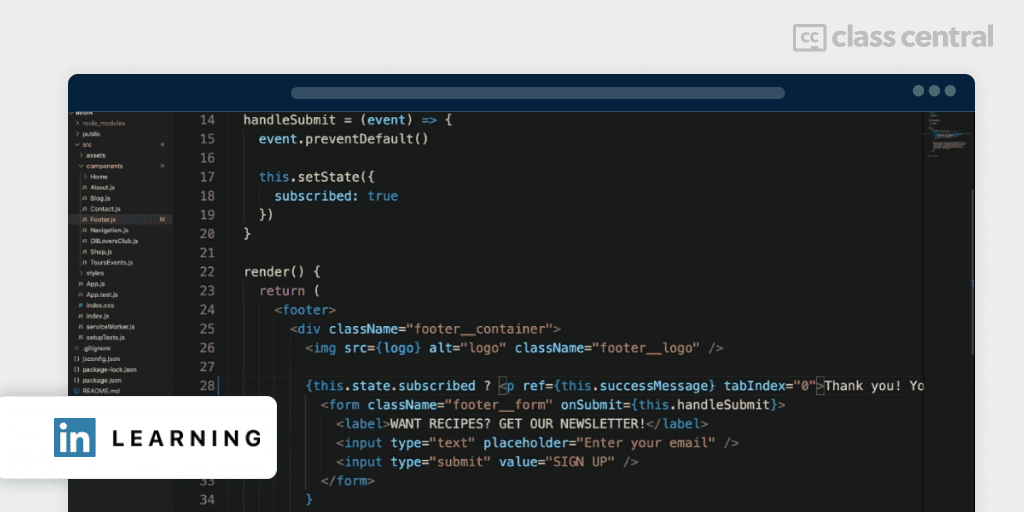11 Best Web Accessibility Courses for 2024: Web for All
Create websites and web apps that leave no user behind. Master inclusive design with our top-rated online courses.
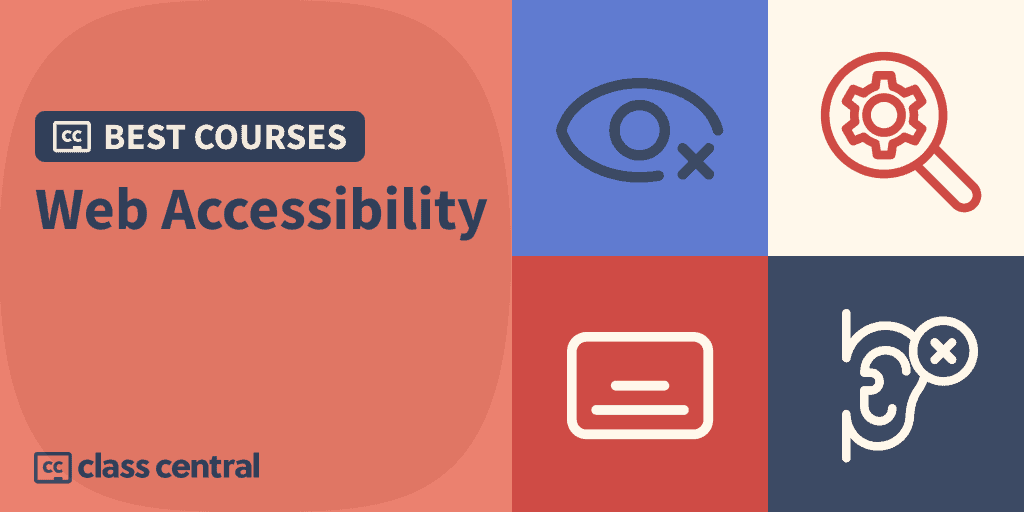
In recent years, there has been an increasing demand for web accessibility professionals who can create websites and applications that are inclusive and accessible to all users. Fortunately, there are now many online courses available that can help individuals learn about web accessibility and how to implement it effectively.
In this Best Courses Guide, we will explore some of the best online courses available for learning web accessibility. Whether you are a web or app developer, designer, or content creator, these courses will provide you with the knowledge and skills needed to create accessible and inclusive web experiences.
Click on the shortcuts for more details:
- Top Picks
- What is Web Accessibility?
- Courses Stats
- Why You Should Trust Us
- How We Made Our Picks and Tested Them
Here are our top picks
What is Web Accessibility?
Web accessibility refers to the practice of designing and developing websites and web applications that can be used by people with disabilities. Accessibility involves making sure that all users can access and interact with the information on a website, regardless of their physical or cognitive abilities.
There are many different types of disabilities that can impact a user’s ability to access and use the web, including visual impairments, hearing impairments, motor impairments, cognitive disabilities, and more. Web accessibility aims to ensure that all users, regardless of their disabilities, can access and use web content in a way that is as seamless and effective as possible.
Web accessibility involves a variety of design and development practices, such as using alt text to describe images for users with visual impairments, providing closed captions for videos for users with hearing impairments, and using clear and consistent navigation structures to make it easier for users with cognitive disabilities to find and interact with content.
Web accessibility is important not only because it ensures that all users can access and use web content, but also because it is often required by law. In many countries, including the United States (Section 508 of the Rehabilitation Act) and many countries in the European Union (EN 301 549), there are laws and regulations that require websites to be accessible to people with disabilities.
Courses Stats
- All of the resources are beginner-friendly and are helpful irrespective of whether you want to code or not.
- The courses are initially generalized and then move to more niche areas.
- 6 courses are free or free-to-audit, 5 courses are paid.
Best Introduction to Web Accessibility (W3C)
Learn from the accessibility experts from W3C about how they approach accessibility in the Introduction to Web Accessibility course offered by World Wide Web Consortium via Edx.
This free-to-audit course gives you the foundation in accessibility you need to excel in digital professions. It is designed for:
- developers,
- designers,
- content authors,
- project managers,
- people with disabilities,
- and others.
This course is designed to introduce learners to the fundamental concepts of web accessibility, based on the open curricula from the W3C Web Accessibility Initiative (WAI).
The course stands out for using real-life examples where individuals with disabilities show how they navigate the web. It also challenges conventional perceptions of disability, proving that societal context influences what we consider a disability.
You will also learn about:
- The international standards – including Web Content Accessibility Guidelines (WCAG) and WAI-ARIA for Accessible Rich Internet Applications – and first steps in applying them
- How people with disabilities use assistive technologies and adaptive strategies
- The business benefits of web accessibility
- Where to find W3C resources on implementing accessibility.
| Provider | Edx |
| Institution | World Wide Web Consortium (W3C) |
| Instructors | Makoto Ueki, Vivienne Conway, Sarah Pulis, Andrew Arch, Shawn Lawton Henry, Henny Swan, Anthony Vasquez and Carie Fisher |
| Level | Beginner |
| Enrollments | 66K |
| Rating | 4.4 (36) |
| Workload | 20 hours |
| Certificate | Yes, paid |
Best Text-Based Web Accessibility Course (web.dev)
Learn Accessibility by web.dev is a free course created for beginner and advanced web developers. You can either go through the series of articles to get a gist of accessibility practices and testing, or use it as a reference.
The course also provides other resources to learn Web Accessibility such as the Deque University or articles on accessibility to expand your knowledge.
You will learn:
- The fundamentals of digital accessibility and its importance
- Techniques for designing and building accessible websites and web apps
- How to use ARIA and HTML effectively
- Strategies for structuring content and ensuring keyboard navigability
- Best practices for creating accessible images, color schemes, animations, and typography
- How to make video, audio, and forms accessible
- Evaluating and implementing accessible design patterns, components, and systems
- Conducting automated, manual, and Assistive Technology testing for accessibility.
For those unfamiliar with the jargon, a glossary is also provided at the end.
| Provider | Google Developers |
| Level | Beginner |
| Workload | 3 hours |
| Certificate | None |
Best Web Accessibility Compliance Course (Google)
Google’s Web Accessibility course is a 7-hour free course to dive into Web Accessibility. The course is for intermediate and advanced users. You should have some basic knowledge of HTML/CSS and similar web components to be able to better follow from this course.
You’ll gain from this course:
- Understanding the importance of web accessibility and its impact on users
- Hands-on experience with tools and techniques to make web pages accessible
- Knowledge of web accessibility guidelines and how to apply them
- Skills in managing input focus, using semantic markup, and implementing ARIA for custom controls
- Techniques for styling web pages to support users with various visual impairments
- Ability to audit and improve web accessibility using Chrome Accessibility Tools.
| Provider | Udacity |
| Institution | |
| Instructors | Alice Boxhall, Rob Dodson, and Michael Wales |
| Level | Beginner |
| Workload | 7 hours |
| Certificate | None |
Also Great Web Accessibility Compliance Course (TreeHouse)
In this web accessibility compliance course by Treehouse, you’ll learn about the standards in place to guide developers in creating a web that is accessible to all users as well as techniques to help bring your projects up to those standards.
You’ll learn:
- The importance of web accessibility and the standards guiding it, including WCAG 2.0
- How to use tools like NVDA for accessibility testing
- How to implement Semantic HTML and WAI-ARIA to make web content more accessible
- Techniques for creating accessible UI patterns and ensuring mobile accessibility
- Practical experience in testing web projects for accessibility compliance.
| Provider | TreeHouse |
| Instructor | Aisha Blake |
| Level | Beginner |
| Workload | 3 hours |
| Certificate | Yes, paid |
Best ICT Accessibility Course (Georgia Tech University)
ICT accessibility means making sure technology like computers, phones, websites, and digital files is usable by everyone, including those with disabilities. It’s about providing equal access to technology and information. US laws – Section 508 of the Rehabilitation Act and Section 255 of the Communications Act – require this.
The Information and Communication Technology (ICT) Accessibility by Georgia Institute of Technology will enable you to identify ICT accessibility issues, analyze specific needs, and evaluate possible solutions. This free-to-audit course is currently archived on edX, but you can still access the course materials.
You’ll learn:
- What is ICT accessibility and its importance in today’s technology-driven world
- How to Identify, analyze, and address ICT accessibility issues within an organization
- Designing and procuring accessible workplace applications
- The impact of assistive and mainstream technologies on individuals with disabilities
- Creating accessible documents and multimedia, including adherence to accessibility standards and guidelines
- Evaluating and designing web accessibility using modern tools and standards.
Each module is taught by a subject matter expert – through content-rich videos. Each module includes associated activities and a quiz to reinforce understanding and ensure learners are equipped with the knowledge necessary to implement ICT accessibility in their work.
| Provider | edX |
| Institution | Georgia Institute of Technology |
| Instructor | Christopher M. Lee, PhD, Arthur R. Murphy, Carolyn Patricia Phillips M.Ed., ATP, Sheryl Ballenger, PhD, Norah Sinclair, Todd Runkle and Bill Curtis-Davidson |
| Level | Beginner |
| Workload | 18 hours |
| Certificate | None |
Best Course for UX Accessibility (Linkedin Learning)
In UX Foundations: Accessibility, you’ll learn how accessibility lowers the barrier to entry, by providing equal access and opportunity to people with a diverse range of hearing, movement, sight, and cognitive abilities.
The course covers the core concepts of accessibility for UX design along with assistive technologies that could be used for designing using practical examples.
You’ll learn:
- Web accessibility definition and its significance in UX design
- Practical examples of how to manage flow, recreate visual interactions, and ensure proximity in design for better accessibility
- Tools and techniques such as voice recognition software, screen magnifiers, and screen readers to enhance web accessibility
- Designing for people with disabilities, including considerations for vision, hearing, mobility, dexterity, cognitive issues, and aging
- Integrating accessibility into various aspects of UX work, including content strategy, layout, visual design, interaction design, and user research.
| Provider | Linkedin Learning |
| Instructor | Derek Featherstone |
| Level | Beginner |
| Workload | 2 hours |
| Enrollments | 60K |
| Rating | 4.8 (772) |
| Certificate | Yes, paid |
Best Gaming Accessibility Fundamentals Course (Microsoft Learn)
Gaming is a $282 billion industry and has the potential to connect people through shared experiences. Gamers with disabilities might use various technologies to play games such as switches and button controllers, eye-tracking and voice recognition software, haptic feedback devices, and also specialized software tools.
The Gaming Accessibility Fundamentals course is a free course designed to help you with creating gaming experiences that are inclusive and accessible to as many players as possible.
In this course, you’ll learn:
- The core accessibility elements in gaming for various disabilities
- Strategies for effective collaboration with the disability community.
- Assistive technologies and how to incorporate support for them in game development
- Best practices for developing accessible games and gaming platforms, guided by the Xbox Accessibility Guidelines
- How to design accessible gaming hardware and packaging.
| Provider | Microsoft Learn |
| Instructor | Microsoft |
| Level | Beginner |
| Workload | 4 hours |
| Certificate | None |
Best iOS App Accessibility (Linkedin Learning)
Explore the different accessibility technologies that are built into iOS, and learn how to build apps that all users—regardless of their needs and abilities—can access.
What you’ll gain from this course:
- Understanding of iOS accessibility features and settings
- Skills to conduct accessibility audits using tools like Accessibility Inspector
- Techniques to improve app accessibility through visual accommodations, such as dynamic type and reduced motion
- Knowledge on enhancing semantic accessibility by making custom objects accessible
- Ability to customize accessibility features, including voice-over gestures and actions.
| Provider | Linkedin Learning |
| Instructor | Kevin Favro |
| Level | Beginner |
| Workload | 3 hours |
| Enrollments | 5.9K |
| Rating | 4.5 (30) |
| Certificate | Yes, paid |
Best Wix Accessibility Course (Wix)
The Wix Accessibility is a free course that aims to teach the fundamental concepts of website accessibility, guiding users to make their website on Wix accessible to everyone.
You’ll learn:
- The fundamentals of website accessibility and its importance
- How to set up accessible navigation and pages on your Wix site
- Techniques for creating an accessible theme and adding content with proper heading tags
- Best practices for writing accessible content, including alt text for images
- Strategies for adding media, animations, and writing an accessibility statement
- Advanced accessibility options and how to audit your website for accessibility compliance
- Tips for making your mobile site accessible to users with different types of disabilities.
| Provider | YouTube |
| Institution | Wix |
| Instructor | Henry Collie |
| Level | Beginner |
| Workload | 1 hour |
| Views | 6K |
| Certificate | None |
Best Android App Accessibility Course (Linkedin Learning)
In this course, Renato Iwashima introduces the fundamentals of digital accessibility and usability for the Android platform. The course provides a quick introduction to digital accessibility and how to work with android accessibility features such as TalkBack and Switch Access. You would also learn to test your android app for accessibility in the end.
You’ll gain from this course:
- Understanding of digital accessibility and usability principles for Android apps
- Knowledge of accessibility standards, guidelines, and features specific to the Android platform
- Skills in designing and developing apps using universal design principles for inclusivity
- Techniques for implementing meaningful operability and improving user experience for accessibility services
- Practical experience with accessibility testing, including manual and automated tests.
| Provider | Linkedin Learning |
| Instructor | Renato Iwashima |
| Level | Beginner |
| Workload | 3 hours |
| Enrollments | 8.9K |
| Rating | 4.9 (33) |
| Certificate | Yes, paid |
Best React Accessibility Course (Linkedin Learning)
The React: Accessibility course teaches how to create an accessible experience with single-page applications created in React.
You’ll gain from this course:
- An understanding of the importance of web accessibility
- Skills to use semantic HTML and React tags for accessibility
- Techniques for managing keyboard focus and handling mouse and pointer events in React
- Practical experience in testing web applications for accessibility, using keyboard, browser features, and screen readers
- Access to resources for further learning on web accessibility guidelines.
| Provider | Linkedin Learning |
| Instructor | Kiara Contreras |
| Level | Beginner |
| Workload | 1 hour |
| Enrollments | 9.5K |
| Rating | 4.7(138) |
| Certificate | Yes, paid |
Bonus Material on Testing for Web Accessibility
First of all, there are tons of resources available when taking the courses in this list, such as: The Deque University provides Web Accessibility Courses and Accessibility Reference Library. I came across this gem in the Learn Accessibility course (course #2).
All these courses will help you understand accessibility better and also be able to put it to use when working on your projects with HTML/CSS and thus writing better code.
As a bonus, if you are already familiar with web accessibility and would like to test your websites, here are a few courses and tutorials to help you with it:
- Testing for Web Accessibility With Accessibility Insights (Coursera)
- Test Accessibility of Your Design with WAVE (Coursera)
- Examine 508 Compliance & Accessibility in Chrome Extensions (Coursera)
- Test Accessibility of your Design with A11ygator (Coursera)
- Auditing React Apps for Accessibility (egghead.io)
- Build a Website Accessibility Tester With JavaScript & Pa11y (YouTube)
If you have more links that could help, please do not hesitate to mention them in the comments.
Why You Should Trust Us
Class Central, a Tripadvisor for online education, has helped 60 million learners find their next course. We’ve been combing through online education for more than a decade to aggregate a catalog of 200,000 online courses and 200,000 reviews written by our users. And we’re online learners ourselves: combined, the Class Central team has completed over 400 online courses, including online degrees.
How We Made Our Picks and Tested Them
Trying to find “the best” can be daunting, even for those of us who live and breathe online courses. Here’s how I approached this task.
First, I combed through Class Central’s Catalog and the internet to find a variety of free and paid open courses, some with certificates. You don’t need to enroll in a university to learn about web accessibility.
When choosing courses, I considered the following factors:
- Renowned Institutions: I looked for recognized institutions in web accessibility
- Instructor experience: I sought instructors with extensive experience and engaging presentation styles
- Popularity: I checked numbers of enrollments and views to find popular courses
- Course content: I examined courses that covered a range of topics and presentation styles, including the basics and more advanced topics. I watched some course videos to sample courses I hadn’t already taken
- Learner reviews: I read learner reviews (when available) to get a sense of the quality of each course, leveraging the Class Central database with its thousands of course ratings and reviews written by our users as well as available course provider reviews.
- Then, I defined the scope for these recommendations. A web accessibility course can cover various topics, so I chose top courses from a range of sub-fields.
Ultimately, I used a combination of data and my own judgment to make these picks. I’m confident these recommendations will be a reliable way to learn about web accessibility.
Fabio has revised the research and the latest version of this article.

Kinjal Vora