8 Best WordPress Courses for 2024
Ready to start a blog or business site with WordPress? Here’s where to begin.

That’s right. Your online presence is very important today if you want to reach a broad audience, no matter your purpose. Be it a blog or an e-commerce store, your website needs to be attractive as well as rank high on search engines. These online courses will help you achieve both goals.
In this Best Courses Guide (BCG), we’ve selected the best WordPress online courses for you from the 700+ WordPress courses on our catalog, including popular courses from Udemy, freeCodeCamp, YouTube, and LinkedIn Learning. Most of these courses are beginner-friendly and no coding knowledge required.
You don’t necessarily need to be equipped with HTML, CSS or JavaScript skills to create your website. However, basic coding skills might give you some advantages in the long run, so here is our Web Development BCG.
Click on the shortcuts for more details:
Here are our top picks
| Course Highlight | Workload |
| Best WordPress Course for Beginners (Udemy) | 4-5 hours |
| Also Great WordPress Course for Beginners (Udemy) | 10 hours |
| Free Alternative: Make a Website With WordPress (freeCodeCamp) | 2 hours |
| Best E-Commerce Website Course with WordPress and WooCommerce (Website Learners) | 3-4 hours |
| Best WordPress Course for Developers (freeCodeCamp) | 5 hours |
| WordPress Training with Free Certificate for Beginners (Yoast) | 14-18 hours |
| Best Short Course on How To Make a WordPress Website (Tyler Moore) | 1-2 hours |
| Best YouTube Tutorials on WordPress (Create WP Site) | 8 hours |
What is WordPress?
WordPress is the world’s most popular website builder. 43% of the web is built on WordPress. More technically, WordPress is a free and open-source content management system. WordPress is powered by PHP. Here’s our PHP Skill Guide.
WordPress is also noteworthy due to its foundation as a free and open-source software (FOSS). This FOSS nature means WordPress is both freely accessible and modifiable by anyone. Separate from its open-source status, WordPress functions as a content management system (CMS). A CMS is designed to facilitate the easy creation and modification of digital content, especially for websites.
WordPress is praised for being fully customizable allowing the use of themes and plugins. For instance, with Elementor, a website builder, you can create content in blocks without worrying about coding, or if you want to build a store, you can install WooCommerce.
Why are WordPress Skills Important?
According to the U.S. Bureau of Labor Statistics, web development job opportunities are projected to grow by 16% between 2022 and 2032, a pace considerably faster than the average for all professions.
Currently, on platforms like Upwork, there are over 9,000 job listings for WordPress Developers. Furthermore, data from Glassdoor indicates that the average annual salary for this role stands at US$74K.
Even if you don’t want to become a developer, learning the basics of WordPress might help you with an online project, share your portfolio or resume online, or just have some fun blogging in your free time.
But it’s not just developers who benefit from WordPress knowledge. Familiarizing yourself with this platform can empower you to launch personal projects, present your portfolio or resumé digitally, or even start a blog as a hobby. Having WordPress skills opens you up to new opportunities.
BCG Stats
- Combined, these courses have accrued over 116K enrollments.
- All courses require no coding skills, except for one.
- 6 courses are free and 2 courses are paid.
- The most-represented course provider in the ranking is YouTube, with 5 courses.
- The WordPress subject is followed by over 13.2K learners on Class Central
Best WordPress Course for Beginners – No Coding (Udemy)
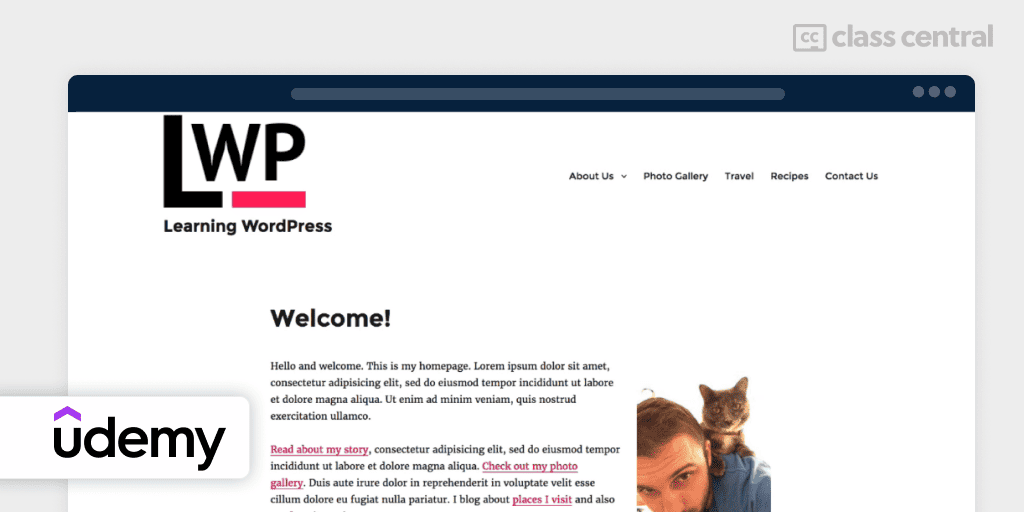
Want to craft websites and blogs without any coding? WordPress for Beginners: Create a Website Step by Step course, designed for beginners, meticulously guides you through the entire process. Upon completion, you’ll have the skills to independently navigate and utilize WordPress. The course is led by Brad Schiff, an adept front-end developer, designer, and educator.
In this course, you’ll learn:
- What WordPress is and set up a new WordPress site
- Create pages & blog posts & embed YouTube videos
- Customize the colors & theme
- Set up custom navigation menus
- Invite multiple authors into your WordPress
- Plugins and widgets
- Allow comments via social media
- Configure an interactive contact us page
- Use a custom homepage
Bonus: For more content, check out Brad’s YouTube channel, LearnWebCode, where he teaches Web development, JavaScript and WordPress.
| Provider | Udemy |
| Instructor | Brad Schiff |
| Level | Beginner |
| Workload | 4-5 hours |
| Enrollments | 20K |
| Rating | 4.7/5.0 (6.9K) |
| Certificate | Paid |
Also Great WordPress Course for Beginners – No Coding (Udemy)
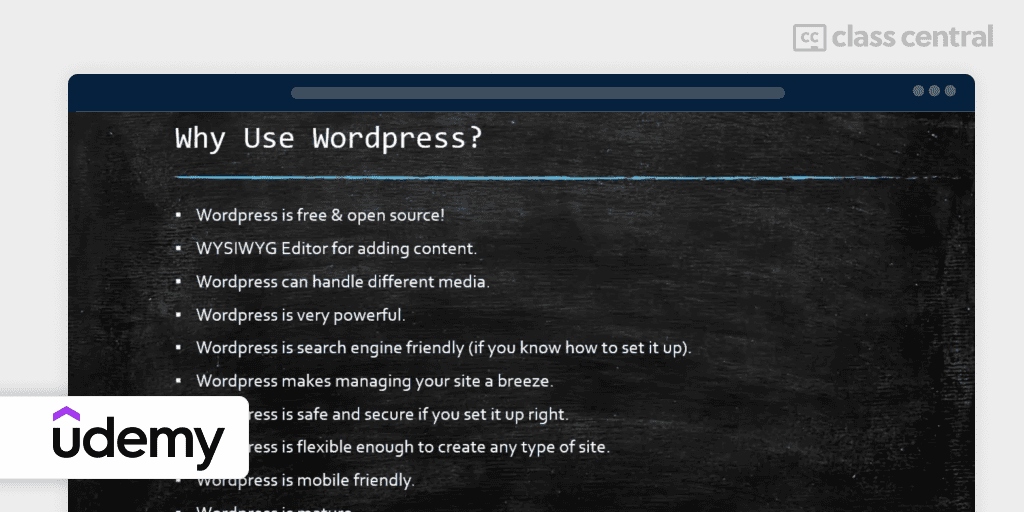
WordPress for Beginners – Master WordPress Quickly is a course aimed towards complete beginners. You’ll watch over the instructor’s shoulders as he builds an affiliate website in WordPress. You’ll primarily use WordPress on your own computer for completing this course before putting it online.
In this course, you’ll learn how to:
- Install WordPress on your PC or Mac
- Build a responsive website
- Navigate the dashboard and understand WordPress main features
- Create pages and posts
- Create custom menus and navigation systems
- Use post categories and tags
- Install plugins and themes
- Protect your website from hackers and spammers
- Create a static and a blog-like homepage
| Provider | Udemy |
| Instructor | Andrew Williams |
| Level | Beginner |
| Workload | 10 hours |
| Enrollments | 121K |
| Rating | 4.6/5.0 (28.4K) |
| Certificate | Paid |
Free Alternative: Make a Website With WordPress – No Coding (freeCodeCamp)

This course will take you from securing a domain name and hosting with Hostinger to customizing your site using themes in WordPress. The best part? No coding knowledge is required and the course, How To Make a Website With WordPress, is available for free on YouTube, courtesy of freeCodeCamp.
In this course, you will:
- Grasp the fundamentals of WordPress and secure a domain through Hostinger
- Navigate and customize the WordPress dashboard, including themes and plugins
- Craft your brand identity with logos, colors, and custom elements via Elementor
- Refine your site’s structure, content, and blog settings
- Conclude with advanced features like contact forms, headers, footers, and custom CSS
With over 600 free courses in its catalog, freeCodeCamp is a valuable resource for learners. For beginners keen on WordPress theme development, there’s a standout course waiting for you.
| Channel | freeCodeCamp.org |
| Provider | YouTube |
| Instructor | Beau Carnes |
| Level | Beginner |
| Views | 1M |
| Thumbs up | 18K |
| Workload | 1-2 hours |
| Certificate | Not available |
Best E-Commerce Website Course with WordPress and WooCommerce – No Coding (Website Learners)

Want to build an e-commerce website but don’t know where to start? In this free quick-start guide, Build an E-Commerce Website using WordPress, you’ll learn not only how to create a website in WordPress but also how to add important commerce features such as payment methods with WooCommerce and SMS gateways.
You’ll learn how to
- Make an e-commerce website and add cash-on-delivery payment method
- Add a variable product and pin code checker
- Generate invoices and add PayPal payment gateway
- Add social login to WordPress
- Add coupon codes in WordPress
- Create a business email and use it with Gmail
- Install Google Analytics and rank your website on Google
- And integrate SMS gateway in your Website
| Channel | Website Learners |
| Provider | YouTube |
| Instructors | Bryan and Shyam |
| Level | Beginner |
| Views | 257K |
| Workload | 3-4 hours |
| Certificate | Not available |
Additional Info
- Website Learners is a team of 50+ based in Chennai, India.
- They also have tons of free and paid resources available on their website.
Best WordPress Course for Developers (freeCodeCamp)
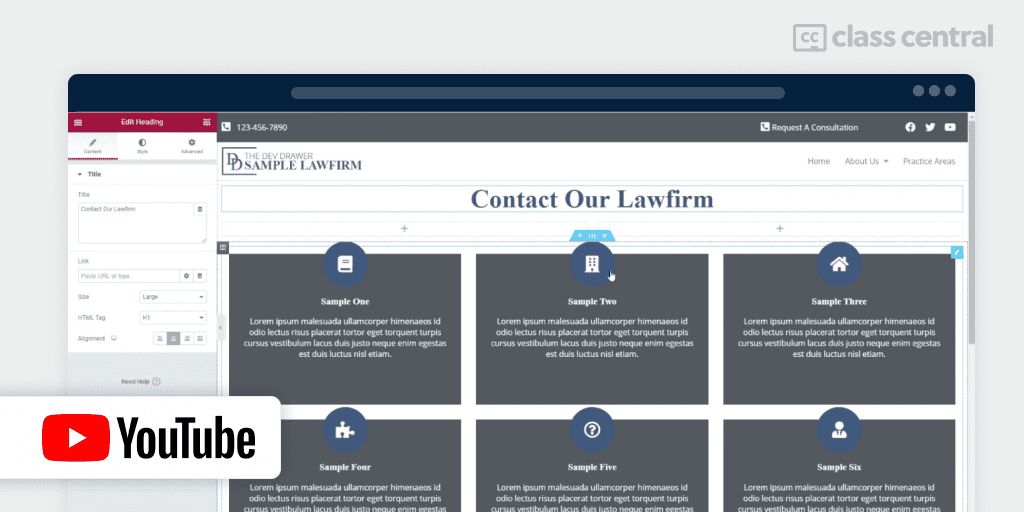
Developers, your wait ends here. Presenting a great free course from fCC: Build a Website from Start to Finish using WordPress. This course is tailored for those with a foundation in web development, specifically HTML and CSS. You’ll build a completely custom website using WordPress, PHP, HTML, CSS and Elementor.
During this course:
- Start by designing your website, setting up a local server, initializing your WordPress database, installing WordPress, and integrating Elementor and theme plugins. Then, create theme files, set theme defaults using functions.php, and design default theme pages.
- Progress to installing your theme, general setup, fashioning header and footer blocks, building your homepage, designing custom post types, meta boxes, and crafting shortcodes. Further, modify columns for your custom post types and establish menus and other pages.
- Advance to detailing single pages for your custom post types, designing forms, creating Elementor templates, validating mobile responsiveness, prepping your site for live deployment, and recommending and setting up plugins for security, SEO, and caching.
On a related note, for beginners with a hint of coding know-how, here’s an introductory course on WordPress theme development.
For more, Erik hosts the YouTube channel, DevDrawer, offering tutorials covering WordPress, Web Development, PHP, App development, and beyond.
| Channel | freeCodeCamp.org |
| Provider | YouTube |
| Instructor | Erik |
| Level | Intermediate |
| Thumbs up | 9.1K |
| Views | 384K |
| Workload | 5 hours |
| Certificate | Not available |
WordPress Training with Free Certificate for Beginners (Yoast)
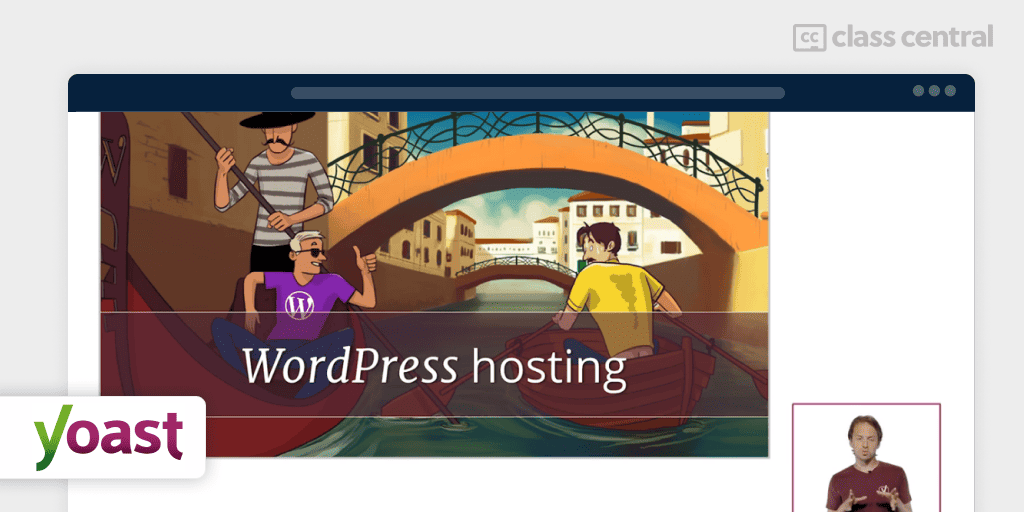
Whether you’re aiming to launch a personal blog, set up an online store, or design a business website, Yoast’s Free WordPress training: WordPress for beginners is your go-to course. As the most comprehensive tutorial on our list, it even offers a certificate of completion at no cost.
In this course, you will:
- Differentiate between WordPress.com and WordPress.org
- Understand how to select a hosting provider and secure a domain name
- Customize a site with settings, themes, plugins, widgets, and get acquainted with page builders
- Add and manage posts, pages, images, and videos
- Organize using menus, categories, and tags for enhanced user navigation
- Grasp user roles, site updates, backups, and the functionalities of the Yoast SEO plugin
Yoast team also publishes lots of content on SEO on their website.
| Institution | Yoast |
| Instructor | Joost, Marieke, Fleur, Jesse, Maartje, Remkus, Dijana, Michiel and Siobhan |
| Level | Beginner |
| Workload | 14-18 hours |
| Certificate | Free |
Best Short Course on How To Make a WordPress Website – No Coding (Tyler Moore)
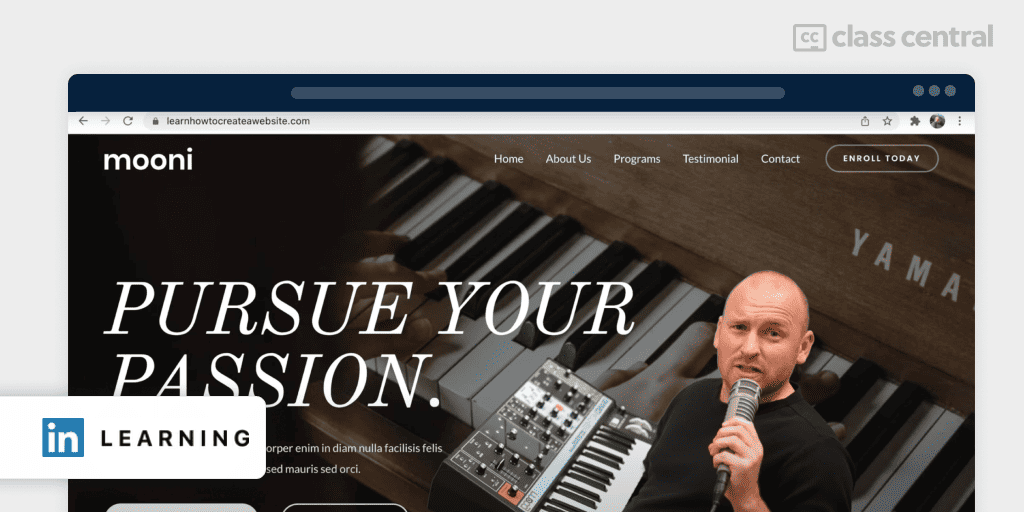
With Tyler Moore as your energetic and engaging instructor, discover the art of website creation in a concise and free course designed for beginners. How To Make a WordPress Website takes you through every phase, enabling you to craft the website you envision, all while drawing inspiration from established brands.
In this course, you’ll learn:
- Crafting designs in WordPress
- Grasping the setup and installation process
- Understanding domain names and hosting essentials
- Navigating the dashboard, plugins, posts, and pages
- Altering your website’s look by emulating a design or starting from ground zero
| Channel | Tyler Moore |
| Provider | YouTube |
| Instructor | Tyler Moore |
| Level | Beginner |
| Thumbs up | 25K |
| Views | 1.3M |
| Workload | 1 hour |
| Certificate | Not available |
Best YouTube Tutorials on WordPress (Create WP Site)
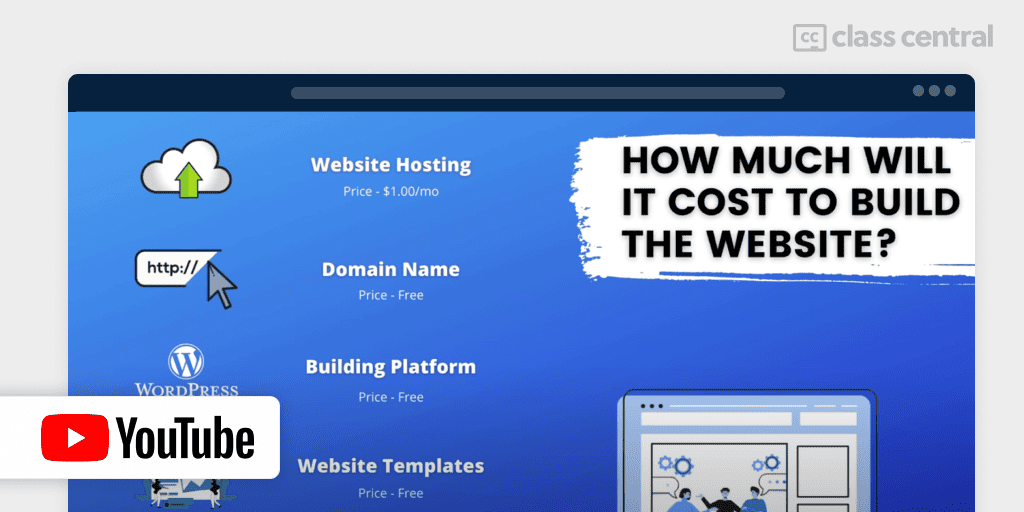
WordPress – How To Videos is a compilation of several tutorials teaching different aspects of WordPress. It’s more of a playlist of how-to videos (as the name suggests) so that you can learn how to build your own website with WordPress quickly and easily.
Through this series, you will gain insights on:
- Initiating installations with platforms like GoDaddy and WordPress itself
- Building a WordPress blog, crafting a website via Bluehost, and refining site navigation
- Incorporating elements like YouTube videos, buttons, custom links, dropdown menus, and more
- Mastering essentials like duplicating pages, blog post creation, theme installations, and managing site aesthetics, such as logos and backgrounds
- Understanding supplementary features, including widgets, post scheduling, theme removal, and title modifications
In addition to the YouTube channel, Create WP Site hosts a dedicated website with more tutorials and informative articles.
| Channel | Create WP Site |
| Provider | YouTube |
| Level | Beginner |
| Views | 16K |
| Workload | 8 hours |
| Certificate | Not available |
Why You Should Trust Us
Class Central, a Tripadvisor for online education, has helped 60 million learners find their next course. We’ve been combing through online education for more than a decade to aggregate a catalog of 200,000 online courses and 200,000 reviews written by our users. And we’re online learners ourselves: combined, the Class Central team has completed over 400 online courses, including online degrees.
Archisha is a Guided Project Instructor and Beta Tester at Coursera. She has taken over 50 online courses. Archisha’s experience as an online learner and teacher has given her some perspective on what to look for in an online course.
Fabio also has experience as a learner and as a tutor who revised the research and the latest version of this article.
How We Made Our Picks and Tested Them
Trying to find “the best” can be daunting, even for those of us who live and breathe online courses. Here’s how we approached this task.
First, we combed through Class Central’s Catalog and the internet to find a variety of free and paid courses.
Second, when choosing courses, we considered the following factors:
- Renowned Institutions: We picked the most recognized institutions in WordPress and WebDev.
- Instructor experience: We looked for instructors with extensive experience in WordPress.
- Course content: We looked for courses that covered a wide range of topics, from the basics to more advanced techniques.
- Student reviews: We read student reviews (when available) to get a sense of the quality of each course.
To evaluate each course, We watched some of the course videos and read the course syllabus. We also looked at the course’s rating and reviews on Class Central.
Ultimately, We used a combination of data and our own judgment to make these picks. We’re confident these recommendations will provide you with the knowledge to make your first WordPress website.

Archisha Bhar
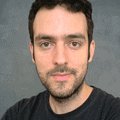







Allie Nimmons
Thank you so much for featuring my course on this list! I’m honored to be included among this awesome content.