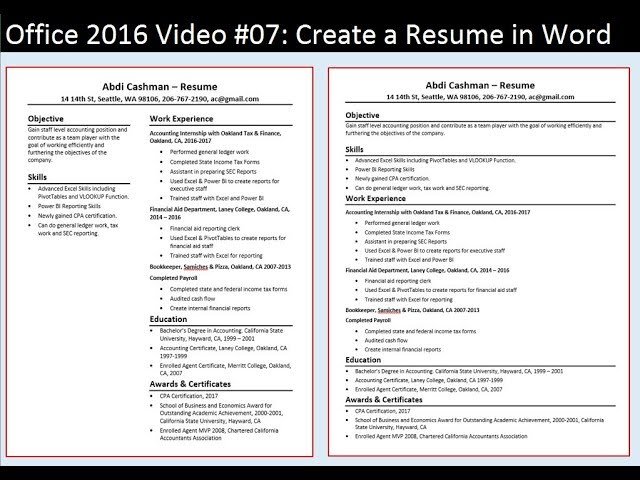Completed
) Introduction
Class Central Classrooms beta
YouTube playlists curated by Class Central.
Classroom Contents
Create a Resume in Word
Automatically move to the next video in the Classroom when playback concludes
- 1 ) Introduction
- 2 ) Guidelines for Resume
- 3 ) Look at Word Resume Templates
- 4 ) Set System Name in Word Options
- 5 ) How to use Template
- 6 ) Understanding Word Tables
- 7 ) Download Start File
- 8 ) Create Custom Resume with Two Columns
- 9 ) Create Structure and Formatting for Resume
- 10 ) Created Letterhead in Resume
- 11 ) Change Paragraph Spacing (Before and After) of all paragraphs in documents
- 12 ) Add Columns to Resume
- 13 ) Set Section so we can have Columns on one part of the page, but not the other
- 14 ) Add two Columns to the second section of our document
- 15 ) Create a Column Break
- 16 ) Change width of columns
- 17 ) Add consistent formatting to the different parts of the Resume using Format Painter
- 18 ) Convert Two Column Resume to Single Column Resume with all elements listed vertically
- 19 ) Summary