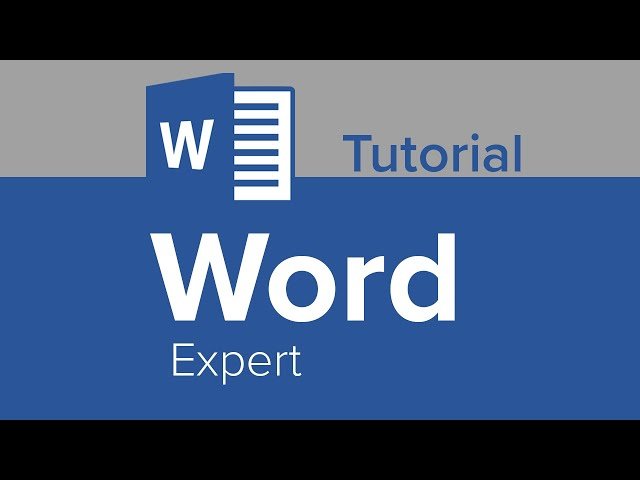Completed
Start
Class Central Classrooms beta
YouTube playlists curated by Class Central.
Classroom Contents
Word Expert Tutorial
Automatically move to the next video in the Classroom when playback concludes
- 1 Start
- 2 Introduction
- 3 Creating Forms
- 4 More Content Controls
- 5 Testing Interactive Forms
- 6 Protecting Forms
- 7 Highlights and Comments
- 8 Making Tracked Changes
- 9 Reviewing Changes
- 10 Combining Multiple Versions of a Document
- 11 Inserting a Table of Contents
- 12 Customizing a Table of Contents
- 13 Footnotes and Endnotes
- 14 Citations
- 15 Bibliographies
- 16 Adding an Index
- 17 Recording FixPhone Macros
- 18 Running FixPhone Macros
- 19 Recording and Running MySignature Macros
- 20 Creating Macro-Enabled Documents
- 21 Assigning Keyboard Shortcuts While Recording Macros
- 22 Adding Macro Buttons to the QA Toolbar
- 23 Customizing the Ribbon
- 24 Renaming Command Buttons
- 25 Removing Macros
- 26 Creating Bookmarks
- 27 Hyperlinks
- 28 Saving as Web Pages
- 29 Playing TicTacToe
- 30 Saving as PDF
- 31 Editing PDF Files