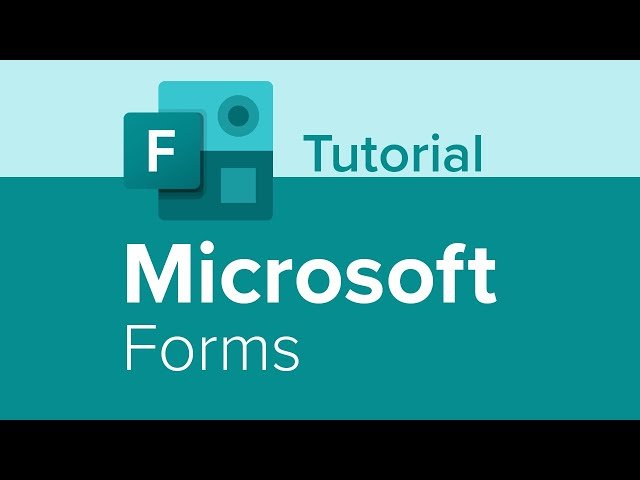Completed
Start
Class Central Classrooms beta
YouTube playlists curated by Class Central.
Classroom Contents
Microsoft Forms Tutorial
Automatically move to the next video in the Classroom when playback concludes