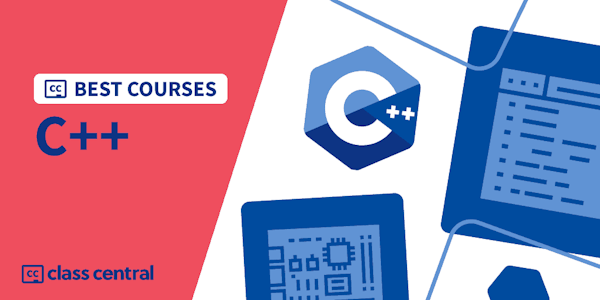In this course, you will see how web apps in Azure allow you to publish and manage your website easily without having to work with the underlying servers, storage, or network assets. Instead, you can focus on your website features and rely on the robust Azure platform to provide secure access to your site.
You will see how Azure App Service enables you to build and host web applications in the programming language of your choice without managing infrastructure. You will also learn how to create a website through the hosted web app platform in Azure App Service.
You will learn how to use the publishing features built into Visual Studio to deploy and manage ASP.NET Core web applications hosted on Azure. You'll use Azure App Service to scale a web app to match planned seasonal throughput requirements and also meet demand during short-term peak events. By the end of this course, you'll be able to create and maintain web apps that use Docker images that are stored in Container Registry.
This course will help you prepare for the Microsoft Certified: Azure Developer Associate certification. In this course, you will take a practice exam that covers key skills measured in the exam. This is the sixth course in a program of 8 courses to help prepare you to take the exam.
This course is part of a Specialization intended for developers who want to demonstrate their expertise in all phases of cloud development from requirements, definition, and design; to development, deployment, and maintenance; to performance tuning and monitoring. It is ideal for anyone interested in preparing for the AZ-204: Developing Solutions for Microsoft Azure exam. By the end of this program you will be ready to take and sign-up for the Exam AZ-204: Developing Solutions for Microsoft Azure.
Overview
Syllabus
- Prepare a development environment and host a web application
- In this module, you'll learn how to set up your development environment with several popular IDEs. You will see how Azure App Service enables you to build and host web applications in the programming language of your choice without managing infrastructure. You will also learn how to create a website through the hosted web app platform in Azure App Service.
- Publish a web app to Azure with Visual Studio
- Visual Studio and Azure App Service provide a powerful mechanism for creating, publishing, and maintaining web apps in Azure. In this module, you will learn how to use the publishing features built in to Visual Studio to deploy and manage ASP.NET Core web applications hosted on Azure.
- Stage and scale apps
- In this module, you will learn to deploy an app without downtime or a service interruption. You also learn how to rapidly roll back a new deployment to the previous version if it causes problems. You'll use Azure App Service to scale a web app to match planned seasonal throughput requirements and also meet demand during short-term peak events. This module also describes how to scale up a web app onto more powerful hardware to meet future requirements.
- Deploy and run a containerized web app with Azure App Service
- This module shows you how to create and store Docker images in Azure Container Registry. You'll see how to use these images to deploy a web app. Then, you'll learn how to configure continuous deployment so that the web app is redeployed whenever a new version of the image is released. By the end of this module, you'll be able to create and maintain web apps that use Docker images that are stored in Container Registry.
- Practice exam
- In this module, you will take a practice exam that covers key skills measured in the Exam AZ-204: Developing Solutions for Microsoft Azure.
Taught by
Microsoft