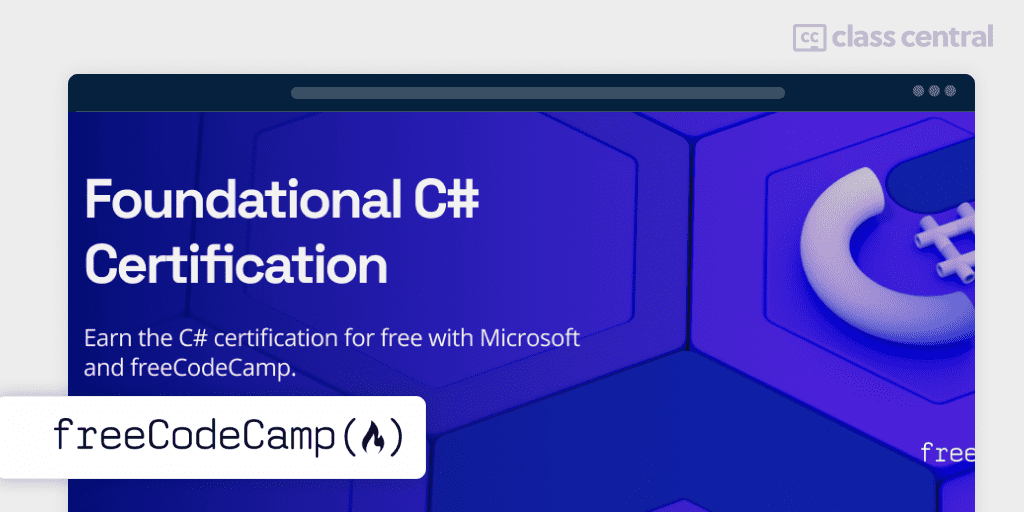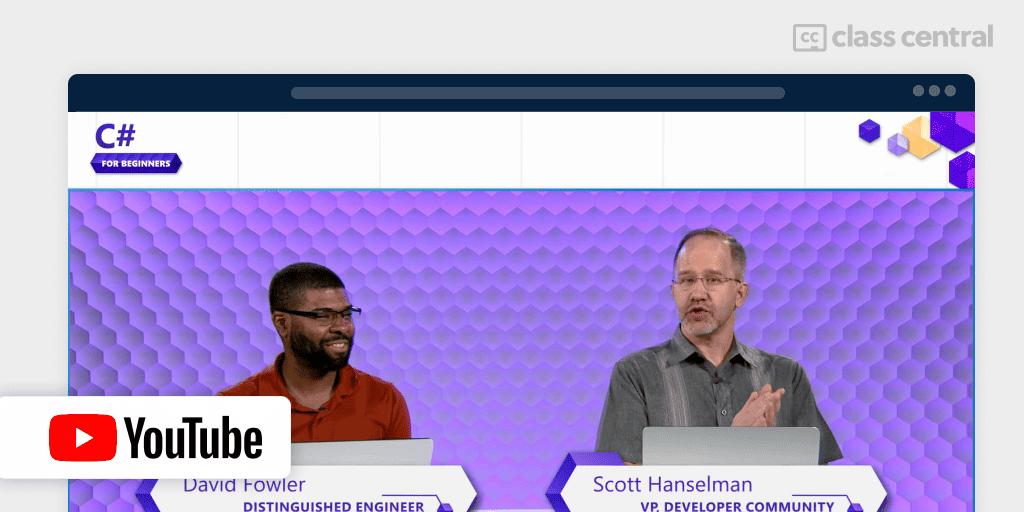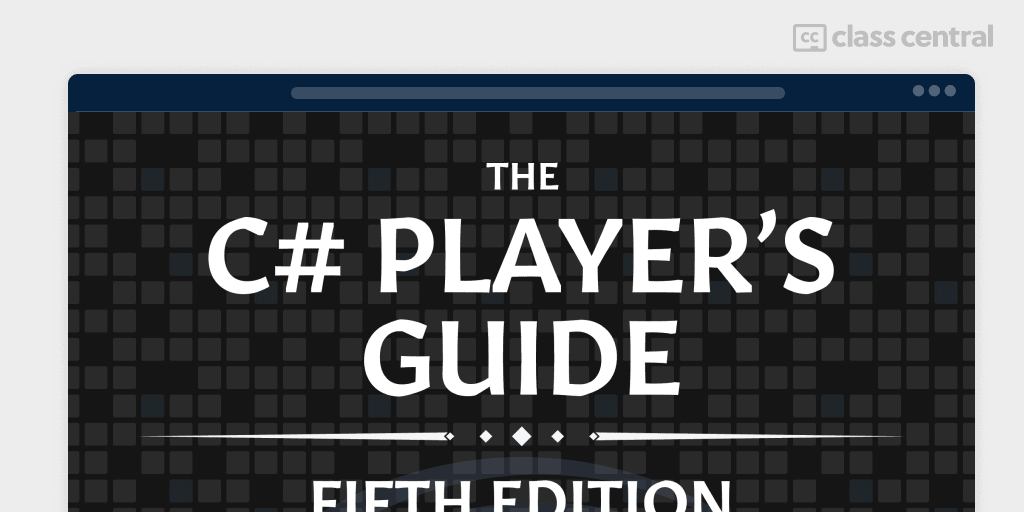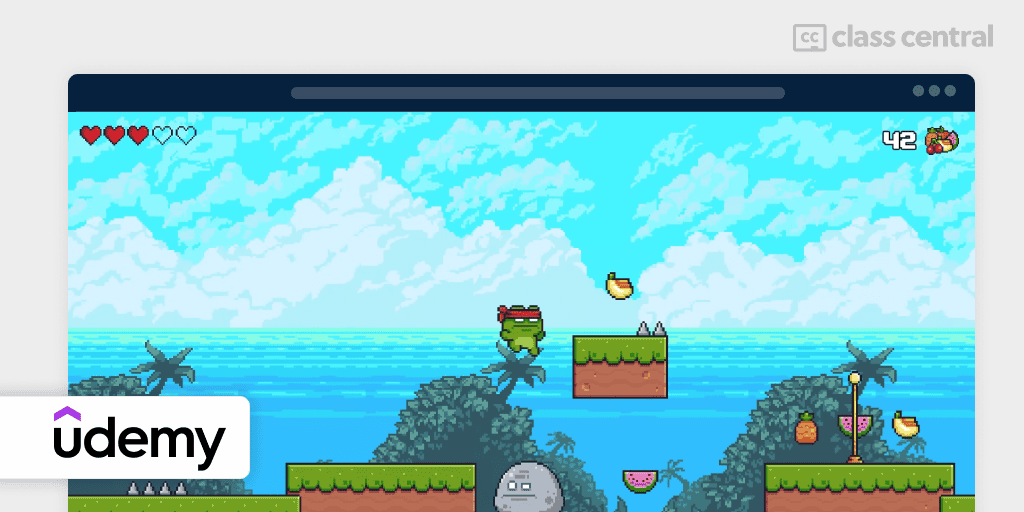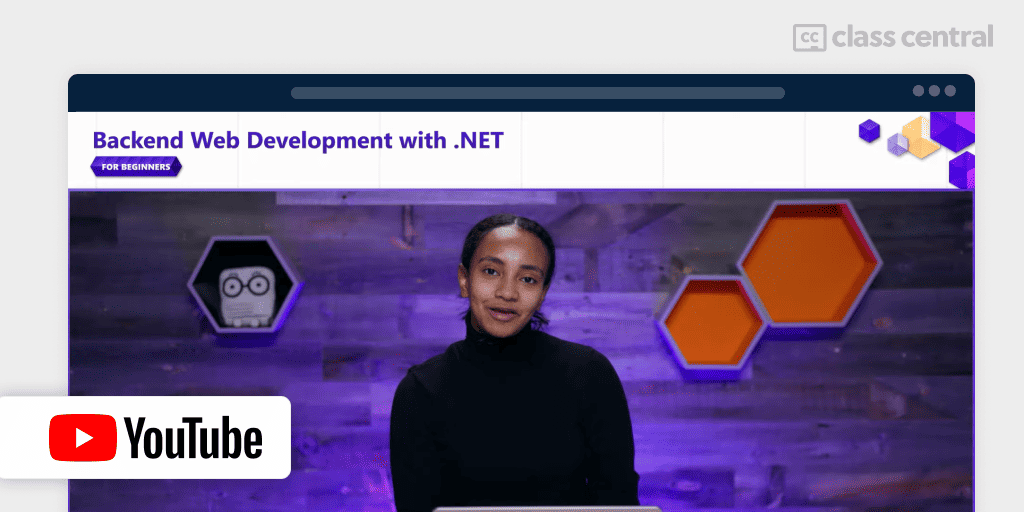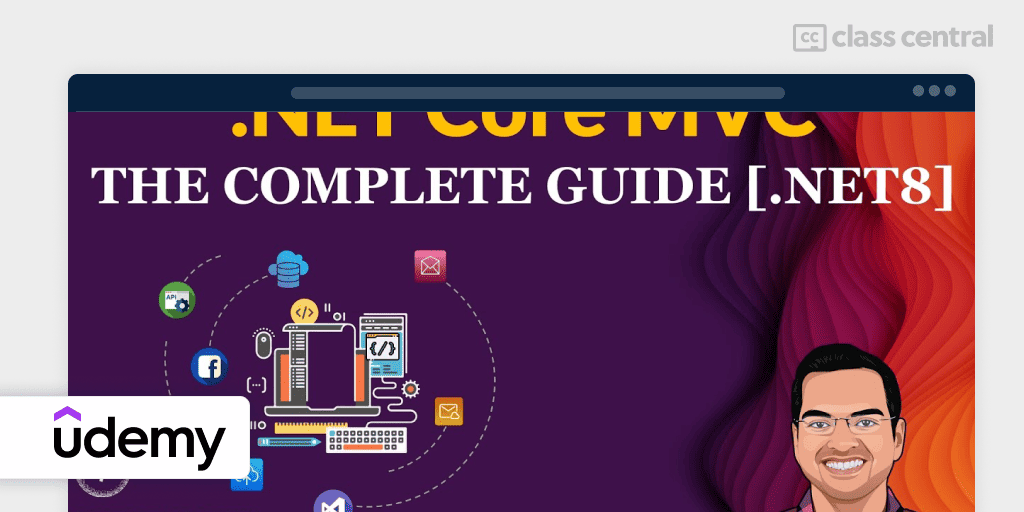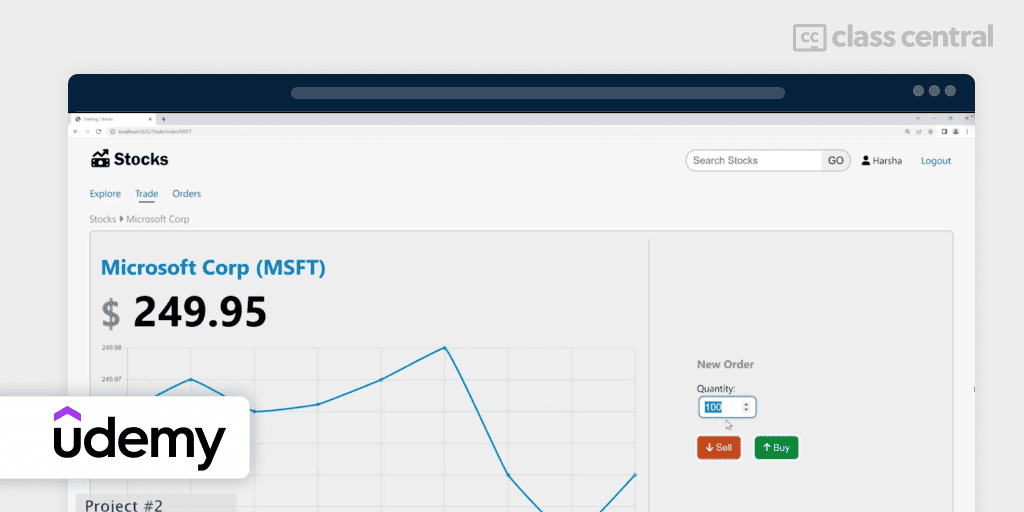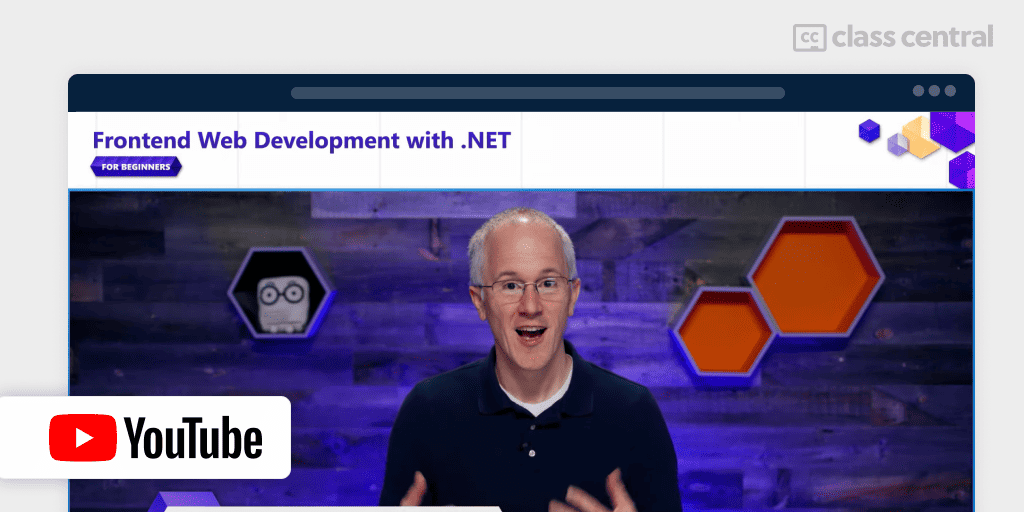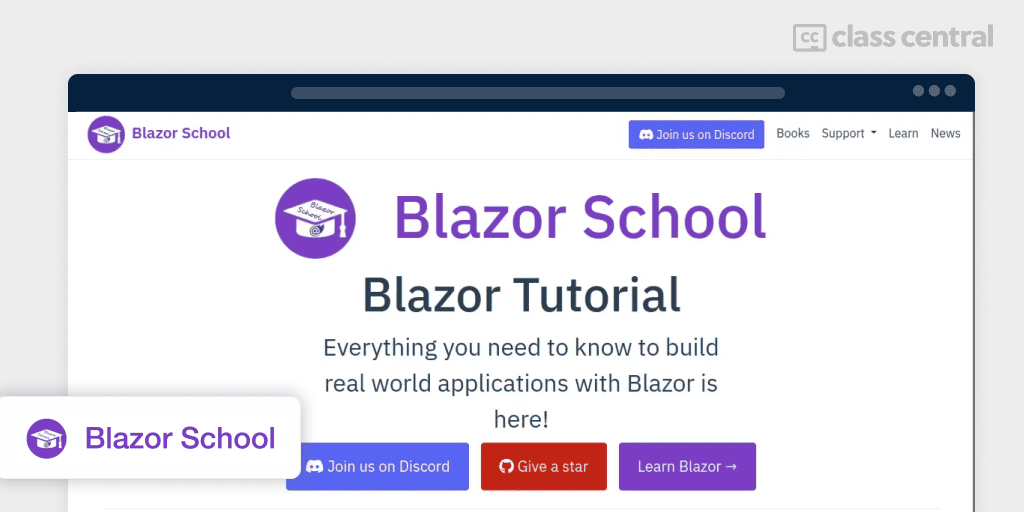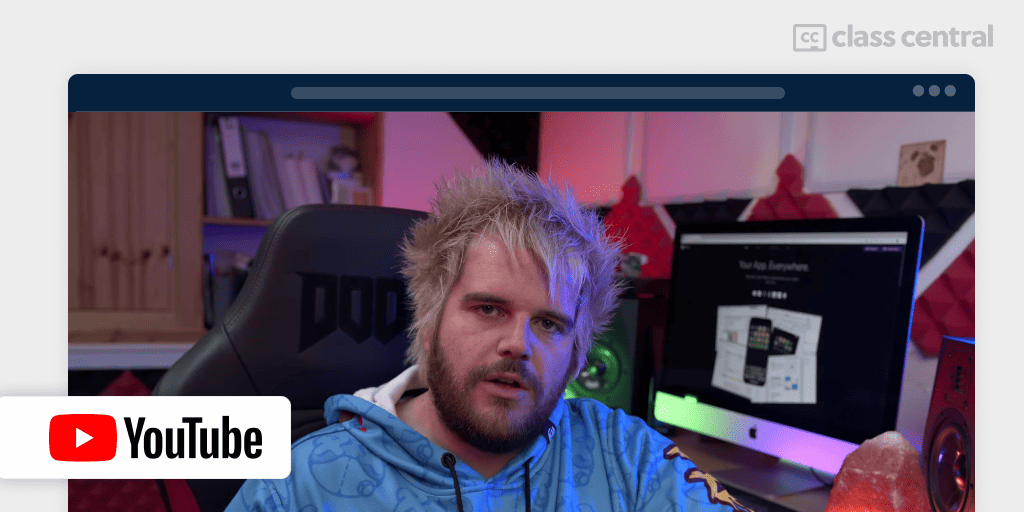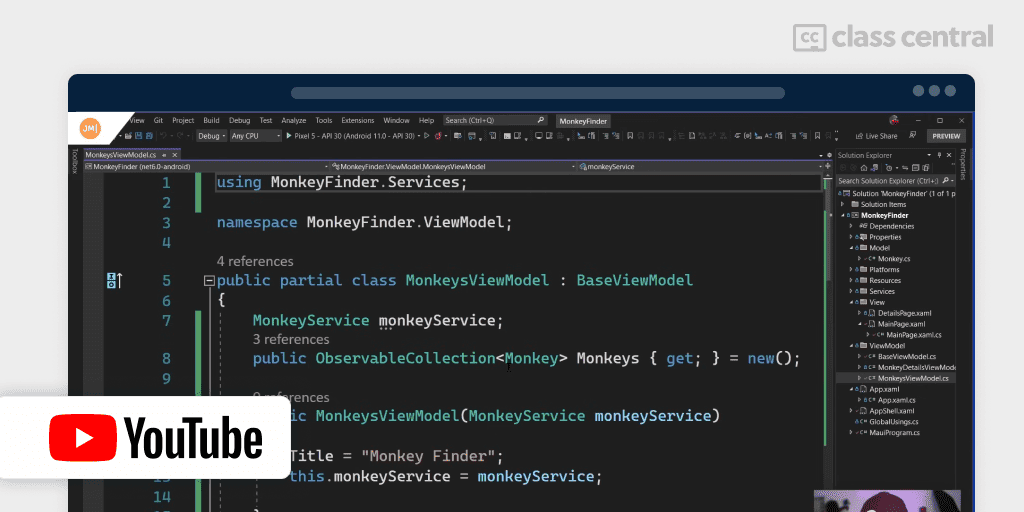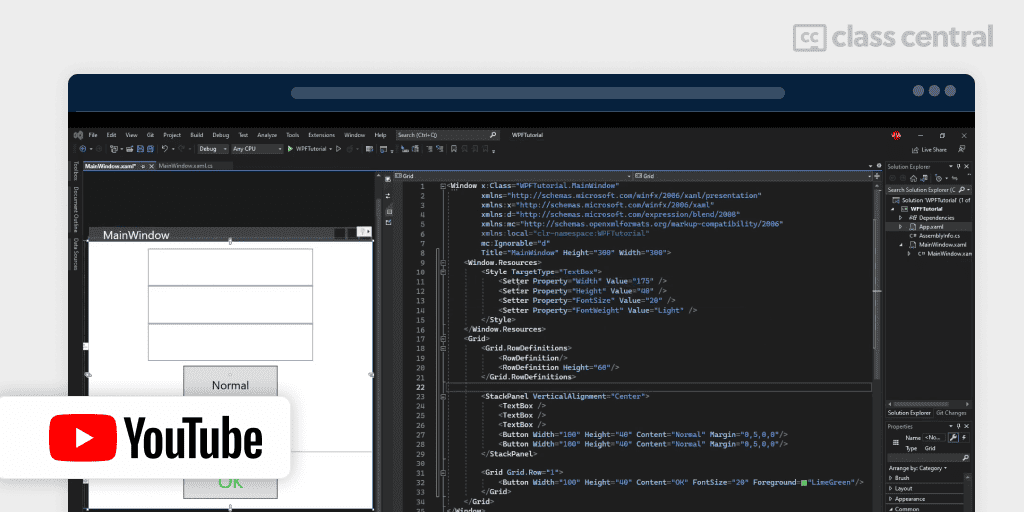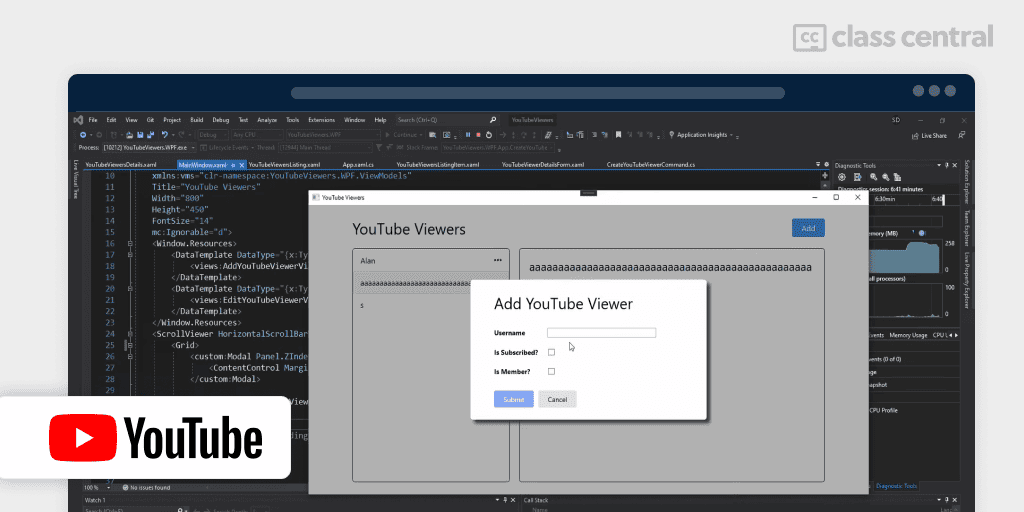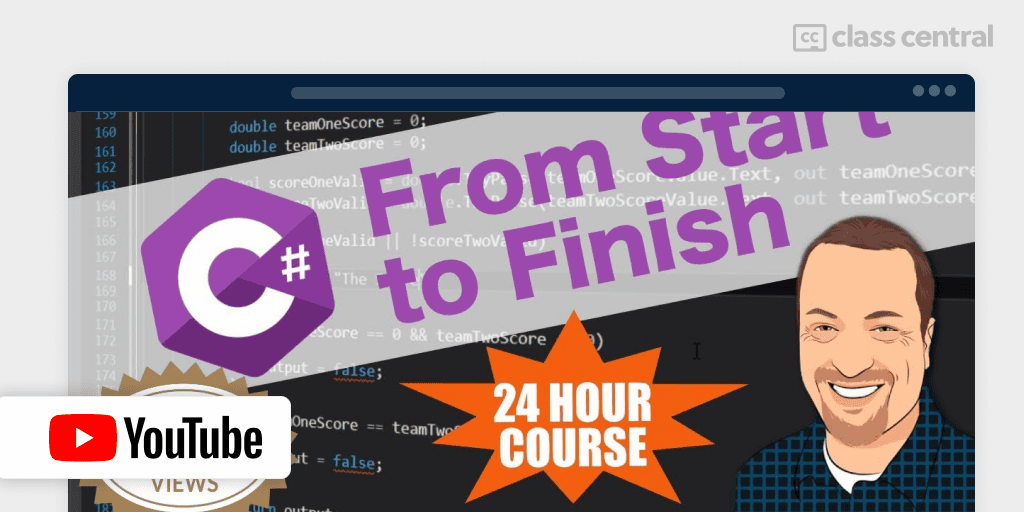14 Best C# and .NET Courses for 2024
From Beginner to Pro: Learn from the Latest and Greatest C# and .NET Courses for Web, Mobile, Desktop, and Game Development.
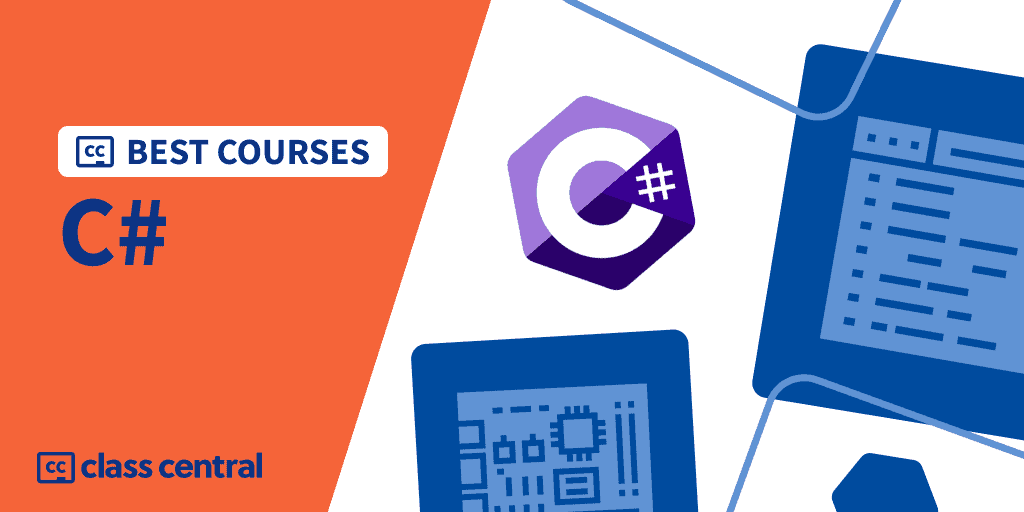
Interested in full-stack web development with ASP.NET Core and Blazor? Crafting mobile apps with .NET MAUI?
Creating video games with Unity? Or building native desktop software, be it for Windows with WPF & Winforms, or cross-platform with Avalonia UI?
You’ve come to the right place!
In this Best Courses Guide (BCG), I’ve narrowed down the best online courses to learn C# and related .NET technologies from over 1000+ C# courses. These handpicked courses cater to developers of all levels, from complete beginners who have never written a single line of code to experienced programmers looking to dive deep into specific .NET frameworks.
Unlike other articles that merely regurgitate the first few search results from Google, I’ve gone the extra mile to ensure that this guide features only the most up-to-date and relevant courses. Each course uses or remains compatible with .NET 6 (LTS) or above, guaranteeing that everything you’ll learn here can be applied to the latest .NET 8 version.
For ease of learning, I’ve categorized my picks into three sections. If you’re a beginner to programming or C#, start with Best C# Programming Courses. Once you’re done, or if you already know C#, check out Best .NET Web Development Courses, and Best .NET Native Development Courses to specialize your skills.
Click on the shortcuts for more details:
- Top Picks
- What is C#?
- BCG Stats
- Best C# Programming Courses
- Best .NET Web Development Courses
- Best .NET Native Development Courses
- What’s Next
- Why You Should Trust Us
- BCG Methodology
Here are my top picks. Click to skip to the course details:
What is C#?
C# (pronounced as “C-sharp”) is a modern, statically-typed, object-oriented programming language developed by Microsoft. It’s closely integrated with the .NET framework, a platform that provides a vast library of pre-written code and a runtime environment called CLR (Common Language Runtime). This allows C# code to run on any platform where .NET is installed, including Windows, macOS, and Linux (similar to Java’s JVM).
The ease of use and versatility of C# have led to its widespread adoption across various domains, such as:
- Game development, including Virtual Reality and Augmented Reality with Unity
- Web development, both front-end with Blazor and back-end with ASP.NET Core
- Desktop applications, either Windows-only (with Windows Presentations Foundation or Winforms) or cross-platform (with Avalonia UI)
- Mobile apps, targeting Android and iOS with Multi-platform App UI.
Oof, that’s a lot of frameworks. Don’t worry, they’ll be explained as they get introduced in this guide.
As a result, C# consistently ranks in the top 5 most popular programming languages, excluding domain-specific languages like SQL and Bash. And that’s no exaggeration or marketing BS; the latest rankings and surveys point to the same fact (as of March 2024): PYPL, TIOBE, StackOverflow, JetBrain, RedMonk, GitHub, and SlashData.
.NET is the most desired and the third most admired framework according to the 2023 Stack Overflow Survey. Thus, demand for C# and .NET developers are hot. As of February 2024, the average salary of a C#/.NET developer in the United States is around $110K and $126K per year, according to Glassdoor and Indeed respectively.
BCG Stats
- Ten of the courses in this ranking are free, whereas the other four are paid
- Around 11.5K people are following Class Central’s C# Subject
- All of the courses here use or are compatible with .NET 6, which has long-term support. And even though it’s ending on November 12th of this year, everything you’ll learn will still apply to the latest .NET version, which is .NET 8.
Best C# Programming Courses
Best Free Introductory Text Course for Complete Beginners with Microsoft Certification (Microsoft)
| Reasons to Take |
|
If you’re new to programming and looking for the best free course to get started, I wholeheartedly recommend Foundational C# with Microsoft on freeCodeCamp’s website. By the end of this course, you’ll be able to build simple C# applications for the terminal with confidence.
Here’s why I love this course:
- Comprehensive: With over 35 hours of text-based training and interactive coding challenges, this course sure doesn’t cut corners when it comes to drilling in the fundamentals. You’ll cover core concepts and syntax that every C# beginner should know, such as data types, conditionals, loops, methods, and debugging. Plus, you’ll learn how to apply everything you’ve learned in real-world software development
- Practical Hands-on Experience: Just like learning to ride a bike, reading a programming manual won’t help you unless you practice. In this course, you’ll gently develop your coding skills by first coding in the browser. Once you’re comfortable, you’ll switch to Visual Studio Code and develop locally on your desktop. You’ll work on fun coding exercises in every module through guided and challenging projects, all centered around the console
- Available in 10+ Languages: The modules have been translated to multiple languages, including Spanish, Portuguese, French, German, Arabic, Turkish, Indonesian, Korean, Traditional/Simplified Chinese, Japanese, and more. To switch languages, scroll to the bottom of the page and click the Earth icon. However, keep in mind that the freeCodeCamp website content, including exam questions, will be entirely in English
- Many ways to take it: Prefer an instructor-led learning experience? You can find recorded live streams where expert presenters reviewed the course, walked through examples, and answered questions from viewers. Available in English, Korean, and Chinese
- Free Microsoft Certification: After completing all the modules, you’ll take a timed 80-question exam. Upon passing, you’ll receive a verified certificate from freeCodeCamp and Microsoft. Feel free to proudly display it on your resumé or LinkedIn for recruiters to see—you’ve earned it!
Even after earning your certificate, don’t stop there; there’s still plenty more to learn! For example, you have yet to learn how to query data from data sources using LINQ or how to model real-world objects following Object-Oriented Programming principles. Here are two suggested resources to continue your C# journey:
- Paid (recommended): Read from Part 2 of RB Whitaker’s The C# Player’s Guide. It’s in-depth, with tons of fun exercises sprinkled with a touch of humor
- Free: Start from Part 15 of dotnet’s C# for Beginners playlist. It covers the remaining essential topics you need to know.
| Institution | Microsoft |
| Provider | freeCodeCamp |
| Prerequisites | None |
| Workload | 35 hours |
| Cost | Free |
| Exercises | Guided and Challenge Projects |
| Certificate | Free |
Best Free Gentle Introductory Video Course for Complete Beginners (Microsoft)
| Reasons to Take |
|
If you found the previous course a bit overwhelming with its extensive text and code, here’s a gentler approach to learning C# that might suit you better: dotnet’s C# for Beginners.
This free video playlist is presented in a talk show-like format, hosted by two engaging presenters: Scott Hanselman and David Fowler. Their entertaining and informative style will keep you engaged throughout the course, and you might even find yourself wishing it lasted longer than its four-hour duration.
It covers the exact same syllabus as the Foundational C# course, but with two additional topics: one on LINQ and another on Object-Oriented Programming. However, there aren’t any exercises part of this course, so you’d do well to supplement yourself with the exercises from the previous recommended course, or an exercise provider like Exercism.
By the end of this playlist, you’ll be able to take on the Foundational C# Certification from freeCodeCamp.
| Channel | dotnet |
| Provider | YouTube |
| Instructors | Scott Hanselman and David Fowler |
| Prerequisites | None |
| Workload | 3–4 hours |
| Views | 133K |
| Cost | Free |
| Exercises | Code demos |
| Certificate | None |
Best Paid Hands-On Beginners to Advanced Book (RB Whitaker)
| Reasons to Take |
|
If you’re willing to invest in an excellent C# resource, The C# Player’s Guide is the best choice for your learning journey.
There are tons of introductory C# textbooks out there, why should you bother with this one?
Short answer: It’s one of those books where you can sense that the author has poured a part of his soul into writing it.
Long answer:
- It’s fun: Instead of generic examples like bank accounts and employees, Whitaker uses dragons and asteroids. The casual tone and touch of humor throughout the book makes learning fun and enjoyable
- It’s hands-on: With over 100 programming challenges, ranging from short theoretical knowledge checks to more extensive coding projects, there’s ample opportunities for practicing your coding skills. The author even offers full walkthroughs of some challenges on his YouTube channel
- It’s comprehensive: At 468 pages, “The C# Player’s Guide” covers a wide range of topics. It starts with the basics (writing your first “Hello World!”) and progresses to intermediate topics essential for software developers (such as memory management and OOP). Furthermore, you’ll explore advanced topics, including delegates, events, and async programming — all of which you’ll eventually encounter in your professional work
- And most importantly, it has a great community: Most of the other courses in this guide don’t have a dedicated place to get help; this one does. The author is highly active in his Discord server, with over 12,000 messages sent. And he doesn’t half-ass his advice either. He takes his time to carefully answer each beginner’s questions. If it’s about code, he’ll provide code examples of his own along with lengthy helpful explanations. If it’s about job advice, he’ll use his developer experience as reference. Overall, he’s a pretty wholesome person to talk to, which is why I highly recommend his book for beginners.
Once you’ve finished this book and its coding challenges, you’ll be more than ready to tackle the Foundational C# Exam, and also take on the more specialized .NET courses in this BCG.
Note: As of March 2024, the latest version of the book (5th edition) uses C# 10 and .NET 6. An updated edition using the latest C12 and .NET 8 versions is currently underway, but don’t let that stop you from reading the 5th edition, everything you’ll learn will still apply.
| Publisher | Independent |
| Author | RB Whitaker |
| Prerequisites | None |
| Workload | N/A |
| Rating | 4.6 (262) Amazon, 4.34 (150) Goodreads |
| Cost | Paid |
| Exercises | Programming exercises and code demos |
| Certificate | None |
Best Paid Introductory C# and Unity Course for Beginners (James Doyle)
| Reasons to Take |
|
Learning C# to build games in Unity? James Doyle is a Game Dev Youtuber who’ll help you go from no programming knowledge whatsoever to developing your first game.
In the paid Complete 2D Platformer in Unity C# course on Udemy, you’ll build a complete modern 2D platforming adventure complete with features such as:
- A playable character with complete movement capabilities, including running, jumping, and double-jumping
- Collectibles such as fruit and extra health
- Parallaxing background effects to create a sense of depth and immersion
- Moving and flying enemies
- Level mechanics such as spikes, moving platforms, and crushing blocks
- A checkpoint system with respawning and extra lives
- A full user interface with interactive menus for easy navigation
- Levels created with tilemaps for efficient design and development
- A full health and damage system with player knockback
- Seamless transitioning through multiple levels
- A unique and challenging boss battle
- A complete music and sound effects system
Sounds fun, doesn’t it? You’ll have the skills needed to tackle more advanced programming and game development courses by the course’s completion.
Worried that this course will just show you the what without telling you the why? James makes sure to test you throughout the course so that you don’t fall into the habit of blind copy pasting. Additionally, should you encounter any problems, you can ask away in Udemy’s Q&A section or his Discord server.
If you don’t feel comfortable purchasing a course with a small audience, then check out my BCG on Unity. I have a lot more recommendations there, such as courses for VR and AR.
| Provider | Udemy |
| Instructor | James Doyle |
| Prerequisites | None |
| Workload | 15 hours |
| Enrollments | 621 |
| Rating | 4.8 (621) |
| Cost | Paid |
| Exercises | Code demos and challenges |
| Certificate | Paid |
Best .NET Web Development Courses
Best Free Introductory Course for Back-end Web Development with ASP.NET Core (Microsoft)
| Reasons to Take |
|
Get started with back-end web development with this free video series from Microsoft!
In this concise 2-hour course, you’ll discover how to create web applications and services using ASP.NET Core, a powerful framework for building web apps with C#. The course focuses on minimal APIs, a feature of ASP.NET Core that enables applications to communicate with each other over the internet using minimal dependencies and boilerplate code. To get started, all you need is a basic understanding of C# programming.
| Institution | dotnet |
| Provider | YouTube |
| Instructor | Safia Abdalla |
| Prerequisites | Basic C# experience |
| Workload | 2 hours |
| Enrollments | 14K |
| Cost | Free |
| Exercises | Code demos |
| Certificate | None |
Best Paid Beginner to Advanced Course for Back-end Web Development with ASP.NET Core (Bhrugen Patel)
| Reasons to Take |
|
Here’s a well-established paid Udemy course on ASP.NET Core with over 70K learners: .NET Core MVC – The Complete Guide 2023 by Bhrugen Patel.
This 17-hour course will guide you through creating an online bookstore using the MVC (Model-View-Controller) architecture. You’ll learn how to enable customers to browse products, add them to their cart, and make purchases using credit cards, while providing admins with the tools to manage orders and transactions.
Key ASP.NET Core concepts covered include:
- MVC Architecture: Understand why the Model-View-Controller pattern is so commonly used when building web applications (hint: separation of concerns)
- Authentication and Authorization: Learn to manage users, passwords, roles, and authentication using ASP.NET Core Identity, along with integrating external authentication providers like Google and Facebook
- Entity Framework Core: Utilize .NET objects from Entity Framework Core for database operations — say goodbye to manually writing SQL queries
- Repository Pattern: Improve your application’s maintainability and testability by decoupling data retrieval from business logic
- N-Tier Architecture: Boost scalability and manageability by structuring your application into distinct logical layers and physical tiers
- Deployment: Deploy your application on Azure with production-ready features, including Stripe integration for payments.
For those looking for a short, focused drill on ASP.NET Core and MVC architecture, this is the perfect place to start.
However, Bhrugen Patel’s teaching style leans towards methodical and structured learning, which might not appeal to everyone. I recommend watching the first 9.5 hours available for free on his YouTube channel to see if his approach suits your learning style before diving into the full course.
| Provider | Udemy |
| Instructor | Bhrugen Patel |
| Prerequisites | Basic C# and SQL experience |
| Workload | 17 hours |
| Enrollments | 70K |
| Rating | 4.6 (14K) |
| Cost | Paid |
| Exercises | Code demos |
| Certificate | Paid |
Also Best Paid Beginner to Advanced Course for Back-end Web Development with ASP.NET Core (Harsha Vardhan)
| Reasons to Take |
|
Harsha Vardhan’s Asp.Net Core 8 (.NET 8) | True Ultimate Guide is a paid Udemy course designed for C# developers new to ASP.NET Core. It’s the longest and most comprehensive course in this guide, clocking in at 80 hours, but for good reason:
- Real-World Projects:
- You’ll build two portfolio projects: a Stocks Trading Platform and a Contacts Manager Web App. These projects help you understand not just the theory, but also how to apply it in practice
- Comprehensive:
- The course is well-organized, with each concept explained thoroughly.
- Harsha re-explains topics as needed, ensuring you grasp the material. Some of the concepts you’ll master include CRUD, MVC architecture, Entity Framework Core, Unit Testing, and Dependency Injection.
- Plus, you’ll follow industry-level best practices, such as SOLID principles and Clean Architecture
- Hands-on:
- Harsha recognizes that the best way to strengthen your coding skills is by coding yourself. So, he provides coding quizzes, assignments, and interview questions to reinforce your learning and prepare you for technical interviews
- Bonus material:
- If you’re coming here from an introductory C# course, you’ll benefit a lot from his recap of intermediate C# topics. The course also explores optional subjects such as Angular, Web API, and Minimal API. And at the end of each module, you’ll find a cheatsheet summarizing key points.
If you find the length of this course daunting, you can watch at a faster speed or skip optional lectures. After all, you can always come back later.
| Provider | Udemy |
| Instructor | Harsha Vardhan |
| Prerequisites | Intermediate C# and HTML experience |
| Workload | 81 hours |
| Enrollments | 21K |
| Rating | 4.6 (3.1K) |
| Cost | Paid |
| Exercises | Portfolio projects, coding exercises, technical interview questions |
| Certificate | Paid |
Best Free Introductory Blazor Course for Front-end Web Development (Microsoft)
| Reasons to Take |
|
Blazor is a modern frontend web framework based on HTML, CSS, and C#. It is similar to Angular, React, and Vue.js in that you can build interactive web applications using a component-based architecture. Unlike with most JavaScript frameworks however, you can write and run both client-side and server-side logic in C#.
In this free YouTube playlist from Microsoft, you’ll learn the basics of frontend web development with Blazor Server and ASP.NET Core 8, including:
- Setting up a development environment for your first Blazor web app
- How to create and use Blazor components, including data passing
- Understanding routing to components and page layout setup
- Exploring Blazor web app project files and their purposes
- Handling UI events, component child content, render fragments, and additional attributes
- Using Blazor’s data binding for UI elements and components to build a simple to-do list app
- Examining component render modes and enhancing component interactivity
- Connecting Blazor components to a database with Entity Framework Core; explore QuickGrid
- Implementing forms and validation using Blazor’s built-in components for database interaction.
| Channel | dotnet |
| Provider | YouTube |
| Instructor | Daniel Roth |
| Prerequisites | Basic C# experience |
| Workload | 2 hours |
| Views | 17K |
| Cost | Free |
| Exercises | Code demos |
| Certificate | None |
Best Free Beginner to Advanced Blazor Course for Front-end Web Development (Blazor School)
| Reasons to Take |
|
There are actually two hosting models of Blazor:
- Blazor Server: The traditional approach to websites. Requires Internet connection to run, instant load time is crucial, and server-side processing is needed. Think Facebook.
- Blazor WebAssembly (WASM): The trendy kid on the block. Suitable for SPAs (Single Page Applications) that require offline capabilities and need to leverage client-side resources. Think Figma.
Microsoft’s introductory playlist covered the former. Blazor School covers both for free!
There’s a track for both Blazor Server and WASM. While they share many similarities in implementation, there are some major differences between the two. The course compares them when they appear.
The best part about Blazor School is its supportive Discord community, with volunteer mentors available and a dedicated help channel that anyone can join! But if you need expert support, they offer professional services.
Some topics you’ll cover in both tracks include:
- Components: Focus on creating reusable components, managing data flow, understanding the component lifecycle (OnInit, OnParametersSet, OnAfterRender, etc.), and utilizing lifecycle methods for tasks like data binding
- Directives: Explore the use of directives to enhance component functionality, including event handling and DOM interaction, while understanding their relationship with the component lifecycle
- JavaScript Interaction: Master the techniques for invoking JavaScript functions from C# and handling JavaScript events within Blazor components
- Dependency Injection: Emphasize the importance of using services for logic management through dependency injection, promoting loose coupling between components
- Third-party APIs: Understand how to make HTTP requests with the HttpClient class for interacting with external APIs
- Multilingual Support: Understand multilingual implementation in Blazor Server, focusing on website localization and language selection
- Browser Storage: Get acquainted with LocalStorage and SessionStorage for storing data in the browser
- Deployment and Hosting: Gain knowledge on deploying and hosting Blazor Server applications, including server configuration and security setup.
By the way, they’ve also published a free app for the site on the Google Play Store, as well as several ASP.NET Core 7 books on Amazon.
| Institution | Blazor School |
| Provider | Independent |
| Author | Huy Tran |
| Prerequisites | Familiarity with C# and basic knowledge of HTML/CSS & JavaScript |
| Workload | N/A |
| Cost | Free |
| Exercises | Code examples |
| Certificate | None |
Best .NET Native Development Courses
Best Free Cross-Platform Desktop Development Course with Avalonia UI (AngelSix)
| Reasons to Take |
|
Avalonia UI is a multi-platform .NET UI framework for desktop (Windows, MacOS, and Linux), mobile (Android and iOS), and the browser. It’s production-ready, and has been used by JetBrains, AMD, Unity, and GitHub.
The free Avalonia UI video series by AngelSix is one of the best courses for the framework on the web. Though you’ll be learning together with him, he has decades of experience with WPF, so it won’t be a slow experience and you’ll pick up a lot of valuable best practices along the way.
AngelSix will be developing a cross-platform desktop clone of YouLean’s Loudness Meter, in which you’ll:
- Basics and Setup: Learn how to set up the Avalonia UI environment, understand grid basics, and use grid percentage layouts for responsive design
- UI Controls and Layouts: Discover how to enhance user interfaces with buttons using SVG images, templated controls, and advanced layout controls like the expander and flyout
- Mobile and Cross-Platform Development: Gain insights into mobile support with Avalonia UI, including upgrading to version 11 and migrating to the Xplat 11 template for cross-platform compatibility
- MVVM and Animations: Explore the Model-View-ViewModel (MVVM) pattern basics, injecting services in MVVM, and creating engaging UIs with animations, including popups, overlays, and animated properties
- Audio and Integration Features: Learn to capture and process audio, calculate loudness, implement an audio service provider, create a live volume bar, and integrate with Live Charts 2 for real-time data visualization.
Need help? AngelSix has a Discord server which you can join.
| Channel | AngelSix |
| Provider | YouTube |
| Instructor | Luke Malpass |
| Prerequisites | Familiarity with C# |
| Workload | 12–13 hours |
| Views | 100K |
| Cost | Free |
| Exercises | Code demos |
| Certificate | None |
Best Free Cross-Platform Mobile Development Course with .NET MAUI (James Montemagno)
| Reasons to Take |
|
.NET MAUI (Multi-platform App UI) is a modern cross-platform framework for creating native mobile and desktop applications using C# and XAML. It’s the successor to the late Xamarin framework.
James Montemagno is a Principal Lead Program Manager at Microsoft, who has been creating multi-platform apps with Xamarin since 2011. Now, he’ll teach you how to build a cross-platform mobile app with .NET MAUI from start to finish — no experience with mobile development necessary!
In this free .NET MAUI Workshop, you’ll build an intriguing app: a monkey directory that displays a list of monkeys from around the world, finds the closest monkey to the user, and showcases it on a map.
You’ll cover the following topics:
- Overview: Understand the architecture of a .NET MAUI application with a walkthrough of the project structure
- Displaying Data: Run your first iteration of the app by displaying a single page list of monkey data
- MVVM & Data Binding: Deep dive into the Model-View-ViewModel (MVVM) pattern, introduce full data binding with INotifyPropertyChanged, and retrieve the monkeys from an internet data source with web requests
- Navigation: Add simple navigation to push a new page onto the stack to display details about the monkey
- Platform Features: Access platform-specific APIs (connectivity, geolocation, permissions) to find the closest monkey and point its location on a map
- CollectionView: Utilize CollectionView for different grid layouts and RefreshView for pull-to-refresh
- AppThemes: Implementing light and dark mode (it’s a necessity nowadays!) with reusable resources.
This workshop is available as a GitHub repository, which has been translated into Simplified and Traditional Chinese.
| Channel | James Montemagno |
| Provider | YouTube |
| Instructor | James Montemagno |
| Prerequisites | Basic C# experience |
| Workload | 4 hours |
| Enrollments | 660K |
| Rating | 14K |
| Cost | Free |
| Exercises | Code demo and workshop tutorial |
| Certificate | None |
Best Free Windows Desktop Development Course with WPF (Kampa Plays)
| Reasons to Take |
|
WPF (Windows Presentation Foundation) is a Windows-only UI framework. While WPF is no longer under active development, it continues to receive support, as shown by recent commits. WPF remains the most widely-used UI framework for enterprise applications, thanks to its maturity and comprehensive feature set.
In Kampa’s free C# WPF Tutorial playlist, you’ll pick up the basics of creating GUI applications with WPF — no prior knowledge with GUI development required. He guides you with slides and coding demonstrations.
You’ll learn:
- Getting Started and Project Setup: Set up your development environment and create your first WPF application, including the basics of project structure and XAML
- Understanding XAML and Code-Behind: Dive into the basics of XAML for designing UIs and how to use C# code-behind to handle logic and events in WPF applications, such as when something happens on the UI
- Layouts and Controls for Responsive UI: Make your content respond exactly how you want it to with key layout controls like Grid and StackPanel for creating responsive UIs. You’ll also learn to use essential UI controls such as TextBox and ListView
- Data Binding and Managing Collections: Logically separate your GUI and business logic with data binding, including the use of INotifyPropertyChanged and ObservableCollection for dynamic data updates
- Dialogs and File Selection: Implement common dialogues like MessageBox, OpenFileDialog, and FolderBrowserDialog to interact with users and manage file system operations
- Styling and Resources: Discover how to create reusable styles and resources to apply consistent look and feel across your WPF applications with less code.
Model-View-ViewModel (MVVM) has been the most widely adopted architectural pattern since around 2010. But the MVVM section of this course isn’t complete. So, after getting a handle on WPF fundamentals, you should switch over to SingletonSean’s WPF MVVM course, which is right over yonder ⬇.
| Channel | Kampa Plays |
| Provider | YouTube |
| Instructor | Kampa |
| Prerequisites | Basic C# experience |
| Workload | 3–4 hours |
| Views | 270K |
| Cost | Free |
| Exercises | Code demos |
| Certificate | None |
Best Free WPF MVVM Course (SingletonSean)
| Reasons to Take |
|
The Model-View-ViewModel (MVVM) architecture helps developers separate the GUI from the business logic for better maintainability.
In this free WPF MVVM Tutorial, SingletonSean will demonstrate the key components of a WPF MVVM application by building one from start to finish: a viewer CRUD manager for a YouTube channel.
You should have prior experience with WPF before taking this course. If you don’t, watch Kampa Plays’s WPF course.
You’ll explore:
- Building user interfaces with XAML
- Hooking up user interfaces with MVVM architecture
- Managing application state with Stores
- Dependency injection with .NET Generic Host
- Connecting to a database via Entity Framework
- Packaging for deployment and releasing via GitHub Releases.
SingletonSean is a long-time .NET developer, with over 250+ videos about .NET desktop development and general software development topics. He has a Discord server where you can discuss all about WPF, MAUI, and MVVM.
| Channel | SingletonSean |
| Provider | YouTube |
| Instructor | SingletonSean |
| Prerequisites | Basic C# and WPF experience |
| Workload | 4 hours |
| Views | 270K |
| Cost | Free |
| Exercises | Code demos |
| Certificate | None |
Best Free Windows-Only Desktop Development Course with Winforms (Tim Correy)
| Reasons to Take |
|
Do you know what’s even older than WPF? Winforms. It’s been part of the .NET Framework since version 1.0, meaning it’s over two decades old now. Yet, Winforms is here to stay, and when it comes to rapid prototyping and development there’s nothing better, thanks to its inherent simplicity and drag-and-drop GUI designer.
Tim Correy’s free YouTube course, C# from Start to Finish: Tournament Tracker, will teach how to build a complete Winforms application from start to finish in… What’s that? Almost an entire day’s worth of content?
The reason why this course is 24 hours long is as follows:
- Full-fledged project: As the course name suggests, you’ll develop a tournament tracker that sets up a schedule for teams to play each other in a single-elimination style matchup. You’ll gain experience with industry-standard technologies: SQL, Dapper, LINQ, and more.
- Start to scratch: Tim Correy doesn’t just code the app like he’s some pre-programmed robot. He’ll actually talk you through the entire process of building an app. He explains the how and why behind each implementation detail, from the ideation to its finalized stage.
Tim Correy has been uploading .NET tutorials to his YouTube channel for almost a decade now. He has his own website where he offers paid courses and training. In fact, there’s paid training for this course with 14 additional hours of additional content.
Also, you shouldn’t worry about this course using an outdated .NET version. Winforms has stayed pretty much the same, and Microsoft is pretty good at maintaining backwards compatibility.
| Channel | freeCodeCamp |
| Provider | YouTube |
| Instructor | Tim Correy (from IAmTimCorey) |
| Prerequisites | Basic C# experience |
| Workload | 24 hours |
| Views | 2.4M |
| Cost | Free |
| Exercises | Code demos |
| Certificate | None |
What’s Next?
Had your fill of courses? Supplement your learning by:
- Subscribing to these YouTubers:
- Tim Correy: One of the first educational YouTubers for .NET. Focuses on developer/job advice and short C#/.NET tutorials
- Nick Chapsas: Creates concise, high-quality tutorials on C#, .NET, with a focus on best practices and clean code
- SingletonSean: Mainly produces tutorials on .NET MAUI and WPF. Also discusses design patterns and best practices
- Patrick God: Offers a wide range of C# and .NET tutorials, focusing on web development topics like Blazor and ASP.NET Core
- Raw Coding: Short, focused videos on C# and .NET, often covering specific language features, libraries, and frameworks
- And following these resources:
- Need direct help? Join the largest (unofficial) C# Discord community. Very active, with over 50K members
- Or alternatively, post on the r/csharp and r/DotNet subreddits
- Microsoft’s Documentation tends to be quite detailed
- Sharpen your C# skills with C# coding exercises from Exercism. Great for developers of all experience
- Structure your learning with roadmap.sh’s ASP.NET core developer learning path.
Why You Should Trust Us
Class Central, a Tripadvisor for online education, has helped 60 million learners find their next course. We’ve been combing through online education for more than a decade to aggregate a catalog of 200,000 online courses and 200,000+ reviews written by our users. And we’re online learners ourselves: combined, the Class Central team has completed over 400 online courses, including online degrees.
Best Courses Guide (BCG) Methodology
I built this ranking following the now tried-and-tested methodology used in previous BCGs (you can find them all here). It involves a three-step process:
- Research: I started by leveraging Class Central’s database and the internet. Then, I made a preliminary selection of 1000+ C# courses by rating, reviews, and bookmarks.
- Evaluate: I read through reviews on Class Central, Reddit, and course providers to understand what other learners thought about each course and combined it with my own experience as a learner.
- Select: Well-made courses were picked if they presented valuable and engaging content, fit a set of criteria and be ranked according to comprehensive curriculum, affordability, release date, ratings and enrollments.