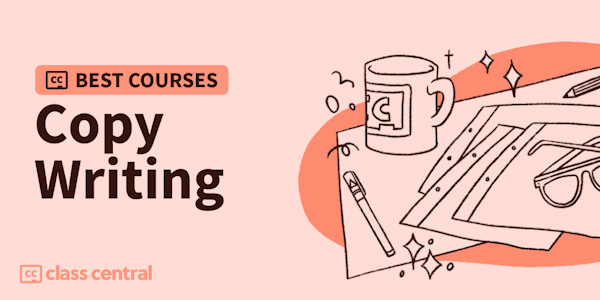Get quick, actionable pointers for creating and managing effective websites—designed for those with no background in web design. Tune in every Wednesday for a new tip.
Overview
Syllabus
Introduction
- Build websites without code
- About our LinkedIn Group
- No-code technologies in 2021
- Voice, tone, and brand
- Four ways a listicle helps your message
- Say more with less
- Developing basic HTML skills
- Three tips for improving your Google searches
- What's the right platform for my website?
- WordPress.com vs. WordPress.org
- What is an API?
- Three tips for choosing effective photos
- How do I add tons of content to my existing website?
- Choosing great fonts for your website
- Three easy ways to improve website performance
- Understanding image formats for the web
- Optimizing images for the web
- Storytelling tips for websites
- Improve your copywriting with PAS
- Watch out for "word-shaped air"
- Understanding organizational, user, and website goals
- Your website isn't for everyone—and that's OK!
- What is reputation management?
- Three ways people find you that aren't through Google
- Eliminating website ROT
- Organizing your content
- Five tips for hiring website help
- What is website accessibility?
- Six tips for improving website accessibility
- What are some quick and easy ways to create videos?
- What are all of those web technologies?
- What is inclusive or universal design?
- Three tips for designing for older audiences
- Three tips for designing for younger audiences
- What is gamification?
- Illustrations take over the web
- Graphics made easy with Canva
- Five easy ways to promote your website
- Three easy tips for quality video
- Three tips for effective social media
- Three tips for getting email newsletters opened and read
- Three more tips for reaching email subscribers
- Pop-ups for good and evil
- Three free product strategies
- Improving communication with web developers through wireframing
- Hooking customers with hooks
- Choosing a great color scheme for your site
- The importance of a call to action (CTA)
- Using ebooks to promote your business
- What's this new "no-code" movement?
- The power of three
- How does Webflow compare with Wordpress?
- The best elevator pitch ever
- The trend towards paid newsletters
- Get paid in the creator economy
Taught by
Jen Kramer