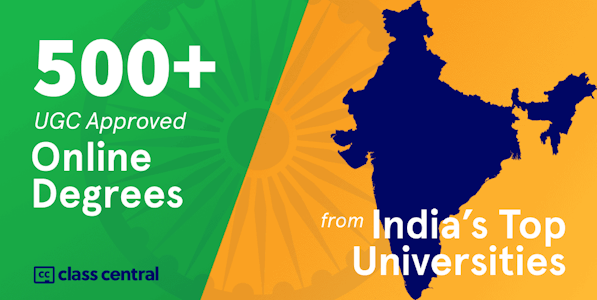The "Technology Enabled Learning and Lifelong Self-Learning" is an online SWAYAM courses as a part of AICTE - National Initiative foe Technical Teachers Training. It is Designed to provide interactive MOOC learning experience to the faculty members and also to developed an understanding of infusing technology into the classroom instruction. How technology facilitate in connecting CONTENT to CONTEXT during the teaching learning process is explained in this course. Through many examples and case studies, the participants will be exposed how to effectively use technology for their instruction and what aspect to be taken into consideration while designing courses with technology. In addition to this, Participants will be exposed, how technology tools can foster collaboration while delivering engaging instructional Content. They will also learn strategies for assessing students and Managing classroom instruction. The course is structured with Lectures, Experiential sharing activities and interviews from stake holders.
Overview
Syllabus
Unit 1: Introduction to Technology Enabled Learning Introduction to Teaching into Technology - Technology in Education: National Education Policy (Draft) Overview - The Crucial role of the teacher in TEL - Learning Space: Teaching Environment - Teaching Learning principles: ICT Perspective Learning Theories - The Potential benefits of adopting TEL - Developing and Drafting Institutional policies - Reviewing about institutional Capacity with respect to ICT - Institutional Policies - Reviewing about Institutional Capacity with respect to ICT - Institution preparedness for TEL.
Unit 2: Tools & Resources for creating Technology based Learning Environment Using Online Environments for Teaching - Planning online Class - Considerations for Choosing Technology Tools - Demonstration: Google Classroom; Ed-puzzle; LMS (lite version) - Virtual Laboratories - online Access to Remote laboratories - Case Study: Experiential Sharing - Virtual laboratories - Teaching Using scenario Based Simulations.
Unit 3: Tools & Resources for creating Learning Resources Online tools for content creation - Promoting active learning strategy - considerations for choosing Technology - screen casting Technique - Ed TED - Creating of Mind map - Introduction to Gamification - Use of Documentaries in TEL.
Unit 4: Tool & Resources for creating Learning Assessment Fundamentals of Assessment - Online Tools for assessment - considerations for choosing Technology - Tools Demonstration: Google Forms, Hot potatoes, plickers, Assessment in LMS, Inline video Quiz, Framing of Rubrics, audio Feedback, portfolios - Reflective Teaching Tool - Learning Analytics to Inform Learning.
Unit 5: Blend /Flipped Classroom & AI in classroom Teaching. Concepts of Blended Instruction - Blended Models - Implementation strategies of flipped classroom - Role of Artificial Intelligence in Education - Personalized learning - Role of Educators - Tutoring.
Unit 6: Digital Literacy, Copy Rights & Life long Learning (Webinar and MOOCs). Understanding Creative commons - Handling copyright for online resources / Courses - Looking into insight about Research ID, ORCID, Scopus Author ID - Plagiarism tools and its implementation. Webinar- MOOCs - Strategies to Select MOOC - Step to Complete MOOCs
Unit 7: Social Media in Education Web 2.0 Technologies: Twitter, Wiki and Blogs - Using Blogs for Peel Feedback and Discussions Using online communities - Nurturing Collaboration.
Unit 8: Integration and Implementation. Insight about Integration of tools in the classroom - Curriculum design, activity structure, the relevance of chosen technology and effective classroom management - learning analytics.
Unit 2: Tools & Resources for creating Technology based Learning Environment Using Online Environments for Teaching - Planning online Class - Considerations for Choosing Technology Tools - Demonstration: Google Classroom; Ed-puzzle; LMS (lite version) - Virtual Laboratories - online Access to Remote laboratories - Case Study: Experiential Sharing - Virtual laboratories - Teaching Using scenario Based Simulations.
Unit 3: Tools & Resources for creating Learning Resources Online tools for content creation - Promoting active learning strategy - considerations for choosing Technology - screen casting Technique - Ed TED - Creating of Mind map - Introduction to Gamification - Use of Documentaries in TEL.
Unit 4: Tool & Resources for creating Learning Assessment Fundamentals of Assessment - Online Tools for assessment - considerations for choosing Technology - Tools Demonstration: Google Forms, Hot potatoes, plickers, Assessment in LMS, Inline video Quiz, Framing of Rubrics, audio Feedback, portfolios - Reflective Teaching Tool - Learning Analytics to Inform Learning.
Unit 5: Blend /Flipped Classroom & AI in classroom Teaching. Concepts of Blended Instruction - Blended Models - Implementation strategies of flipped classroom - Role of Artificial Intelligence in Education - Personalized learning - Role of Educators - Tutoring.
Unit 6: Digital Literacy, Copy Rights & Life long Learning (Webinar and MOOCs). Understanding Creative commons - Handling copyright for online resources / Courses - Looking into insight about Research ID, ORCID, Scopus Author ID - Plagiarism tools and its implementation. Webinar- MOOCs - Strategies to Select MOOC - Step to Complete MOOCs
Unit 7: Social Media in Education Web 2.0 Technologies: Twitter, Wiki and Blogs - Using Blogs for Peel Feedback and Discussions Using online communities - Nurturing Collaboration.
Unit 8: Integration and Implementation. Insight about Integration of tools in the classroom - Curriculum design, activity structure, the relevance of chosen technology and effective classroom management - learning analytics.
Taught by
Dr. G. Janardhanan