9 Best Free LaTeX Courses to Take in 2024
Master the Art of Typesetting with the top free LaTeX courses.
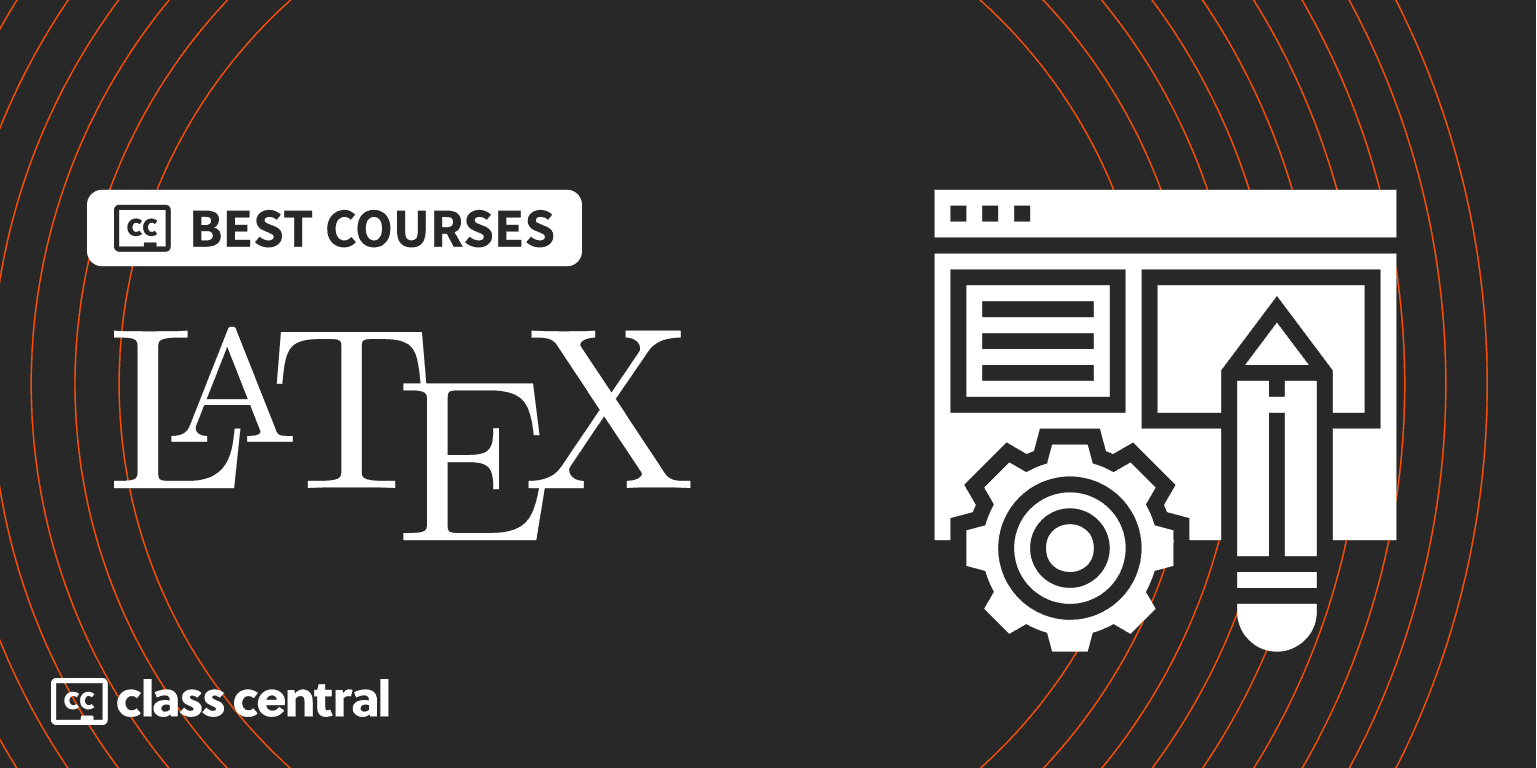
If you’ve clicked on this BCG (Best Courses Guide), you’re probably a university student, a lecturer, researcher, or perhaps an avid math fan who wants to take their document preparation skills to the next level. And let me tell you, you’ve come to the right place!
LaTeX is a powerful yet flexible document preparation system with almost 4 decades of history. Almost all math papers are written in LaTeX thanks to its extensive support for whatever arcane-looking runes and symbols mathematicians manage to come up with. According to a study, approximately 26% of submissions to scientific scholarly journals are written in LaTeX.
At its core, however, LaTeX is a markup language. That means instead of having whatever you type immediately appear on the page like Microsoft Word (WYSIWYG), you write commands that then need to be compiled to display an output file. This may be a little intimidating at first, especially if you’ve never used markup or programming languages before, but with the right guidance and training, anyone can learn to use LaTeX like a pro!
Hence, I’ve compiled the best courses to learn LaTeX in this guide. Whether it’s for math, engineering, or science, or maybe you just like pretty documents, I’ve got you covered!
Here are my top picks. Click on one to skip to the course details:
| Course | Workload | In Brief |
| 1. Learn LaTeX (learnlatex.org) | N/A | Overall best free course for beginners covering only the core functions and packages |
| 2. LaTeX – Full Tutorial for Beginners (freeCodeCamp) | 4–5 hours | Best free well-rounded LaTeX course for mathematicians |
| 3. LaTeX for Students, Engineers, and Scientists (IIT Bombay) | 21–28 hours | Best free comprehensive course for STEM students |
| 4. Just Enough LaTeX to Survive (The Math Repository) | 1–2 hours | Best free short course for mathematicians |
| 5. How to write a thesis using LaTeX **full tutorial** (Trefor Bazett) | 30 mins | Best free video-based crash course covering the bare minimum to get started |
| 6. A simple guide to LaTeX – Step by Step – (Xiong Ying) | N/A | Best free short course for engineers |
| 7. LaTeX course (University of Amsterdam) | N/A | Best free course with many practical exercises |
| 8. Getting to Grips with LaTeX (Andrew Roberts) | N/A | Best free alternative to 1, covers more content with almost the same amount of depth |
| 9. Begin LaTeX in minutes (Luong Vo) | N/A | Best free text-based crash course covering the bare minimum to get started |
What is LaTeX?
LaTeX (pronounced Lah-tech) is a document preparation system that enables users to produce high-quality documents with a focus on content over appearance.
Its origins can be traced back to the 1970s, when the legendary computer scientist Donald Knuth created Tex, a new typesetting system whose purpose was “to make a system that’s so simple that you can’t possibly do anything ugly in it”.
He succeeded in one of his goals: you can’t do anything ugly in TeX. However, many people thought that TeX was too complex and difficult to use. So, a decade later, Leslie Lamport set out to create a new document preparation system that leverages the powerful TeX engine while simplifying its use. And thus, LaTeX (short for Lamport TeX) was born, consisting of macros and templates that make it easier to produce complex documents with consistent formatting and style.
Templating a document, structuring sections, generating complex mathematical equations and formulas—features once thought to only belong to experts—are now at the fingertips of anyone with the will to learn. You have precise control over all things. Additionally, LaTeX introduced new features like bibliographies, making it an attractive option for academics and researchers, particularly mathematicians. Even we here at Class Central have used LaTeX in our Udemy paper.

Thanks to the thriving LaTeX community, there are countless packages available to meet a wide range of needs like babel, TikZ, and Beamer. LaTeX is widely used worldwide for technical and scientific documents, from research papers and academic theses to books and even presentations! And despite the emergence of other document preparation systems, LaTeX still remains a popular choice for those who require precise and professional-looking output decades later.
Best Courses Guides Methodology
I built this ranking following the now tried-and-tested methodology used in previous Best Courses Guides (you can find them all here). It involves a three-step process:
- Research: I started by leveraging Class Central’s database with 100K online courses and 200K+ reviews. Then, I made a preliminary selection of LaTeX courses by rating, reviews, and bookmarks.
- Evaluate: I read through reviews on Class Central, Reddit, and course providers to understand what other learners thought about each course and combined it with my own experience as a learner.
- Select: Well-made courses were picked if they presented valuable and engaging content and they have to fit in a set of criteria and be ranked accordingly: comprehensive curriculum, affordability, release date, ratings and enrollments.
Course Ranking Statistics
Here are some aggregate stats about the ranking:
- All of the courses in this ranking are suitable for beginners.
- All of the courses in this ranking are free.
- Three of the courses in this ranking are made by mathematicians, for mathematicians.
- The most represented provider is YouTube, followed by edX and then independents.
Without further ado, let’s go through the top picks.
1. Learn LaTeX (learnlatex.org)
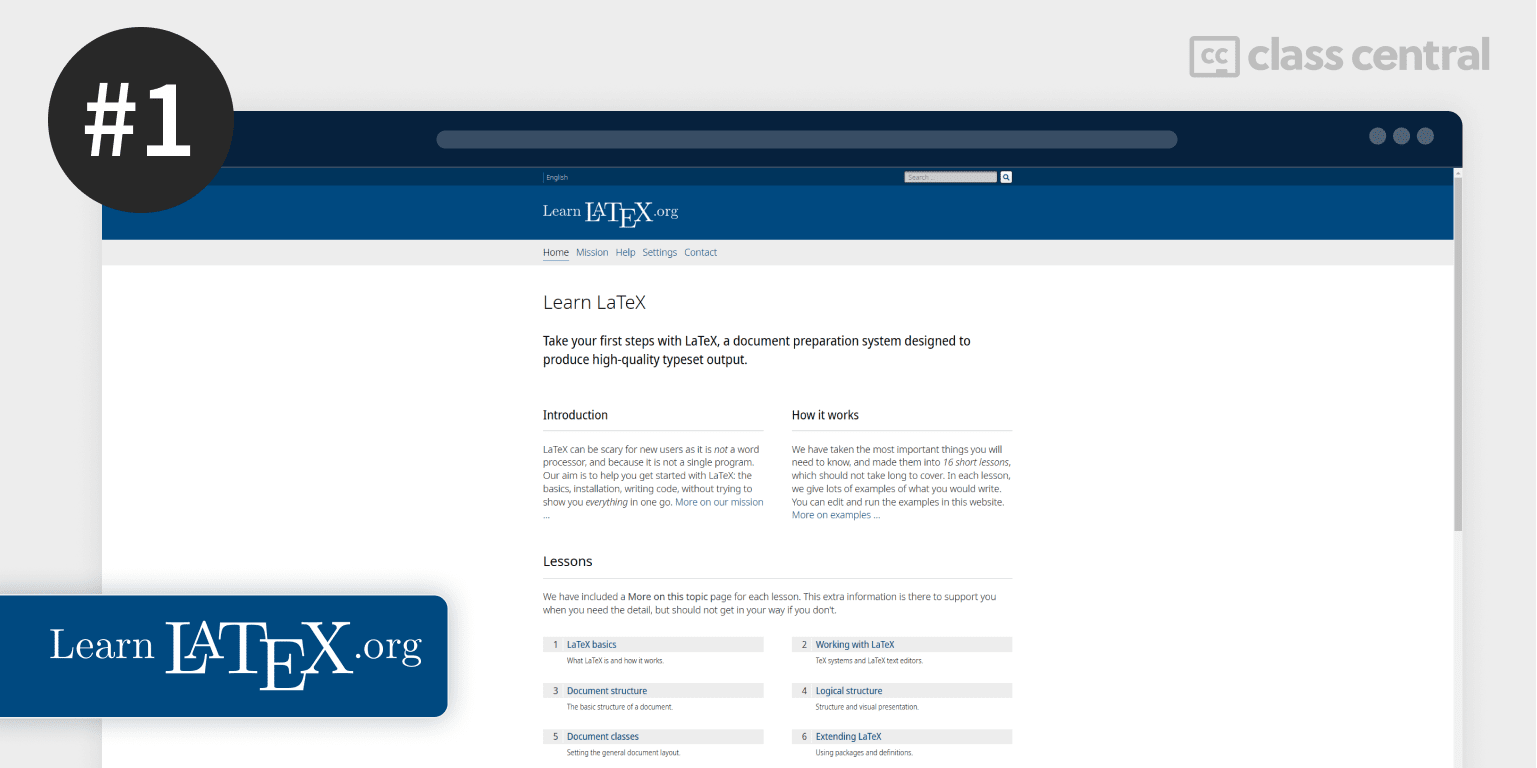
My #1 pick for the best LaTeX course goes to learnlatex.org.
Built and led by the members of the LaTeX project themselves, this free course is one of the most helpful and up-to-date introductory LaTeX courses available.
This course is designed for absolute beginners, covering the essential ideas behind core LaTeX packages and classes. Thus, while the course is limited in scope, sticking only to the base concepts, it nonetheless gives newbies a strong foundation in LaTeX to write mathematical equations, insert graphs and figures, and generate reports through bite-sized article lessons, interactive code examples, and exercises. Laying a solid foundation is crucial since you can’t use custom packages properly without knowing how to use the core ones.
The course is LaTeX distribution agnostic, and doesn’t use any specific LaTeX editor, though the code examples can be run with either Overleaf or TeXLive.net.
What You’ll Learn
The course begins with a brief introduction to LaTeX. To work with LaTeX, you’ll need a TeX system to power your LaTeX and a text editor to write LaTeX syntax. Once you have set up the necessary tools, it’s time to start working with LaTeX documents!
First, you’ll get an overview of the typical LaTeX document structure. Documents are composed of text, which is the contents of the document, and commands, which format the contents. You’ll learn many commands to help you make your document as pleasing as possible, such as inserting graphics, referencing figures, generating tables, and even using packages to add custom commands.
If you open a textbook or website containing mathematical equations and formulas, there is a good chance that it’s made with LaTeX. You’ll learn how to type inline and display formulas, and how to change fonts and use extensions provided by the amsmath package.
So far, you’ve been writing everything in a single file, which is great for short to medium-length reports. But what if you need to create a long document? That’s where splitting your sources into smaller files comes in handy, and the course will show you how to do that too. Plus, you’ll also learn about Unicode input and how it affects what you type and the fonts you use, as well as common errors in LaTeX documents and how to work around them.
Finally, to make sure you can stand on your own two feet, you’ll learn how to seek help from the main sources of documentation for LaTeX-related software and packages.
How You’ll Learn
This course consists of 16 short, focused lessons. Each lesson has a link to an associated optional lesson on the same subject that goes into greater depth. The end of each lesson also comes with exercises for you to try out and experiment with. There’s also a gallery of examples of packages demonstrating LaTeX use not covered by this course.
| Institution | LaTeX Project |
| Provider | learnlatex.org |
| Author | Joseph Wright and David Carlisle |
| Level | Beginners |
| Workload | N/A |
| Certificate | None |
Fun Facts
- The course repository has 143 stars on GitHub.
- There are two additional lessons as well: one about typesetting with LaTeX in English, and another showcasing LaTeX examples for further study.
- This course has been translated into 8 other different languages: Catalan, German, Spanish, French, Italian, Marathi, Portuguese, and Vietnamese. Native language speakers rejoice!
If you’re interested in this course, you can find more information about the course and how to enroll here.
2. LaTeX – Full Tutorial for Beginners (freeCodeCamp)

Do you want to learn LaTeX for writing math papers? My second pick for the best LaTeX course is just for you!
Created by Michelle Krummel, an experienced teacher with multiple Mathematics degrees, The LaTeX – Full Tutorial for Beginners video series teaches beginners the fundamentals of creating LaTeX documents for mathematics: formatting documents, writing equations, inserting figures, etc. You’ll even learn how to create a Beamer slide presentation!
This course recommends the Overleaf LaTeX editor for online use, though for working offline the course uses the TeXmaker editor which she uses throughout the course.
As for LaTeX distributions, MiKTeK is recommended for Windows users, whereas for Mac users it’s MacTeX.
What You’ll Learn
The first lesson in this course starts with the bare basics: building a simple document. While formatting your document, you’ll get your first taste of LaTeX commands and environments by writing math equations, taking note of what mode you’re in. You’ll learn all about the common math notation used in LaTeX, such as superscripts and subscripts, Greek letters, trigonometric and logarithmic functions, and more to create professional-looking mathematical expressions. Additionally, you’ll be amazed by LaTeX’s customizability when you tweak the bracket style and size.
There comes a time when you need to present data neatly. For text-based data, tables and arrays come into play, and you’ll create and modify them to your liking. Or if you need to list data sequentially, you can use enumerated or itemized lists. And for images, you’ll explore a variety of packages to make or insert graphics into your document using their custom commands.
After exploring the ways you can display content, it’s time to work on adjusting the look of your content through document formatting. You’ll tweak the fonts, justify text, structure text, and create a table of contents for ease of reading. And through trial and error, you’ll become a pro at finding and fixing compilation errors.
The last few lessons of the course curves back to the math-side of LaTeX. Calculus notation can be quite tricky, but don’t worry — you’ll delve into the art of formatting limits, integrals, summations, and even vectors — to create a well-formatted, professional-looking math paper! And if you need to format these equations for a presentation, look no further than Beamer, which the course teaches you before wrapping up.
How You’ll Learn
This course is 4–5 hours long. Each section in the video comes with a sample source file (.tex) and a sample output file (.pdf) for you to check and compare with by trying to recreate the output without looking at the source file.
| Organization | freeCodeCamp |
| Provider | YouTube |
| Instructor | Michelle Krummel |
| Level | Beginners |
| Workload | 4–5 hours |
| Views | 70K |
| Likes | 2.4K |
| Certificate | None |
Fun Facts
- Michelle Krummel is a National Board Certified Teacher with two Master’s Degrees plus additional certification in Gifted Education. She has 20 years of teaching experience and has taught Advanced Placement courses for 16 years.
- Check out her channel: Michelle Krummel, where she posts tutorials on remote teaching, AP Calculus AB, and AP Calculus BC.
- She also has a website where you can find more information about her course, as well as other info about her.
If you’re interested in this course, you can find more information about the course and how to enroll here.
3. LaTeX for Students, Engineers, and Scientists (Indian Institute of Technology Bombay)

My third pick is LaTeX for Students, Engineers, and Scientists from the Indian Institute of Technology Bombay.
This free course introduces the basic concepts of LaTeX with videos and articles. You’ll start by creating a basic document using LaTeX and then moving on with formatting pages, text, creating tables, adding images, citing, cross-referencing, and more. Each topic starts with an already formatted PDF document and you’ll gradually learn enough LaTeX to replicate the document format on your own. The course concludes by creating presentations using Beamer.
Note that this edX course is archived, so some of the functionalities (e.g, quizzes and exercises) may not be available.
The course uses TeXstudio as its preferred editor.
There are no prerequisites for this course.
What You’ll Learn
You’ll first start the course with a brief introduction to LaTeX and what it does. Then, you’ll jump right into the action by creating your first LaTeX document, organizing your content into different sections, and building a table of contents.
Next, you’ll learn how to change the style of pages in your documents, from altering the margins, to inserting headers and footers, to changing the orientation, and even adding columns! You’ll become familiar with reading and solving error messages from trying all of these out.
LaTeX gives you control not only over the look of your pages, but also your content. Apart from justifying text, enumerating items and all, LaTeX allows you to write beautifully formatted mathematical equations and formulas — which you’ll take advantage of. And you can also add things other than text such as tables and images that make your document much more lively. Modifying these can be a bit complicated, so you’ll deal with them in detail.
Any good scientific research paper must have proper references and citations. First, you’ll learn how to use hyperlinks to link to content directly on the web. Then, you’ll learn how to cross-reference things in your document like chapters, sections, and figures. Lastly, you’ll append an index and a bibliography to the end of your document to help your readers keep track of terms and sources.
Did you know that you can create presentations in LaTeX using Beamer? You’ll end this course by creating a nice-looking presentation of your own!
How You’ll Learn
This course is 7 weeks long, with each week taking 3-4 hours to complete. Each session caters to a small and certain concept of LaTeX, each containing a video lecture, the LaTeX code used in the course, and an enhanced article which builds up an output .pdf document from a source LaTeX file. There’s also a forum for you to share your thoughts and experiences with other course participants.
| Institution | Indian Institute of Technology Bombay |
| Provider | edX |
| Instructors | Deepak B. Phatak, Firuza Karmali (Aibara) and Nagesh Karmali |
| Level | Beginners |
| Workload | 21–28 hours |
| Certificate | None |
Fun Facts
- The course has 137 bookmarks on Class Central.
- Deepak B. Phatak is a Professor Emeritus at IIT Bombay with a long association with the Computer Society of India. He has held several leadership positions at the Institute and is known for his work in upgrading the Aakash tablet, introducing Smart cards in Indian Payment systems, and initiating business incubation to encourage start-ups. He received the Padma Shri award in 2013 for his contribution to science and technology.
- Firuza Karmali is a Project Manager at the Computer Science and Engineering Department, IIT Bombay since 2011. She has a Masters degree in INformation Technology from D G Ruparel College, Mumbai, affiliated with the University of Mumbai.
- Nagesh Karmali is a Senior Manager in the Department of Computer Science and Engineering at IIT Bombay, where he heads the Fundamental Research Group. He has mentored over 70 theses and maintains a research wiki. Along with Deepak, he received the Padma Shri award in 2013 for his contribution to science and technology.
If you’re interested in this course, you can find more information about the course and how to enroll here.
4. Just Enough LaTeX to Survive (The Math Repository)
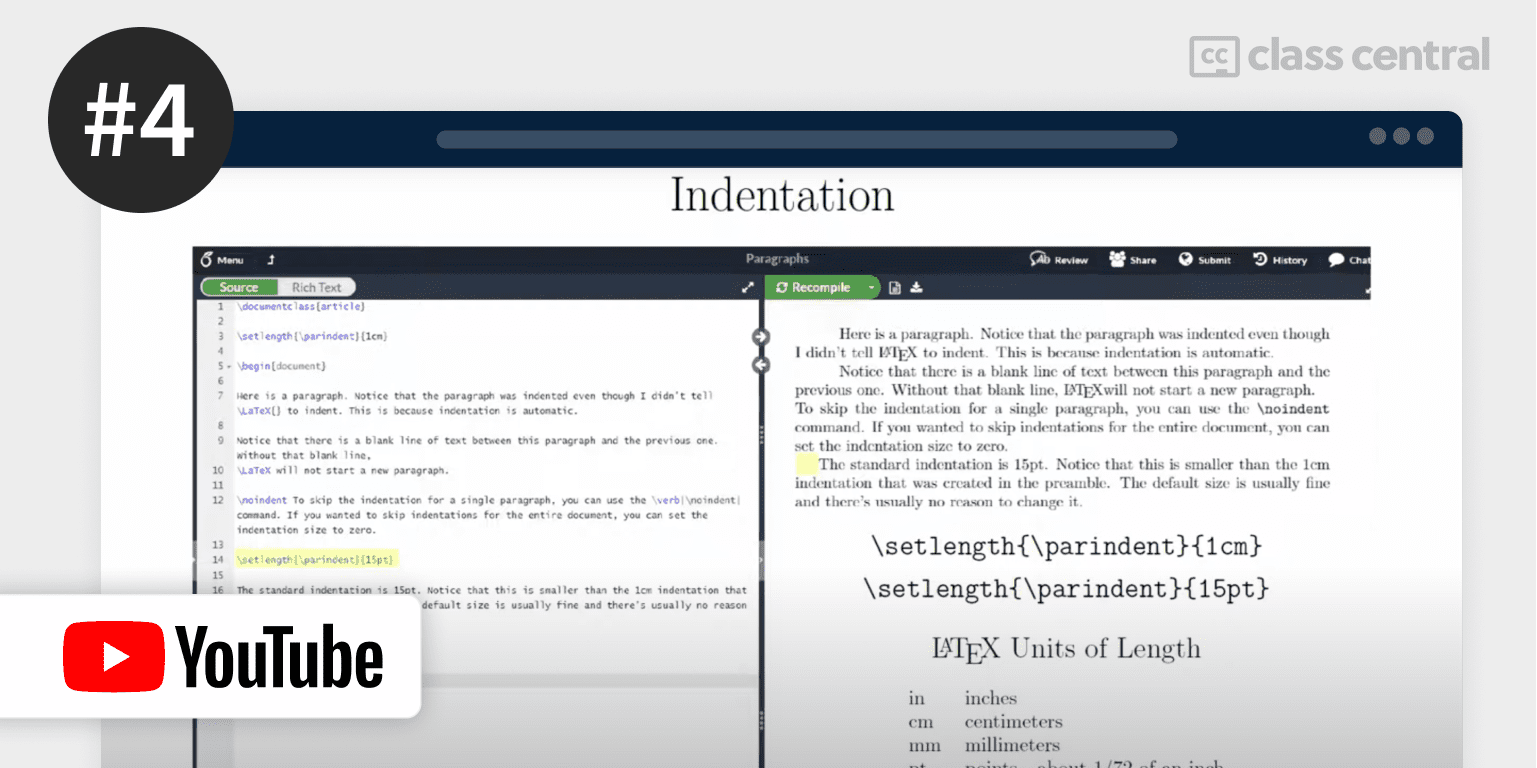
Just Enough LaTeX to Survive is another LaTeX course meant for math students, but much shorter than the second course in this ranking.
It tries to balance getting things onto the page with an understanding of the overall structure of LaTeX. Hence, it opts for a slideshow style to teach the basics of LaTeX piece by piece, so no LaTeX editor is shown in this course.
You’ll be introduced to some essential LaTeX packages for writing mathematical expressions (asm) and drawing graphs (TikZ). You’ll also learn how to make slideshows like the one he’s using with Beamer.
What You’ll Learn
After a brief background on LaTeX, you’ll first learn how to format and manipulate text, both in terms of their font as well as structure like paragraphs and page layouts.
But that’s just the tip of the iceberg. The course also teaches how to use LaTeX environments to apply specific typesetting effects to different parts of your document. Though some environments are used commonly such as enumeration for lists, as a mathematician the most important environments you’ll need to know are, of course, math-related ones: display, inline, proof mode, etc.
Hence, you’ll not only become proficient in writing basic mathematical notations, but you’ll also explore more advanced notations such as calculus and utilize limits, derivatives, integrals, and the likes. Other miscellaneous notations will also be covered such as sets, logic, and number theory.
Tables and arrays are fundamental ways of presenting data, and you’ll learn how to create them with borders, lines, and spacing. But don’t stop there! With LaTeX, the possibilities are endless. Let your imagination run wild by customizing the design of your pages with the help of a few handy packages.
One of the coolest features of LaTeX is Tikz, a graphics package that lets you create precise and consistent figures, images, lines, arrows, curves, shapes, and graphs. You’ll learn how to use it to elevate your mathematical writing to the next level. And finally, you’ll wrap up the course with an overview of Beamer, a package for creating professional-looking presentations.
How You’ll Learn
This course is 1–2 hours long. You’ll learn by following along the video lessons and putting what you’ve learned into practice.
| Channel | The Math Repository |
| Provider | YouTube |
| Level | Beginners |
| Workload | 1–2 hours |
| Certificate | None |
Fun Facts
- The Math Repository is a math teacher at Nevada State College, and his channel is a collection of videos that he’s put together for his classes and other projects.
- However, this course was his first attempt to make a coherent repository of videos that’s also accessible to others.
If you’re interested in this course, you can find more information about the course and how to enroll here.
5. How to write a thesis using LaTeX **full tutorial** (Trefor Bazett)

Do you already know some LaTeX and want to quickly get started writing a thesis already?
Trefor Bazett’s LaTeX tutorial does exactly that in under 30 minutes! You’ll start from a blank page and learn all the things needed to write a thesis, such as tightly controlling a consistent look over an entire thesis, keeping track of numbering, formatting equations, inserting figures, and referencing sources.
He uses Overleaf as his LaTeX editor to write a thesis.
Some experience with LaTeX is required to take this course.
What You’ll Learn
First, you’ll get to know LaTeX’s project structure and explore document classes and how they help shape the initial form of your document. Then, you’ll start by writing and formatting the title page, followed by an abstract, dedication, and acknowledgements. These will help you get a sense of LaTeX’s capabilities.
A thesis is bound to be a bit too long for a single source file. Hence, Trefor shows how to separate chapters into different source files that form a single unified document. You might worry if the table of contents will work properly if the pages aren’t together, but don’t worry, they will!
Next, you’ll manage your document’s appendices, and later on, insert multiple figures along with a list of figures to help keep track of them. Citation is a must in academia, so it’s important to get it right. You’ll learn how to keep a bibliography and cite references in whatever format you choose, as well as use footnotes. Lastly, you’ll adjust the margins of your document using the geometry package, proving the degree of control one has over the finer details.
How You’ll Learn
This course has less than 1 hour of material in total. You’ll learn by watching the video and following along in Overleaf (or another LaTeX editor) at your own pace.
| Channel | Dr. Trefor Bazett |
| Provider | YouTube |
| Instructor | Trefor Bazett |
| Level | Intermediate |
| Workload | 30 mins total |
| Views | 450K |
| Likes | 12K |
| Certificate | None |
Fun Facts
- The course has 13 bookmarks and 4 reviews (5.0 / 5.0 rating) on Class Central.
- Hungry for more? There’s more on Dr. Trefor Bazett’s LaTeX tutorials playlist on YouTube.
- Trefor is an Assistant Teaching Professor teaching mathematics at the University of Victoria. He uploads math videos and tutorials regularly on his channel, with topics ranging from discrete mathematics to differential equations.
If you’re interested in this course, you can find more information about the course and how to enroll here.
6. A simple guide to LaTeX – Step by Step – (Xiong Ying)
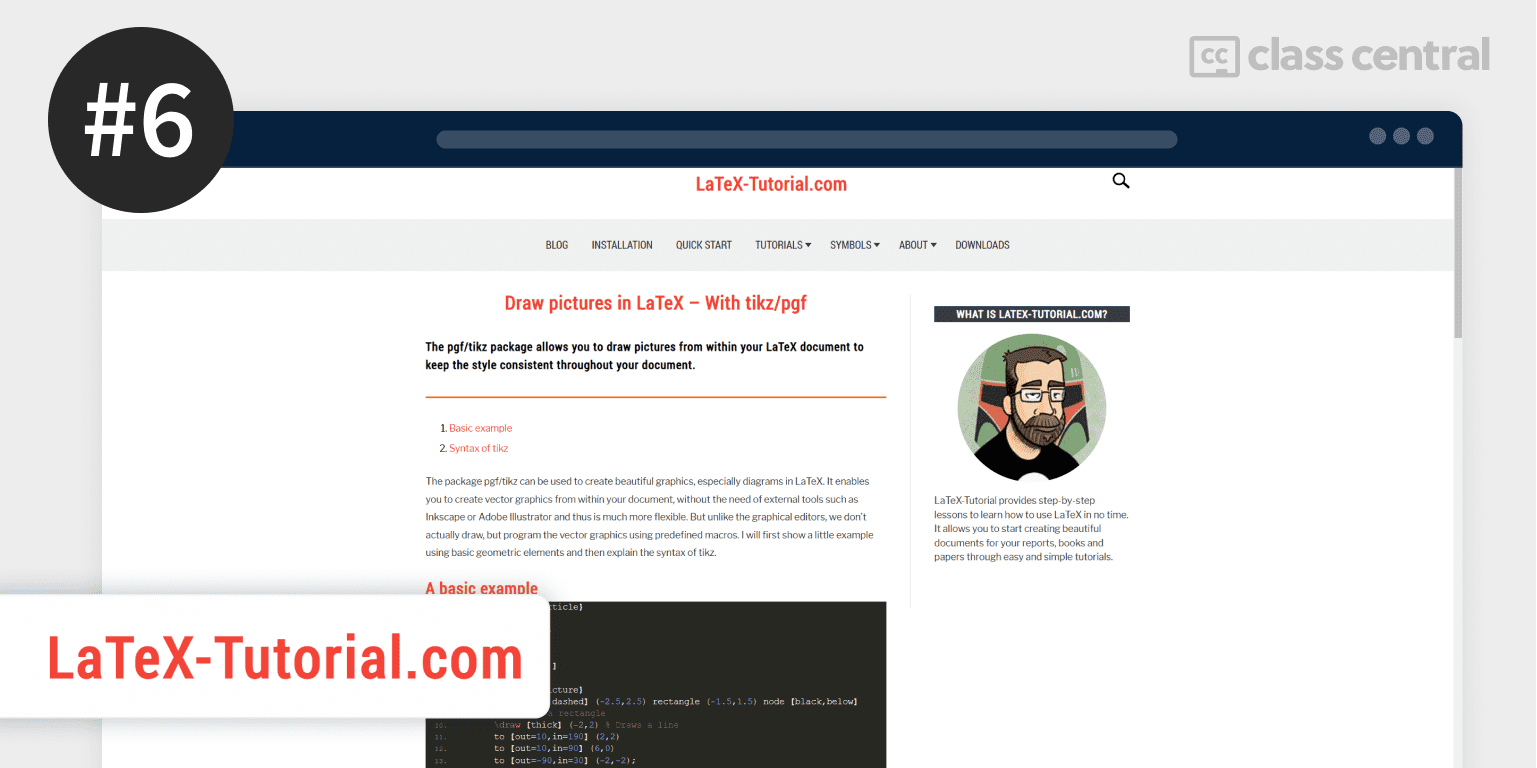
LaTeX-Tutorial provides free step-by-step tutorials on how to use LaTeX in no time. Aimed towards engineers, it not only covers LaTeX essentials such as creating and formatting documents, you’ll also learn more advanced and powerful LaTeX features not found in other beginner courses like automatic table and plot generation, source code highlighting, and circuit diagrams.
By the end of this course, you’ll be able to typeset beautiful documents for your reports, books, and papers.
This course uses no particular LaTeX editor. Additionally, no prior knowledge of LaTeX is required.
What You’ll Learn
First, you’ll get LaTeX up and running on your machine. Then, the course demonstrates how to create a basic LaTeX document, where you’ll learn the typical file layout by structuring your document with sections and paragraphs. Typesetting equations, matrices, and fractions is easy in LaTeX, as you can import packages like amsmath to add more functions to your document.
Moving on, you’ll learn how to insert more figures such as lists, images, drawn pictures, table of contents, and tables, modifying them to your liking. Perhaps it is at this moment that you think “Oh, do I have to generate everything manually myself?”. The course proves you wrong by demonstrating a few neat automation tools: The Bibtex / Biblatex packages generate bibliographies and footnotes by importing external bibliographic information, while the pgfplotstable / pgfplots creates tables and plots respectively by reading .csv files.
As an engineer, you may find the need to paste code snippets into your documents — you’ll learn how to add code highlighting for easy reading. Lastly, you’ll wrap up the course by adding neat circuit diagrams to your paper with circuitikz.
How You’ll Learn
This course is made up of 18 tutorials. You’ll learn by reading through the tutorials and playing around with the LaTeX code snippets in your editor.
| Website | LaTeX-Tutorial.com |
| Author | Xiong Ying |
| Level | Beginner |
| Workload | N/A |
| Certificate | None |
Fun Facts
- If you just want a very brief introduction, try the interactive quick start guide.
- There’s also another course specifically for learning the ins and outs of LaTeX Beamer. Check that out if you’re interested!
If you’re interested in this course, you can find more information about the course and how to enroll here.
7. LaTeX course (University of Amsterdam)

The biggest reason why University of Amsterdam’s LaTeX course is on this ranking is because it’s very practical.
In this course, you’ll learn the LaTeX basics (as well as some advanced features such as citations, bibliography, and images). An introduction to creating presentations with LaTeX Beamer is also included (with an optional guide on making posters). The course recommends the TeXworks LaTeX editor.
Note that though a majority of the lessons are in English, some are in Dutch.
The course assumes no prior knowledge of LaTeX.
What You’ll Learn
The first week begins with the basics of LaTeX document typesetting by first teaching you how to build mathematical formulas in mathematical environments with the mathtool packages. You’ll then practice formatting text into sentences, lists, and paragraphs. Sometimes, LaTeX might stop typesetting and output an error or a warning. You’ll learn how to solve those effectively.
In the second week, you’ll explore in-depth the structure of a LaTeX file using groups, commands, and environments. The course also introduces some important new constructions for typesetting mathematics like matrices and references. You’ll also try your hands at rewriting a student’s poor LaTeX work as practice.
The third week introduces the uvamath document class. Here, you’ll learn how to add even more structure to our texts by means of chapters, paragraphs, a table of contents, etc. Creating tables and figures will also be discussed.
Finally, the fourth week deals with LaTeX Beamer, where you’ll learn how to make presentations. There are also some additional lessons after the fourth week, such as how to reference and cite sources properly with BibTex, and drawing graphical objects with TikZ.
How You’ll Learn
This course consists of 4 weeks of lessons, with 14 core lessons and another 5 extra lessons. You’ll learn by reading the lessons, taking care in completing and experimenting with the exercises. The end of each lesson concludes with a summary of what you’ve learned.
| Institution | University of Amsterdam |
| Website | uva-fnwi.github.io |
| Instructor | Jeroen Zuiddam, Jolien Oomens, Chris Zaal, and Raymond van Venetie |
| Level | Beginners |
| Workload | N/A |
| Certificate | None |
Fun Facts
- This site is part of the course Programmeren en Experimenteren (Programming and Experimenting) taught at the University of Amsterdam.
If you’re interested in this course, you can find more information about the course and how to enroll here.
8. Getting to Grips with LaTeX (Andrew Roberts)
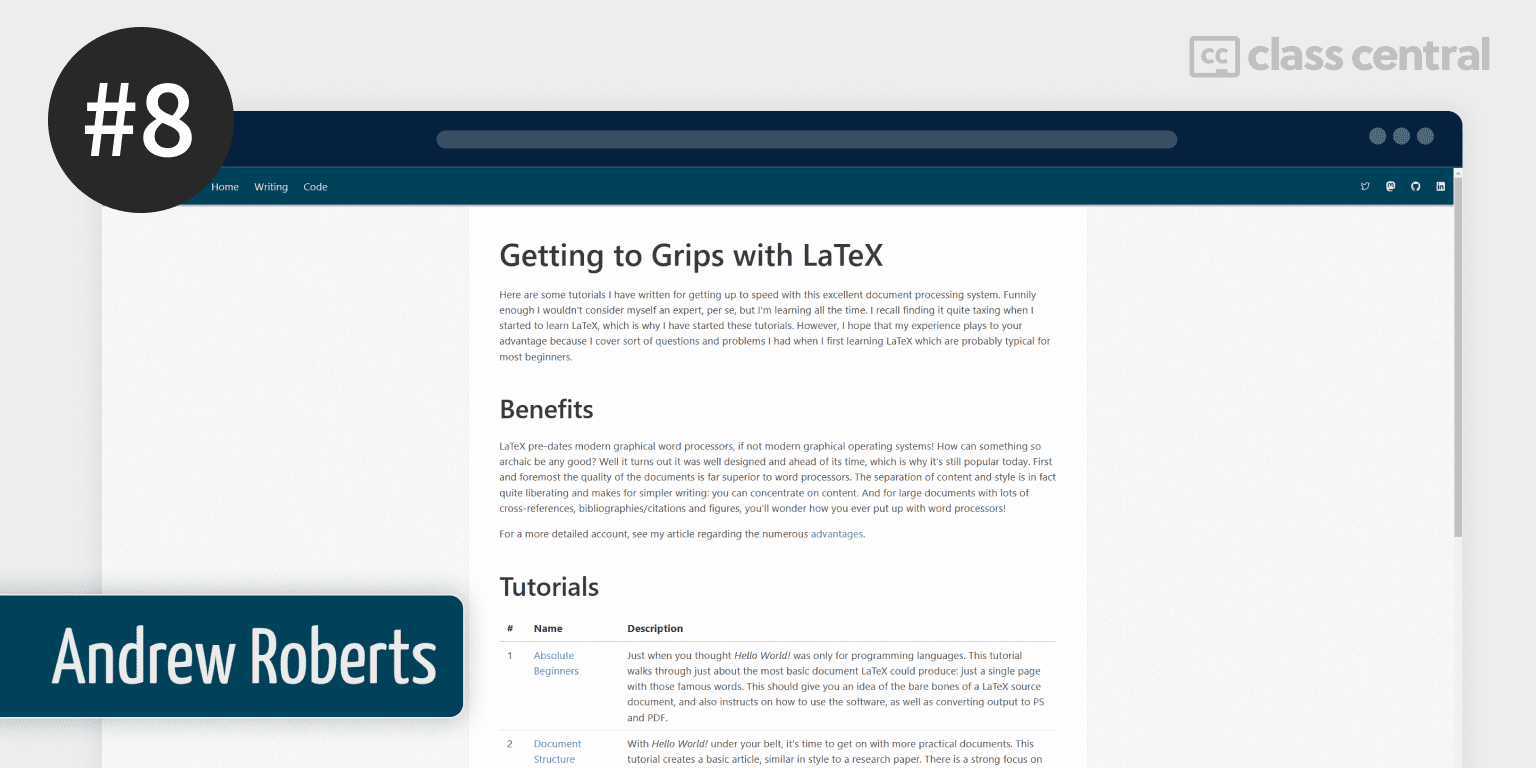
Getting to Grips with LaTeX is a tutorial series written by Andrew Roberts. It covers the common questions and problems most beginners face when they start learning LaTeX.
You’ll get up to speed with everything you need to create polished and professional documents in no time.
No knowledge of LaTeX is assumed prior to starting this course. This course however does not teach you about LaTeX editors, so you’ll have to set that up yourself.
What You’ll Learn
The course begins with the “Hello World!” of LaTeX: producing a single page document containing these famous words. This will help you understand the basic structure of a LaTeX document. After that, you’ll start creating more complicated and practical documents, the first of which is an article. You’ll learn how to structure your article, along with adding lists, tables, and bibliographies, which you’ll learn in depth.
Next, you’ll learn about importing images into your documents, which can be a bit difficult as you need your images to be in the right format. Nevertheless once you’ve got that out of the way, you’ll learn how to add captions to these images (along with other figures) and ensure text can wrap around them (if you want to).
The way your document looks greatly impacts how your readers appraise it. The next few lessons deal with formatting the contents of your document such as fonts, paragraphs, footnotes, and the likes. You’ll also have control over the look of your pages, such as orientation, margins, columns, headers, etc.
One of the reasons why LaTeX was created is to make it easy to write beautiful mathematical equations and expressions. You’ll cover the basics like math environments, symbols and roots, as well as more advanced topics such as equation alignment environments and customizing spacing.
Finally, you’ll end this course by focusing on producing a table of contents of your structured document, and then changing your output PDF design by utilizing PDF-specific features.
How You’ll Learn
This course consists of 12 tutorials in total. You’ll learn by reading through the tutorials and following the examples shown.
| Website | andy-roberts.net |
| Instructor | Andrew Roberts |
| Level | Beginner |
| Workload | N/A |
| Certificate | None |
Fun Facts
- Andrew Roberts is an experienced senior full-stack Ruby-on-Rails developer. He currently works at Kallidus. He’s also the co-founder of Jellybooks.
- His LaTeX tutorials have served beginners for almost two decades.
If you’re interested in this course, you can find more information about the course and how to enroll here.
9. Begin LaTeX in minutes (Luong Vo)

Begin LaTeX in minutes is an open-source introductory text-based course for beginners to learn LaTeX with ease. It covers many topics in a short amount of time, so if you prefer crash courses over lengthy ones, this course is for you!
The course uses TeXMaker as its preferred LaTeX editor.
No prerequisites are required for this course.
What You’ll Learn
First, you’ll begin with the traditional “Hello, World!” in LaTeX by creating a single-page document containing these famous words. Then, you’ll take a deeper look into your first LaTeX file, analyzing the structure of the document and syntax of the commands. You’ll also learn how to write in another language (if you’re multilingual) such as Vietnamese or Chinese.
Next, you’ll take a look at organizing your document. Starting with lists, you’ll see how you can order items. Afterward, you’ll look at the bigger picture and organize text in paragraphs and sections (and also add some footnotes). Once you have done this, you can then create a table of contents to guide the reader through your document’s structure. You’ll also learn how to use packages, which allows you to import more functions on top of LaTeX’s defaults.
Tables and images are two things which prop up frequently in scientific reports. You’ll learn how to create and insert them into your document. Not only that, you’ll also learn how to insert code into LaTeX with their proper syntax highlighting. Finally, in LaTeX you may find that the source file for the document you’ve written is too long! You’ll figure out how to divide the file into separate files for each section.
How You’ll Learn
You’ll learn by reading through the guide and trying out the code examples shown.
| Provider | GitHub |
| Author | Luong Vo |
| Level | Beginner |
| Workload | N/A |
| Stars | 3.2K |
| Certificate | None |
Fun Facts
- Luong Vo is a Senior Engineer at Hyperquery, a data notebook for analytics that enables you to easily build shareable analyses in SQL and Python.
- This course has also been translated into the following languages: 中文 · Español · Português · Français · Русский · Deutsch · 日本語 · Polski.
If you’re interested in this course, you can find more information about the course and how to enroll here.







