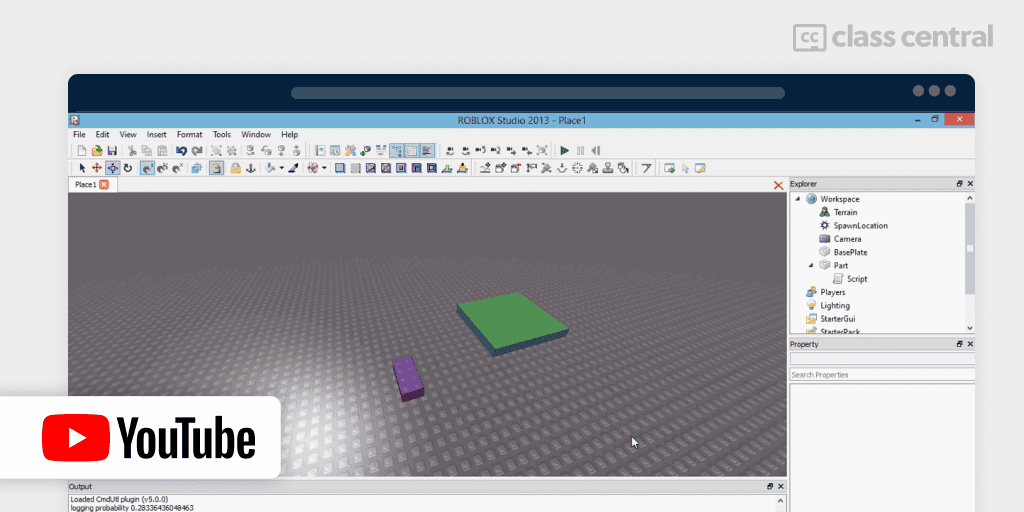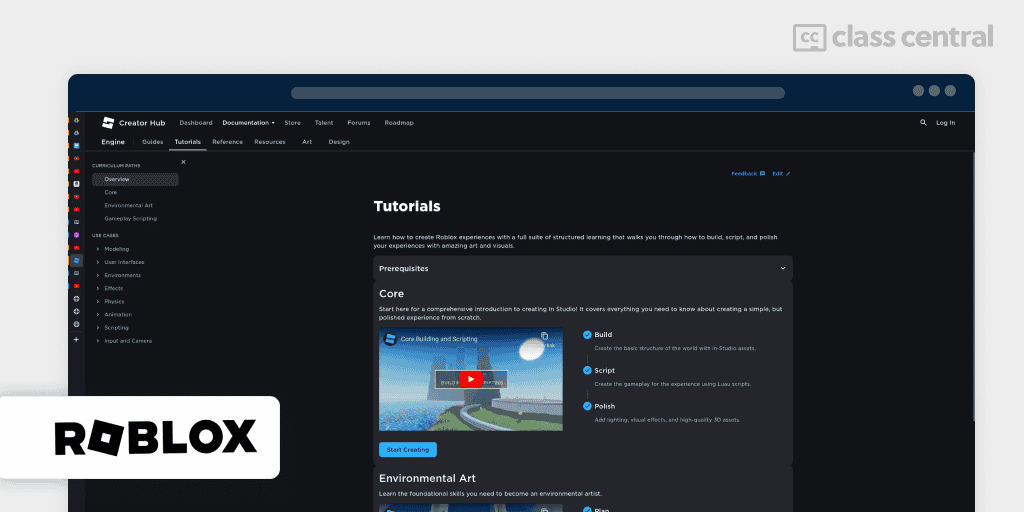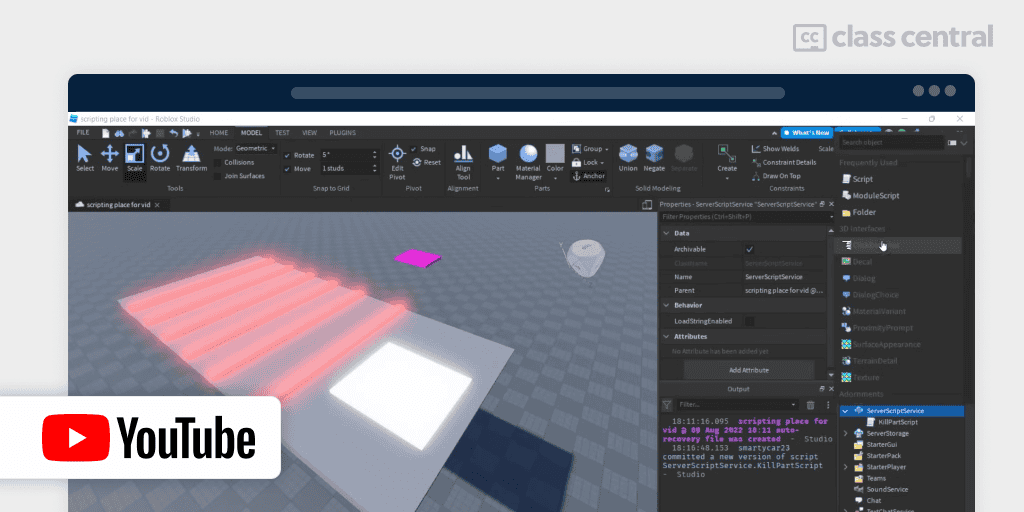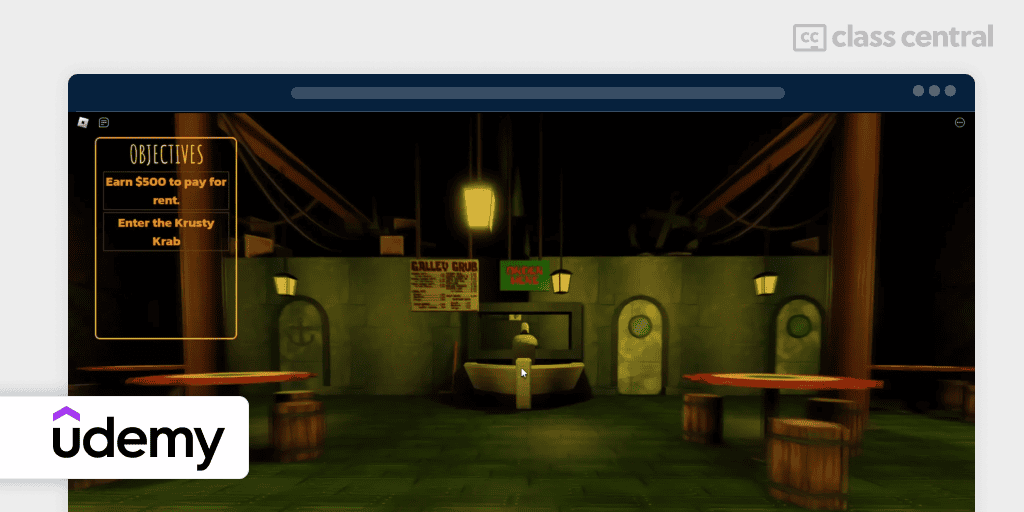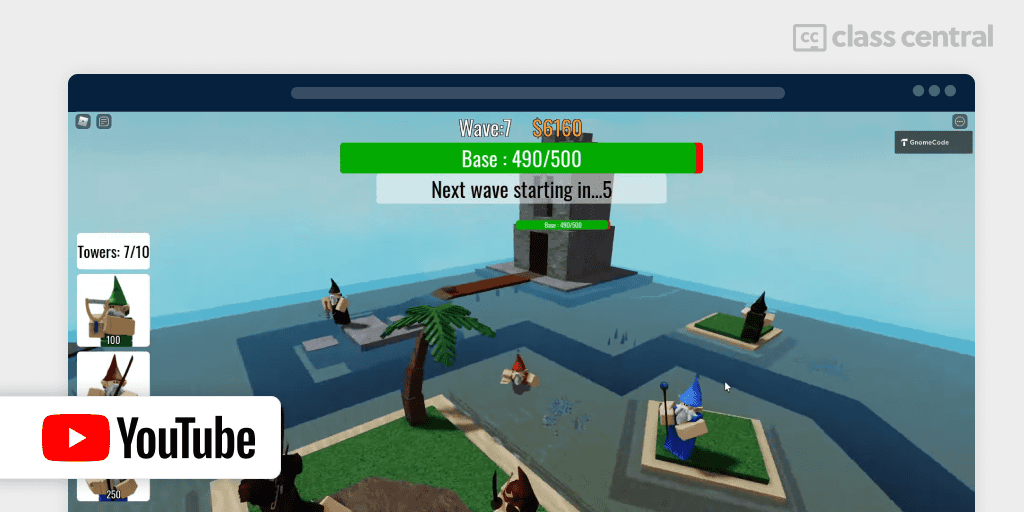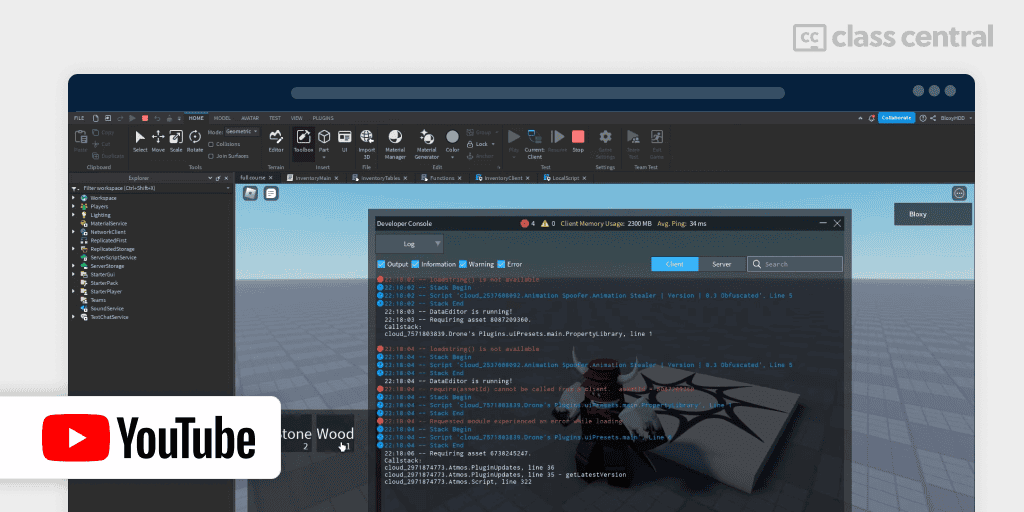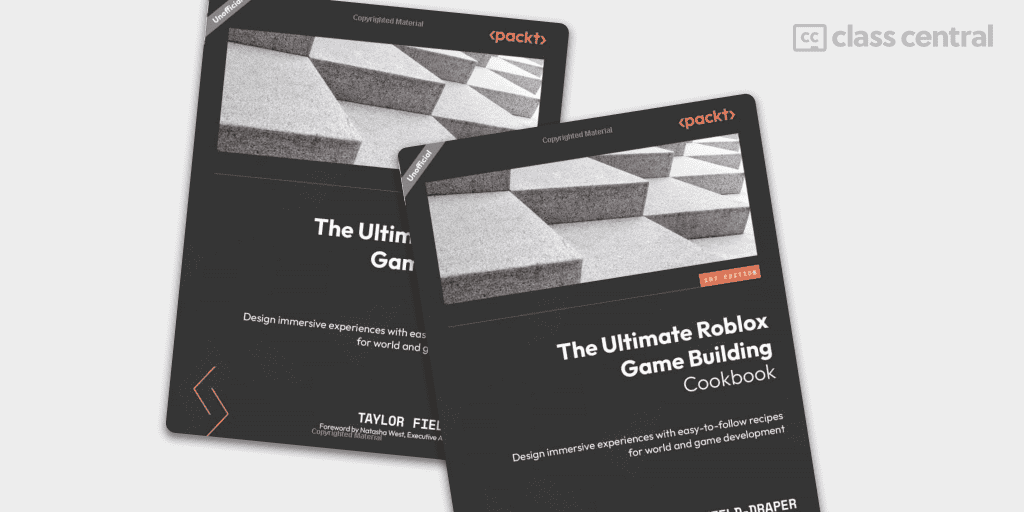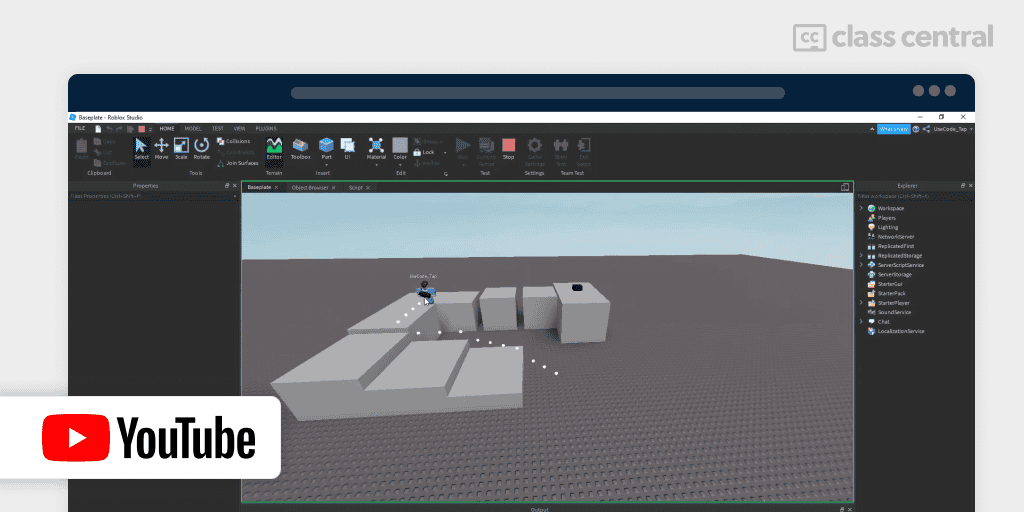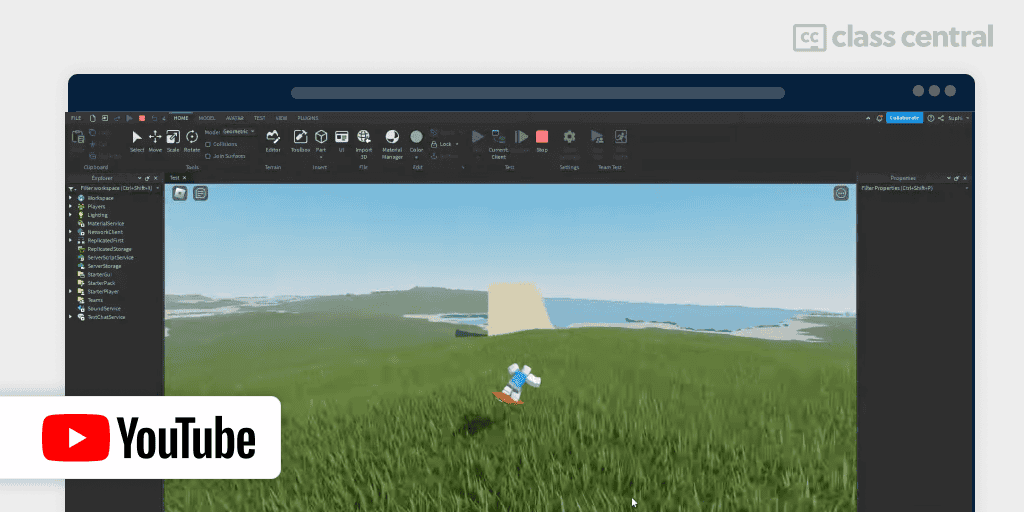10 Best Roblox Coding Courses for 2024: Create Your Dream Game
Master Luau Programming and Roblox Studio with these free and paid courses, suitable for beginners.
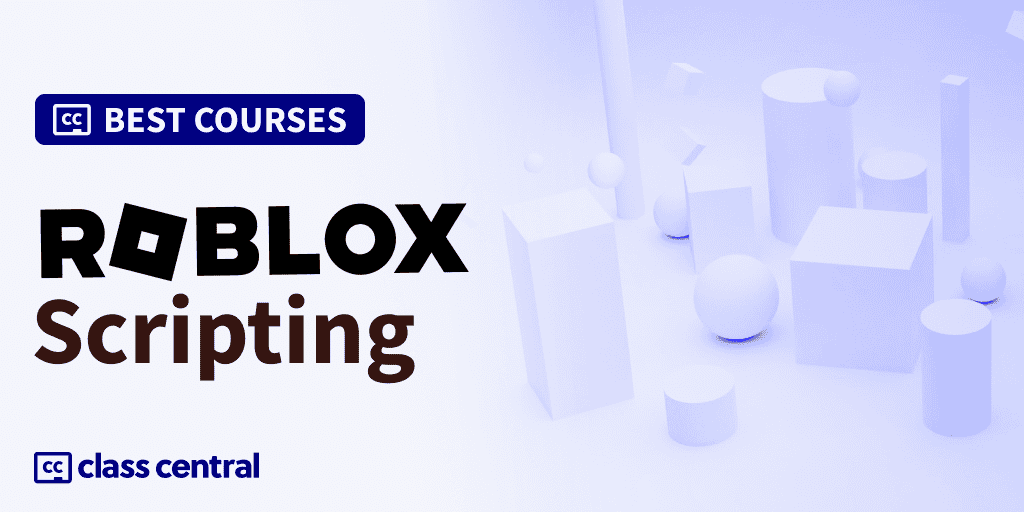 So, you want to make your own dream game in Roblox?
So, you want to make your own dream game in Roblox?
You’ve clicked on the right article — whether you want to have fun with friends and family, or are hoping to make it big in the game charts and rake in some sweet Robux.
As someone who first discovered their love of programming through Roblox at the young age of nine, I’m confident that you’ll find the course to get you started. The best part? Most of the best courses I’ve found are free and don’t require you to know anything about programming whatsoever!
Click on the shortcuts for more details:
Here are my top picks. Click on one to skip to the course details:
Why Make Roblox Games?
Well… it’s fun! That’s what I thought when I first started, but there’s actually deeper reasons you’d want to learn how to make games in Roblox (Roblox dubs them as ‘experiences’, but to keep things simple I’m using ‘games’) .
For starters, game development is a multidisciplinary field. That means you’ll pick up and explore all sorts of valuable skills while creating games, such as in audio, animation, 3D modeling, and programming. Expressing your creativity and playing the end-result for yourself is extremely satisfying. And who knows, perhaps one of these skills may be your calling.
Another reason why you’d want to make games is Robux. Players can spend Robux on games they enjoy, and in turn Roblox developers can exchange Robux into cold, hard cash through the platform’s Developer Exchange program. Top (and lucky) developers are able to generate six figure incomes from their games (one of them in this guide). And even hobbyist developers can monetize their creations and earn a fair bit of income.
BCG Stats
- Eight of the courses are free, while the other two are paid
- Seven of the courses require no prior experience whatsoever, whereas the other three assume some prerequisite knowledge.
Best Free Course for Beginners to Programming (AlvinBlox)
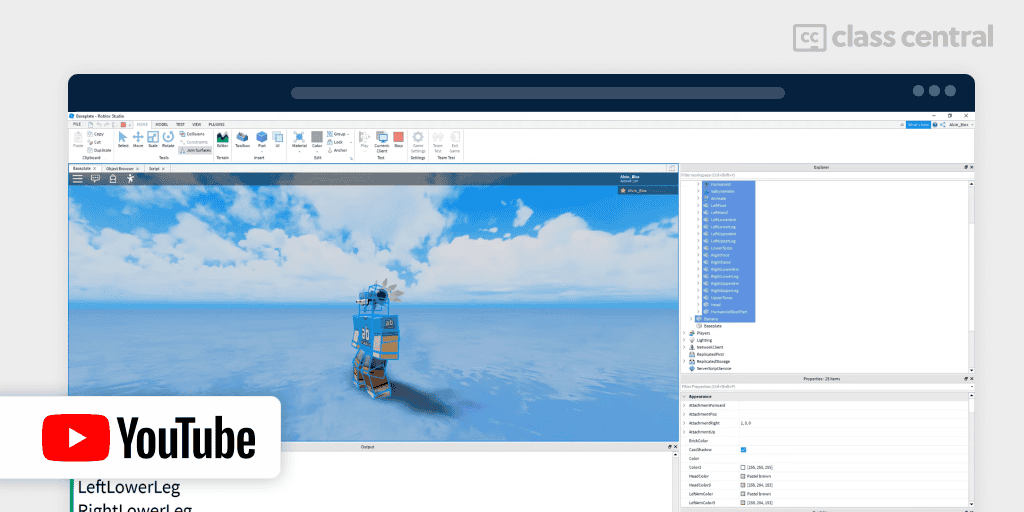
AlvinBlox’s 2020 Beginner Roblox Scripting Tutorials is one of, if not the most, popular introductions to Roblox game development.
Alvin’s the creator of numerous experiences including Hotel Tycoon and Go AFK, Get Kicked!, and in this free YouTube tutorial he’ll show how you can start making Roblox games just like him!
In just seven hours, you’ll cover the basics of Roblox scripting, including:
- Properties
- Variables
- Instancing
- Functions
- Events
- Conditional statements and operators
- Loops
- Tables
- Services.
Once you’re done with this course, I highly recommend you immediately practice coding by building a game yourself. You can follow his Roblox tycoon tutorial series, or alternatively try out GnomeCode’s Tower Defense tutorial.
Should you encounter any trouble with the course, Alvin has his own Discord channel where you could ask for help.
| Channel | AlvinBlox |
| Provider | YouTube |
| Instructor | Alvin |
| Prerequisites | None |
| Workload | 7 hours |
| Views | 1.9M |
| Cost | Free |
| Exercises | Code demos |
| Certificate | None |
Best Free Course for Luau Basics (PeasFactory)
If you found some of the explanations in the other courses confusing, PeasFactory’s free Roblox Beginners Scripting Tutorial is here to clear things up. He doesn’t merely show, he also explains what’s going on.
Now, if you went to the YouTube page, you might be wary of the decade-old publish date. Don’t be. Programming basics are timeless, so everything you’ll learn here will remain with you for the rest of your programming career, and the tons of glowing recommendations on Roblox subreddits and Discord servers confirm this. Heck, even AlvinBlox paid homage to him in the comment sections.
You’ll learn roughly the same things as AlvinBlox’s courses, but IMO explained better. What I’d recommend is that you watch Alvin’s videos first for the basics, and if you don’t understand, you watch PeaFactory’s explanations.
Here’s what you’ll cover:
- Properties
- Variables
- Basic Math
- Functions
- Conditional statements and logical operators
- Events
- Instances
- Loops
- Leaderboards
- Local variables.
| Channel | PeasFactory |
| Provider | YouTube |
| Instructor | PeasFactory |
| Prerequisites | None |
| Workload | 4–5 hours |
| Views | 660K |
| Cost | Free |
| Exercises | Code demos |
| Certificate | None |
Best Free Documentation (Roblox)
Love it or hate it, every developer must inevitably come to terms with reading documentation, the literary equivalent of a user manual for code.
Thankfully though, the docs for Roblox are very accessible. It’s written in simple English, filled with code examples, and some parts even include video tutorials.
So if you’ve gotten stuck on a particularly nasty bug or problem and are looking for solutions, the best place to reap inspiration is the docs. I mean, why wouldn’t you since it’s free anyways?
Apart from covering the technical details, they also show you how to distribute and publish your Roblox game following their guidelines.
| Institution | Roblox |
| Provider | Roblox Creator Hub |
| Prerequisites | None |
| Workload | N/A |
| Cost | Free |
| Exercises | Code demos |
| Certificate | None |
Best Free Concise Crash Course (Smarty)
Do you get easily bored from watching long, programming tutorials? Then this free under-an-hour course is for you.
To keep things short, this YouTube course will give you a beginner’s guide to scripting in Roblox, covering key concepts like variables, functions, booleans, if-else statements, events, and loops. Smarty keeps things engaging by showing how you can apply these, such as by creating a “kill brick” that destroys player characters or a checkpoint system that saves player progress.
| Channel | SmartyRBX |
| Provider | YouTube |
| Instructor | Smarty |
| Prerequisites | None |
| Workload | <1 hour |
| Views | 2.5M |
| Likes | 85K |
| Cost | Free |
| Exercises | Code demos |
| Certificate | None |
Best Paid Comprehensive Roblox Course (Mr Fire)
The most comprehensive course in this guide (and possibly the Internet) is Mr Fire’s paid Udemy course, ROBLOX Studio 2024: The Ultimate Scripting Mastery Course.
This extensive, hands-on course offers 50 hours of content, making it perfect for complete beginners in programming and game development. You’ll learn the essentials of the Luau programming language and Roblox Studio by developing two games.
These aren’t your average, cookie-cutter Obby or Tycoon games. Rather, you’ll work on complex games that, while challenging at first, will fill you with satisfaction upon looking back at your hard work. These games are:
- Wave-style Zombie Apocalypse Game:
-
- Implement AI Zombies with pathfinding capabilities
- Create animated guns that deal damage using raycasting
- Learn and apply Object-Oriented Programming (OOP) and GUI events
- Save player data in the cloud for persistent progress
- Spongebob-Themed Story-Based Horror Game:
- Design a lobby with options for custom public or private servers
- Create immersive cutscenes with camera animations and lighting effects
- Implement a typewriting text popup effect for engaging storytelling
- Introduce cash and collectibles for player rewards
- Develop a scary Squidward AI that jump scares unsuspecting players
- Implement an after-death spectator system for player engagement
- Integrating Robux microtransactions for respawning
Now, I’m not sure about you, but I definitely find these games to be exciting!
In addition to these projects, you’ll work on intermediate projects such as creating SCP-294 and an admin system. And after the course, you can also learn from bonus content that’ll elevate your skills from intermediate to advanced, covering topics like multi-threading, cleaning up runtime objects with Trove, and randomly generating maps and obstacles for an Obby game.
Feeling overwhelmed? Not to worry. Mr Fire has a Discord server for you to get help from the man himself as well as other aspiring developers taking the course.
So, if you had to choose only one course from this guide, Mr Fire’s Udemy course is an excellent choice that you probably won’t regret.
| Provider | Udemy |
| Instructor | Mr Fire |
| Prerequisites | None |
| Workload | 52–53 hours |
| Enrollments | 2K |
| Rating | 4.8/5.0 (614) |
| Cost | Paid |
| Exercises | Coding projects and games |
| Certificate | Paid |
Best Free Tower Defense Tutorial for Beginners (GnomeCode)
Put your basic Luau and Roblox Studio skills into action by building a Tower Defense game with GnomeCode!
You’ll create a fully functional tower defense game, with some of the features you’ll implement being:
- Enemy mechanics: Path navigation and wave-based attacks with multiple mob types and animations
- Tower mechanics: Multiple tower types that can kill mobs, with placement using mouse raycasting, animated attacks, and different target modes
- Resource management: Base health system and money system for purchasing and upgrading towers
- User interface: Game GUI, tower upgrade system, ability to sell towers, and tower ownership
- Polish and effects: Sound effects, bullet trails, game over screen, and mobile device support
- Additional features: Map voting, game lobby with elevators, and in-game shop
Note that some code in the series is broken as of the latest Roblox Studio version. If you’re just blindly copy-pasting, you won’t even make it past the first episode. Fortunately, many people before you have found solutions to these errors, so make sure to check the comment sections or get help from GnomeCode’s Discord server.
GnomeCode has also made other videos, including a tutorial on creating a Roblox Doors clone, as well other miscellaneous topics such as Object-Oriented Programming (OOP) basics.
| Channel | GnomeCode |
| Provider | YouTube |
| Instructor | GnomeCode |
| Prerequisites | Basic Roblox scripting experience |
| Workload | 12–13 hours |
| Views | 2.6M |
| Cost | Free |
| Exercises | Code demos |
| Certificate | None |
Best Free Up-to-Date Course for Beginners (BloxyHDD)
Want an up-to-date video series on Roblox Studio and Luau scripting? Here is BloxyHDD’s free YouTube series.
In this course, you’ll gain an introduction to the basics of using Roblox Studio, designing user interface, basic building, and Luau scripting. By the end, you’ll have sufficient knowledge needed to start working on your first game.
This is a 3-part series. Some of the things you’ll cover include:
- 🔥[Part 1] – Basics
- Navigating Roblox Studio interface
- Building structures, terrain, and landscape
- Writing a basic player script following best practices
- Using Tween Service to smoothly animate changes
- Final project: inventory system with remote events and Luau tables
- [Part 2] – UI Design
- Creating a simple UI layout with a background, buttons, and a scrolling list
- UI design techniques using grids and lists
- Animating UI with Tween Service
- Adding audio feedback, such as hover sound effect
- [Part 3] – Scripting
- Creating variables, using if statements, while loops, for loops, and functions
- How to create and use tables to store and access data
- Remote events to manipulate a player’s character, such as increasing their health
- Prevent rapid input from the player á la debouncing
- Creating a simple rarity system for spawning objects with different probabilities.
| Channel | BloxyHDD |
| Provider | YouTube |
| Instructor | BloxyHDD |
| Prerequisites | None |
| Workload | 2–3 hours |
| Views | 1.6K |
| Likes | 88 |
| Cost | Free |
| Exercises | Code demos |
| Certificate | None |
Best Paid Comprehensive Book from a Professional (Taylor Field-Draper)
Taylor Field-Draper is probably the most qualified and successful Roblox developer in this guide. Taylor has been creating on the platform for over 15 years, having contributed to numerous games and events that have collectively garnered billions of accumulative visits, such as DragonQuest and the Lil Nax X and KSI virtual concerts. Currently, he’s the Creative Director for the Special Projects Team at Gamefam, working for clients like Microsoft and Sony.
That’s enough about the author’s impressive background, let’s talk about his paid book, The Ultimate Roblox Game Building Cookbook.
It’s broken up into three parts: Building in Roblox Studio, Designing Layouts, and Monetizations and Extras. By developing alongside him, following a step-by-step process with his Cookbook recipes, by the end of the book you’ll:
- Get a solid grasp on the fundamentals of creating games with Roblox Studio tools
- Nail down crucial pre-production steps like layout and greyboxing to effectively plan and construct your game map
- Strategically position props to craft immersive and engaging environments
- Add visual flair and depth to your game by incorporating lighting, atmosphere, and cool VFX like particle beams, trails, and smoke
- Keep your game running smoothly and your players happy by prioritizing optimization, updates, and user experience
- Gain insights into designing more complex levels of gameplays, such as singleplayer and multiplayer flows
- Learn how to monetize your game and earn some sweet Robux through in-game purchases and other methods
This book is ideal for everyone, whether you’re a new or experienced developer. But to get the most out of this book, you should have some basic experience with Roblox Studio.
You can read this book online or in print.
| Publisher | Packt |
| Provider | Independent |
| Instructor | Taylor Field-Draper |
| Prerequisites | None |
| Workload | N/A |
| Rating (Amazon) | 5.0/5.0 (5) |
| Cost | Paid |
| Exercises | Cookbook recipes and downloadable asset files |
| Certificate | None |
Best Free Course for Intermediate Developers (TheDevKing)
Already know what variables, functions, and tables are? Want to go further than just the basic “Hello World”? TheDevKing’s Advanced Roblox Scripting Tutorials free playlist on YouTube is for you.
This is a highly popular series recommended by people over at HiddenDevs and Roblox Developers Discord to help you go from Roblox newbie to Roblox pro.
Some topics you’ll find interesting are:
- Filtering Enabled, Servers & Clients: The difference between server-side and client-side scripting and how they relate to creating secure and efficient games
- Remote Events & Remote Functions: Add multiplayer functionality in your game by allowing the server and client to ‘talk’ to each other
- Data Store & Saving Player Data: When you leave the game, all player info is wiped. You’ll fix that with DataStore to help you persist player data across game sessions
- CFrame: Work with 3D positions, orientations, and transformations to breathe life into your world
- TweenService / Tween: A static world is bland. You’ll create smooth animations and transitions, enhancing the visual appeal and user experience of your game.
I recommend you watch the entire course as an overview, as you’ll never know if you might need a certain specific feature one day in your game development journey.
Note that since the course is four years old, there’s a non-zero chance for breakage. Fortunately, TheDevKing founded a RoDevs, a Discord server for his community to find help.
By the way, TheDevKing’s is actually a popular Roblox YouTuber. His main channel is TapWater.
| Channel | TheDevKing |
| Provider | YouTube |
| Instructor | TapWater |
| Prerequisites | Basic Roblox scripting experience |
| Workload | 10 hours |
| Views | 1.8M |
| Cost | Free |
| Exercises | Code demos |
| Certificate | None |
Best Free Resource for Intermediate Developers (Suphi Kaner)
Once you’ve got your foot in the world of Roblox scripting, you’ll inevitably come across situations where you want to fix or implement a feature which the beginners’ course you took didn’t teach you. That’s when you rely on Suphi Kaner’s free Scripting Tutorials.
Suphi creates one-off, self-contained video lessons on intermediate Roblox scripting topics, following best practices. He gets recommended a lot on the official Roblox Dev forum. Some noteworthy mentions are:
- Remote Function: How to allow code on the server to call and execute code on the client without memory leaks
- Curves & Tweening: How to create animated movement and transition through interpolation of points
- Content Streaming: Minimize lag for mobile gamers by only sending parts/objects within a certain radius around the player
- Luau Type Checking: Using strict type checking to catch errors early and write more robust, type-safe code
- Suphi’s DataStore Module: Suphi goes through his DataStore module, showing you a more performant and reliable approach to managing data storage and session locking.
Have questions? You can find him and other Roblox developers in his Discord server.
| Channel | Suphi Kaner |
| Provider | YouTube |
| Instructor | Suphi Kaner |
| Prerequisites | Basic Roblox scripting experience |
| Workload | >17 hours |
| Views | 58K |
| Cost | Free |
| Exercises | Code demos |
| Certificate | None |
What Next?
To stay motivated, join a community of Roblox developers, designers, and artists. Here are some of communities I’ve found to be the most helpful:
Programming is just one part of a larger whole in the game development process. Here’s some fields you should explore afterwards:
- Blender for creating 3D models and animations. We have a guide for that → Blender BCG
- Designing clean, sleek user interfaces. Check out our Photoshop BCG.
- Visual Effects (aka VFX)
- Sound design for greater immersion.
Why You Should Trust Us
Class Central, a Tripadvisor for online education, has helped 60 million learners find their next course. We’ve been combing through online education for more than a decade to aggregate a catalog of 200,000 online courses and 200,000+ reviews written by our users. And we’re online learners ourselves: combined, the Class Central team has completed over 400 online courses, including online degrees.
Best Courses Guide (BCG) Methodology
I built this ranking following the now tried-and-tested methodology used in previous BCGs (you can find them all here). It involves a three-step process:
- Research: I started by leveraging Class Central’s database and the internet. Then, I made a preliminary selection of Roblox Game Development courses by rating, reviews, and bookmarks.
- Evaluate: I read through reviews on Class Central, Reddit, and course providers to understand what other learners thought about each course and combined it with my own experience as a learner.
- Select: Well-made courses were picked if they presented valuable and engaging content, fit a set of criteria and be ranked according to comprehensive curriculum, affordability, release date, ratings and enrollments.