Create Learning Paths with Class Central Lists
Lists give learners a tool to self-catalog courses of interest or to create self-learning paths. And not just courses, but any resource from the web.
Perhaps embarrassingly, I’ve never taken a MOOC and I’ve worked at Class Central for three years. I wouldn’t know what a MOOC was if it wasn’t for my friend Dhawal Shah (CEO and Founder of Class Central). Not to say I won’t ever take a MOOC, but the type of learning and courses I’m interested in tend to be found outside the primary MOOC platforms. Here at Class Central, we have been quietly working on making our Lists feature more useful for learners who, like me, might find their educational resources outside the MOOC space.
Lists give learners a tool to self-catalog courses of interest or to create self-learning paths. And not just courses, but any resource from the web. Whether a list of courses or a mixture of articles, tutorials, videos, and books, users can add anything with just a link.
Some Personal Examples
I have a strong interest in the arts — particularly design, drawing, illustration, and animation. From my perspective, the best courses in these fields are taught by creative professionals who have experience in their respective industries and are not necessarily associated with an institution. An assortment of sites offer a variety of great courses for aspiring professional artists (New Masters Academy, Schoolism, and Skillshare, to name a few). We do not yet catalog these types of courses on Class Central and many are not free, but with Lists I now have an easy way to organize my own learning paths around them. Here are a few examples I put together for my learning pursuits:
Drawing Fundamentals
Learn Character Design
Learn Typography
Taking it a step further, here is an example of how you can create a comprehensive curriculum with a List that includes multiple other Class Central Lists:
Of course, this is just one subject that is of interest of mine, but the possibilities are endless. For more list examples, you can check out our Lists Showcase.
Feature Walk-through
Let’s get to the details of all you can do with Class Centrals Lists.
1. Add any resource via link
Enter a link (a URL), select a type (Course, Book, Document, Video, Web), and add some info (Title, Creator).
2. Add Headers and Sectioning
You can add headers to organize your lists into sections.
3. Drag and Drop
You can drag and drop to rearrange items as you add them.
4. List Privacy
You can make your lists either private (visible only to you), unlisted (shareable but not discoverable by search engines), or public.
5. Add Lists to Lists
List items can be other public lists (see the above Become an Illustrator example). This nesting of lists allows for more organization possibilities, where you might have specific areas of study that all fall under a broader curriculum.
6. Saving Lists
Just like courses on Class Central, you can save other learners’ public lists you are interested in via the bookmark icon.
7. Mark as complete
You can mark both courses and lists as complete, which adds them as items to your Profile (see the next bullet point).
8. Profile
To allow learners to document both their traditional and alternative learning paths, we’ve enhanced our previous Transcript feature to allow more functionality and flexibility. Under the hood, the new Profile is just a special Class Central List. The only difference is that you can add Degrees (where a link is not required) and completed dates for each item. Regardless of prestige, all learning is worthwhile, and we want to give learners a means to document it with this new feature. To get an idea of what you can do, check out some Profiles from Class Central team members: @dhawal, @ruima, @pat, and @suparn.
Time to Make Some Lists and Never Stop Learning
We each have our own education stories, differing interests, and ways of learning. Whether your education is from a myriad of courses offered by MOOC platforms or from a smorgasbord of courses, articles, books, and videos via niche providers and individual teachers, we hope Class Central Lists will prove to be a useful tool for any learner.
I have yet to complete any of my self-made learning paths, but I’ve started, and I’m excited to keep the momentum going.


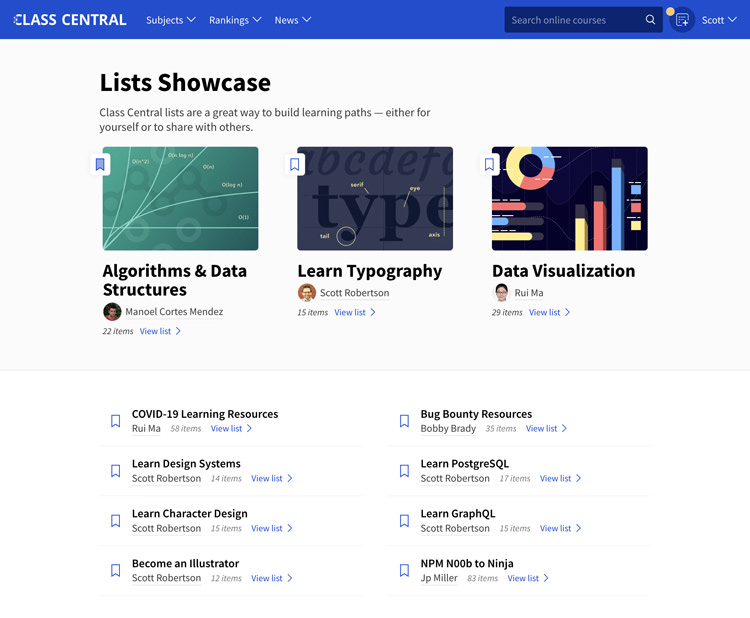
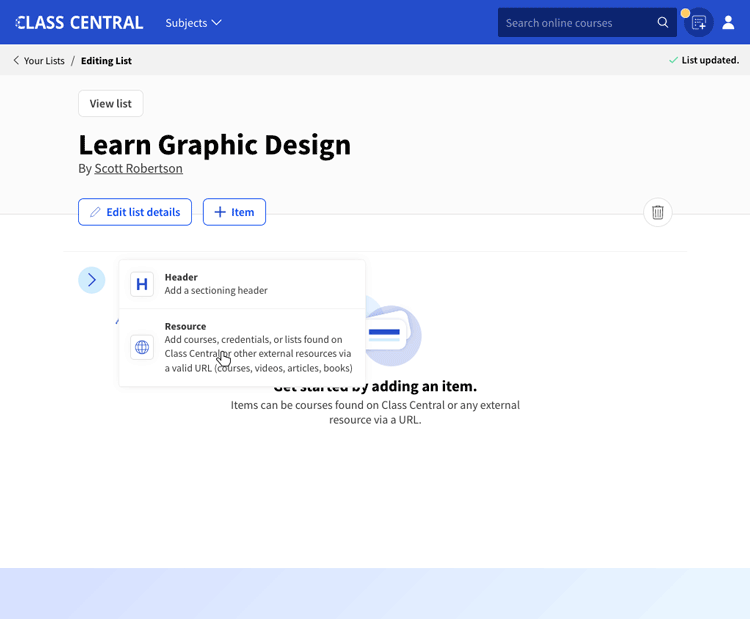
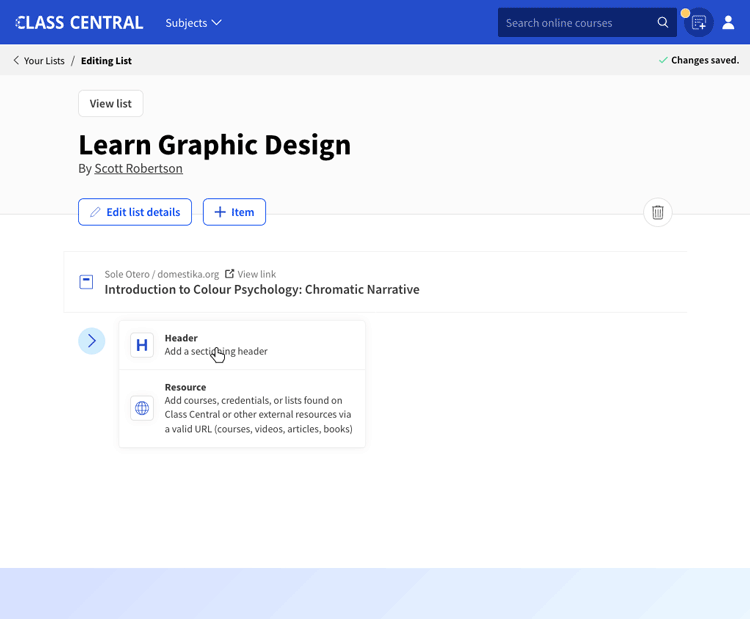
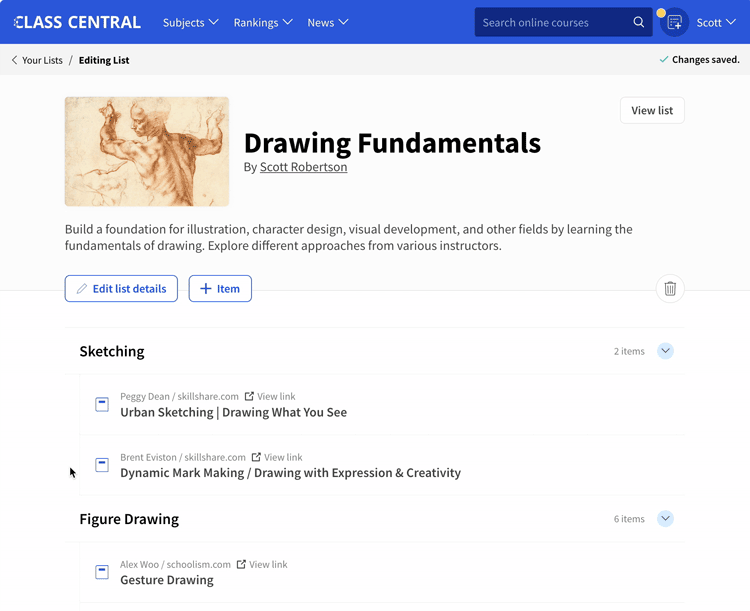
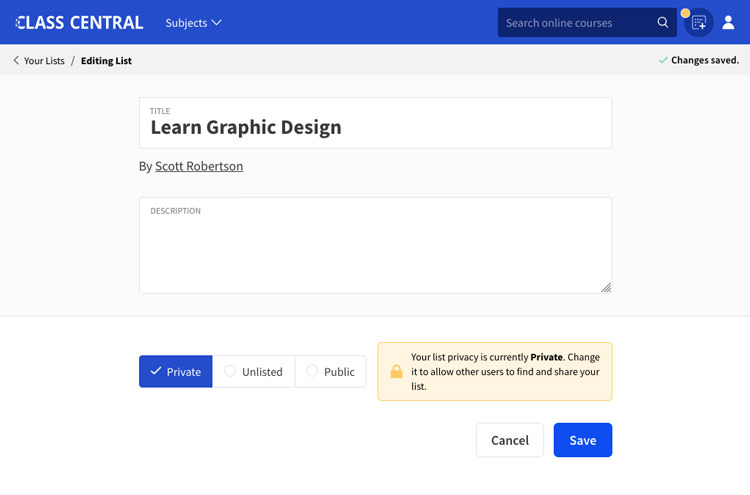
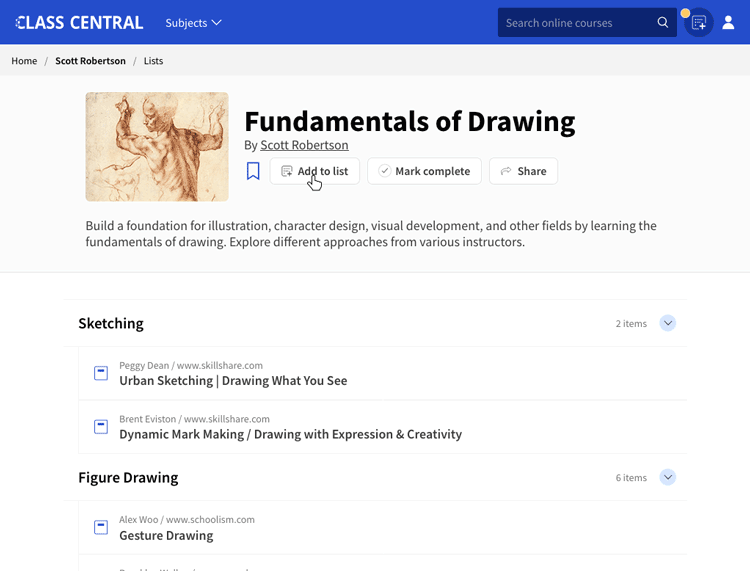
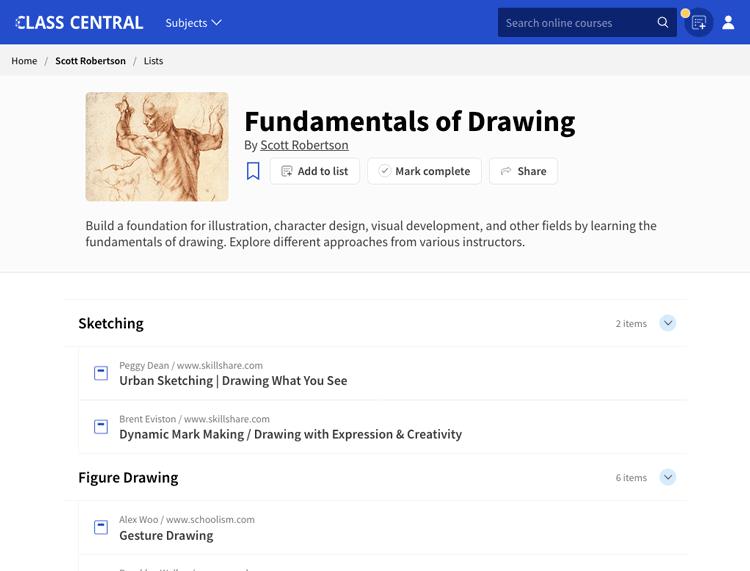
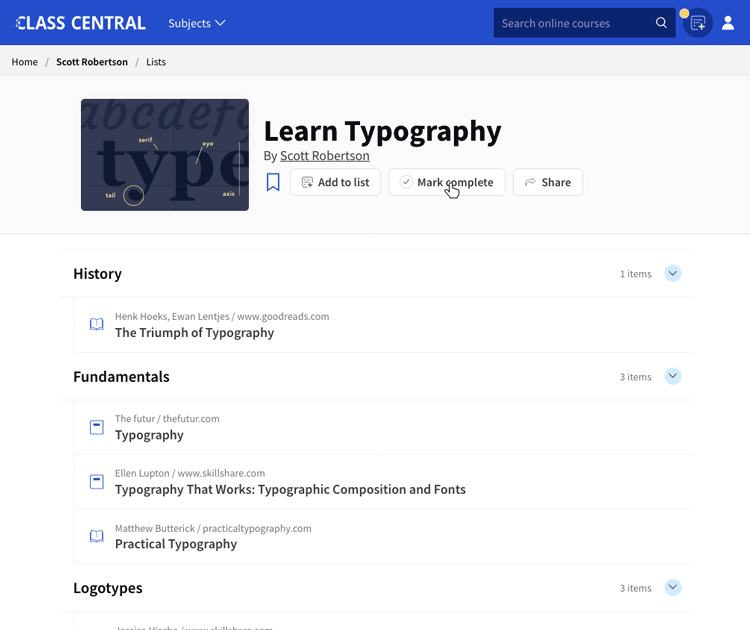
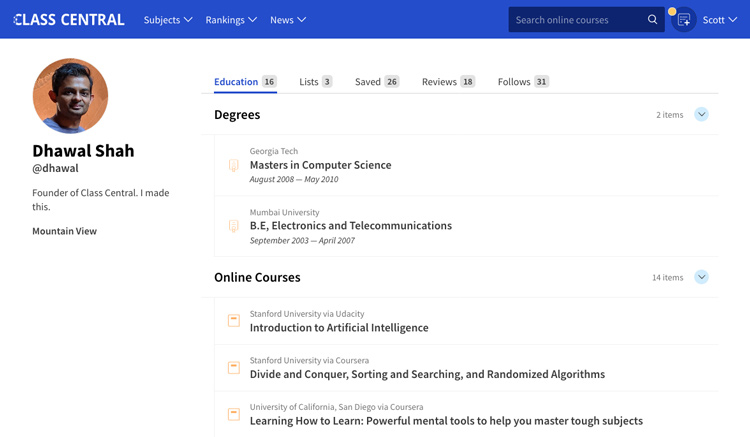






margarita
Nothing of biology! Why?
Dhawal Shah
There are hundreds of Biology courses here: https://www.classcentral.com/subject/biology
The learning paths listed here are just the ones designed by the Class Central team.
Ronny De Winter
Is there a way to see all public list s or search for public lists?
Samir
Thank you, I’m just starting to try out the lists, and I think this may be useful for organizing learning sources. However, only 1 level of sections makes it a bit limited. If it was possible to include personal private lists in another list, that may have done the work, but considering we can only create 25 lists, even if I made all my lists public (which I may not always want), my lists would be depleted very soon if I tried to create a separate list for a section every time I wanted to have sub-sections. Would it be possible to increase the number of levels or make it unlimited? E.g., I create a section/header, and then when I want to add something to it, it would give me the option to add another header under this heading.