Coursera Enables Searching within Courses
Coursera now allows to search within courses, with results pointing to specific points in course videos.
Coursera has had video transcripts for a while, right underneath each video. Clicking specific parts of the transcript would allow you to jump to the corresponding point in the video, or to create a note. But transcripts weren’t searchable course-wide. This has now changed.
Recently, we noticed a new pop-up when opening Coursera courses:
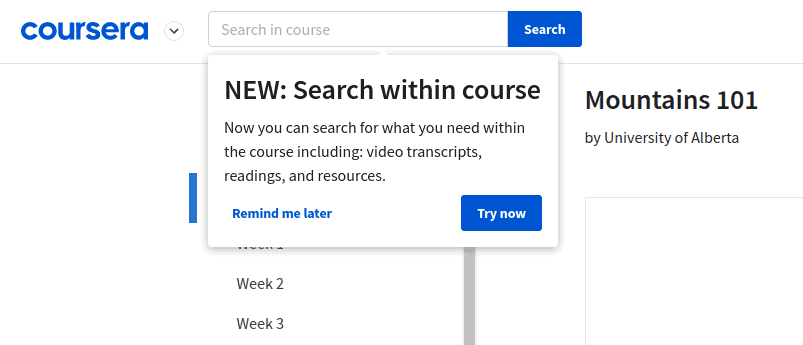
Even if you don’t see the pop-up, you can type keywords into the search field near the top left. Coursera will return matches across the course. Note that this only works within any given course, not on the Coursera homepage.
For instance, if you search the keyword “mountains” in the Mountains 101 course, here’s what you get back:
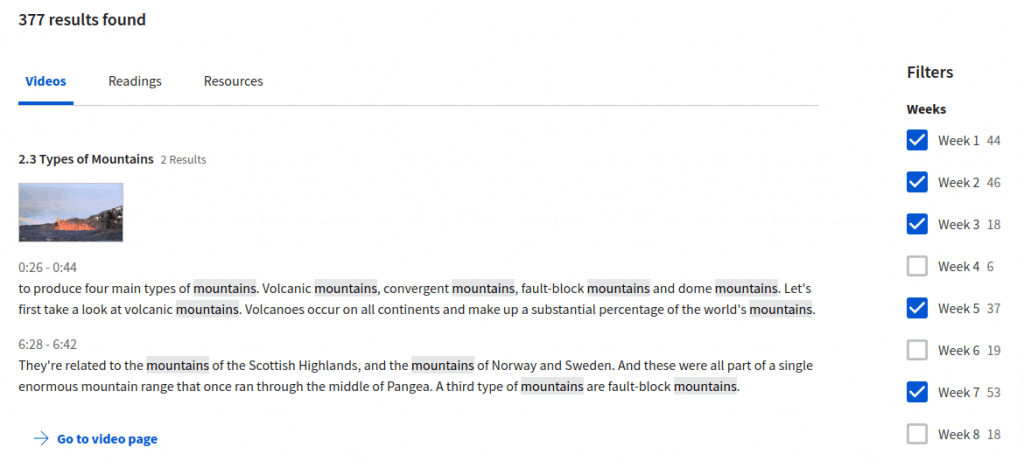
(If you’re interested in this course, you can read my review of Mountains 101 here and Fabio’s review of the Mountains 101 Study Group here.)
As you can see above, the results are broken down into three tabs:
- Videos: For matches within videos. These point to specific points in the video.
- Readings: For matches within the course readings.
- Resources: For all other matches in the course.
There’s also a filter on the right that you can use to search within particular weeks of the course.
You can search single words or full phrases. It’s a handy tool for when you know you heard something in a course, but can’t remember just when it was mentioned.






Sonal Patel
This is a cool feature. I loved it! This is good for the accessibility and usability for everyone. We can enjoy learning and browsing even completed courses! Nice feature to have.
dagsljos
I absolutely love this functionality. Now, when I make a mistake on a quiz, I can quickly find the relevant material and revise it. The thing I’m still waiting for is the ability to organize and save courses, hopefully they’ll introduce it one day.
Thanks, Pat, for yet another informative article!