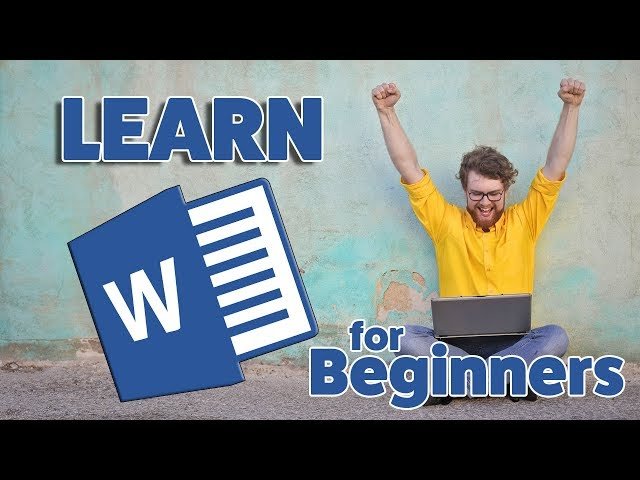Completed
Start
Class Central Classrooms beta
YouTube playlists curated by Class Central.
Classroom Contents
Microsoft Word Tutorial - Beginners Level 1
Automatically move to the next video in the Classroom when playback concludes
- 1 Start
- 2 Starting up
- 3 Recent documents and pinning documents
- 4 Templates
- 5 Layout - Tabs, ribbons and groups in Microsoft Word
- 6 Change Views
- 7 Using Tell Me
- 8 Insert, select and edit text
- 9 Using styles in Microsoft Word
- 10 Line spacing
- 11 Number and bullet list
- 12 Increase indent in lists
- 13 Spelling, grammar and thesaurus
- 14 Hyperlinking text
- 15 Add a Drop Cap in Microsoft Word
- 16 WordArt
- 17 Insert and format pictures
- 18 Insert shapes
- 19 Image order
- 20 Group images
- 21 Customizing margins and page layout
- 22 Page breaks, adding blank pages
- 23 Insert Header or Footer
- 24 Insert page numbers in Word
- 25 Printing
- 26 Save as PDF in Microsoft Word