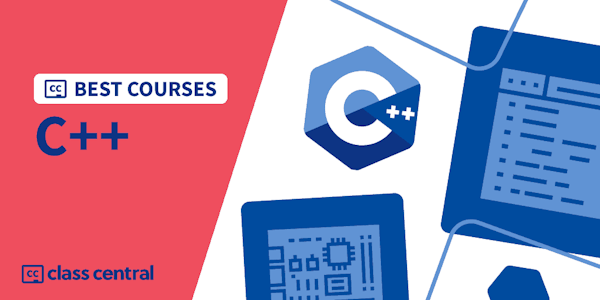You are new to programming and you want to learn C++ Basics fast?
Or… You’re already a C++ developer and want a quick and to-the-point refresher of the basics?
And, you prefer to learn by doing? → This C++ class is for you.
No prerequisite needed for this class: just a computer and a strong will to learn.
→ Why this class?
C++ is a quite particular language: it’s one of the oldest one in the market (many other languages are in fact based on C++), and it’s used in every possible industry in the world.
C++ is considered as “hard to learn”. Well, it’s maybe harder to learn than other languages such as Python or JavaScript, but in return, you get some huge advantages: you can code with one of the most powerful languages in the world - which opens many possibilities that are not available with other “less powerful” languages. Also, and this can be an important factor for you: if you’re looking for a job, having C++ knowledge will help you stand out, and maybe get a better salary. The reasoning here is quite simple: as C++ is harder, you have less competition, and companies are willing to pay more.
And now, “harder” doesn’t mean “impossible”, if you have the right resources to start with.
I’ve created this class with one thing in mind: to give you, as fast as possible, the knowledge and practice you really need to master C++ basics. No more, no less.
And I’ve made the explanations as simple and easy as possible so you can get started and get motivated to learn more about C++.
This is not a complete 50h class where you learn everything about everything. No, this class is about going to the point and getting the basics.
With this practical C++ class you will get what you really need to start. Then you will be able to efficiently use this C++ foundation to learn and work in many different fields:
- Video games
- Embedded software
- Robotics (my favorite!)
- Artificial intelligence
- Operating systems
- And many more.
→ How do I teach
- Step by step: each section, each lesson, is built on top of the previous one. 1 lesson = 1 small step towards your mastery of C++ Basics.
- Hands-on: no complicated theoretical explanations, I directly write the code and explain at the same time. And I encourage you to write the code too!
- No copy and paste: I won’t make some code magically appear on the screen without any explanation. I write all the code that I explain, and explain all the code that I write.
- To the point: if I can explain something in 5 minutes, I don’t produce a 15 minutes video to make the class look longer.
- Practical: I teach you what you really need in order to do useful things with C++. This means focusing on what can give you the greatest value now.
- Additional Practice: with each key concept you get some exercises to practice on exactly what you need to understand, so the learning is much more efficient.
So, if you like to learn by doing, and want to really understand what you do, you will love this class.
→ What will you do and learn in this class?
First, you will install the development tools (compiler, VS Code) you need to comfortably write C++ code - installation instructions for Windows, Linux, and MacOS. Yes, you can follow the class with any operating system you want!
Then you will learn C++ with 4 different levels.
For each level you get:
- A quick introduction video to make the relation between different levels and explain what we are going to do.
- Hands-on lessons (5-10 minutes long) to introduce new key concepts.
- At the end of the level (section), some exercises to practice on the key points of the section, and also combine the concepts together.
Each level builds directly on top of the previous levels. Here’s a quick overview of the concepts you will discover (and practice on):
- Level 1: Write a program, variables, arrays, vectors, user input.
- Level 2: Functions, scope, comments, namespaces.
- Level 3: Conditions (if), for loops, while loops.
- Level 4: References, prototypes, compilation from the terminal.
Extra: you also get a bonus section at the end of the class, on C++ OOP (Object Oriented Programming). OOP is everywhere nowadays, and this is a nice addition to add to your skill set.
See you in the class! :)
-----------------------------------
This class is for:
- Programming beginners who want to start learning C++ with a comprehensive and to-the-point class.
- Programming beginners who learnt another language before and want to switch to C++.
- C++ developers who want to refresh their basics without wasting time.
- Anyone interested in working on video games, embedded software, robotics, artificial intelligence, operating systems, etc.