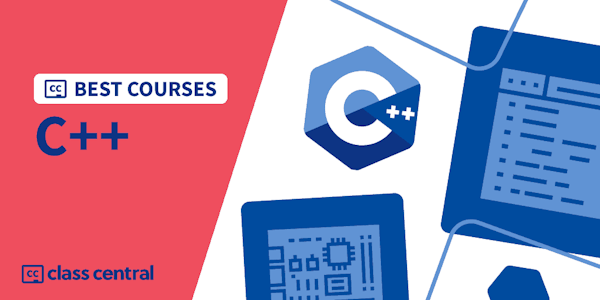Overview
This course teaches how to set up OpenGL and create a window in C++. The learning outcomes include understanding how to use GLFW, setting up OpenGL, checking for errors, fixing GLClear errors, debugging, and working with legacy OpenGL. The course covers skills such as project setup, error checking, debugging techniques, and rendering basic shapes like triangles. The teaching method involves practical demonstrations and coding examples. This course is intended for programmers and developers interested in graphics programming using OpenGL with C++.
Syllabus
Intro
GLFW
Visual Studio
Project Setup
Setting up OpenGL
Checking for errors
Fixing GLClear
Fixing GLClear Errors
Debugging
Legacy OpenGL
Triangles
Conclusion
Taught by
The Cherno
Reviews
5.0 rating, based on 1 Class Central review
Showing Class Central Sort
-
Very good tutorial series of opengl for beginners. I was new to. Opengl still I was able to understand the concepts in detail. Thanks for great and indepth explanations.