10 Best Music Production Courses for 2024: Produce Professional Tracks
Find the best courses to learn how to record, mix, and produce professional music tracks with software including Logic Pro X, FL Studio, Ableton, and GarageBand.
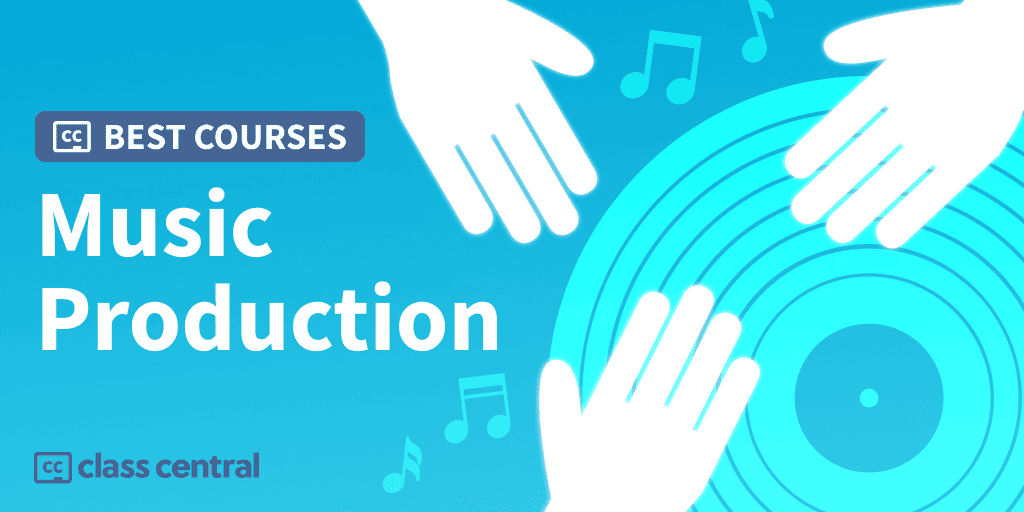
With the ready availability of recording devices and software, it’s never been easier to record your music, but sometimes it can be tricky to get a result that sounds professional. If you want to learn the best techniques for recording, mixing, and producing music, look no further. In this Best Courses Guide (BCG) we’ve collated ratings and reviews from Class Central and course providers to narrow down the best choices from more than 300 Music Production online courses in our catalog.
We have courses that teach general production techniques as well as how to make the most of specific software including Logic Pro X, FL Studio, Ableton Live 11, and GarageBand.
Click on the shortcuts for more details:
Here are our top picks
| Course Highlight | Workload |
| Best General Music Production Course (Berklee College of Music) | 18 hours |
| Best Free Recording and Production Course (Reverb) | 6 hours |
| Also Great Audio Recording Course (Bobby Owsinski) | 5 hours |
| Best Music Recording and History Course with Free Certificate (The Open University) | 8 hours |
| Best Course for Logic Pro X (Digital Music Masters) | 51 hours |
| Also Great Logic Pro X Course (Make Pro Music) | 40 hours |
| Best Course for FL Studio (freeCodeCamp) | 2-3 hours |
| Best Ableton Live 11 Course (Digital Music Masters) | 22 hours |
| Also Great Ableton Live 11 Course (Jason Allen) | 9 hours |
| Best Course for GarageBand (Concept Courses) | 5 hours |
BCG Stats
- 4 courses are free or free-to-audit and 6 are paid
- 8 courses offer a certificate of completion, 1 of these certificates is free
- The Music Production subject is followed by 4.9K learners on Class Central
- The most featured provider is Udemy with 5 courses.
Best General Music Production Course
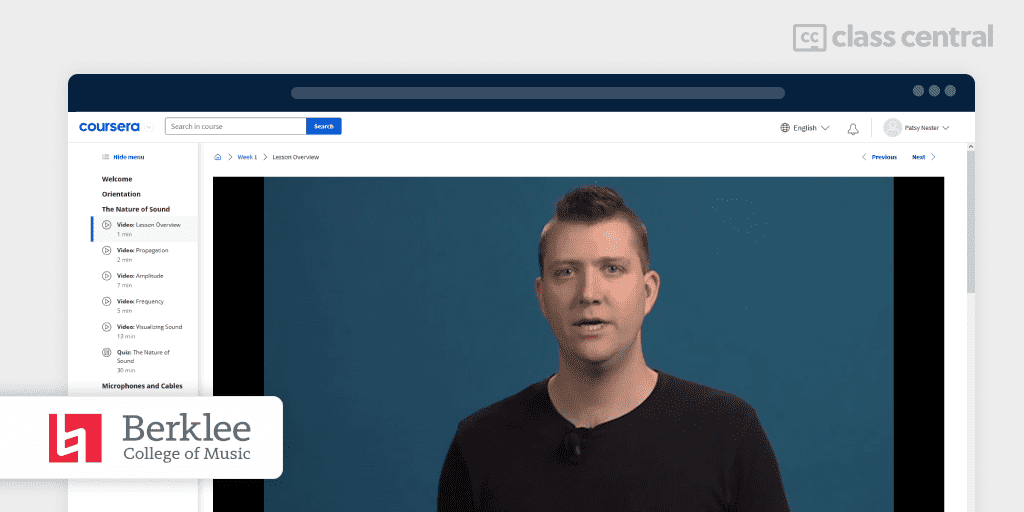
If you’re passionate about music and eager to enter the world of music production, The Technology of Music Production by Berklee College of Music is for you. This free-to-audit course is ideal for anyone interested in learning the ins and outs of creating music using modern technology, both beginners or those with some experience. You don’t need any special equipment to start, just a computer and the willingness to learn. Your instructor, Loudon Stearns, has a wealth of experience and knowledge, ensuring you’re learning from one of the best in the field. The Technology of Music Production can be taken as part of two Berklee Music Specializations or as a stand-alone course. Bring your dedication and creativity to the table, and this course will equip you with the knowledge to express your musical ideas to the world.
Here’s what you’ll learn in this course:
- The fundamentals of sound and how we perceive it, setting the stage for effective music production
- How to record audio into a computer, understanding the journey of sound through various devices
- Editing techniques using Digital Audio Workstations (DAWs) to organize and perfect your music
- The basics of mixing with hardware and software mixing boards, including essential functions like volume, pan, and more
- Dynamic, filter, and delay effects to enhance and modify your sound, plus an exploration of synthesizers.
Related courses by Berklee College of Music:
- A tecnologia da produção musical (in Portuguese)
- Music Production Specialization
- Electronic Music Production Specialization
“This was an amazing course. Totally loved the way Loudon delivered it…” – D.O., Coursera learner.
| Course | The Technology of Music Production |
| Provider | Coursera |
| University | Berklee College of Music |
| Instructor | Loudon Stearns |
| Time Commitment | 18 hours |
| Enrollment | 64K |
| Provider Rating | 4.8/5.0 |
| Cost | Free Audit |
| Certificate | Paid |
Best Free Recording and Production Course
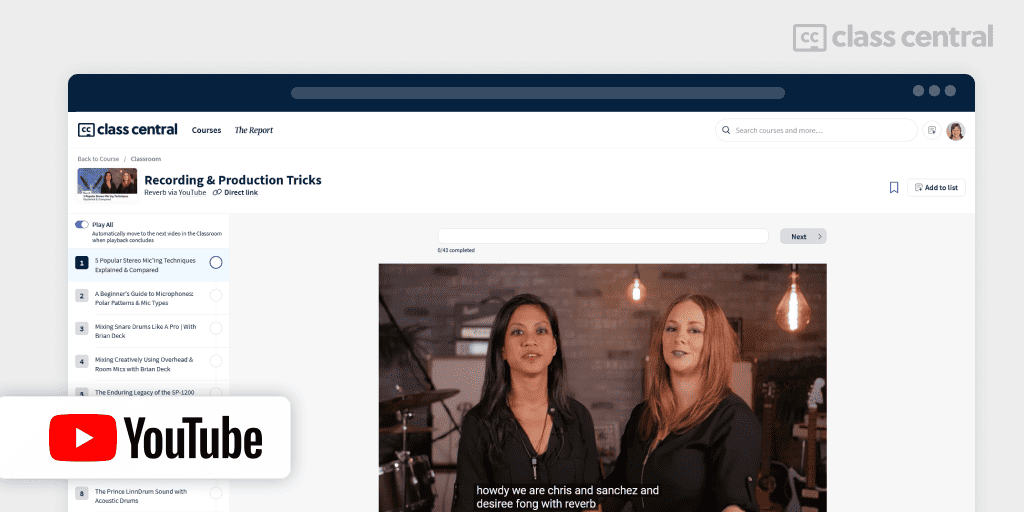
If you’re a budding producer or sound engineer looking to sharpen your recording and production skills, Recording & Production Tricks by Reverb is tailored for you. This course is suitable for beginners and those with some experience who want to improve their sound recording skills. It’s a comprehensive journey through various recording techniques, offering a blend of foundational knowledge and creative tips to enhance your productions. The course features insights from industry professionals Brian Deck and Jamie Lidell, ensuring you learn from experienced voices in the field.
Learn about:
- Various stereo mic’ing techniques and how to choose the right microphone for different situations
- Tips for mixing drums, bass, and vocals to achieve professional-sounding tracks
- Creative recording methods to emulate iconic sounds from different genres and eras, including the Motown sound and ’80s stadium rock
- Techniques for using modern technology like Ableton Live and iZotope plugins to record, mix, and master music
- Experimental recording tricks to add unique textures to your productions, such as using garden hoses for vocal effects or detuning guitars for natural chorusing.
“Pleins de techniques et de conseils, vraiment très ludique! Cela m’a permis d’en apprendre d’avantage, surtout sur les petits conseils” (Lots of techniques and advice, really fun! This allowed me to learn more, especially about the little tips) – Thomas Pery.
| Course | Recording & Production Tricks |
| Provider | YouTube |
| Channel | Reverb |
| Time Commitment | 6 hours |
| Views | >65K |
| Class Central Rating | 5.0/5.0 |
| Cost | Free |
| Certificate | Not available |
Also Great Audio Recording Course
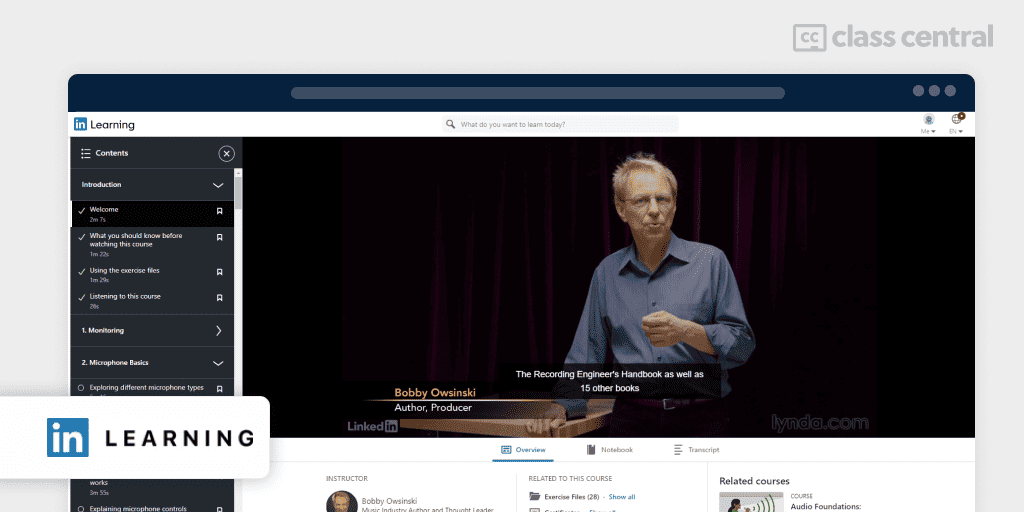
Audio Recording Techniques is perfect for anyone interested in learning how to record high-quality audio for vocals and instruments. This course will guide you through various recording settings and genres. You’ll discover the technical aspects of miking, tracking, and working with different recording spaces. There are no special prerequisites for this comprehensive course that covers everything from microphone basics to advanced recording sessions.
You will learn:
- How to set up and use monitors and microphones, including understanding different types, patterns, and accessories
- Techniques for using microphone preamplifiers, setting record levels, gain staging, and avoiding distortion
- The principles of microphone placement, phase cancellation, and checking polarity
- Specific recording techniques for drums, guitars, bass, vocals, acoustic piano, horns, string instruments, percussion, and electric instruments
- The process of setting up a tracking session, managing sound leakage, headphone mixes, click tracks, overdubs, and creating a rough mix.
“Wow, I was super impressed with the content and GREAT INSTRUCTOR…” – Marcia Escobosa, LinkedIn learner.
| Course | Audio Recording Techniques |
| Provider | LinkedIn Learning |
| Instructor | Bobby Owsinski |
| Time Commitment | 5 hours |
| Enrollment | 75K |
| Provider Rating | 4.8/5.0 |
| Cost | Paid |
| Certificate | Paid |
Best Music Recording and History Course with Free Certificate
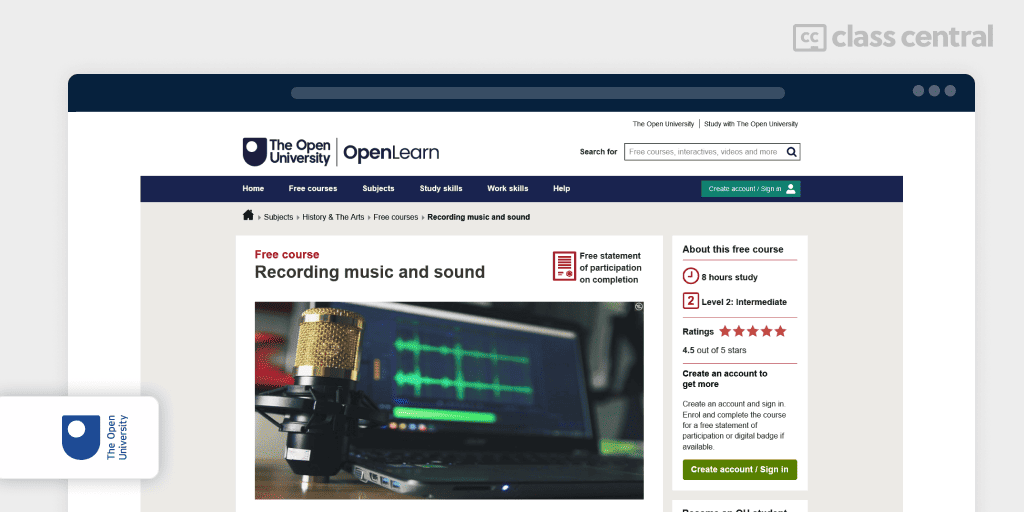
If you’re intrigued by the history of music and sound recording and want to make your own recordings, Recording music and sound is ideal for you. This beginner-friendly course offers a comprehensive historical introduction to the field of recording technology and practices.
In this course, you will learn:
- The historical development of music and sound recording, from the pre-recording era to the advent of magnetic tape recorders
- The roles and processes involved in recording production, including the various revolutions that have shaped the industry
- Practical skills for making your own recordings, such as microphone placement, minimizing noise, and creating a recording log
- Insights into the contributions of key figures like Edison, Bell, Tainter, and Berliner in popularizing recordings.
“…The course has a wonderful approach where it starts with the historical landmarks in the development of sound recording and technology of playback devices. From there it leads the reader to the challenges in recording music and natural sounds…” – HITESH Jethani, OpenLearn learner.
| Course | Recording music and sound |
| Provider | OpenLearn |
| Institution | The Open University |
| Time Commitment | 8 hours |
| Provider Rating | 4.5/5.0 |
| Cost | Free |
| Certificate | Free |
Best Course for Logic Pro X
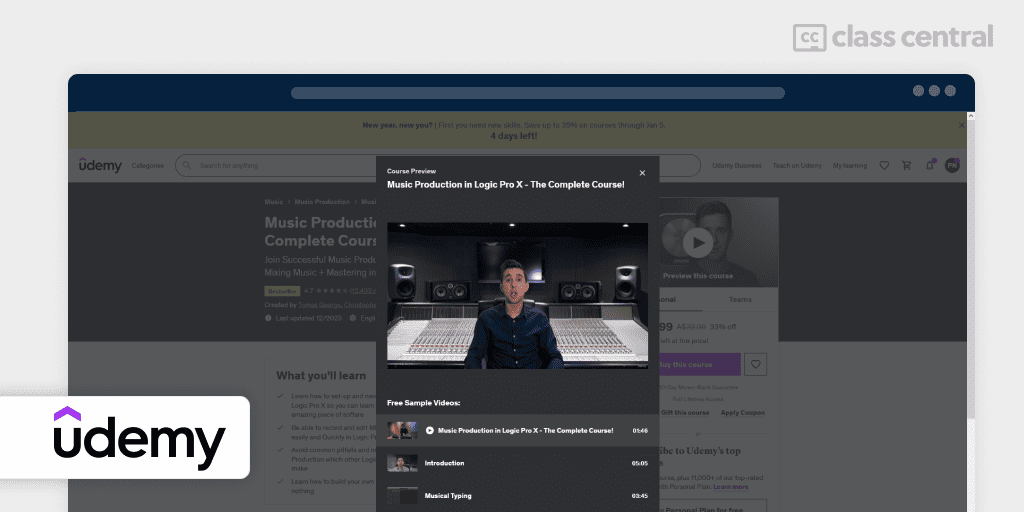
Music Production in Logic Pro X – The Complete Course! is ideal for anyone interested in music production using Logic Pro X. It’s particularly suitable for Mac users, as Logic Pro X is a macOS-based digital audio workstation. There are no special prerequisites mentioned, but you should have access to Logic Pro X and an Apple Mac. The instructor, Tomas George, is a seasoned music producer and educator with a Master’s Degree in Music Production and a BA (Hons) Degree in Music Composition. He’s known for creating some of the world’s most popular music production courses. Tomas George has other courses including Mixing and Mastering in Logic Pro X – Music Production Guide.
This course will teach you to:
- Navigate and set up Logic Pro X, record and edit MIDI, and record audio
- Use Apple Loops and avoid common music production pitfalls
- Mix and master tracks to achieve a professional sound quality
- Create a complete track from scratch and enhance your overall music production skills
- Utilize new features in Logic Pro 10.5, such as Live Loops, Step Sequencer, and Quick Sampler
- Apply advanced techniques using different synths and samplers, Flex Time and Pitch, and the Drummer feature
- Incorporate free third-party plugins and gain insights from music industry professional interviews.
“Excellent and detailed explanations . very thorough on all options Logic Pro has to offer.” – Jonathan H., Udemy learner.
| Course | Music Production in Logic Pro X – The Complete Course! |
| Provider | Udemy |
| Institution | Digital Music Masters |
| Instructor | Tomas George, Christopher Carvalho, and Ian Alexander |
| Time Commitment | 51 hours |
| Enrollment | >65K |
| Provider Rating | 4.7/5.0 |
| Cost | Paid |
| Certificate | Paid |
Also Great Logic Pro X Course
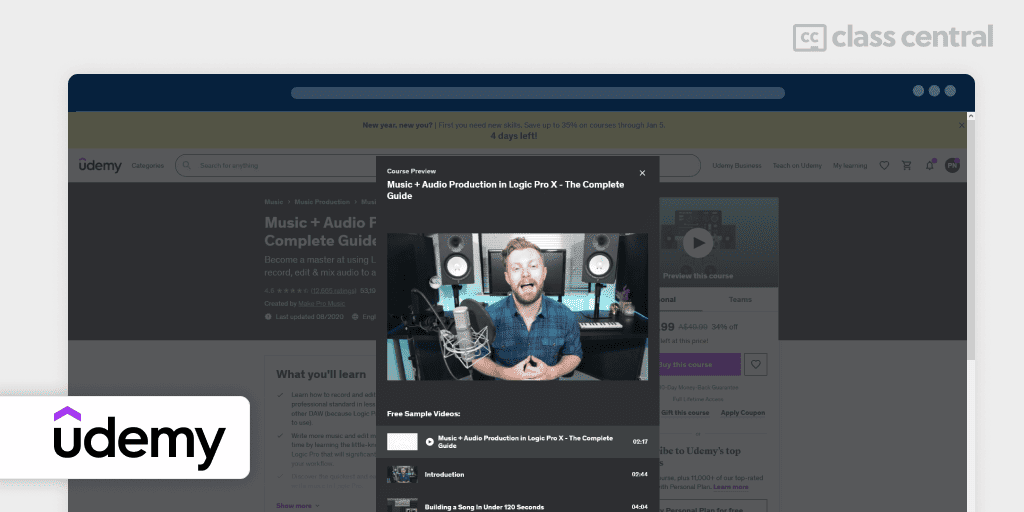
Snapping at the heels of the above course is Music + Audio Production in Logic Pro X – The Complete Guide. The course covers everything from the basics of sound recording to advanced music composition, editing, mixing, and mastering with Logic Pro X. There are no special requirements to take this course, other than having access to Logic Pro X. Rob, the instructor, brings a wealth of experience to the table, ensuring that you learn to use every feature of Logic Pro X confidently, allowing you to produce professional and polished music.
Here’s what you’ll learn:
- Record and edit audio professionally using Logic Pro X’s user-friendly interface
- Produce clear, powerful, and professional mixes with a step-by-step system using stock plugins
- Write music efficiently with Logic Pro’s time-saving features and avoid common production pitfalls
- Quickly assemble songs using Apple Loops and MIDI, even without extensive music theory knowledge
- Maintain creative flow and inspiration throughout your music production process.
“Thank you so much for this course. I was able to compose my first composition ever and this course helped a lot. thank you :)” – Khandice F., Udemy learner.
| Course | Music + Audio Production in Logic Pro X – The Complete Guide |
| Provider | Udemy |
| Institution | Make Pro Music |
| Instructor | Rob |
| Time Commitment | 40 hours |
| Enrollment | >53K |
| Provider Rating | 4.6/5.0 |
| Cost | Paid |
| Certificate | Paid |
Best Course for FL Studio
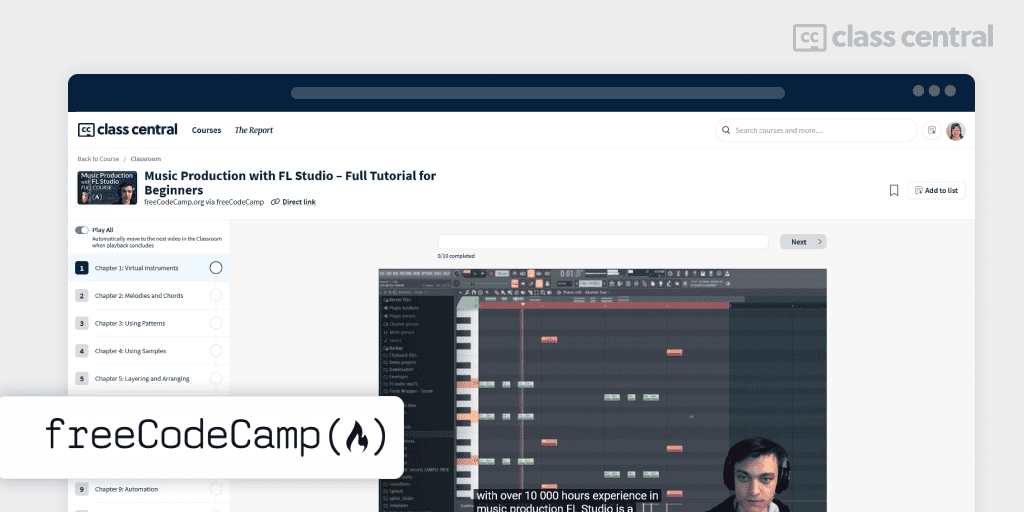
If you’re an aspiring music producer looking to get started with FL Studio, Music Production with FL Studio – Full Tutorial for Beginners is tailored for you. It’s a beginner-friendly, comprehensive tutorial that will guide you through the basics of music production using this renowned software for music composition. Tristan Willcox has designed the course to be concise, giving you a solid foundation in just 2-3 hours.
In this course, you will learn:
- How to navigate FL Studio’s interface and understand its pattern-based music sequencer
- Techniques for creating melodies and chords to enhance your musical compositions
- The process of using patterns and samples to build your tracks
- Strategies for layering, arranging, leveling, and adding elements to your song
- Mixing and applying effects (FX) to achieve a professional sound quality
- Mastering the art of automation to add dynamic changes to your music
- The final steps of mastering and exporting your finished track for sharing or distribution.
“Not a beginner but it’s actually a good course to start with music production. 👍👍” – Sazet Tr.
| Course | Music Production with FL Studio – Full Tutorial for Beginners |
| Provider | YouTube |
| Channel | freeCodeCamp |
| Time Commitment | 2-3 hours |
| Views | 567K |
| Class Central Rating | 4.0/5.0 |
| Cost | Free |
| Certificate | Not available |
Best Ableton Live 11 Course
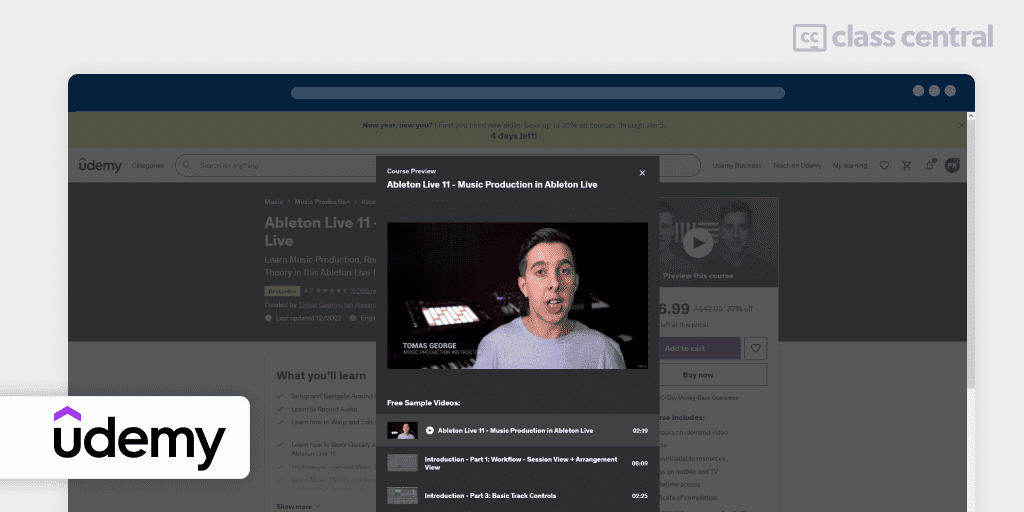
Ableton Live 11 – Music Production in Ableton Live is designed to be a comprehensive guide to music production in Ableton Live 11, ensuring you gain confidence and proficiency in creating, recording, and editing music. You’ll find the content comprehensive, guiding you from the basics to more advanced techniques. Note that the course is designed for Ableton Live 11 Suite, and while many features apply to all editions of Ableton Live 11, some are exclusive to the Suite version. The instructors, Tomas George and Ian Alexander, are seasoned professionals with Masters Degrees in Music Production and extensive experience in teaching and audio engineering. They’ve crafted this course to be efficient and enjoyable, ensuring you can start producing your own music in no time.
You will learn to:
- Set up Ableton Live 11 and navigate its interface with ease
- Record and edit both MIDI and audio to create your own tracks
- Understand and apply music theory and songwriting essentials within Ableton Live
- Utilize audio and MIDI effects to enhance your music production
- Master the basics of music mixing and avoid common production pitfalls
- Build a complete track from scratch, improving your production workflow and skills.
“The best course I’ve seen. The course takes you from beginner to an expert in ableton and music production.” – Alex S., Udemy learner.
| Course | Ableton Live 11 – Music Production in Ableton Live |
| Provider | Udemy |
| Institution | Digital Music Masters |
| Instructor | Tomas George and Ian Alexander |
| Time Commitment | 22 hours |
| Enrollments | >24K |
| Provider Rating | 4.7/5.0 |
| Cost | Paid |
| Certificate | Paid |
Also Great Ableton Live 11 Course
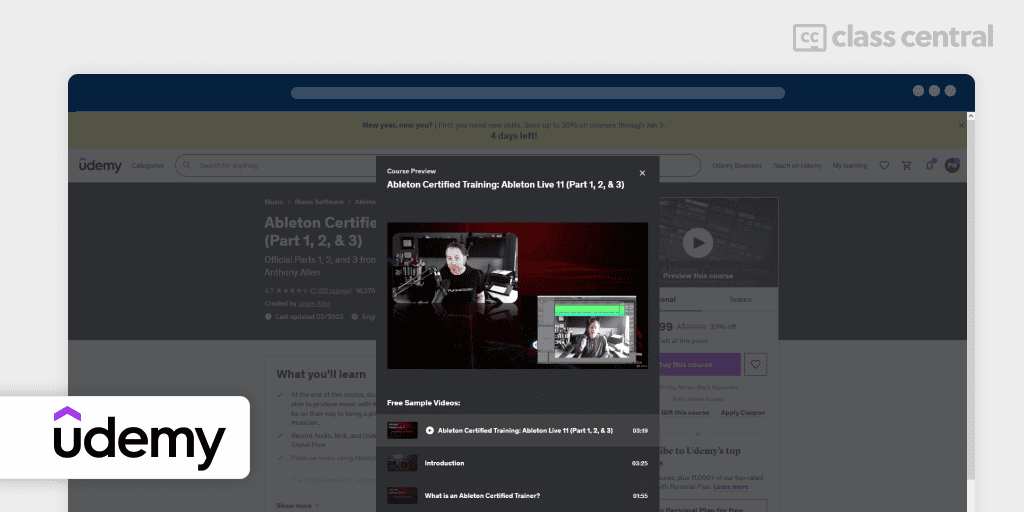
Ableton Certified Training: Ableton Live 11 (Part 1, 2, & 3) is a one-stop-shop for mastering Ableton Live 11, ensuring you leave with a comprehensive skill set to produce professional-quality music. This course will turn beginners and more experienced learners into experts in Ableton Live 11. The instructor, J. Anthony Allen, is not only an Ableton Certified Trainer but also boasts a Ph.D. in music and a professorship, ensuring you’re learning from a highly qualified expert. The course is also “5-Star Certified” by the International Association of Online Music Educators and Institutions (IAOMEI), reflecting its high quality and expert approval.
In this course, you will learn to:
- Produce music and navigate both the Session View and Arrangement View in Ableton Live
- Record audio and MIDI, understand signal flow, and master all editing possibilities within Live
- Create beats using various methods and produce music with synths, including the Wavetable Synth
- Utilize Ableton Live’s instruments, samplers, racks, MIDI effects, and a wide array of audio effects
- Perform, mix, and master music using Ableton Live 11, and integrate controllers and DJ tools into your workflow.
“Is a great course to get from zero to a basic knowledge to use Ableton, it really goes deep into every feature and tool, and explain them very well, excited to start the next course.” – Fred G., Udemy learner.
| Course | Ableton Certified Training: Ableton Live 11 (Part 1, 2, & 3) |
| Provider | Udemy |
| Instructor | J. Anthony Allen |
| Time Commitment | 9 hours |
| Enrollments | >18K |
| Provider Rating | 4.7/5.0 |
| Cost | Paid |
| Certificate | Paid |
Best Course for GarageBand
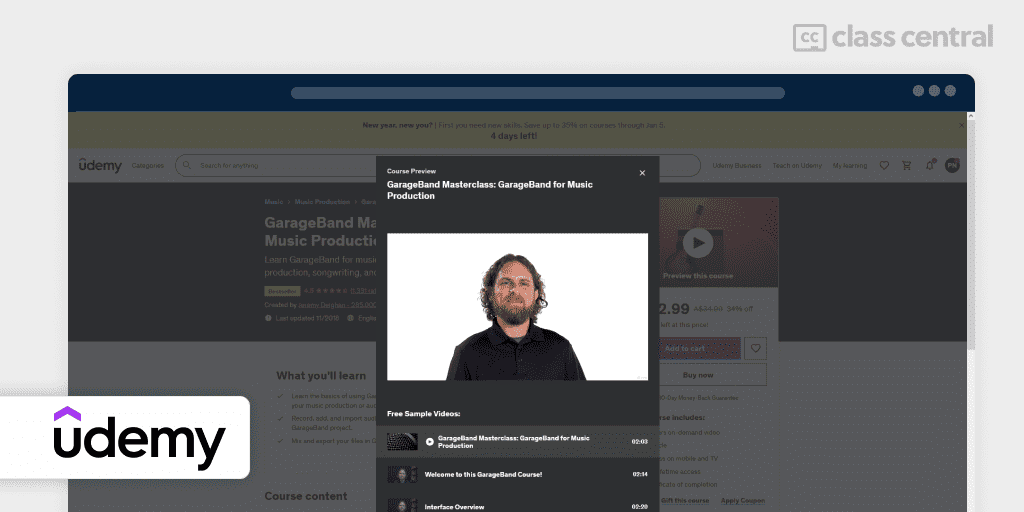
Another music production software option is GarageBand. All you need is a Mac with GarageBand installed. GarageBand Masterclass: GarageBand for Music Production is led by Jeremy Deighan, who is dedicated to providing quality instruction and support throughout your learning journey. With his guidance, you’ll be able to create professional-quality audio projects in no time.
Learn how to:
- Install, set up, and navigate the user-friendly interface of GarageBand
- Record and import various audio files into your projects
- Edit, arrange, and mix audio to produce high-quality sound
- Export your projects for different uses, including songs, voice-overs, podcasts, ringtones, or movie soundtracks.
“Good and detailed explanations on how to use GarageBand. The teacher moves at a nice pace, gives good examples, and is thorough in his instruction…” – Emily E., Udemy learner.
| Course | GarageBand Masterclass: GarageBand for Music Production |
| Provider | Udemy |
| Institution | Concept Courses |
| Instructor | Jeremy Deighan |
| Time Commitment | 5 hours |
| Enrollments | >32K |
| Provider Rating | 4.5/5.0 |
| Cost | Paid |
| Certificate | Paid |
Why You Should Trust Us
Class Central, a Tripadvisor for online education, has helped 60 million learners find their next course. We’ve been combing through online education for more than a decade to aggregate a catalog of 200,000 online courses and 200,000 reviews written by our users. And we’re online learners ourselves: combined, the Class Central team has completed over 400 online courses, including online degrees. I’ve personally completed over 150 online courses in a variety of topics including music.
How We Made Our Picks and Tested Them
Trying to find “the best” can be daunting, even for those of us who live and breathe online courses. Here’s how I approached this task.
First, I combed through Class Central’s Catalog and the internet to find a variety of free and paid open courses on music production, some with certificates.
When choosing courses, I considered the following factors:
- Renowned Institutions: I looked for recognized institutions in music production
- Instructor experience: I sought instructors with extensive experience in music production and engaging presentation styles
- Popularity: I checked numbers of enrollments and views to find popular courses
- Course content: I examined courses that covered a range of topics and presentation styles, including the basics and more advanced topics. I watched some course videos to sample courses I hadn’t already taken
- Learner reviews: I read learner reviews (when available) to get a sense of the quality of each course, leveraging the Class Central database with its thousands of course ratings and reviews written by our users as well as available course provider reviews.
Then, I defined the scope for these recommendations. A music production course can cover various topics and software options, so I chose top courses from a range of offerings.
Ultimately, I used a combination of data and my own judgment to make these picks. I’m confident these recommendations will be a reliable way to learn how to record and produce your own music.








