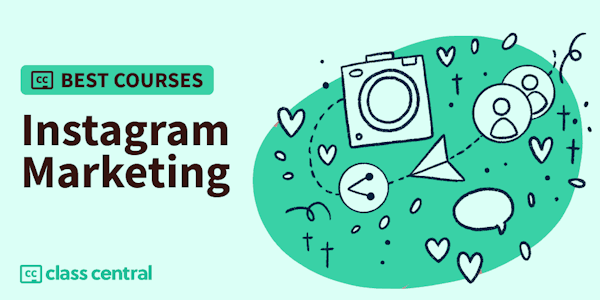Hello Everyone!
There is no better time to be an artist than now with soooo many opportunities to show our work to the world on different platforms and social media channels. Instagram is a fan favorite because of it’s highly visual nature and many artists use it as a mini portfolio, myself included. There is a lot of chat about Instagram algorithms and strategies at the moment but even so, social media experts seem to be in agreement that if you curate a beautiful feed, you post consistently and you are genuine, that is the best way to succeed on the platform. In this class I will be sharing my thought process when creating imagery for Instagram plus tips and tricks for designing a beautiful feed and using the platform.
If you would like to take a look at my feed I’m @emmakisstina
Check out my Pinterest boards for image inspiration if you'd like.
WHO IS THIS COURSE FOR?:
This class is geared towards students who are in love with illustration, art and design and have drawing skills of all levels but might feel a bit lost as to how to go about curating a beautiful professional feed.
WHAT YOU’LL NEED:
Supplies you will need to create the class project:
- Supplies to create your artwork. Whether it be traditional or digital. I personally draw all of my Instagram illustrations on my iPad Pro with the Apple pencil in the app Procreate.
- Instagram planning app. I use Preview.
- Instagram, of course.
WHAT YOU’LL LEARN:
In this class I will be sharing my thought process and techniques for picking out imagery to draw for Instagram, my workflow, planning my feed and posting to Instagram.
We will cover the following:
- Gather inspiration.
- My workflow in the app Procreate.
- My process for choosing color and maintaining an overall look for my feed.
- My process of creating an interesting balanced flow in my Instagram planner app Preview.
- My insights for using Instagram.
I am so excited to share my tips with you and to see what you all come up with in your class projects!
xoxo Kristina
MORE FREE RESOURCES FROM ME I'd like to invite you to join my mailing list with tons of free resources for inspiring and building your creative business. SIGN UP HERE
Follow me and share your work on Instagram @emmakisstina with the hashtag #emmakisstinaxskillshare