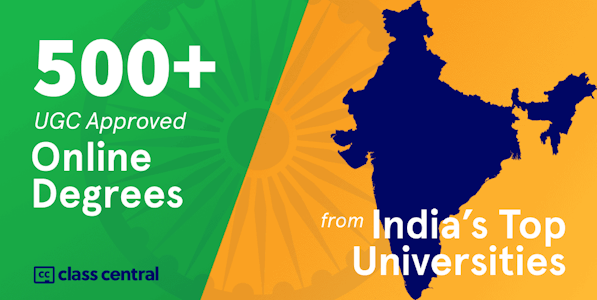The widespread adoption of Learning Management System (LMS) in education environment has been creating lot of opportunities for educationalists. It provides structured delivery and management of instructional resources, organized way of assessment to check the achievement of learning goals, tracking the progress of the learner, and providing the necessary information to the management about the teaching-learning process. The LMS can be implemented through different software framework. Among the different frameworks, Modular Object-Oriented Dynamic Learning Environment (MOODLE) is a Web-based platform for Teaching - Learning / Training programs. MOODLE allows teachers to organize and store course content in a secure web-based environment in-which their students can access from anywhere at any time. It is a popular and secure learning management system for the development and delivery of course activities and resources. Teachers can post, collect, and grade assignments, administer quizzes, host online discussions, share resources, and more. This course delivers the complete demonstration of MOODLE LMS application.
Overview
Syllabus
Week 1:
Introduction to Learning Management System (LMS) – Learning Theories - Instructional Technology with Pedagogy – Applications of Educational Technology – Content Management System (CMS) and LMS – Features of LMS – Introduction to MOODLE LMS –– MOODLE Installation and configuration – Appearance – Front page Settings
Week 2:
Course Creation and Management – Course Category – Course Format – Course study Plan – User Enrollment – User Management – User Accounts – User Actions – User Profile – Upload user Details – User Permissions – User Policies – Define Roles – Roles and Permissions
Week - 3
User Course Resources – e-Book – File Management – Folder Management – Video Content – Audio Content - Page – URL Management - Course Activity – Assignment - Chat – Choice – database - External tool – Forum – Glossary – Lesson – Quiz – SCROM Package – Survey – Wiki – Assessment - Question bank – Questions – Categories – Import and Export functions – Third party SCORM pack questionnaire - MOODLE Plugins Directory
Week – 4
Report Generation - Grade book setup for course - Block Management – backup – Import and Export of Courses – Site Administration in MOODLE LMS – Server Settings – Admin Tools - MOODLE Security.
Taught by
Dr. V. Shanmuganeethi