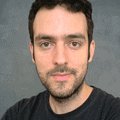9 Best Adobe After Effects Courses for 2024
Master motion design and watch your ideas come to life with the best Adobe After Effects courses and tutorials.
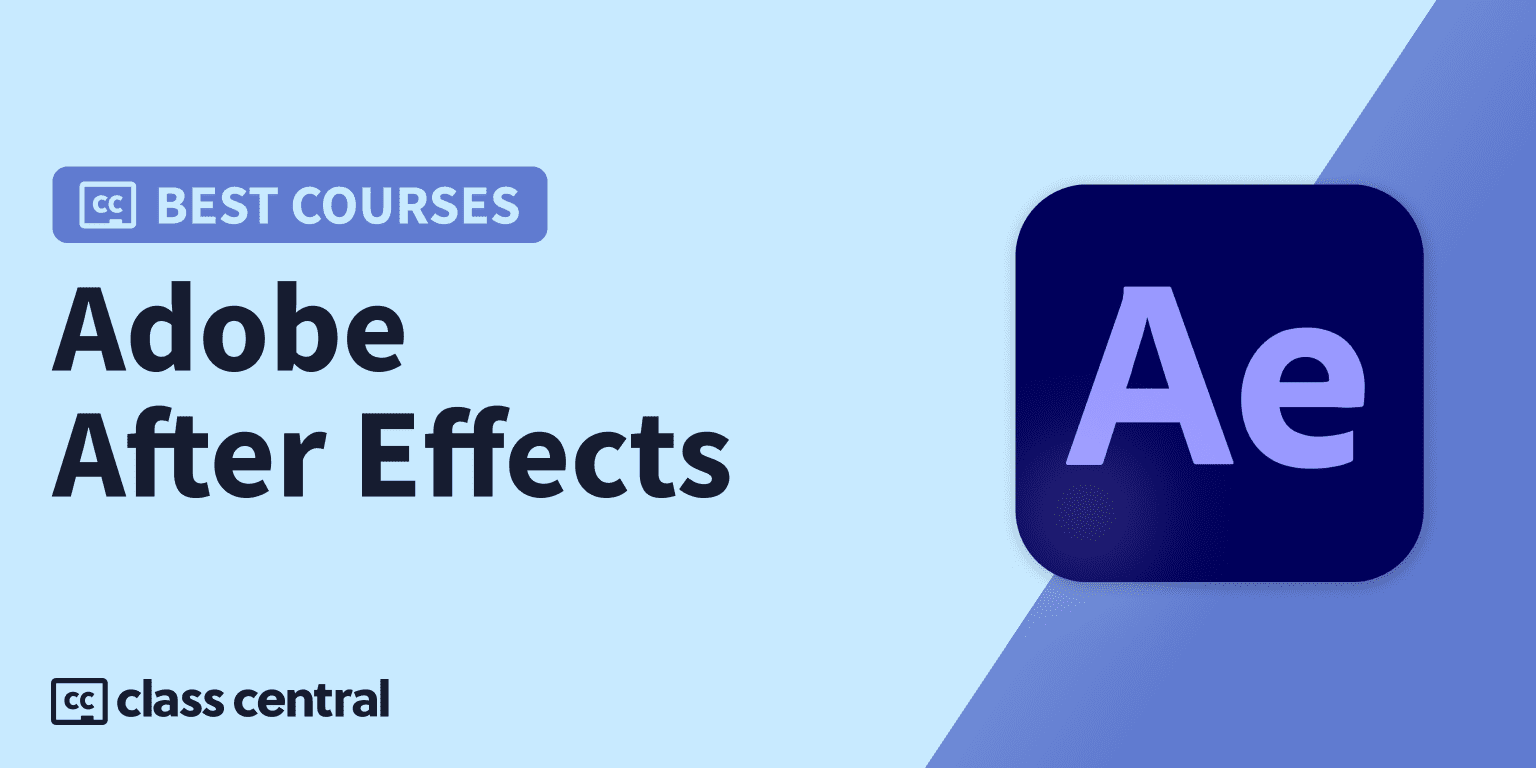
Want to learn the software recognized by the Academy? Adobe After Effects has not only been awarded for its scientific and technical achievements, but it is also the industry-standard software for motion graphics design, video compositing, and animation. It’s the tool of choice for artists, animators, and post-production professionals who strive to create content for TV, film, video, and the web.
In this Best Courses Guide (BCG), we’ve selected the best Adobe After Effects online courses for you from the over 500 Adobe After Effects courses on our catalog, including popular options from Udemy, Coursera, LinkedIn Learning, and YouTube. If you want to create video intros, animate titles, or add effects to your videos, this guide is for you.
If you’re interested in learning the basics of video editing first, check out our BCG on Adobe Premiere. After Effects also integrates seamlessly with other Adobe products: Photoshop, Illustrator, XD, and Animate.
Click on the shortcuts for more details:
Our Top Picks
| Course Highlight | Workload |
| Best After Effects Course for Beginners (Udemy) | 35 hours |
| Also Great After Effects Course for Beginners (Udemy) | 27 hours |
| Free Alternative: Adobe After Effects for Beginners (Gareth David Studio) | 15 hours |
| Best Short Introduction to After Effects (Envato Tuts+) | 4-5 hours |
| Best Motion Graphics & Data Visualization Course (Udemy) | 6 hours |
| Domestika’s Best: Fundamentals of Animation in After Effects | 3 hours |
| Skillshare’s Best: Animating With Ease in Adobe After Effects | 3 hours |
| Best Project-based Tutorial on YouTube for Beginners (Olufemii) | 1 hour |
| Adobe Creative Cloud Resources (Adobe Creative Cloud) | 2-3 hours |
Why are Adobe After Effects Skills Important?
According to the U.S. Bureau of Labor Statistics, the median annual wage for special effects artists and animators was $98K in May 2022. Their employment is projected to grow 8 percent from 2022 to 2032, which is faster than average for all occupations.
On average, about 9,400 openings are projected each year over the decade. You can find more information on the employment and wages of special effects artists and animators here.
BCG Stats
- Combined, these courses have accrued over 587K enrollments and 3.7M YouTube views.
- 4 courses are free or free-to-audit and 5 courses are paid.
- The most-represented course providers in the ranking are YouTube and Udemy, with 3 courses each.
- The Adobe After Effects subject is followed by over 9.7K learners on Class Central.
Best After Effects Course for Beginners (Udemy)
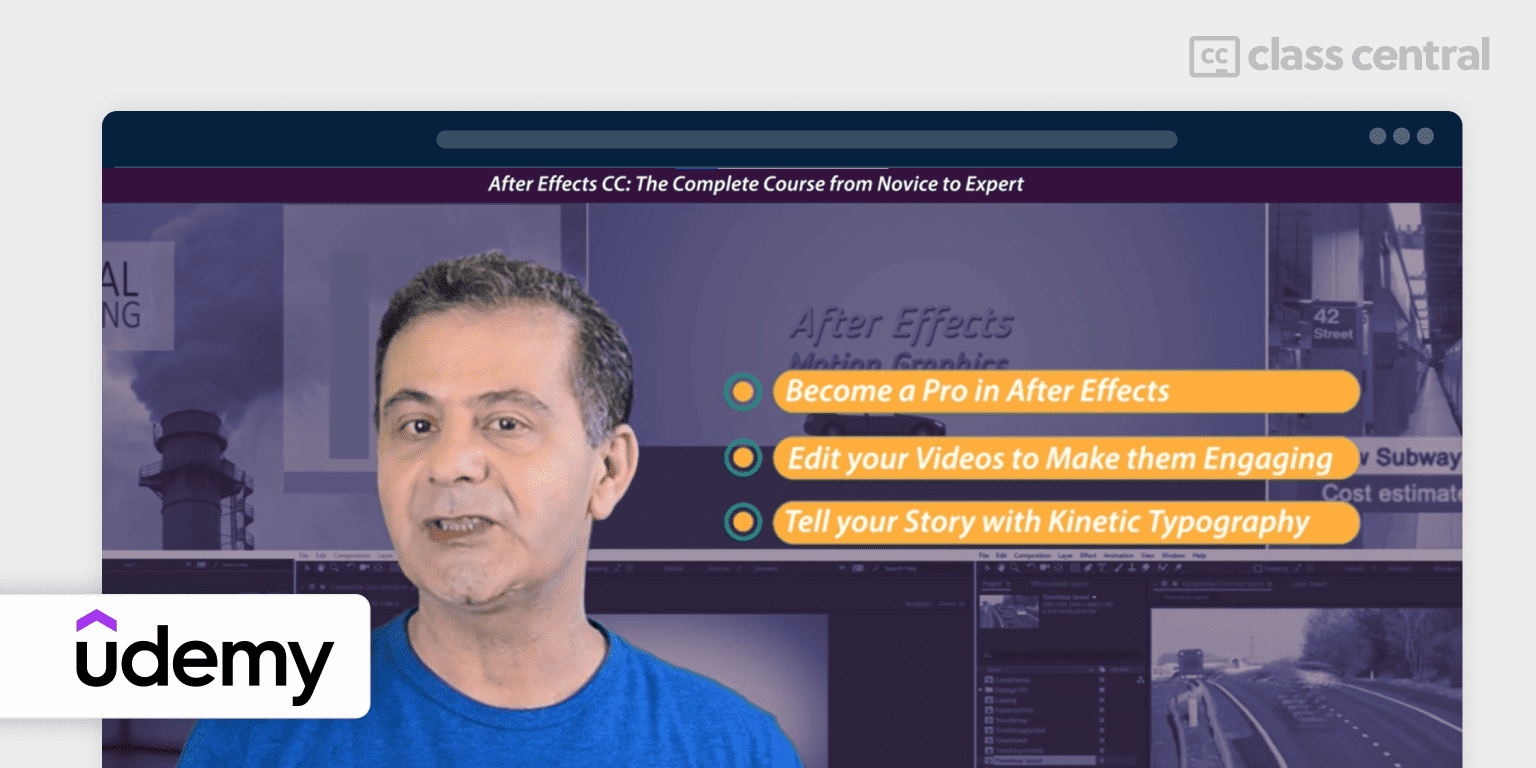
The Complete Adobe After Effects Bootcamp: Basic to Advanced is the most comprehensive and practical course on this list. You will learn about motion graphics, visual effects and compositing, and get a chance to practice the materials hands on by downloading the practice files.
In this course, you will:
- Learn the fundamentals of responsive design techniques, crafting your first motion graphics piece, and undertaking a full project.
- Advance through animation techniques including motion paths, interpolation, track mattes, and masks.
- Master animation essentials, exploring 3D space with cameras, lights, shadows, and working with complex shapes and text animations.
- Use expressions, infographics, data visualizations, animation presets, effects, and temporal manipulation with motion and video graphics.
- Explore motion and camera tracking, and refine your skills in green/blue screen keying techniques.
- Complete your skillset with rotoscoping, vector graphics animation, optimizing exports for platforms, color correction and grading, and learn to animate with new scripts and essential graphics templates.
| Provider | Udemy |
| Instructor | Louay Zambarakji |
| Level | Beginner |
| Workload | 35 hours |
| Enrollments | 164K |
| Rating | 4.7/5.0 (33K) |
| Certificate | Paid |
Also Great After Effects Course for Beginners (Udemy)
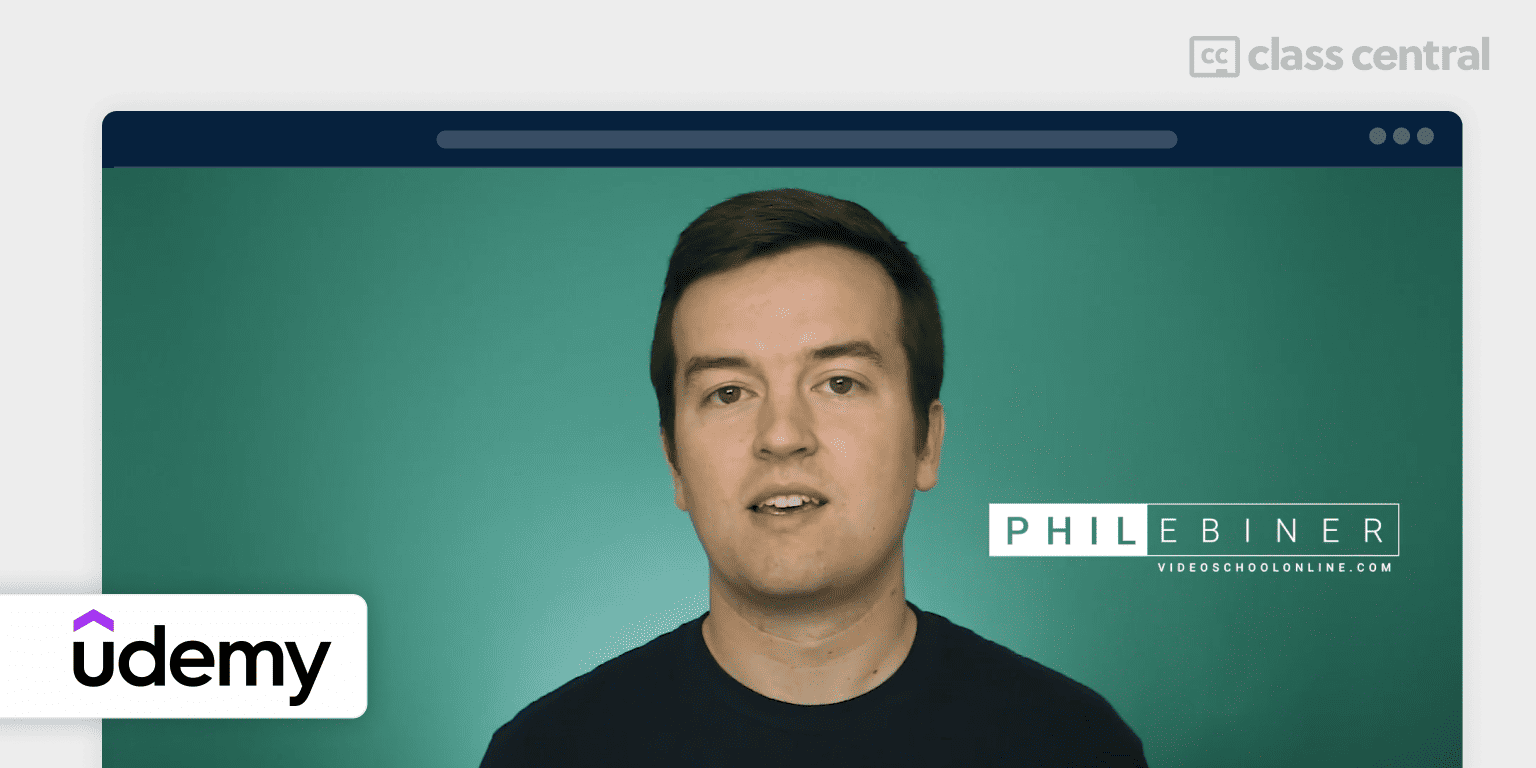
Learn to think like a motion designer with this comprehensive and practical Adobe After Effects course, After Effects CC Masters: VFX, Motion Graphics, Animation+. This course will teach you how to improve the quality of your videos by creating motion graphics using basic and advanced techniques.
In this course, you will:
- Start with a new composition, essential tools, and working in the timeline.
- Learn to animate text and shapes, animating position, scale, rotation, and opacity.
- Apply real-world skills by creating lower thirds and bumpers.
- Explore motion graphics principles and best practices, using video effects and presets to speed up workflow, green screen and chroma key removal.
- Tackle visual effects, rotoscoping, motion tracking, video stabilization, craft custom transitions, and exporting your projects.
| Provider | Udemy |
| Instructor | Phil Ebiner |
| Level | Beginner |
| Workload | 27 hours |
| Enrollments | 345K |
| Rating | 4.6/5.0 (13K) |
| Certificate | Paid |
Free Alternative: Adobe After Effects for Beginners (Gareth David Studio)
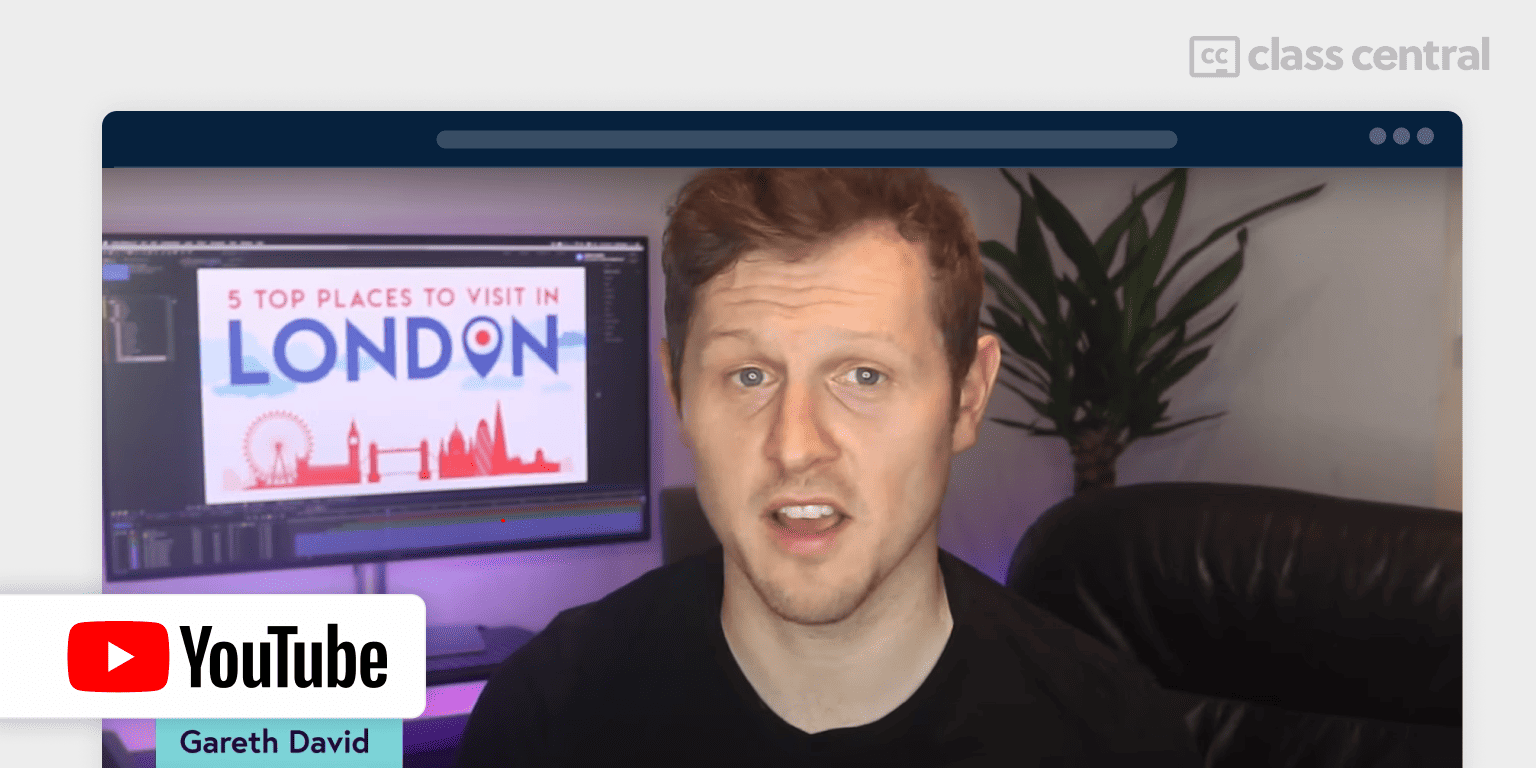
Learn Adobe After Effects is a free course made for beginner designers. You can use both the latest version of After Effects or an older one, since this course teaches you the basics of the software, you should be able to follow along simply by downloading the practice files (paid). By the end of this course, you’ll be able to create your very own video presentation in After Effects.
In this course, you’ll learn:
- Introduction to After Effects: interface, layers, timeline, compositions, and project management.
- Animation basics: keyframes, video and text animation, easing, and time stretching.
- Advanced techniques: precomposing, file import, shape creation, pen tool usage, effects, transitions, color correction, adjustment layers, blending, and masking.
- Complex animation: track mattes, using null objects, parenting, and synchronization with music.
- Video editing skills: sequence editing, layout design, duplicating animations, animating stills, and creating 2D scenes.
| Channel | Gareth David Studio |
| Provider | YouTube |
| Instructor | Gareth David |
| Level | Beginner |
| Views | 2.2M |
| Workload | 15 hours |
| Certificate | Not available |
Best Short Introduction to After Effects (Envato Tuts+)
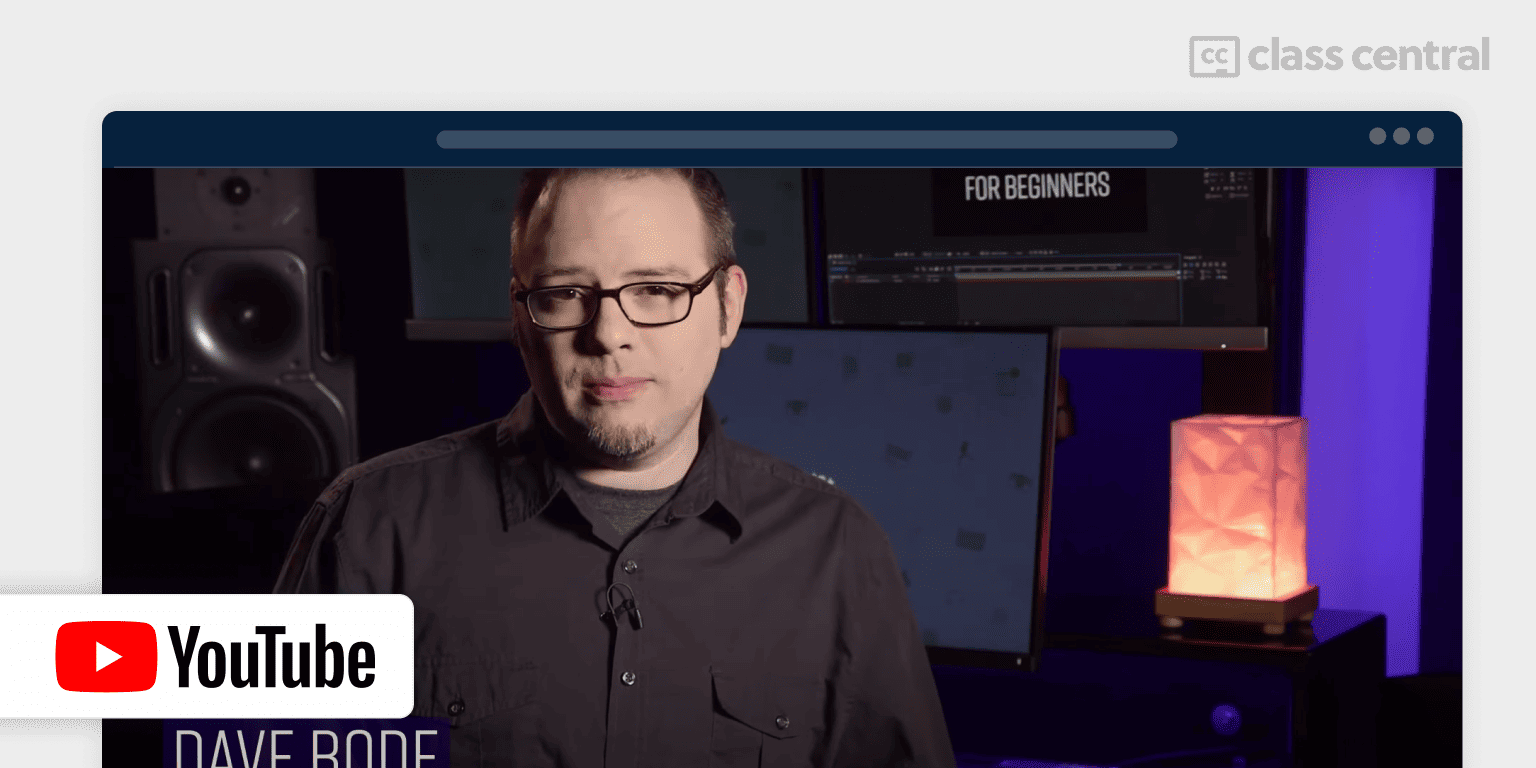
After Effects for Beginners is another great free course to help you become a pro motion designer quickly. Aimed towards complete beginners, this course starts from the very basics of After Effects and moves up to more advanced techniques. You’ll also get a chance to practice your new skills using the downloadable files provided.
In this course, you’ll learn:
- After Effects fundamentals: interface, settings, and tools.
- Core techniques: composition, layer properties, keyframing, and interpolation.
- Creative elements: masking, shape layers, text animation, and 2.5D.
- Advanced skills: motion and camera tracking, 3D text, mattes, effects (including third-party), creating lower thirds, and exporting.
| Channel | Envato Tuts+ |
| Provider | YouTube |
| Instructor | Dave Bode |
| Level | Beginner |
| Views | 1.4M |
| Workload | 4-5 hours |
| Certificate | Not available |
Best Motion Graphics & Data Visualization Course (Udemy)
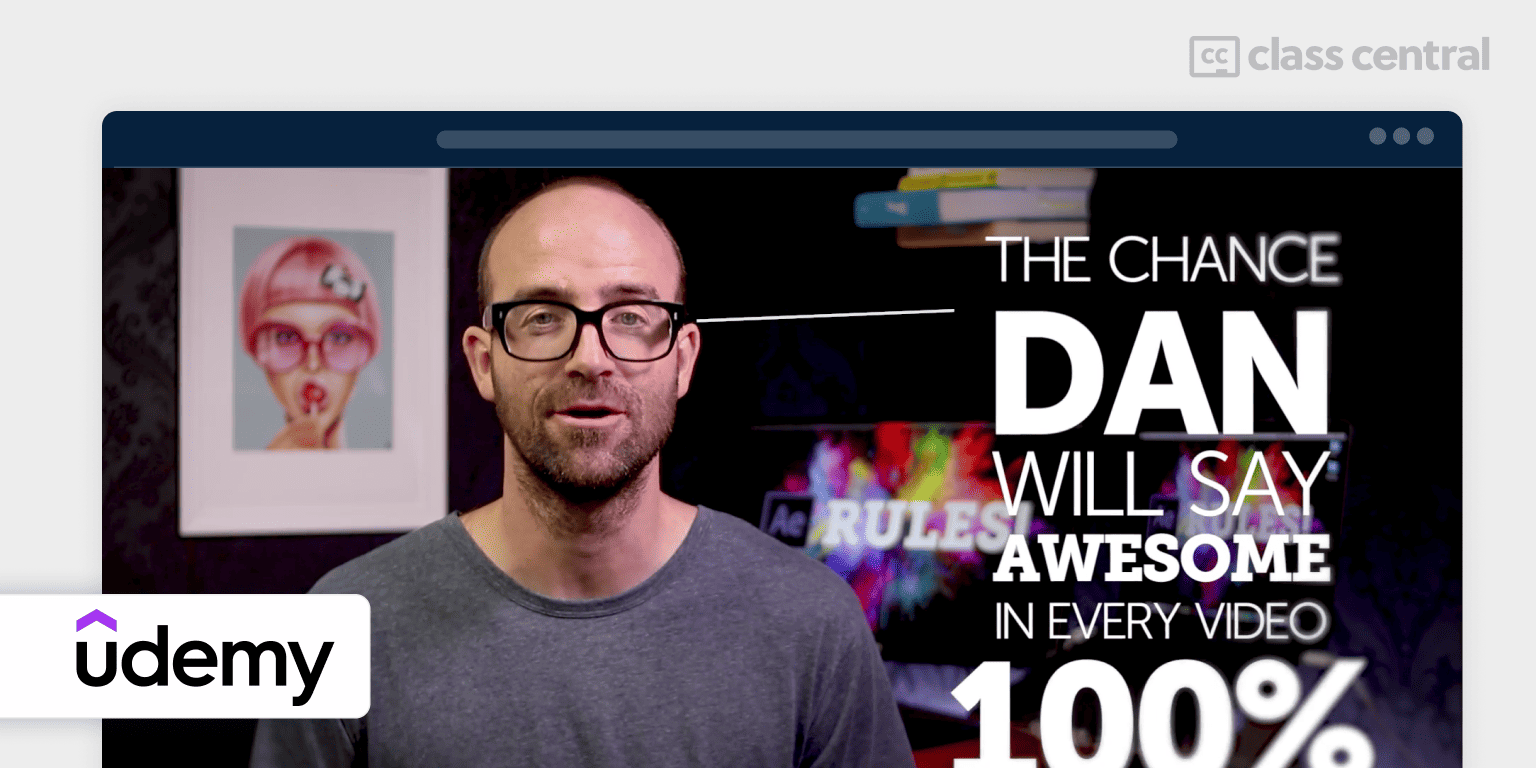
Are you a complete beginner who wants to transform boring data into exciting visualizations? Then After Effects – Motion Graphics & Data Visualization is for you. This course from an Adobe certified instructor will put you on the track. You’ll start from the very basics of After Effects and work through real-world projects to practice your VFX skills. A cheat sheet and exercise files are also included.
In this course, you’ll learn:
- How to take Excel spreadsheets and animate it in After Effects.
- Make animated pie charts, line charts and bar graphs.
- Create percentage counters and animated icons for infographics.
- Produce ‘voice over’ infographics.
- Essential animation techniques for data visualization and resources for career advancement in this field.
| Provider | Udemy |
| Instructor | Daniel Walter Scott |
| Level | Beginner |
| Workload | 6 hours |
| Enrollments | 43K |
| Rating | 4.7/5.0 (7.9K) |
| Certificate | Paid |
Domestika’s Best: Fundamentals of Animation in After Effects

Fundamentals of Animation in After Effects, as the name suggests, will teach you the fundamentals of motion design using Adobe After Effects. In this project-based course, you’ll explore techniques like dynamic typography, character animation and motion tracking to create a unique showreel with After Effects.
This course includes:
- Animation fundamentals: interface, showreel creation, character rigging, walk cycles, handwriting effects, kinetic typography, expressions, and HUD design.
- Advanced techniques: motion tracking, parallax effect, titles, transitions, green screen work, and color grading.
- Showreel development: song selection, blocking, and assembly.
- Final project: Crafting a personal showreel for a motion graphics portfolio.
| Provider | Domestika |
| Instructor | Michael Tierney |
| Level | Beginner |
| Workload | 3 hours |
| Enrollments | 3.9K |
| Rating | 100% (145) |
| Certificate | Paid |
Skillshare’s Best: Animating With Ease in Adobe After Effects
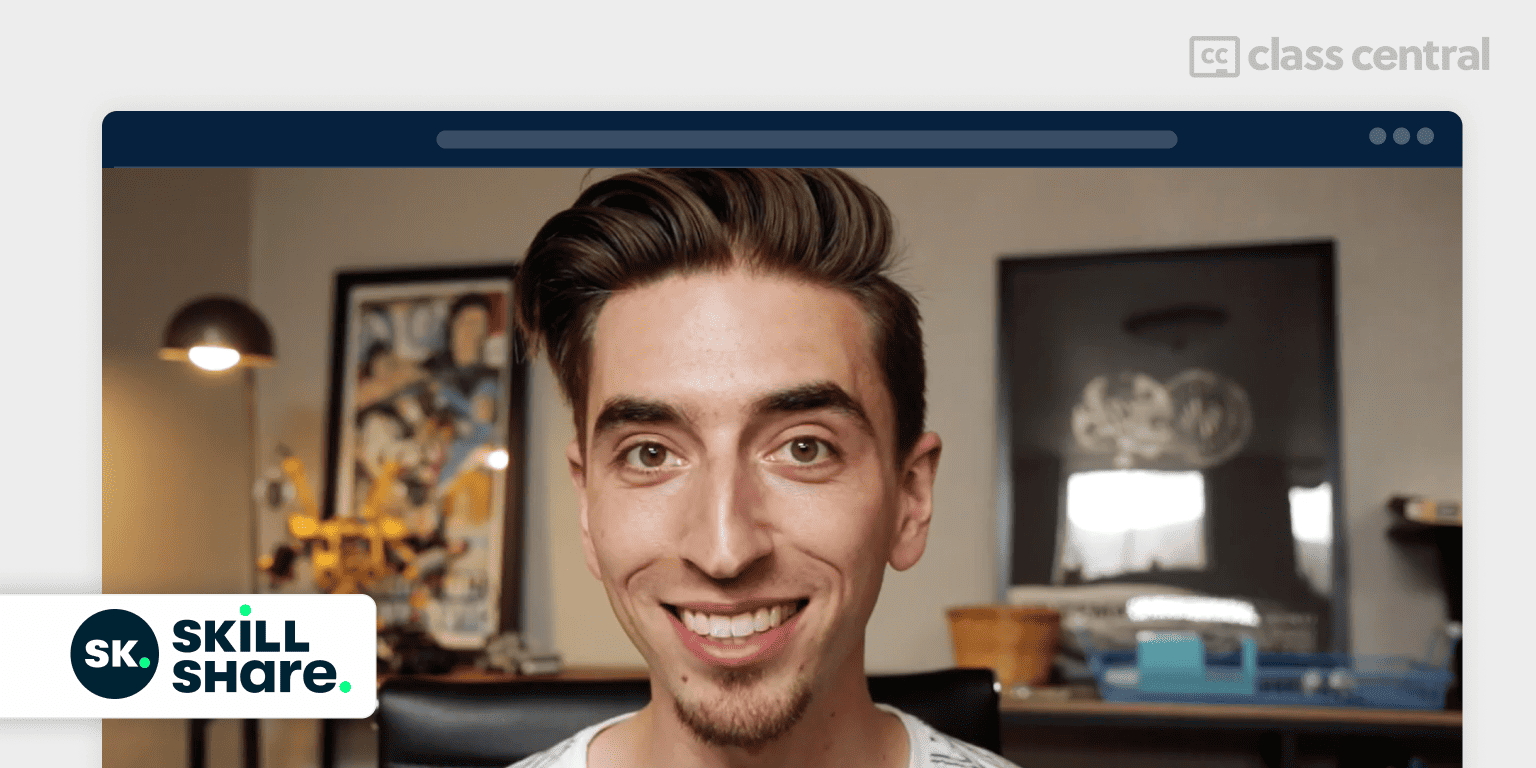
Animating With Ease in Adobe After Effects is designed for intermediate users with basic After Effects knowledge. It focuses on mastering the graph editor for refined motion design. Beginners should first complete Animating With Ease in Adobe After Effects (V1) or a similar foundational course from this BCG.
Course content includes:
- Preparing artwork and organization.
- Utilizing speed and value graphs.
- Perfecting motion paths and roving keyframes.
- Integrating the graph editor with various properties.
- Fine-tuning anchor points, overshoots, and keyframes.
- Enhancing animations with details and loops.
- Exporting animations as GIFs.
- Exclusive bonus: a graph editor demonstration.
| Provider | Skillshare |
| Instructor | Jake Bartlett |
| Level | Intermediate |
| Workload | 3 hours |
| Enrollments | 32K |
| Rating | 99% (617) |
| Certificate | Not available |
Best Project-based Tutorial on YouTube for Beginners (Olufemii)
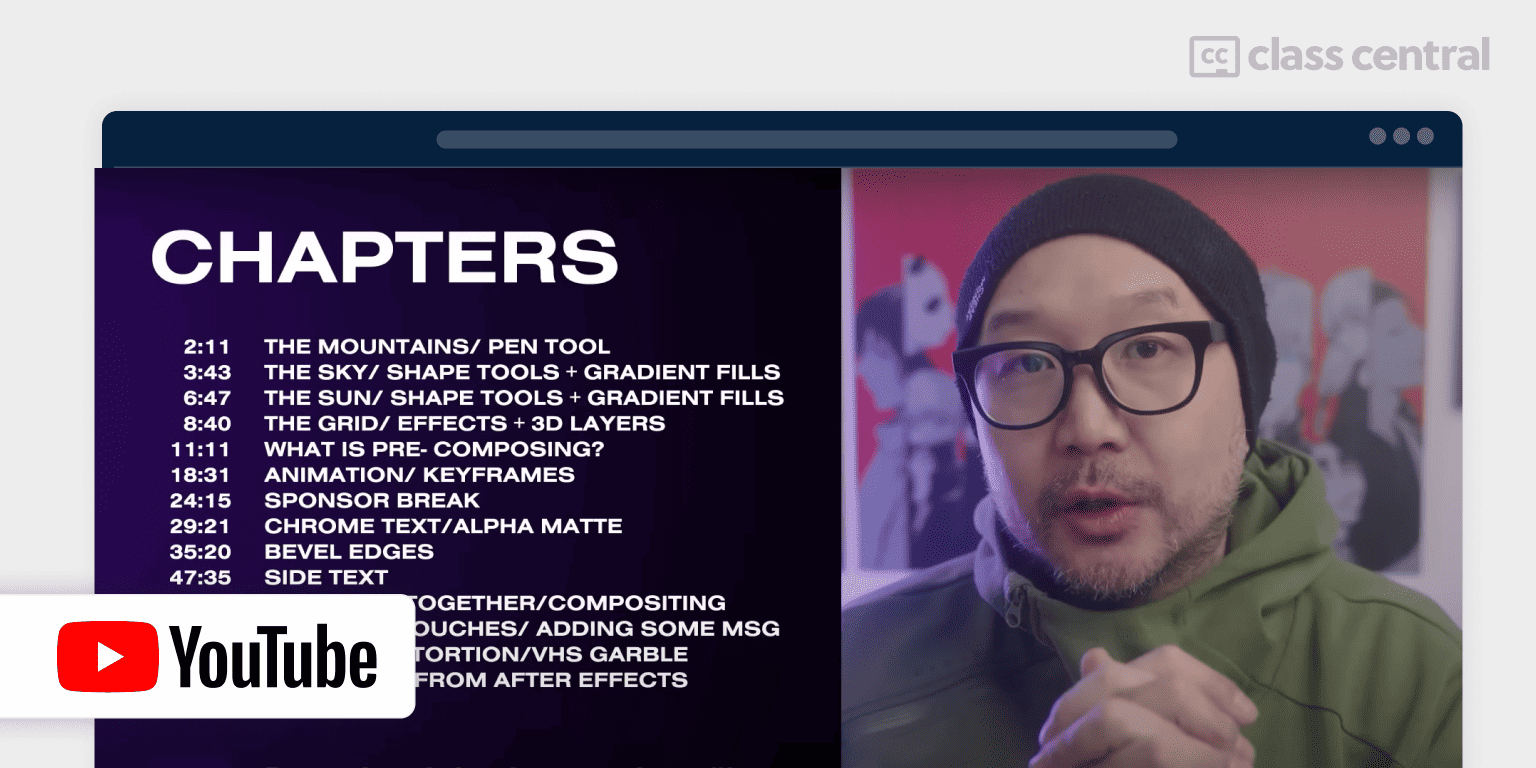
Learn After Effects 2022 | Beginners Tutorial is a concise, project-driven, and free 60-minute course for mastering Adobe After Effects basics, enhancing motion graphics, and VFX skills. Practice files are provided for hands-on learning alongside the instructor.
The course covers:
- Utilizing shape tools and gradient fills.
- Working with grid effects and 3D layers.
- Techniques in pre-composing and keyframe animation.
- Creating chrome text effects and using alpha mattes.
- Applying bevel edges and side text for depth.
- Skills in compositing and applying finishing touches.
- Introducing distortion effects.
- Exporting projects from After Effects.
| Channel | Olufemii |
| Provider | YouTube |
| Instructor | Nick Khoo |
| Level | Beginner |
| Views | 123K |
| Workload | 1 hour |
| Certificate | Not available |
Adobe Creative Cloud Resources (Adobe Creative Cloud)
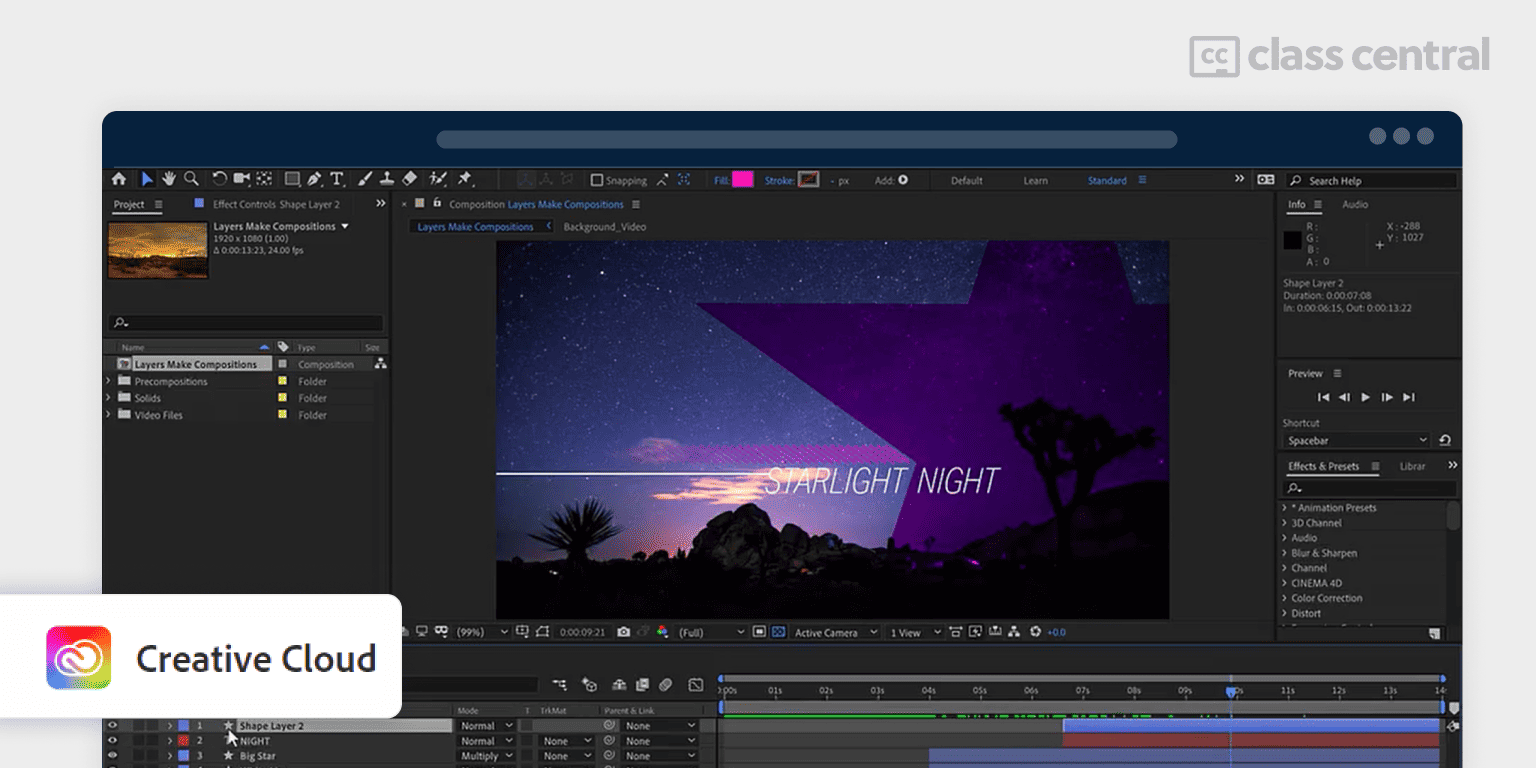
The creators of After Effects offer free tutorials, including articles with demo videos, to supplement your learning journey. These resources can be used on their own or to complement other courses in this guide and are designed to fit various skill levels, with options to sort by duration or relevance.
The tutorials cover a wide range of topics:
- Animation: Social media and video animation, advanced techniques, basics, and projects involving logos, text, shapes, and infographics.
- Workflow: Enhancing efficiency, using Creative Cloud, templates, presets, and libraries.
- Effects: Techniques for applying and adjusting effects, and correcting motion blur.
- Layers: Formatting text layers, foundational layer skills, and advanced methods like painting, cloning, and rotoscoping, as well as positioning and scaling.
- Projects: Creating hand-drawn titles and graphics, animating logos and text, green screen editing, VFX with tracking, adding 3D elements, designing movie titles, and working with VR and Cinema 4D Lite.
| Institution | Adobe Creative Cloud |
| Level | Mixed |
| Workload | 2-3 hours |
| Certificate | Not available |
Why You Should Trust Us
Class Central, a Tripadvisor for online education, has helped 60 million learners find their next course. We’ve been combing through online education for more than a decade to aggregate a catalog of 200,000 online courses and 200,000 reviews written by our users. And we’re online learners ourselves: combined, the Class Central team has completed over 400 online courses, including online degrees.
How We Made Our Picks and Tested Them
Trying to find “the best” can be daunting, even for those of us who live and breathe online courses. Here’s how we approached this task.
First, we combed through Class Central’s Catalog and the internet to find a variety of free and paid courses.
Second, when choosing courses, we considered the following factors:
- Renowned Institutions: We picked the most recognized institutions in After Effects and Video production.
- Instructor experience: We looked for instructors with extensive experience in Adobe After Effects.
- Course content: We looked for courses that covered a wide range of topics, from the basics to more advanced techniques.
- Student reviews: We read student reviews (when available) to get a sense of the quality of each course.
To evaluate each course, We watched some of the course videos and read the course syllabus. We also looked at the course’s rating and reviews on Class Central.
Ultimately, We used a combination of data and our own judgment to make these picks. We’re confident these recommendations will provide you with the knowledge to take your first steps in becoming a special effects artist or animator.
Note: Fabio has revised the research and the latest version of this article.

Archisha Bhar