9 Best Adobe InDesign Courses for Beginners in 2024
Want to learn or refresh your InDesign skills? Here are the best Adobe InDesign courses.
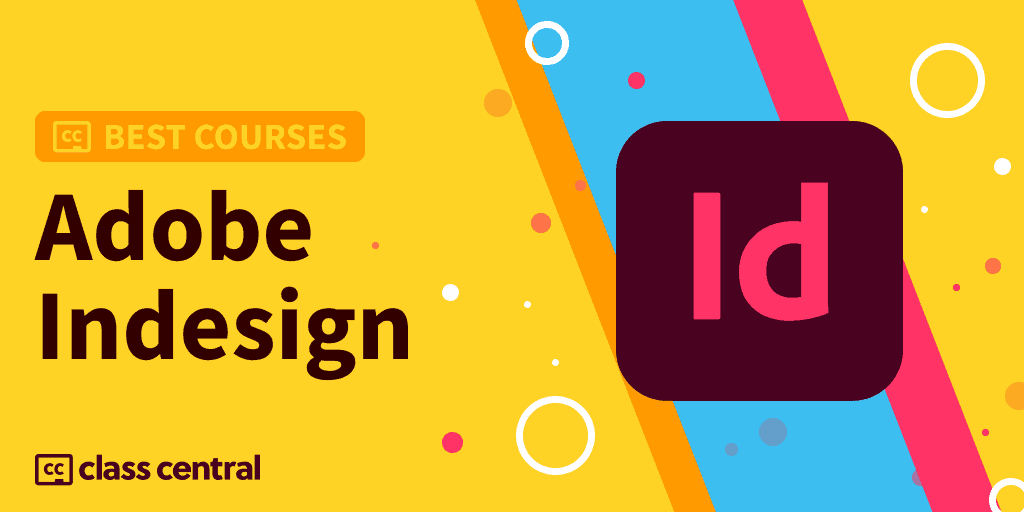
Quick Access:
- For beginners: Essentials, Most Up-do-date, Comprehensive
- Free courses: Concise for Beginners, Beginners’ Tutorials
- Free trial: Skillshare, LinkedIn Learning Training
- Special techniques: Make Social Carousels, Creating Animations.
If you’re interested in learning and making the most of Adobe InDesign, there’s a course for you. I combed the Class Central catalog to handpick the top online courses for this Best Courses Guide (BCG). These courses are designed for absolute beginners and those with some experience wanting a refresher. We’ve collated ratings and reviews from Class Central and course providers to narrow down the best choices from more than 300 Adobe InDesign courses in our catalog.
You can choose from free and paid courses, with or without a certificate.
Click on the shortcuts for more details:
- Top Picks
- What is Adobe InDesign?
- Courses Overview
- Why You Should Trust Us
- How We Made Our Picks and Tested Them
Here are our top picks
Click on one to skip to the course details:
What is Adobe InDesign?
Available as an individual app subscription or with your Creative Cloud All Apps plan, Adobe InDesign is a layout and page design software. Use your own resources or typography and images from top foundries and Adobe Stock to create books and magazines (print and digital), business cards, posters, restaurant menus, interactive PDFs, social carousels, and animations.
Courses Overview
- 3 courses are free and 6 are paid
- 5 courses offer a certificate of completion
- The Adobe InDesign subject is followed by 8.2K learners on Class Central
- The most featured providers are Udemy and YouTube with 3 courses each.
Best InDesign Training Course for Beginners (Udemy)
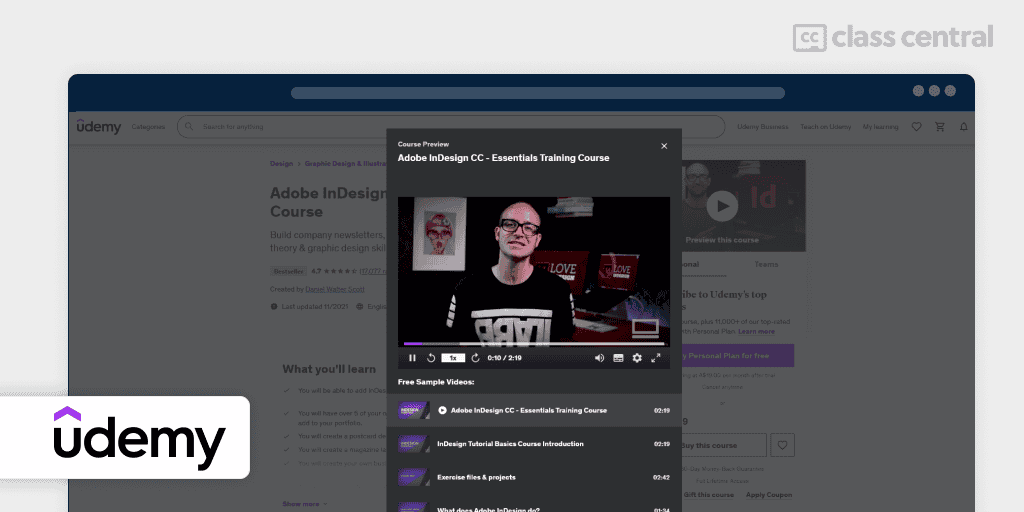
The Adobe InDesign CC – Essentials Training Course is designed to equip you with the skills to create professional documents such as company newsletters, brochures, annual reports, and more. Learn typography, color theory, and graphic design principles within the InDesign environment. This comprehensive course is structured to transform beginners into proficient users of InDesign, enabling you to add this valuable tool to their CVs and start monetizing your new skills. Gain practical experience and compile a portfolio showcasing your work through a series of real-life projects. The course promises a supportive learning environment with a wealth of resources to further aid you in your graphic design journey.
Course syllabus highlights:
- Introduction to Adobe InDesign and its interface
- Guidance on earning from your InDesign skills
- Create flyers, postcards, brochures, magazine layouts, newsletters, business cards, and stationery
- Develop an annual report document
- Create and using corporate colors
- Tips on choosing and using fonts professionally
- Methods for resizing, rotating, and cropping images
- Preparation of PDF files for printing
- Access to finished files, downloadable exercise files, and a cheat sheet to keep pace with the course
- Forum support from the instructor and the BYOL crew
- Insights into professional graphic design techniques, workflows, and shortcuts
- Additional resources and websites to support your new career path in graphic design.
Dan Scott is an Adobe Certified Instructor & Adobe Certified Expert who has been teaching for over 14 years after working as a media designer and content creator. He built Bring Your Own Laptop and also has 33 courses on Udemy. Dan’s Adobe InDesign CC – Advanced Training Course also has a 4.7 rating.
“I was a complete beginner and now I don’t feel scared to use InDesign anymore! I know enough to get by and I’ve already signed up for the advanced version to learn more!” – K.P., Udemy learner.
| Provider | Udemy |
| Instructor | Daniel Walter Scott |
| Time Commitment | 7-8 hours |
| Enrollment | 65K |
| Rating | 4.7/5.0 (17K) |
| Cost | Paid |
| Exercises | Hands-on projects |
| Certificate | Paid |
Most Recent InDesign Training for Beginners (Udemy)
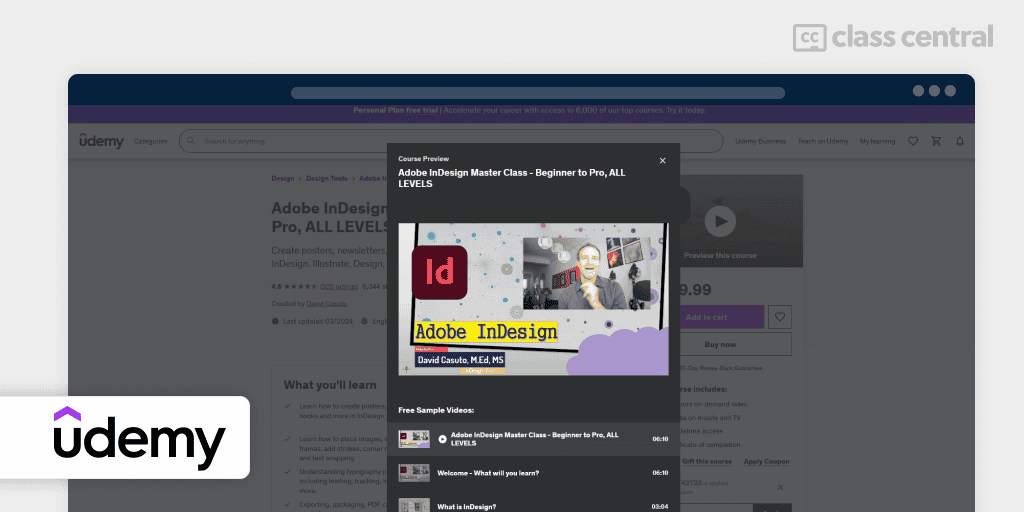
Adobe InDesign Master Class – Beginner to Pro, ALL LEVELS is designed to equip students with the skills to create a variety of print and digital media including posters, newsletters, trifold brochures, reports, and books using Adobe InDesign. You’ll delve into the intricacies of layout design, image placement, typography, and more, mastering the tools and techniques necessary to produce professional-quality work. Learn basic design and layout principles as well as advanced features including interactive forms and data merge tools, so you’ll be well-equipped to tackle any design project.
Key topics:
- Basics of InDesign: understanding the workspace, panels, pages panel, and keyboard shortcuts
- Layout and Design: working with text boxes, columns, images, frames, Master/Parent pages, and understanding layout principles such as margins, bleeds, and page settings
- Typography: principles of leading, tracking, kerning, and working with paragraph and character styles
- Color and Shapes: drawing and editing shapes, using color (CMYK, RGB), creating swatches, and applying strokes and fills
- Interactive Elements: creating hyperlinks, buttons, interactive forms, and working with the Data Merge tool
- Exporting and Packaging: learning how to export, package files for print, create PDFs, and manage preflight options
- Advanced Features: working with layers, styles (object, nested), creating a Table of Contents, bookmarks, cross-referencing, and formatting tables
- Efficiency Tools: utilizing the Properties Panel, managing links, and creating custom preflight profiles.
Casuto is an Adobe Certified instructor with two Master’s Degrees and over 20 years’ training experience. He has trained for hundreds of companies and organizations including Stanford University, UC Berkeley, UC Santa Cruz, Walmart, Twitter, Adobe, Salesforce and dozens more.
Casuto is also a practitioner of the programs he teaches, being a designer and creator.
“Without notice, I was tasked to create a company newsletter in a program I had never worked in – InDesign. This course helped me produce a beautiful piece that impressed my director and others in my office. I could not have done it without this tutorial.” – Tracy H., Udemy learner.
| Provider | Udemy |
| Instructor | David Casuto |
| Time Commitment | 7 hours |
| Enrollment | 6.3K |
| Rating | 4.6/5.0 (325) |
| Cost | Paid |
| Exercises | Hands-on projects |
| Certificate | Paid |
Best InDesign 2022 Course (LinkedIn Learning)
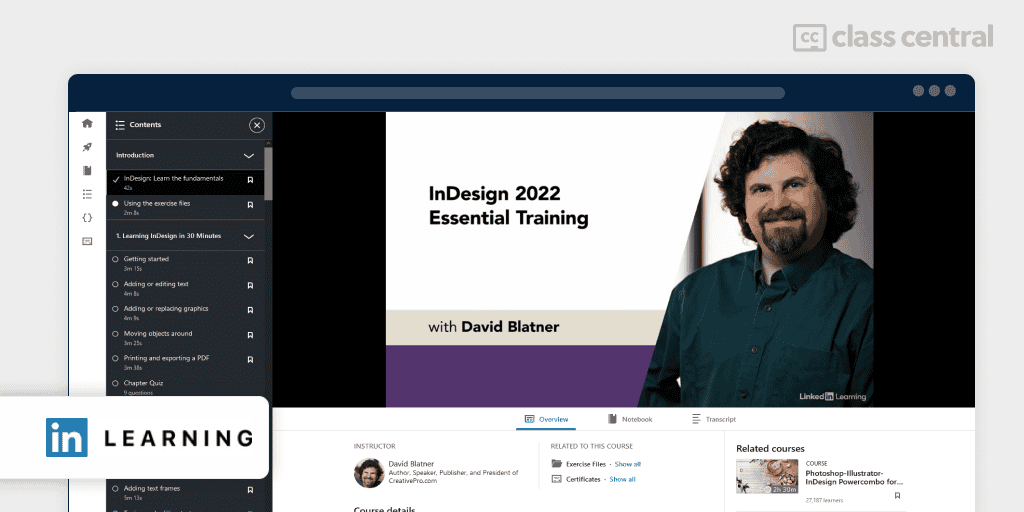
InDesign 2022 Essential Training is a comprehensive course designed to equip learners with a thorough understanding of Adobe InDesign. This course is structured to guide beginners through the basics to more advanced features, ensuring a solid foundation in creating professional documents and publications. Starting with a quick overview to get users up and running, the course delves into many aspects of design, preparing learners to tackle real-world challenges confidently.
You will learn:
- Introduction: basics of InDesign, course materials, and quick start guide to essential features
- Documents: setup, text frames, workspace customization, text editing, managing pages, and graphics import
- Text: importing, threading, editing, special characters, paths, and spell checking
- Graphics: placing, editing, cropping, and fitting images using the Links panel
- Color and Transparency: working with colors, gradients, transparency, and effects.
- Frames and Paths: drawing shapes, adjusting, creating text outlines
- Managing Objects: resizing, rotating, duplicating, layers, alignment, text wrap, and anchored objects
- Text Formatting: advanced character and paragraph formatting, tabs, bullets, numbers, highlighting
- Styles: creating and applying styles for paragraphs, characters, objects
- Tables: creation, adjustment, formatting
- Interactive Documents: adding hyperlinks, creating interactive PDFs, web export
- Package, Print, and Exporting: preparing for output, printing, PDF export
- Conclusion: recap and next steps.
David Blatner is an in-demand speaker and author. He is the author or co-author of 15 books, including Real World InDesign and Real World Photoshop. Co-founder of InDesign Magazine and co-publisher of CreativePro.com, David has spoken at conferences and workshops around the world.
“…I like the exercise files that allow following along instead of passively watching a video. I like the segment breakdown so that I can take my time “rewinding” and going over concepts to take my notes …Instructor is energetic in voice which helps as well…” – Amanda P., LinkedIn Learning learner.
| Provider | LinkedIn Learning |
| Instructor | David Blatner |
| Time Commitment | 5 hours |
| Enrollment | 92.7K |
| Rating | 4.8/5.0 (1.5K) |
| Cost | Free trial available |
| Exercises | Hands-on challenges |
| Certificate | Paid |
Most Comprehensive InDesign Beginner Course (Udemy)
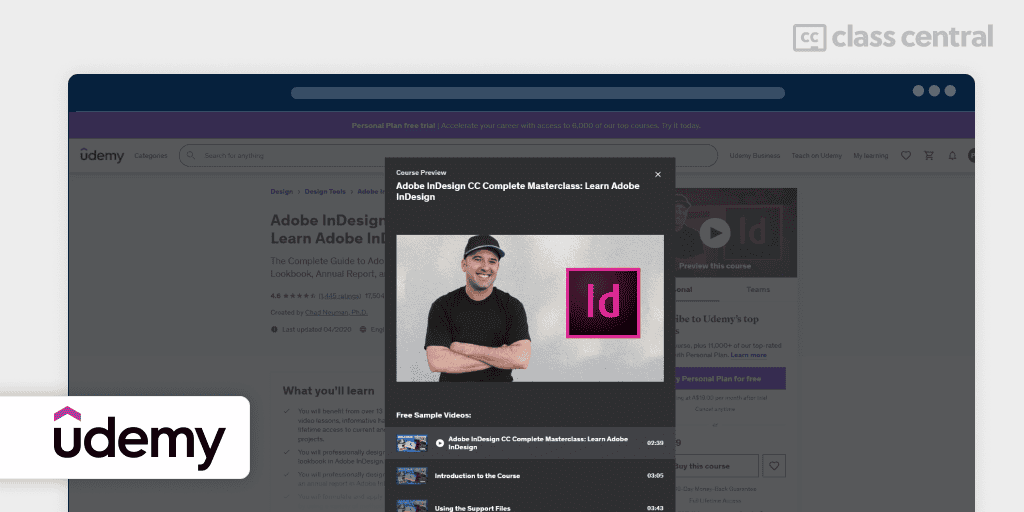
Adobe InDesign CC Complete Masterclass: Learn Adobe InDesign is a comprehensive guide designed to equip you with the skills to master Adobe InDesign, the industry-standard software for graphic design and publication. This course offers a blend of video lessons, informative handouts, and lifetime access to practical projects. The course covers fundamental to advanced topics and integrates the use of Photoshop and Illustrator with InDesign, demonstrating the seamless compatibility between these Adobe Creative Cloud applications. This course promises to not only impart technical knowledge but also inspire creativity and problem-solving skills in design.
Course syllabus highlights:
- Mastering Adobe InDesign for professional graphic design and publication
- Designing and producing a lookbook, poster, and annual report in Adobe InDesign
- Effective placement and editing of text, images, and illustrations
- Formulating and applying color schemes using spot colors and process colors
- Advanced table design, formatting, editing, and copying in Adobe InDesign
- Seamless use of Photoshop and Illustrator with InDesign for enhanced design capabilities
- Preflighting and printing techniques for professional-quality results
- Comprehensive guides to tables and color in InDesign
- Real-world applications and projects to enhance learning and portfolio building.
Chad Neuman is passionate about communication, writing, art, and design education, and is currently a full-time professor of communication and digital media. He’s taught classes on design, photography, and writing for over a decade. Find his YouTube channel here.
“Before I took this course I had no idea on how to use InDesign. At the completion of this amazing course I have 3 files to add to my portfolio…” – Kaveri R., Udemy learner.
| Provider | Udemy |
| Instructor | Chad Neuman, Ph.D. |
| Time Commitment | 13 hours |
| Enrollment | 17.5K |
| Rating | 4.6/5.0 (1.4K) |
| Cost | Paid |
| Exercises | Hands-on projects |
| Certificate | Paid |
Also Great InDesign Beginner Course (Skillshare)
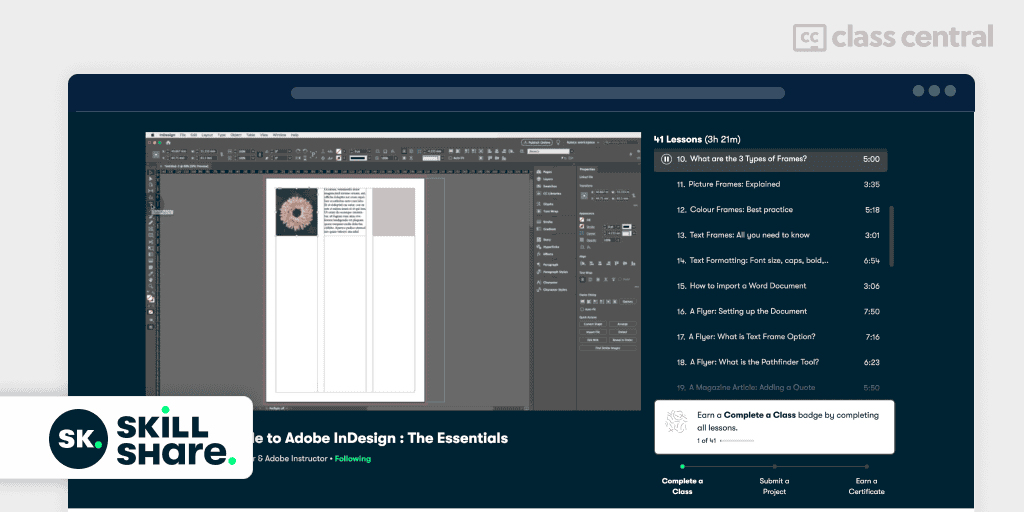
Designed to equip beginners with the necessary skills to create professional-grade graphic design content, Beginners Guide to Adobe InDesign : The Essentials covers the creation of various projects through a hands-on approach, with the opportunity to upload completed projects for review.
This course includes:
- Introduction: interface, tools, panels, setting up documents, understanding the welcome page and built-in tutorials
- Detailed guidance: key shortcuts, free templates, working with text, images, and color frames, importing Word documents and text formatting
- Project-based learning: creating a flyer, a magazine article, an advertisement, and a multi-page brochure using relevant InDesign features for each
- Finalizing projects: saving print-ready and web-ready PDFs, packaging InDesign files
- Bonus content: updates for Adobe InDesign CC 2023 and 2022, ensuring you’re up-to-date with the latest software features.
Kate Silver is a seasoned Graphic Designer and Adobe Creative Cloud software instructor who works at the UK’s Leading Adobe training center in London.
“Thank you for the easy way you teach. I was able to go from green, don’t know anything about InDesign to being able to design confidently in a day.” – Verouze, Skillshare learner.
| Provider | Skillshare |
| Instructor | Kate Silver |
| Time Commitment | 3-4 hours |
| Enrollment | 4.7K |
| Rating | 100% positive |
| Cost | Free trial available |
| Exercises | Hands-on projects |
| Certificate | Paid |
Best Free Concise InDesign Beginners Course (Envato Tuts+)
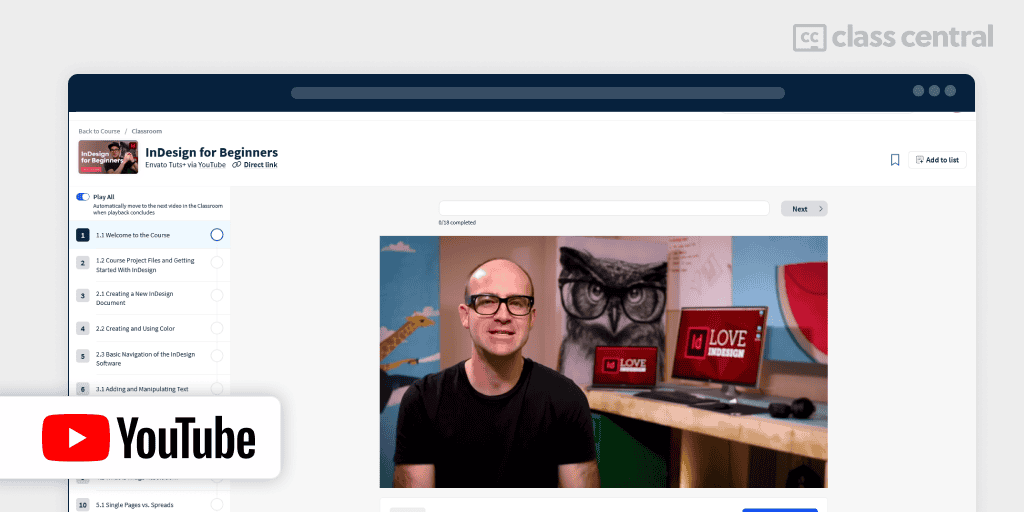
If you want a concise, free course without a certificate, Dan Scott is offering InDesign for Beginners via Envato Tuts+. This course is designed for absolute beginners with no prior knowledge in InDesign, graphic design, or desktop publishing. Through the creation of a four-page brochure, you’ll acquire hands-on experience with InDesign’s fundamental tools and techniques, equipping you with the skills needed to design and print projects professionally.
Highlights of this course:
- Introduction: getting acquainted with the course and starting with InDesign
- Understanding pages: instructions on creating new documents, utilizing colors, and navigating the InDesign interface
- Text and fonts: guidance on adding text, manipulating it, and using Adobe Fonts effectively
- Images: finding, using, and understanding the resolution of both free and paid images
- Working with long text: differences between single pages and spreads, managing columns, linking text boxes, and creating paragraph styles
- Exporting and sharing files: how to export documents and share files with others, including working with documents created by other users.
- Conclusion and Additional Resources: Using InDesign templates, links to further learning resources and community forums for discussion and support.
Find the link to the source files here.
Scott also teaches the free Restaurant Menu Design in Adobe InDesign (1-2 hours)
“I did it! And I am so exited! (sic) Thanks galore for the great tutorial. It was my first contact with InDesign and it was so easy because of the way you teach. Congrats! <3” – TatianaMarquesPW, YouTube learner.
| Provider | YouTube |
| Institution | Envato Tuts+ |
| Instructor | Daniel Walter Scott |
| Time Commitment | 2-3 hours |
| Views | 3.6M |
| Rating | 61K thumbs-up |
| Cost | Free |
| Exercises | Downloadable files |
| Certificate | Not Available |
Also Great Free InDesign Beginner Tutorial (Learnit Training)
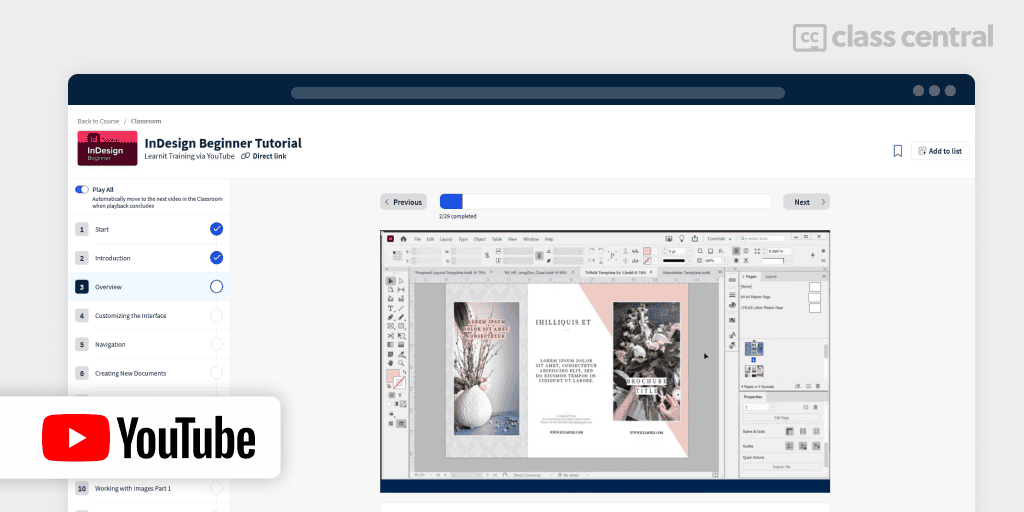
David Casuto joins Learnit Training to present InDesign Beginner Tutorial, designed for curious beginners to advanced creatives across various industries. This tutorial covers the multifaceted aspects of Adobe InDesign, a leading content layout program used for creating a wide array of digital and print media such as posters, brochures, newsletters, and books, utilizing Creative Cloud Libraries for asset sharing. This tutorial is packed with practical lessons, ensuring learners gain a thorough understanding of InDesign’s capabilities.
This course will teach you:
- Getting Started: Introduction to InDesign, customizing the interface, and document navigation
- Document Creation: Steps for creating new documents, understanding the Pages Panel, and designing posters
- Image and Text Management: Techniques for placing, editing, and wrapping text around images, including creating an image grid and aligning objects
- Styling and Effects: Comprehensive coverage of typographical settings, object styles, working with color and gradients, and applying image effects
- Advanced Formatting: Deep dive into paragraph and character styles, including bullets, numbering, and text frame options
- Master Pages and Exporting: Utilization of Master Pages for efficient layout management, and guidelines for exporting and packaging documents for publishing
- Additional Features: Exploration of preferences, spellcheck, display performance, and an introduction to data merging and creating interactive forms.
Find the link to the exercise files here. And if you enjoyed this beginners’ tutorial, you can go onto the InDesign Advanced Tutorial, or take them both together in InDesign Full Course Tutorial.
“This may be the best tutorial for any software I’ve ever seen. The tone, the pace, the structure, and the technical level are all perfect for the way my brain works. I find Adobe’s own instructional materials to be cryptic at best, but this one hits it out of the park…” – Cherr1, YouTube learner.
| Provider | YouTube |
| Institution | Learnit Training |
| Instructor | David Casuto |
| Time Commitment | 3-4 hours |
| Views | 1.2M |
| Rating | 7.3K thumbs-up |
| Cost | Free |
| Exercises | Exercise files available |
| Certificate | Not available |
Best Free Course to Make Social Carousels (Design Cuts)
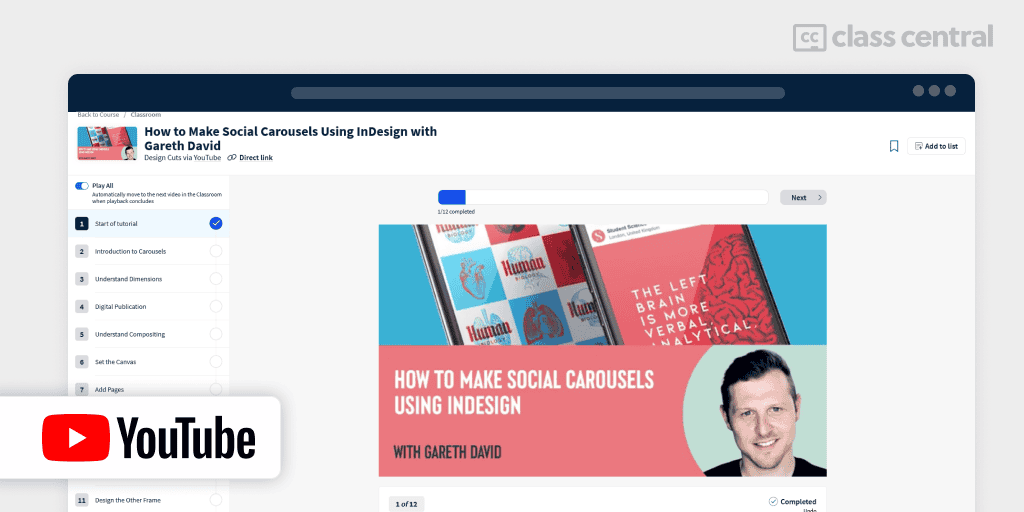
In the concise course How to Make Social Carousels Using InDesign with Gareth David, participants are introduced to the art of creating engaging social media carousels using Adobe InDesign. The session is packed with practical tips and techniques to elevate your Instagram presence. Additionally, participants will have access to various resources, including unique fonts and vectors, to kickstart your design projects.
Syllabus overview:
- Introduction to social media carousels: learn what makes a carousel effective and engaging
- InDesign basics for carousels: understand dimensions; size and resolution requirements for social media
- Set the canvas: prepare your workspace, add pages, create multiple pages for a seamless carousel experience
- Designing your carousel: understand compositing, techniques for combining images and text
- Organize the layers: efficient layer management for easier edits
- Add content: tips for incorporating text, images, and other elements
- Add images: best practices for selecting and placing images
- Design the other frame: creative ideas for making each slide unique yet cohesive
- Finalizing your carousel: step-by-step guide to exporting your carousel for social media.
This course is a must-watch for anyone looking to leverage the power of InDesign for creating captivating social media content. Find resources here.
Gareth David is a seasoned content creator, creative consultant, and brand specialist.
“This is such a fantastic tutorial. I didn’t expect the entire design process but damn was I pleasantly surprised and super inspired. This guy is an exceptional designer with a great eye for detail. Respect!” – Jomemb, YouTube learner.
| Provider | YouTube |
| Institution | Design Cuts |
| Instructor | Gareth David |
| Time Commitment | 46 mins |
| Views | 4.1K |
| Rating | 120 thumbs-up |
| Cost | Free |
| Exercises | Follow along with the instructor |
| Certificate | Not available |
Best Course on Creating Animations with InDesign (LinkedIn Learning)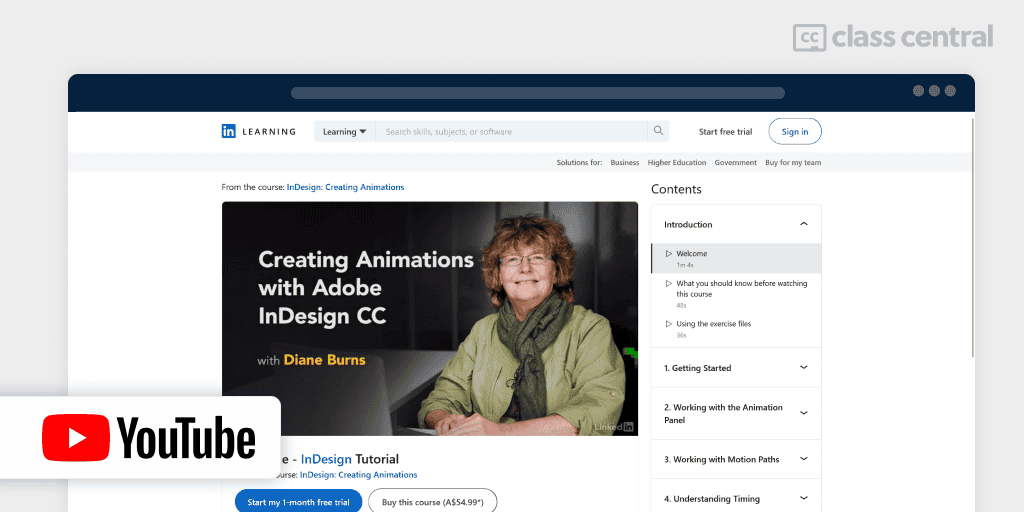
You may want to take a basic InDesign course before launching into InDesign: Creating Animations. This course covers the basics of setting up an animation workspace to creating complex animations for logos, ads, and books in fixed layout EPUB format. Through detailed instructions and practical examples, you’ll learn how to animate various elements and integrate them with other interactive features. This course offers the knowledge and tools needed to bring your designs to life.
In this course:
- Introduction: course objectives, prerequisites, and exercise files
- Getting started: overview of animation possibilities, supported formats, setting up your workspace, and using the Animation Encyclopedia script
- Working with the animation panel: basics, applying and modifying presets, adjusting duration and speed, and setting start events
- Working with motion paths: modifying and creating custom motion paths, understanding direction, and copying paths
- Understanding timing: setting timing order, using delays, looping, and the importance of the layers panel
- Creating animation effects: techniques for animating multiple objects, applying multiple animations to a single object, animating type and infographics, creating slideshows, and more
- Using other interactive features with animations: incorporating buttons, object states (MSOs), sound, and video frames with animations
- Building complex animations: step-by-step guides for animating logos, ads, movie titles, instructional pages, cookbooks, and textbooks
- Output formats and animation: guidelines for using animations in fixed-layout EPUBs and with Publish Online
- Advanced techniques: creating, managing, and sharing custom motion presets, customizing animations via snippets, and copying animations.
“This is a great course to get you started on creating EPub animations with basic, but helpful, examples of how the animations work and how to break them down to digestible bits…” – Derek Watkins, LinkedIn Learning learner.
| Provider | LinkedIn Learning |
| Instructor | Diane Burns |
| Time Commitment | 5 hours |
| Enrollment | 51K |
| Rating | 4.9/5.0 (54) |
| Cost | Free trial available |
| Exercises | Downloadable files |
| Certificate | Paid |
Why You Should Trust Us
Class Central, a Tripadvisor for online education, has helped 60 million learners find their next course. We’ve been combing through online education for more than a decade to aggregate a catalog of 200,000 online courses and 200,000 reviews written by our users. And we’re online learners ourselves: combined, the Class Central team has completed over 400 online courses, including online degrees. I’ve personally completed over 200 online courses in a variety of topics.
How We Made Our Picks and Tested Them
Trying to find “the best” can be daunting, even for those of us who live and breathe online courses. Here’s how I approached this task.
First, I combed through Class Central’s Catalog to find a variety of free and paid open courses, some with certificates.
When choosing courses, I considered the following factors:
- Instructor experience: I sought instructors with engaging presentation styles and extensive experience in Adobe InDesign
- Popularity: I checked numbers of enrollments and views to find popular courses
- Course content: I examined courses that covered a range of topics, including the basics and more advanced areas. I watched some course videos to sample courses I hadn’t already taken
- Learner reviews: I read learner reviews (when available) to get a sense of the quality of each course, leveraging the Class Central database with its thousands of course ratings and reviews written by our users as well as available course provider reviews.
Then, I defined the scope for these recommendations and chose top courses from a variety of viewpoints.
Ultimately, I used a combination of data and my own judgment to make these picks. I’m confident these recommendations will be a reliable way to learn Adobe InDesign.








