Godot You Covered: 10 Best Godot Courses for 2024
Delve into the dynamic realm of 2D & 3D game development with our curated selection of the best free and paid Godot courses.
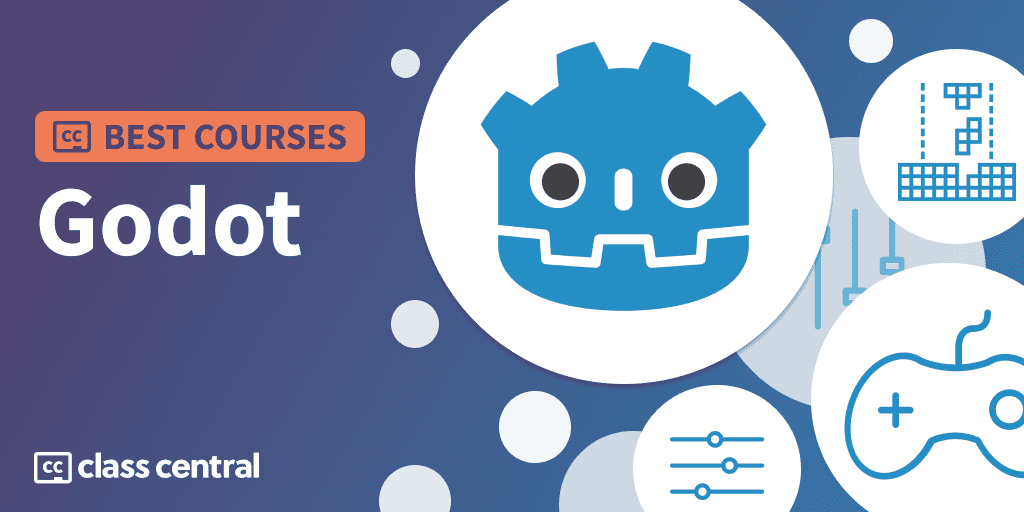
With the Unity pricing fiasco still fresh in the minds of game developers, many are looking for an engine that respects their creative freedom and financial constraints. Few development platforms meet these requirements, and even fewer are actually good enough to be used in anything more complex than a game jam.
There’s one rare exception that checks all boxes, and that’s Godot.
Godot is a robust and versatile 2D and 3D game engine, ideal for those who are starting out in game development or those looking for an engine that supports rapid and organized development.
There’s only one thing that Godot lacks, and that is a community learning platform like Unity’s or Unreal Engine’s. But that’s where this article comes in!
In this Best Courses Guide (BCG), we’ll explore the 10 best free and paid courses to learn Godot in 2023. These courses have been carefully selected to cater to a range of skill levels, from absolute beginners to those looking to refine their expertise. Each course offers something unique, whether it’s a deep dive into the engine’s core features, a walkthrough on creating your first game, or practical projects to hone your skills. So dive in and explore the courses this BCG has to offer!
Click on the shortcuts for more details:
- Top Picks
- What is Godot?
- BCG Stats
- Notable Godot YouTubers to Follow
- Additional Godot Resources
- Best Courses Guides Methodology
Here are our top picks
| Course Highlight | Workload |
| Best Free Interactive GDScript Course for Absolute Beginners (GDQuest) | N/A |
| Best Free Comprehensive 2D Godot 4 Course for Beginners (Clear Code) | 15 hours |
| Best Free 2D Godot 4 Course for Absolute Beginners (Tutemic) | 4–5 hours |
| Best Free 3D Godot 4 Course for Intermediate Programmers (Tutemic) | 10–12 hours |
| Best Paid 3D Project-Based Godot 4 Course for Absolute Beginners (GameDev.tv) | 12+ hours |
| Best Paid 2D Godot 4 Game Development Walkthrough for Beginners (Firebelley Games) | 17–18 hours |
| Best Free 2D Godot 4 Game Development Walkthrough for Game Dev Beginners (HeartBeast) | 5–6 hours |
| Best Free 2D Godot 4 Tutorial for Unity Developers (freeCodeCamp) | 1 hour |
| Best Free 2D & 3D Godot 3 Course for Absolute Beginners (BornCG) | 24–25 hours |
| Best Paid Comprehensive Project-Based Godot 3 Course for Absolute Beginners (GDQuest) | N/A |
What is Godot?
Godot is an open-source game engine, known for its flexibility and ease of use. Born out of the need for a fully integrated, user-friendly game development environment, Godot was initially developed in-house for their clients’ projects as early as 2001 by game technology consultants Juan Linietsky and Ariel Manzur. However, as it was never really fully developed over the next 13 years, they decided to name the engine after the tragicomedy play Waiting for Godot. Though as we know now, this self-deprecating name hilariously backfired.
When Linietsky open sourced Godot in 2014, what started as a tool for a niche audience quickly evolved into a powerhouse in the indie game development scene. Today, Godot stands as a testament to the power of open-source software, offering a robust platform for creators to bring their gaming visions to life.
What makes Godot stand out is its unique scene and node system, allowing developers to create games in a very organized and modular way. This system simplifies the development process, making it easier to manage complex projects.
Coupled with Godot’s own scripting language, GDScript, which is just as easy to learn and use as Python, it is no secret that Godot is quickly rising in popularity among beginners to game development and refugees from competing game engines.
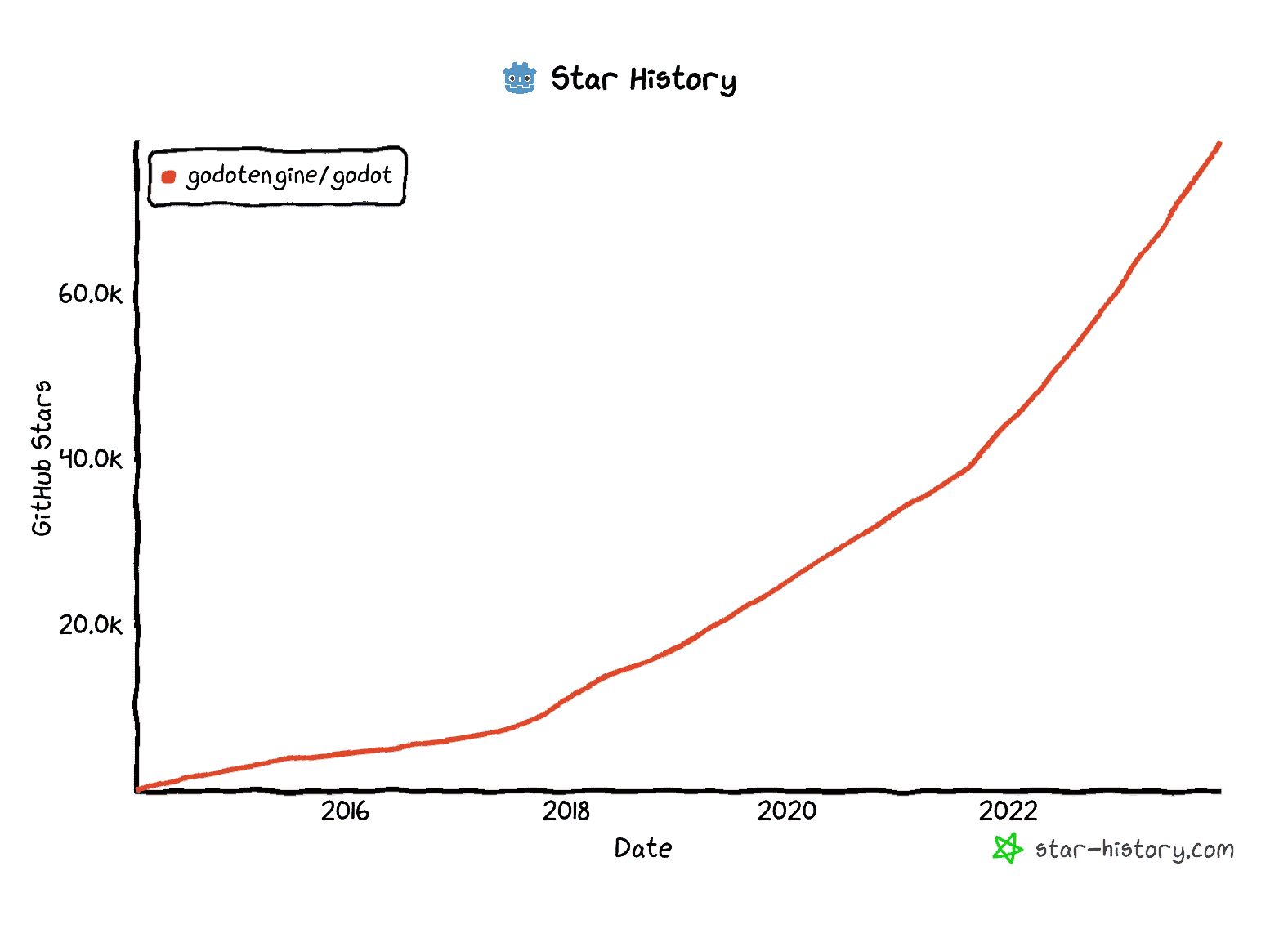
Godot supports both 2D and 3D game development, and it has a dedicated 2D engine, unlike many other game engines that use a 2D-in-3D space approach. This makes it particularly appealing for 2D / 2.5D game development especially in the indie games scene, with one notable example being the viral 2018 game Getting Over It with Bennett Foddy. However, major companies have also started using Godot for heavy projects, such as SEGA in Sonic Colors Ultimate.

Is Godot really free? Are there any hidden costs?
Yes! Godot is completely free and open-source, licensed under the MIT license. That means that there are no subscription fees, royalties, or hidden costs whatsoever involved in using the engine for your projects. And it’ll stay that way forever cough Unity cough.
How does Godot compare to other game engines like Unity or Unreal Engine?
While Unity and Unreal are more established with larger user bases, Godot stands out for its simplicity, ease of use, and no-cost model. In fact, many beginners find Godot easier to approach than Unity or Unreal Engine, one reason being that GDScript has a simpler syntax and grammar compared to C# or C++.
Should I learn Godot 3 or Godot 4?
Godot 4 is the new and advanced version, with better 3D physics, rendering, and multiplayer features. However, it’s not as stable and optimized as Godot 3, which is the current stable release. Thus Godot 3 may be better suited for big game projects.
Regardless, Godot 3 and 4 aren’t that much different from each other, so don’t think you’ll need to stick with one for the next five years. I focus on Godot 4 in this guide because it’s likely to become more important soon, especially for those just starting in game development.
What programming languages does Godot support?
The primary language for Godot is GDScript, which is similar to Python and specifically designed for the engine, but C# is also supported (hi Unity devs), which you can learn here. Godot 3 introduced VisualScript, but it has been discontinued in Godot 4.
BCG Stats
- Seven of the courses are free, whereas three are paid.
- Eight of the courses use the latest Godot 4, while the other use the stable Godot 3.
Best Free Interactive GDScript Tutorial for Absolute Beginners (GDQuest)
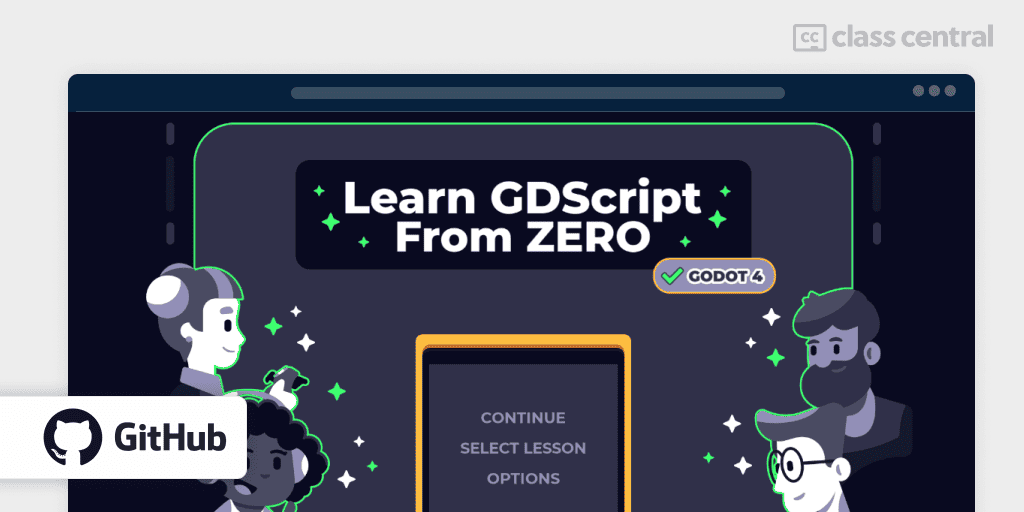
If you want to learn to make games or code but don’t know where to start, this course is the perfect place to do so. I highly recommend you start from here before exploring other courses.
GDQuest’s Learn GDScript From Zero is a free and open source interactive tutorial that teaches you how to code with GDScript, Godot’s programming language. Compatible with Godot 3 and 4, you’ll learn basic programming concepts like variables and loops, as well as basic game development concepts like the game loop or input handling. More importantly, it’ll help you develop the mindset you need as a developer — something most other courses neglect.
As the course name implies, you don’t need any programming experience whatsoever, though it can also help programmers familiarize themselves with the language.
There are 27 bite-sized lessons in total. Each lesson has small quizzes sprinkled throughout to help you retain what you’ve learned, ending with one or more short interactive exercises where you’ll experience coding hands-on.
As the tutorial seamlessly runs right in the browser, there is no excuse for you not to try Godot programming and see if it piques your interest.
If you need help or have questions about the course, join the GDScript Discord Server.
| Institution | GDQuest |
| Level | Beginner |
| Workload | N/A |
| Stars | 1.8K |
| Cost | Free |
| Exercises | Interactive coding labs and quizzes |
| Certificate | None |
Best Free Comprehensive 2D Godot 4 Course for Beginners (Clear Code)
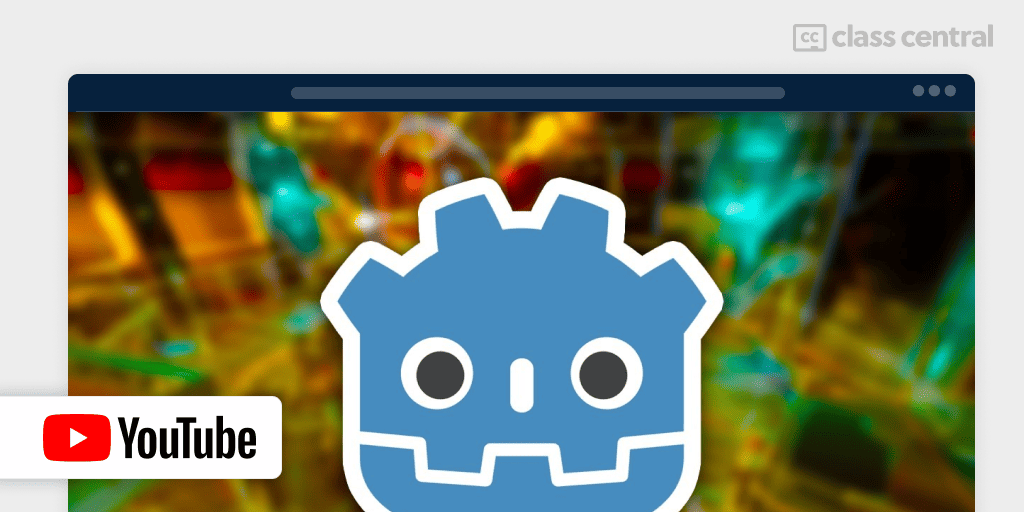
The ultimate introduction to Godot 4 is one of, if not the most comprehensive yet free introductions to both Godot and game development for programmers.
In this course, you’ll make a 2D top-down shooter from scratch. With a whopping 15 hours of content, it covers everything involved with making a game — from navigating the Godot editor, to explaining game dev lingo like scenes and nodes, to adding interactivity with GDScript, to lighting and shaders for visually-appealing aesthetics, and more.
The topics covered include:
- Introduction to Godot engine, and an explanation on scene and node structure.
- Features of GDScript, Godot’s scripting language, and its differences from Python.
- Detailed explanation of game loops and processing player input.
- Understanding ‘Delta’ time for smooth animations and movements.
- Communicating between different parts of your game with pre-built and custom signals.
- Dynamic game objects with RigidBody2D, following the character with the camera system, and level design with tilemaps.
- Enhancing game aesthetics with particles, lights, animations, and shaders.
- Using inheritance to simplify code.
- Making an interactive user interface, with color and aesthetic enhancements for a more professional look.
- Creating enemy AI, with enemy types and pathfinding.
- Sound integration and game polishing for a complete, bug-free game.
The course also makes sure to engage the viewer by providing relevant challenges for them to try out after covering a section. You’ll have the opportunity to do your own research and explore the game engine by yourself.
(P.S: This is a 2-part course. You can find the second part in the video description)
| Channel | Clear Code |
| Provider | YouTube |
| Instructor | Christian Koch |
| Level | Beginner |
| Workload | 15 hours |
| Views | 705K |
| Likes | 21K |
| Cost | Free |
| Exercises | Coding challenges |
| Certificate | None |
Best Free 2D Godot 4 Course for Absolute Beginners (Tutemic)
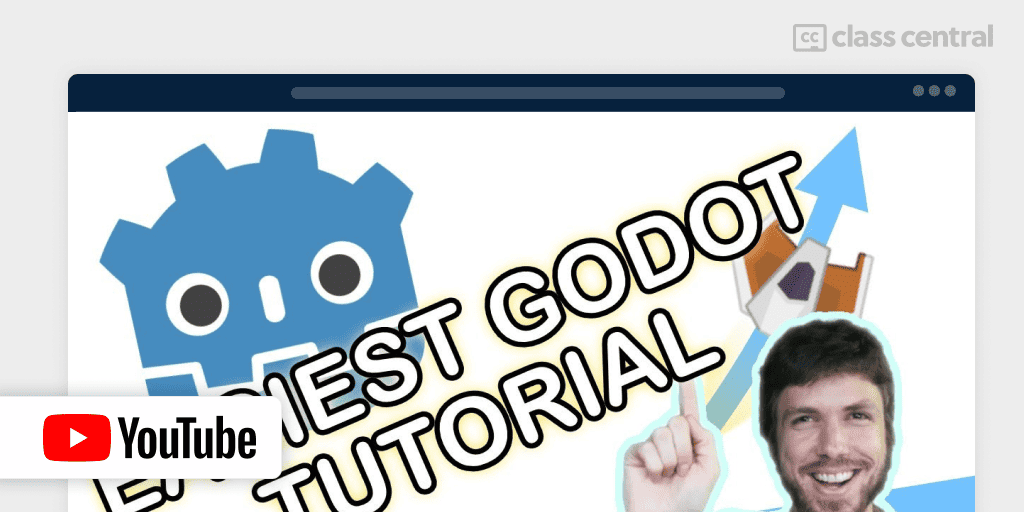
Want a more laid back but engaging learning experience to Godot? Tutemic certainly knows to breathe life into his lessons in his free course, Godot for absolute beginners – start the right way.
This short yet informative tutorial is for everyone, whether they have experience or no experience programming. It’s a short, sweet, and super informative journey that will not only teach you the ropes of Godot but also instill some great coding and design practices along the way.
Here’s what’s in store for you: You’ll be creating your very own arcade-style 2D shoot-em-up game set in space. You’ll start with the basics of the Godot game engine, breaking down jargon like scenes and nodes in easy-to-understand terms.
Then, you’ll get your hands dirty with GDScript to add an extra layer of interactivity in the world. For example, you’ll create an enemy for the player to battle and handle the logic for it to spawn randomly. You’ll also learn how to keep track of game states like score, health, and time using singletons. Finally, you’ll understand signals that help you handle events in the game like a player’s death.
| Channel | Tutemic |
| Provider | YouTube |
| Level | Beginner |
| Workload | 4–5 hours |
| Views | 5K |
| Likes | 350 |
| Cost | Free |
| Exercises | Demo |
| Certificate | None |
Best Free 3D Godot 4 Course for Intermediate Programmers (Tutemic)
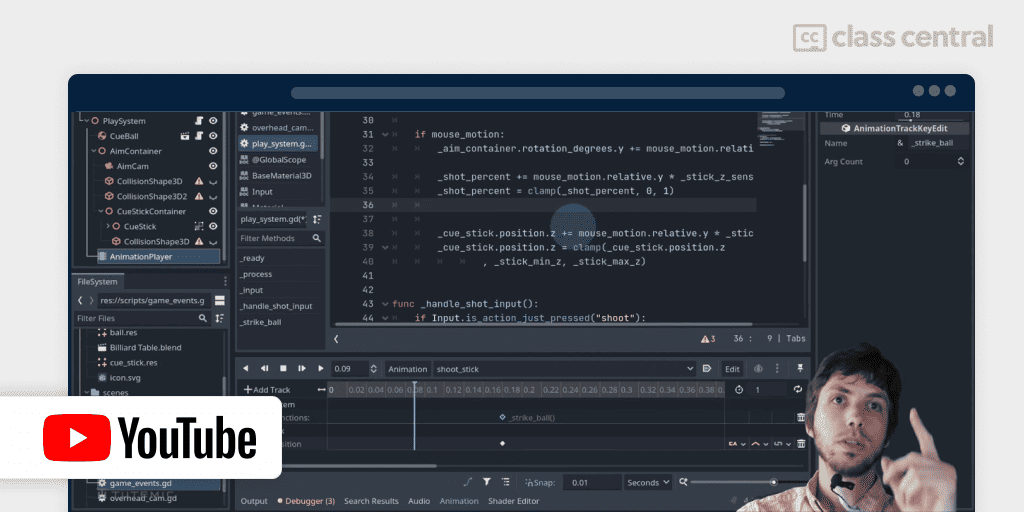
Tutemic’s free YouTube course is here to bridge the gap between beginner and advanced levels. It’s the sweet spot for those looking to deepen their understanding of game design, especially when it comes to having a good code architecture and project structure. These two ideals are needed to help maintain a frustration-free experience with your codebase when it inevitably becomes larger and complex.
While the main project is a 3D billiard game, the concepts and techniques you’ll learn are just as effective for 2D games.
Here are some of the things you’ll learn in this course.
- Asset Management: Learn how to import and organize assets effectively, including setting up a billiard table and managing material textures.
- 3D Scene Setup: Gain skills in setting up 3D scenes with basic lighting and understanding the 3D axes in Godot.
- Collision and Physics Handling: Understand the differences between auto-generating and manually creating collision shapes, and manage physics interactions like bounce and deceleration.
- Coding and Scripting: Develop proficiency in scripting within Godot, including handling animations, coding gameplay mechanics, and using advanced programming features like the walrus operator.
- Gameplay System Development: Learn to design and implement gameplay systems, focusing on ball movement, aiming, shooting mechanics, and camera control.
- State Management and Communication: Master game state management using finite state machines, custom signals, and dynamic resources.
- User Interface and HUD: Acquire skills in setting up and updating HUD elements and user interfaces based on game state changes.
- Debugging and Game Rules Implementation: Tackle debugging challenges, including race conditions, and implement complex game rules and conditions like fouls, player turns, and win scenarios.
| Channel | Tutemic |
| Provider | YouTube |
| Level | Intermediate |
| Workload | 10–11 hours |
| Views | 9K |
| Likes | 536 |
| Cost | Free |
| Exercises | None |
| Certificate | None |
Best Paid 3D Project-Based Godot 4 Course for Absolute Beginners (GameDev.tv)
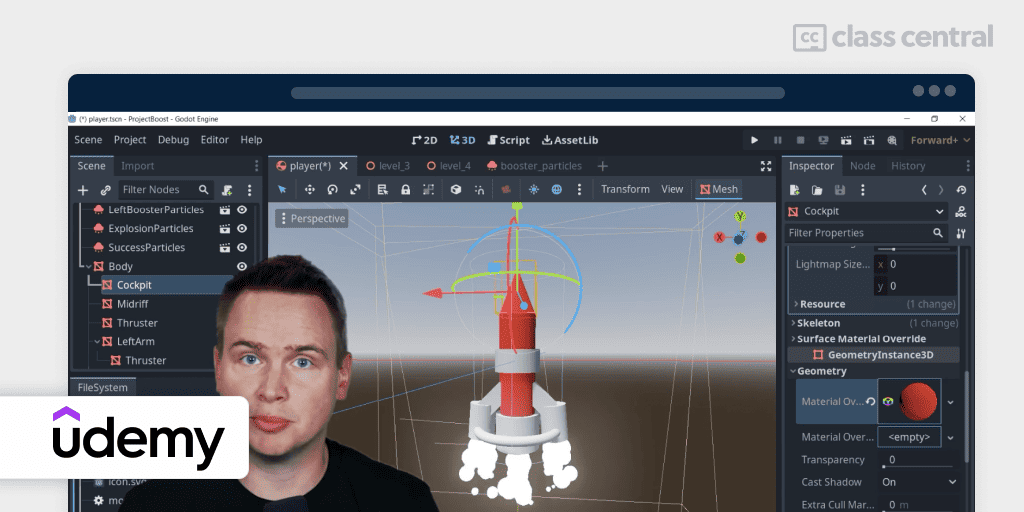
Looking to learn Godot to make cool 3D games? The most comprehensive course I found is this paid course by GameDev.tv, instructed by Bram Williams. It’s ideal for both absolute beginners to programming and those new to Godot.
GameDev.tv offers many high-quality and comprehensive courses on game development, ranging from Unity, to Blender, to Unreal Engine, and now, Godot 4. With over one million students, you’ll find their online community forum to be full of activity, with both fellow learners and teaching assistants to help you out. That’s just one of the perks of this paid course.
In this project-based course, you’ll work your way to create three games. The amount of features you’ll pack into each game will gradually increase as you go through the course, so don’t worry about being overwhelmed.
- Project Boost: Your first experience with the Godot game engine and scripting. You’ll control a rocket with physics to explore 3D levels and avoid obstacles.
- Barbarian Blaster: a Tower Defence game where you’ll need to protect your base from barbarian enemies. You’ll learn a bunch of essential skills like interactive user interfaces, mouse control, enemies, firing projectiles, dealing damage, spawning game objects, making animations and more.
- Robo Rampage: a First Person Shooter game where you’ll learn how to build custom interior levels, enemies with AI and polish off your 3D game dev skills.
Note that this course is in early access, so some video lessons for Robo Rampage aren’t out yet. However, the other two games are fully complete, so don’t let that dissuade you from trying out this course.
| Organization | GameDev.tv |
| Provider | Udemy |
| Instructor | Bramwell Williams |
| Level | Beginner |
| Workload | 12+ hours |
| Enrollments | 2K |
| Rating | 4.8 / 5.0 (115) |
| Cost | Free |
| Exercises | Demo |
| Certificate | Paid |
Best Paid 2D Godot 4 Game Development Walkthrough for Beginners (Firebelley Games)
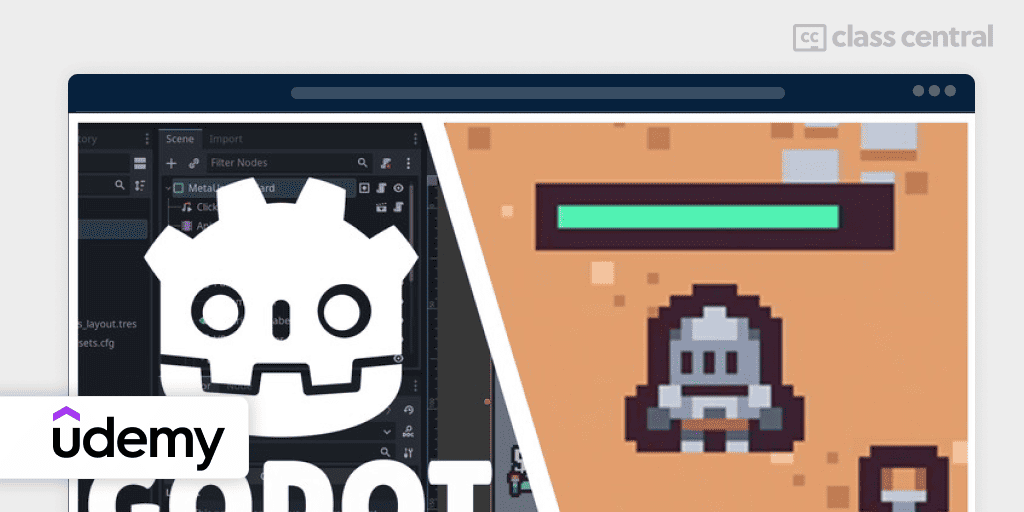
If you have some programming or game development experience and are interested in learning Godot, or struggle to complete games and want to start and finish a project, then this course is for you! No experience with GDScript or Godot needed.
In this paid course, you’ll learn everything you need to know about creating a small 2D arena survival roguelike game (think Vampire Survivors) from start to finish. The features you’ll implement include:
- Auto-attacking abilities
- Hordes of enemies that increase in difficulty over time
- Roguelike ability and player upgrades
- Permanent progression with saving and loading
- Leveling up by collecting experience dropped from enemies
Does the sheer number of features sound overwhelming? Not to worry! Thanks to the well-designed course structure, you’ll go through all these concepts one at a time. You’ll start with an overview of the Godot editor, before moving to using GDScript with the engine. From there, you’ll implement piece-by-piece things like input handling, to tilemaps, to saving and loading data, to audio, to animations, shaders, and even exporting and publishing the final game. No stone is left unturned in this course.
Wondering if you’re in the right hands? Firebelley is a professional software engineer and hobbyist game developer, having published multiple games made in Godot on Steam and Itch. He also has his own YouTube channel where he documents his experience with Godot. So be rest assured that you’re following good development practices from one of the best teachers out there.
| Provider | Udemy |
| Instructors | Firebelley Games |
| Level | Intermediate |
| Workload | 17–18 hours |
| Enrollments | 11K |
| Rating | 4.8 / 5.0 (15K) |
| Cost | Paid |
| Exercises | Demos |
| Certificate | Paid |
Best Free 2D Godot 4 Game Development Walkthrough for Game Dev Beginners (HeartBeast)
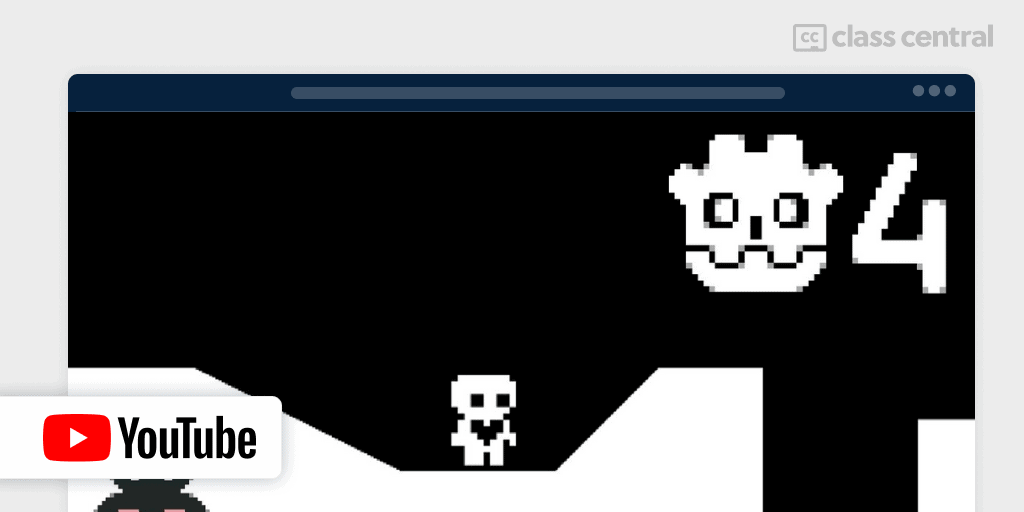
Here’s a free alternative to the course above.
In this Heart Platformer tutorial, you’ll build a 2D platformer. Though the course is much simpler and shorter compared to the previous one, you’ll learn a lot regardless, both through theory and practice. By the way, you should have some experience with Godot and GDScript prior to this course.
Some of the game mechanics and features you’ll add to the game are:
- Movement mechanics with their animations, including wall jumps and double jumps
- Spikes and pits to avoid
- Collectables as a reward
- Multiple levels with smooth transitions
- Level countdown timer with a satisfying victory screen
Heartbeast, the instructor, is currently developing WASarD, a rogue-lite single stick shooter, and Demonlocke, a Horror RPG. He documents his progress and experience on his YouTube channel, and has a more comprehensive (but paid) Godot 4 beginners course on his website.
| Channel | HeartBeast |
| Provider | YouTube |
| Instructor | Benjamin Anderson |
| Level | Beginner |
| Workload | 5–6 hours |
| Views | 75K |
| Likes | 2.3K |
| Cost | Free |
| Exercises | Demo |
| Certificate | None |
Best Free 2D Godot 4 Tutorial for Unity Developers (freeCodeCamp)
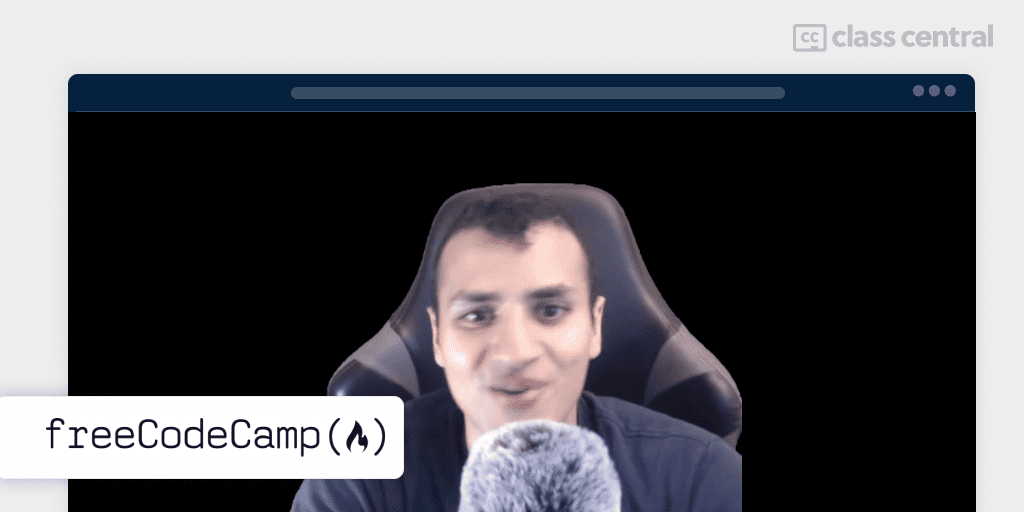
Coming from a Unity background?
Godot welcomes you in the Godot Tutorial for Unity Developers (and other beginners) course by freeCodeCamp, led by Omar Zaki.
This free course focuses specifically on introducing the Godot engine, rather than game development in general. It’s particularly useful for Unity devs but there are other more beginner-friendly courses if you’re new to both Godot and game development. By the end of this course, you’ll see firsthand how Godot is equipped with all the necessary features to stand as a viable alternative to Unity and other game engines.
The course begins with a hands-on project, where you’ll create a Flappy Bird-like game. Omar guides you through the Godot interface, character creation using sprites, and dives into physics and collision.
As you progress, you’ll notice that Godot leans towards GDScript for coding, which is similar to Python. This might be a bit of a shift if you’re used to C#, but GDScript is pretty easy to pick up and works better with Godot.
Towards the end, the course gets into more complex stuff like spawning obstacles and enemies randomly, along with designing user interfaces, debugging, and performance optimization. Finally, you’ll wrap up by exporting your very own Flappy Bird clone to various platforms.
| Institution | freeCodeCamp |
| Provider | YouTube |
| Instructor | Omar Zaki |
| Level | Intermediate |
| Workload | 1 hour |
| Views | 36K |
| Likes | 1K |
| Cost | Free |
| Exercises | None |
| Certificate | None |
Best Free 2D & 3D Godot 3 Course for Absolute Beginners (BornCG)
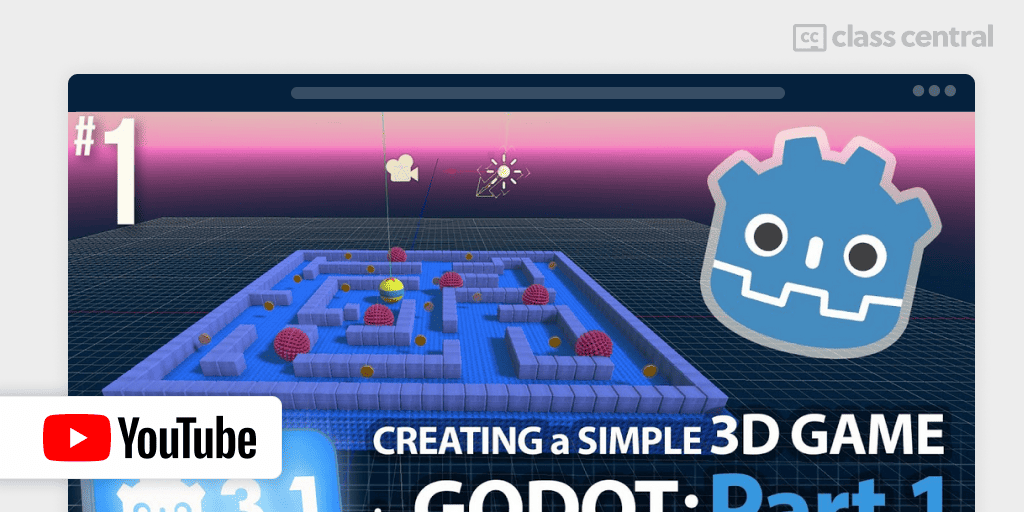
So you’ve decided to start with the more stable Godot 3?
Good choice. There are plenty of Godot 3 tutorials available, but the best free one I’ve found is definitely BornCG’s free Godot 3 Tutorial Series. It covers both the creation of 3D and 2D games, with the former being a Pacman-like game and the latter being a platformer. No experience with programming or gamedev required.
In the 3D Pacman-style game, the course covers the basics like 3D physics, character movement, and importing from Blender, progressing to more advanced topics like camera setup, lighting, environmental design, and UI creation. Key game development aspects such as enemy design, collision, and game-over scenarios are included, along with practical elements like coin collection and HUD design.
Meanwhile, the 2D platformer game starts with a basic game setup and character movement. It covers essential topics like jumping mechanics, animation, and level design with TileMaps. The course also delves into advanced features like parallax backgrounds, enemy creation, sound effects, and exporting the game, providing a comprehensive overview of 2D game development.
| Channel | BornCG |
| Provider | YouTube |
| Instructor | Colin |
| Level | Beginner |
| Workload | 24–25 hours |
| Enrollments | 551K |
| Cost | Free |
| Exercises | Demo |
| Certificate | None |
Best Paid Comprehensive Project-Based Godot 3 Course for Absolute Beginners (GDQuest)
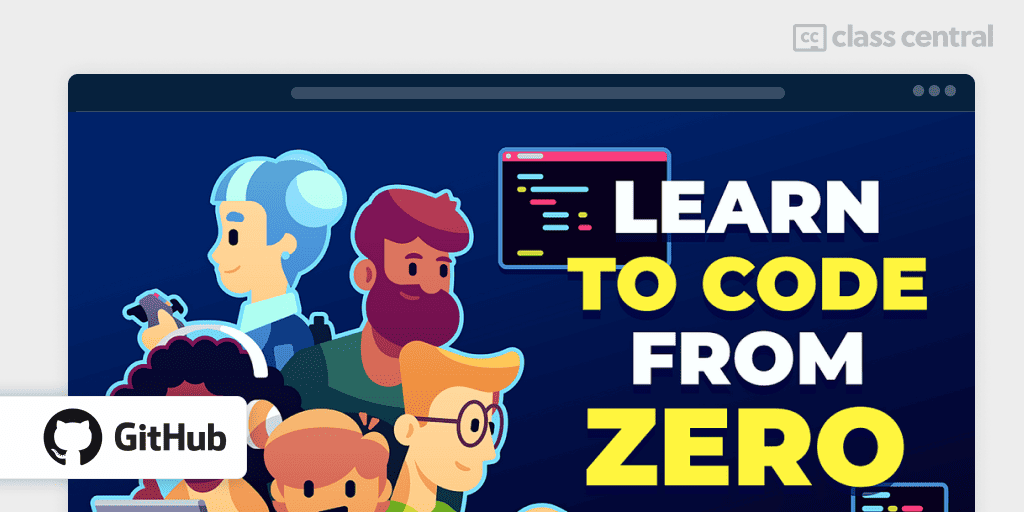
Let’s face it — games are programs. Therefore to be good at making games, you’d need to be good at programming. And that’s what this paid course from GDQuest will help you get good at.
As the course name implies, Learn to Code From Zero With Godot 3 is designed for absolute beginners with no experience whatsoever. You’ll be eased into the programming mindset while building a solid foundation in game development.
There are 17 chapters in total, each introducing core concepts through simple but concrete examples you’d use in real games. You won’t find any dry theory here; you’ll get to apply what you’ll learn by creating a variety of exciting projects. These range from a classic 2D sidescroller, to a strategic tower defense, to a two-player obstacle course, and even a procedurally-generated action game, taking inspiration from hits like Enter the Gungeon and the Binding of Isaac.
The best part of this course is its practice system integrated directly into the Godot game editor similar to the one in Learn GDScript From Zero. It tracks your progress, telling you what you have accomplished and what you need to implement next, thus ensuring you’re never lost. Additionally as a paid learner, you’ll receive premium support for your questions on their website as well as their Discord.
I highly recommend this course for beginners who thrive on completing fun hands-on projects while following a course structure.
| Institution | GDQuest |
| Level | Beginner |
| Workload | N/A |
| Rating | 5.0 / 5.0 (13) |
| Cost | Paid |
| Exercises | Interactive exercises and quizzes |
| Certificate | None |
Notable Godot YouTubers to Follow
- Game Dev Artisan: They upload short bite-sized Godot tutorials which are very well produced.
- CodingKaiju: Covers Godot news and development. Useful to get an idea of the ecosystem.
- Godot Tutorials: Teaches Game Design along with Godot.
Additional Godot Resources
- Godot 4 Beginners: Learn to make a 3D Platformer!: BornCG is currently updating his courses for Godot 4. I’ll add it once it has been fully released.
- Godot 4 Recipes: Very handy website to refer to for premade ‘recipes’ of game systems and mechanics. They also have a YouTube channel.
- Tutorials and resources: Godot’s official documentation has a section filled with third-party tutorials. Quality may vary.
Best Courses Guides Methodology
I built this ranking following the now tried-and-tested methodology used in previous Best Courses Guides (you can find them all here). It involves a three-step process:
- Research: I started by leveraging Class Central’s database with 200K online courses and 200K+ reviews. Then, I made a preliminary selection of Godot courses by rating, reviews, and bookmarks.
- Evaluate: I read through reviews on Class Central, Reddit, and course providers to understand what other learners thought about each course and combined it with my own experience as a learner.
- Select: Well-made courses were picked if they presented valuable and engaging content. They have to fit into a set of criteria and be ranked accordingly: comprehensive curriculum, affordability, release date, ratings and enrollments.







