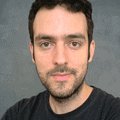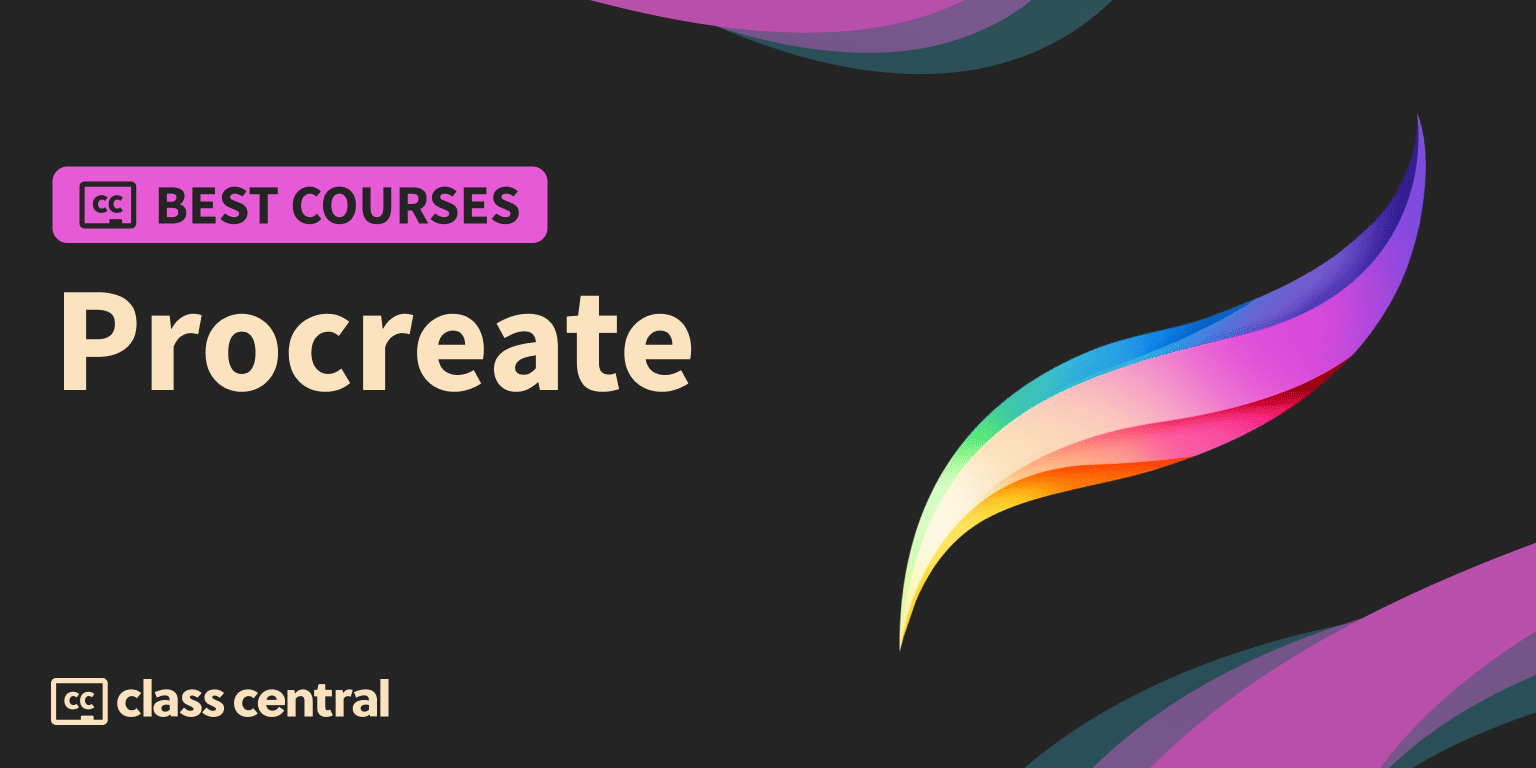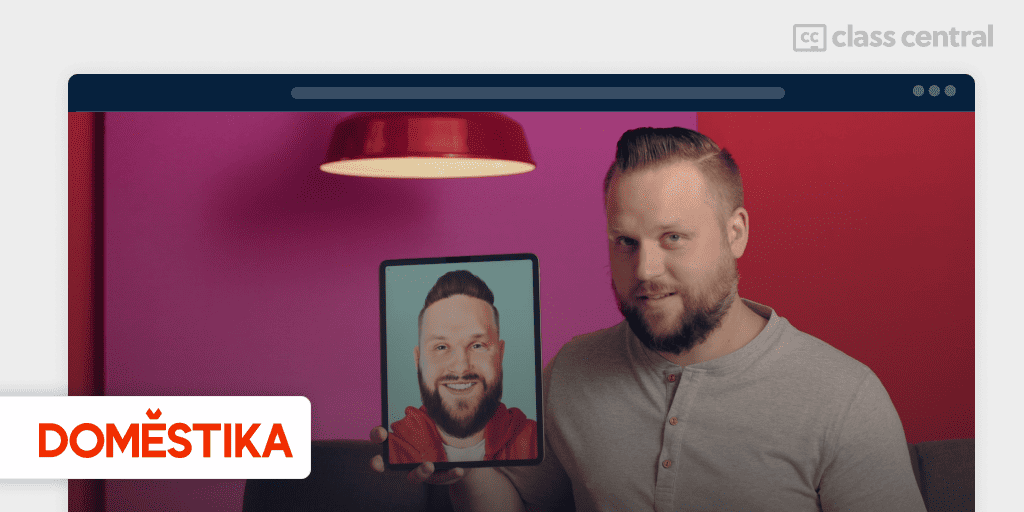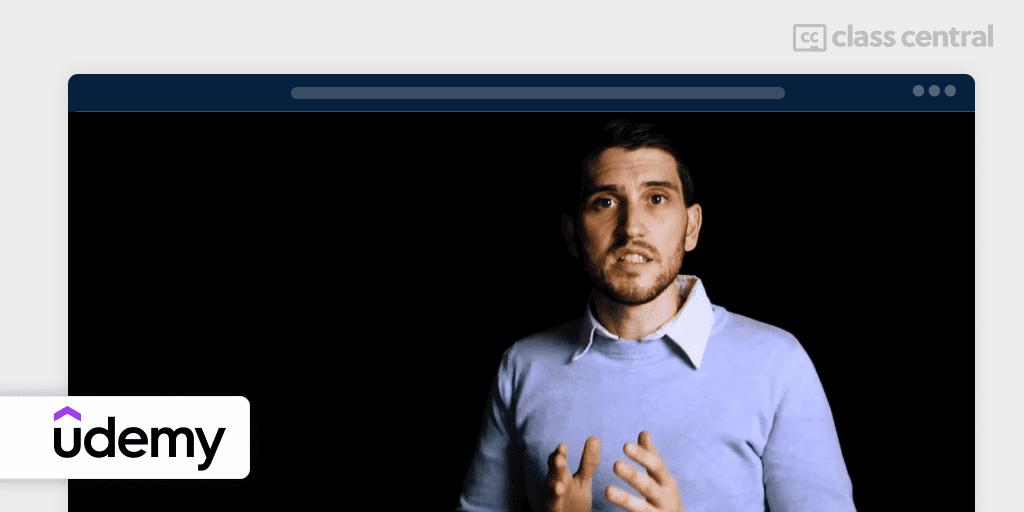10 Best Procreate Courses for 2024: Digital Art at Your Fingertips
The best Procreate online courses for artists, illustrators, graphic designers, animators, and hobbyists.
Digital art is always evolving. With so much technology at our fingertips, anyone can make illustrations on the go. Procreate is one such tool that makes it possible to make stunning art and animations directly from your iPad.
If you are fascinated by what professional digital artists can do, this Best Courses Guide will guide you in your artistic journey. We’ve selected the best online courses for you from over 780 Procreate courses available in our catalog. All you need to get started is an iPad Pro equipped with Procreate.
Click on the shortcuts for more details:
Top Picks
Stats
- Combined, these courses have accrued over 186K enrollments.
- 2 courses are free or free-to-audit and 8 courses are paid.
- The most-represented course provider in the ranking is Skillshare, with 4 courses.
- The Procreate subject is followed by over 2.7K learners on Class Central.
Best Procreate Course for Beginners (Udemy)
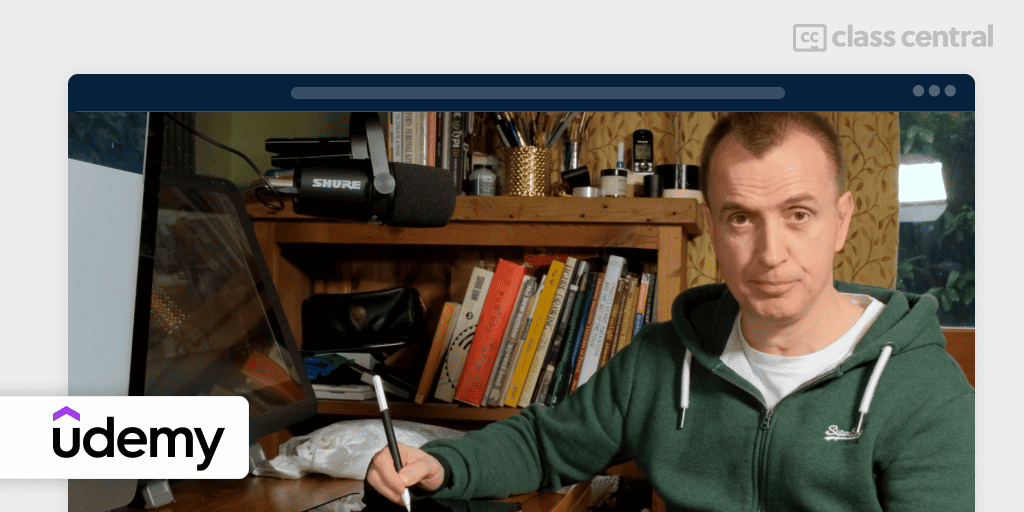
Whether you’re a beginner or an existing user, Procreate: Solid Foundations will teach you the fundamentals of Procreate. Taught by Simon Forster, a seasoned designer and illustrator with over 30 years of experience, this course will introduce you to many techniques used in Procreate with a comprehensive learning experience. In all, you’ll learn the way Procreate is used by professionals in drawings and animations.
You’ll learn:
- Procreate’s main tools and features
- Color theory and how to use Procreate’s color selection tools
- Customizing and creating brushes with the brush engine
- Advanced techniques including layer blend modes and layer masks
- Utilizing selections, symmetry, and all the adjustments Procreate offers
- Animation basics and painting on 3D objects
- Practical exercises to reinforce your knowledge and skills.
| Provider | Udemy |
| Instructor | Simon Foster |
| Level | Beginner |
| Workload | 18 hours |
| Enrollments | 17.8K |
| Rating | 4.8/5.0 (3.5K) |
| Certificate | Paid |
Best Free Procreate Tutorials (Art with Flo)
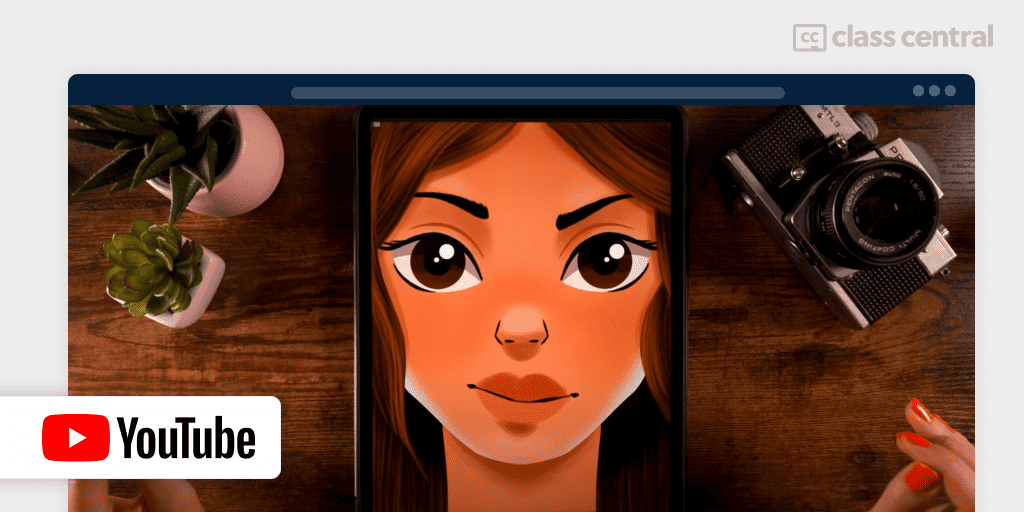
If you have at least some basic understanding of how Procreate works, “You Can Draw This!” is a great resource. These tutorials are easy to follow and will take you through all the steps of the drawing and painting process. Each video covers one type of drawing from start to finish such as landscape, graffiti, mandala, 3D text, animals and many more.
You’ll learn:
- Techniques for creating various digital art styles
- Step-by-step guidance on drawing and painting in Procreate
- Procreate’s tools and features
- Tips for creating animations and special effects.
Bonus: Art with Flo is also giving away a free bundle of 70+ brushes for Procreate and other freebies by signing up to their treasure chest.
| Channel | Art with Flo |
| Provider | YouTube |
| Level | Intermediate |
| Views | 521K |
| Workload | 75 hours |
| Certificate | Not available |
Best Procreate Workflow Course for Beginners (Domestika)

Aimed towards beginners, Procreate for Beginners: Digital Illustration 101 will teach you how to use the app from scratch and create professional artwork using Procreate. Taught by Brad Woodard, an illustrator, graphic designer, and co-founder of Brave the Woods, this course will teach you how to develop your own workflow from illustrating to exporting and animating.
You’ll learn how to:
- Set up and customize Procreate to suit your personal workflow
- Master the use of brushes, colors, and drawing guides to enhance your illustrations
- Utilize layers, blend modes, and masking to add depth and complexity to your art
- Employ selection and transformation tools to refine and adjust your creations
- Apply various techniques to adjust opacity, blur, and color to bring your artwork to life
- Export your artwork, record your process with time-lapse videos, and even animate your illustrations for sharing online.
“I’m absolutely new to Procreate and this course helped me a lot! It’s less about drawing itself, but gives a perfect idea about the tools of Procreate and how to find and use them. I’m really happy that this was my very first course.” – kajolinda, Domestika learner.
| Provider | Domestika |
| Instructor | Brad Woodard |
| Level | Beginner |
| Workload | 4 hours |
| Enrollments | 81K |
| Rating | 97% (859) |
| Certificate | Paid |
Best Course on Mixed Media Animation in Procreate (Domestika)
In Mixed Media Animation in Procreate, you’ll learn the fundamentals of frame-by-frame animation with Procreate, including the tools used for animating. You’ll go through the whole process from creating a storyboard to shooting your sequence. By the end of this course, you’ll be able to design a mixed media looping animation of your own.
You’ll learn:
- The basics of frame-by-frame animation in Procreate
- How to interpret and respond to a client brief
- Techniques for brand research and storyboarding
- How to incorporate photography into your animations
- The process of setting up and executing rough animations
- Adding color, type animations, filters, and effects to enhance your work
- Simple methods for incorporating sound effects and music
- Best practices for sharing your final animated product online.
| Provider | Domestika |
| Instructor | Caroline Kjellberg |
| Level | Beginner |
| Workload | 8 hours |
| Enrollments | 27.6K |
| Rating | 99% (577) |
| Certificate | Paid |
Best Free Cartoon Animals Tutorials (Genevieve’s Design Studio)
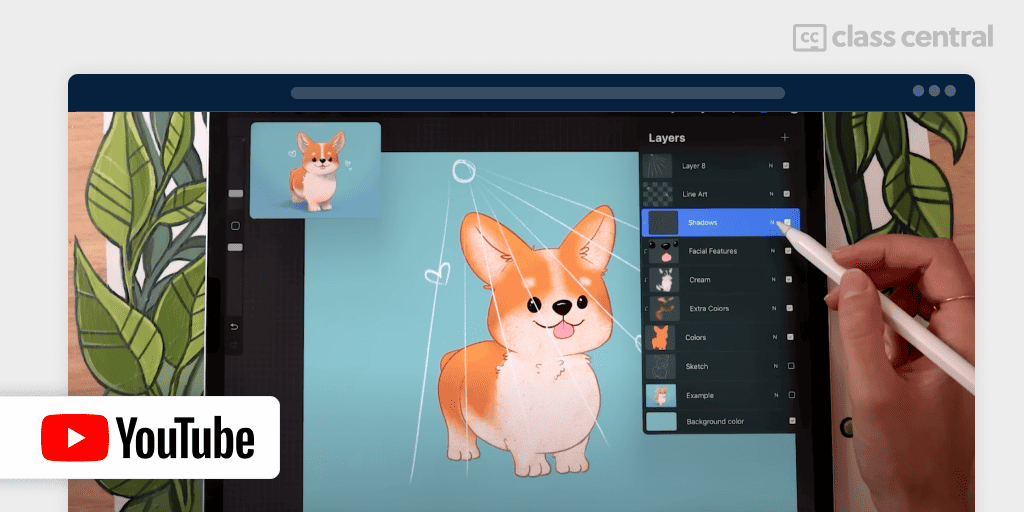
To all the animal lovers out there who have used Procreate before, Animals is your chance to learn how to draw cute cartoon animals in Procreate with these simple tutorials. Each video will teach you how to draw a different animal from start to finish.
You’ll learn:
- Techniques for sketching and digitally painting a variety of animals using Procreate
- Step-by-step guidance on character sketching, adding colors, and the basics of shading
- Tips and tricks for creating magical, whimsical, and holiday-themed animal illustrations
- How to animate your drawings to bring furry, feathered, and finned creatures to life.
| Channel | Genevieve’s Design Studio |
| Provider | YouTube |
| Instructor | Genevieve |
| Level | Intermediate |
| Views | 60K |
| Workload | 23 hours |
| Certificate | Not available |
Best Digital Drawing Principles Course for Beginners (Udemy)
Procreate Academy. Ultimate Course, Digital Drawing on Ipad will teach you the Procreate main functions and the drawing principles, being useful for both beginners and more experienced users.
You’ll learn:
- Procreate including basic and advanced functions
- A solid foundation in digital drawing principles
- How to create digital illustrations with professional shading, lighting, and color theory
- The ability to create, edit, and customize Procreate brushes
- Knowledge of blending modes, color spaces, and image formats
- Techniques for digitizing and editing hand-drawn artwork.
“Great course, but the video material is not in english (if you want to follow some steps as a beginner it makes it a bit harder)” – Cervezadesk, Udemy learner.
| Provider | Udemy |
| Instructor | Andres Brachetta |
| Level | Beginner |
| Workload | 11 hours |
| Enrollments | 8.5K |
| Rating | 4.6/5.0 (1.4K) |
| Certificate | Paid |
Best Course on Procreate Digital Painting & Scenes (Domestika)

Discover the power of color, light, and composition with this beginner-friendly Procreate course. Atmospheric Scenes in Procreate: Paint with Color and Light is not just about making illustrations in Procreate, it’s about transforming a feeling into digital painting. By the end of this course, you’ll be able to create an enchanting atmospheric scene of your own using Procreate.
In this course, you’ll learn to:
- Master the tools and features of Procreate for digital painting
- Understand the basics of light and color to create mood and atmosphere
- Simplify complex shapes and lead the viewer’s eye through your composition
- Find inspiration and translate it into thumbnails and refined sketches
- Apply rendering techniques to add depth and realism to your scenes
- Add finishing touches and fix weaknesses to enhance the overall impact of your artwork.
| Provider | Domestika |
| Instructor | Ramona Wultschner |
| Level | Beginner |
| Workload | 3 hours |
| Enrollments | 24K |
| Rating | 100% (734) |
| Certificate | Paid |
Best Course on Realistic Paper Cut Illustrations in Procreate (Skillshare)
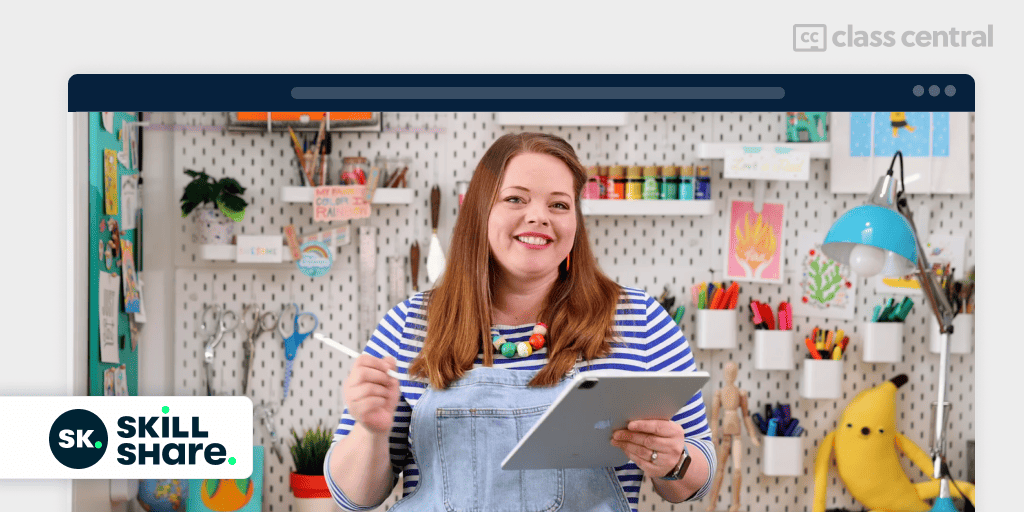
If you’re someone who loves drawing on an iPad but also likes the look and feel of crafting with scissors and paper, then Realistic Paper Cut Illustrations in Procreate is for you. This course will teach you step by step how to make realistic paper cut illustrations in Procreate without actually having to lift a pair of scissors!
You’ll learn:
- The characteristics of paper cut art and how to replicate them digitally
- Techniques for cutting shapes and adding color to create the illusion of real paper
- Methods for crafting realistic lighting and shadow effects to give your art depth and dimension
- Tips and tricks for using Procreate to make your illustrations come alive with a handcrafted feel.
| Provider | Skillshare |
| Instructor | Lisa Bardot |
| Level | Intermediate |
| Workload | 2-3 hours |
| Enrollments | 6.3K |
| Rating | 100% (228) |
| Certificate | Not available |
Best Course on Fantastical Illustrations with Procreate (Domestika)
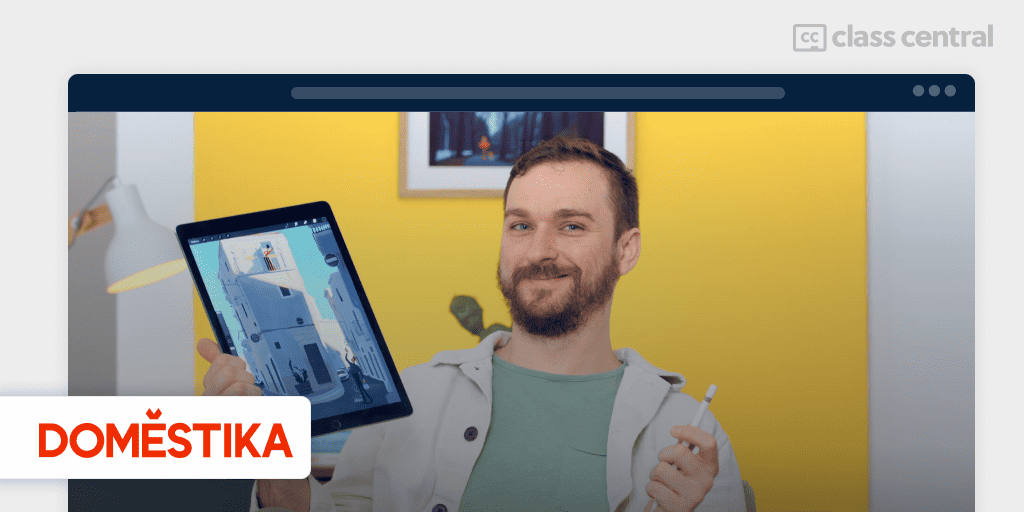
This beginner-friendly course is all about storytelling through digital art. In Fantastical Illustrations with Procreate, you’ll learn the essentials of storytelling, composition, and color to connect with your viewers. After taking this course, you’ll be able to build magical imaginary worlds and tell stories through your very own fictional worlds.
You’ll learn how to:
- Understand the essentials of storytelling, composition, and color in digital illustration
- Find inspiration and develop your ideas into compelling narratives
- Use Procreate tools to sketch, draw, and paint your fantastical worlds
- Apply color theory and create value compositions
- Add the finishing touches to your illustrations and prepare them for sharing.
| Provider | Domestika |
| Instructor | Michael Relth |
| Level | Beginner |
| Workload | 3 hours |
| Enrollments | 14.5K |
| Rating | 100% (424) |
| Certificate | Paid |
Best Course on Flowers & Shrooms in Procreate (Skillshare)
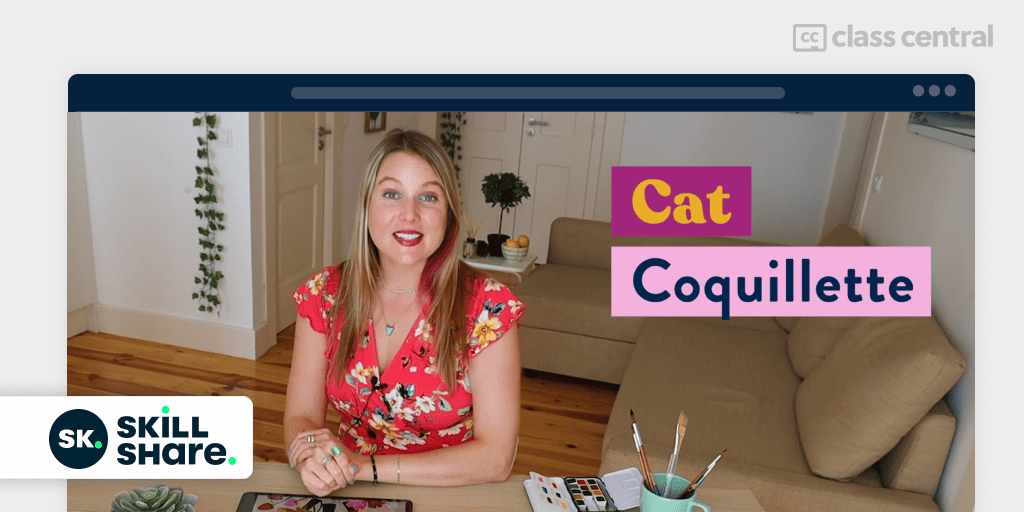
Learn how to draw retro-inspired flowers and mushrooms with this beginner-friendly Procreate course for everyone. In Blooms & Shrooms: Draw Fun & Funky Art in Procreate, you’ll create fun illustrations in Procreate while learning the fundamentals of the app. For experienced users, the course also includes useful tips and tricks for creating professional-level art.
You’ll learn how to:
- Use Procreate effectively, regardless of your current skill level
- Draw eye-catching blooms and mushrooms that are popular in surface design
- Develop your own artistic voice and create illustrations that are uniquely yours
- Create professional-level artwork with tips and shortcuts
- Utilize free resources such as brushes, color palettes, and textures to enhance your illustrations.
| Provider | Skillshare |
| Instructor | Cat Coquillette |
| Level | Mixed |
| Workload | 3 hours |
| Enrollments | 6.6K |
| Rating | 100% (185) |
| Certificate | Not available |
Why You Should Trust Us
Class Central, a Tripadvisor for online education, has helped 60 million learners find their next course. We’ve been combing through online education for more than a decade to aggregate a catalog of 200,000 online courses and 200,000 reviews written by our users. And we’re online learners ourselves: combined, the Class Central team has completed over 400 online courses, including online degrees.
I (Archisha) am a Guided Project Instructor and a Beta Tester at Coursera, having tested many courses before they’re officially launched. I have taken over 50 online courses in various subjects. My experience as an online learner and teacher has given me some perspective on what to look for in an online course. I used my experience to evaluate each course in this list.
How We Made Our Picks and Tested Them
Trying to find “the best” can be daunting, even for those of us who live and breathe online courses. Here’s how we approached this task.
First, we combed through Class Central’s Catalog and the internet to find a variety of free and paid courses.
Second, when choosing courses, we considered the following factors:
- Instructor experience: we looked for certified instructors with extensive experience in Procreate.
- Course content: we looked for courses that covered a wide range of topics, from the basics to more advanced techniques.
- Student reviews: we read student reviews (when available) to get a sense of the quality of each course.
To evaluate each course, we watched some of the course videos and read the course syllabus. We also looked at the course’s rating and reviews on Class Central and course provider sites.
Ultimately, we used a combination of data and our own judgment to make these picks. We’re confident these recommendations will provide you with the knowledge to master Procreate.
Fabio revised the research and the latest version of this article.


Archisha Bhar