Udacity Makes it Harder for Learners to Cancel Free Trials
Cancellations used to take two clicks. Now, they can take over a week and result in undue charges for learners already dealing with a pandemic.
In response to coronavirus, the $1B e-learning startup Udacity started offering one-month free trials with a “cancel anytime” policy. But a month later, they’re dragging their feet to process cancellations, resulting in undue charges for learners.
Update (May 5, 2020): In addition, Max in the comments notes that Udacity changed its Nanodegree refund policy. Nanodegrees used to have a 7-days refund window. But as of yesterday, they only have a 2-days refund window, except in the EU where it’s 14 days, likely because of EU’s stronger consumer protection laws.
Cancellations Then: Two Clicks and Done
I’ve completed several Nanodegrees over the years and rather enjoyed them. You can see a couple of my certificates below.
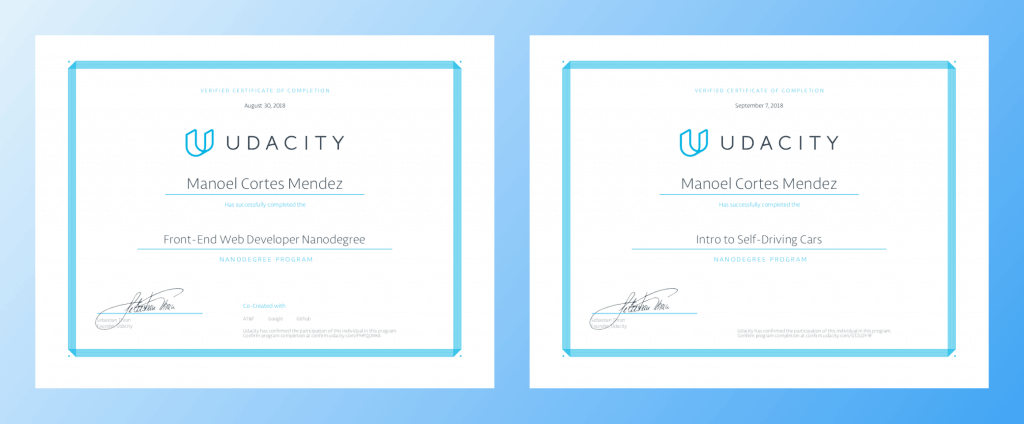
So when in April 2019, Udacity launched a Nanodegree about Data Structures and Algorithms, a subject I’m particularly interested in, I decided to give it a shot. The Nanodegree included a free trial. By the end of the free trial, I had completed all the content available: the Nanodegree was still in development, so content was being released on a schedule. I didn’t want to wait, so I decided to cancel my free trial.
cancelling a Nanodegree used to be a two-click process
Back then, the cancellation process was simple: I went to my payment settings, clicked Cancel, and confirmed. So cancelling a Nanodegree used to be a two-click process. Several of my colleagues have confirmed this. But things have changed.
Cancellations Now: About a Week
In March, Udacity joined the chorus of companies offering free content because of the pandemic. More specifically, during the last week of March, Udacity began offering one-month Nanodegree free trials. The offer was later extended through April.
Like many, I jumped on the opportunity to try one of Udacity’s newer Nanodegrees. I enrolled in Intro to Machine Learning with PyTorch with the intention of making the most out of the free month and then potentially moving to a paid subscription.
But three weeks into the Nanodegree, a colleague who’d also enrolled in one told me he was having a hard time cancelling his free trial. Not wanting to be charged unduly, I decided to also cancel mine. But this proved to be a challenge.
First Cancellation Attempt
The first time I tried to cancel, it was via my mobile phone, since I was on the move. I logged into Udacity, went to my settings, and clicked Cancel. But instead of prompting me to confirm, the site said that to cancel, I’d have to chat with a Udacity advisor. I waited two hours for an advisor, but as you can see below, they never showed up.
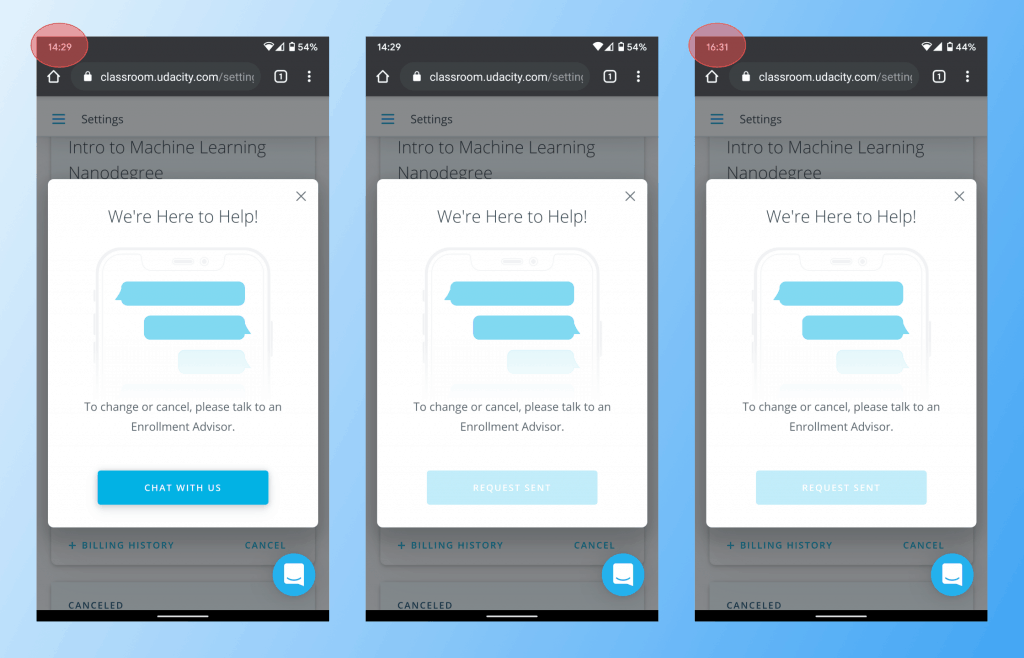
Second Cancellation Attempt
The second time I tried to cancel, it was via my desktop computer. This time, the site said that to cancel, I’d have to email Udacity. Reluctantly, I did. Anticipating friction, I stated in my email that I wasn’t interested in other offers — I just wanted to cancel.
it took five days and six emails for my cancellation to go through
Here’s the email exchange timeline:
- Day 1: I email Udacity requesting the cancellation of my free trial. They send me a generic email stating that I’ll likely hear back from them within two days.
- Day 2: They offer me a discount to keep my Nanodegree subscription. I decline and reiterate that I just want to cancel.
- Day 3: Unprompted, they send me the same generic email as before, stating that I’ll likely hear back from them within two days.
- Day 4: Again, they send me the same generic email.
- Day 5: Finally, they confirm the cancellation of my free trial.
In total, it took five days and six emails for my cancellation to go through. And that’s because I responded immediately. If I’d waited the next day, it might have taken a week, like it did for a colleague of mine, and I would have been charged.
Growing Complaints
Udacity chose to replace quick, automatic cancellations with slow, manual ones in an attempt to retain learners through inconvenience
It’s now been over a month since Udacity started offering one-month free trials. So naturally, many learners are trying to cancel their subscription, only to discover it’s not as easy as expected. Some have taken to social media to voice their frustration.
I like Udacity but their latest practice is very shady. It used to be easy to cancel the nanodegree on their site. Now they force you to send an email, which doesn’t get replied to within days. So you have to CALL and explain why.
Whoever came up with this needs to be sacked.
— Pitchanan G. (@pitchanita) April 25, 2020
https://twitter.com/Hezeb/status/1245719114930204672
@udacity when it comes to payment, you have option to Pay seamlessly, change payment method seamlessly, but to cancel an auto-renewal we gotta send a message to a bot and hope it gets picked up by a human eventually. Dark patterns at its best
— Kojo Eugene (@zMastaa) April 27, 2020
I think that the dominant feeling across these posts is incredulity: incredulity at the fact that, at some point, Udacity chose to replace quick, automatic cancellations with slow, manual ones in an attempt to retain learners through inconvenience — an issue compounded by the ongoing pandemic and the resulting economic distress.
https://twitter.com/troygrr/status/1249061776559407106
So @udacity lures you with a free month offer and then makes it impossible to cancel. To cancel you have to call a number which asks you to email support. The support replies to ask you to call or chat. On the chat someone quizzes you why are you canceling! @dhh @DoNotPayLaw
— Madhav Jha (@madhavjha) April 22, 2020
https://twitter.com/woutdispa/status/1254514729143468032
How to Avoid Being Charged
To avoid being charged, here’s what you can do:
- Cancel Early: For some learners, including one of my colleagues, the cancellation process took over a week. So take that into account when deciding when to cancel.
- Deauthorize PayPal: If you registered using PayPal, go to PayPal’s website, log into your account, access the settings, open the Payments tab, click on Manage your Automatic Payments, and remove Udacity as a pre-approved merchant.
- Call Udacity: If you’re short of time, try to call Udacity to cancel. Here’s their phone number: (+1) 888-908-2859. Keep in mind that charges may apply.
If all else fails and you’re unduly charged, ask Udacity for a refund: if you cancelled your free trial in time, you should get one, although it might take several weeks to arrive. If solving things amicably is not an option anymore, consider filing a dispute with your credit card issuer, your bank, or PayPal.







Eric Hrahsel
Thanks for the warning. Better stay away from udacity.
Raihansyah Ramadhan
Did the free trial requires you to submit a credit card?
Manoel Cortes Mendez
Yes – either credit card or PayPal.
Max
And they also reduced the refund window to only 2 days, making it almost impossible to judge the quality of the full nanodegree:
“Refund window to change from 7 days to 2 days effective starting 5/4/20 at 12:00 Pacific Time.” (https://udacity.zendesk.com/hc/en-us/articles/360015466632-What-is-your-refund-or-cancellation-policy-)
Manoel Cortes Mendez
Thanks. I added a note about this in the intro.
Palak
What will happen if I cancel free trial after my earning nanodegree? If my earned nanodegree vanish or it will be there?
Manoel Cortes Mendez
According to Reddit, if you complete your Nanodegree, the free trial stops automatically: Link
Karthik
Thanks for this detailed post. I was about to enroll in a course for 1 month free. This is scary. I will avoid a free trial with udacity.
Don
How did you like the Data Structure program? I was considering taking it as well
Rohit
Do correct me if I’m wrong, but it seems like the cancellation policy is different now. You can now cancel with a few clicks
Are people still reporting the same issues as of 19th May 2020?
Vipul Krishna
Great job. Thank you for picking up this topic!
Ganesh
Well this article is outdated because I recently canceled my subscription on Udacity without being charged a penny.
It is true that the cancellation doesn’t happen immediately (it takes a few days) but it never charges you if you have canceled before your free month expires.
No prompt to chat or email Udacity either, it just shows “Cancel pending” and after a few days “Subscription canceled” and after that I couldn’t access the contents.
Jayleen Pruden
I cancelled my trial yesterday with no problem. Yes, I did need to call and speak to someone, but it was maybe a 1 minute wait to be connected and no problem. I received the emailed confirmation of the cancellation later the same day. The rep that I spoke with even encouraged me to try out another program with the free month trial since this one wasn’t exactly right.
Alex
Ha! this is exactly what MoviePass did as a company in their final days. Remember MoviePass? exactly.
Duri
I cannot believe I spent 1 hour on a support text line trying to cancel. She kept trying to sell me discounts when I was trying to cancel and I was trying to be nice but firm that by repeating “No thanks, I’d just like a refund.” Finally the support agent advised she could cancel but couldn’t refund the charge which was taken like 15 minutes before. Clearly this sort of behavior is expecting to soak people taking advantage of free trials. Unfortunately I was one of the idiots that actually paid for the full amount and still got hit with auto-renew of $199 for a service I wasn’t even using. What a scam.
Dylan
Does this still apply in 2021?
Really scared now
Dorian
yes, it does. I am struggling to cancel one now. 🙂
vns
I got charged..Any workaroud for refund?
Daniel
Having the same issue here.
Daniel
Just chatted with the helpdesk. Easy-peasy. Cancellation completed very fast.