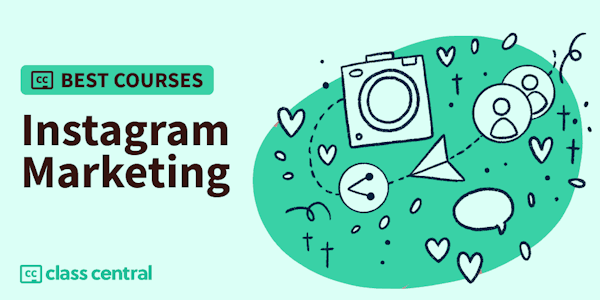You just can't help it, now can you? Be it any Facebook or Instagram newsfeed, your eyes go straight to that video, that hilarious GIF, or that sparkling sticker.
Well, that happens to you and to everyone else. And social media algorithms know it.
How about YOU start making amazing moving designs and capture the world's attention?
Not only is it a powerful way to promote your products or services: with Canva, it's also super easy and fun.
In this course, we’ll be creating 2 animated posts with Canva (for Facebook and Instagram) to promote an e-commerce product or service. We’ll go through all key Canva elements and teach you how to build eye-catchy moving designs (and we’ll also share a few out-of-the box tricks of our own).
Let us show you around!
This class is for everybody: a couple of features are for Canva Pro users only but we’ll give tips on how to use them even if you are a Canva Free user. ;)
A bit about us:
Ronny works at Canva as the Head of Communities and has been creating courses about Canva for over 2 years now. He runs 4 Facebook groups for Canva + his own community together with Diana. All of these are, of course, about Canva and how to become a better designer with Canva.
Diana is a Canva Brand Ambassador (a Canva Certified Creative). She creates online courses about different topics like Instagram marketing, photography, personal branding and Canva.
The objective of this class is to show you why creating moving visuals is so important for you and your brand in order to stand out on social media, so people not only see you, but also remember you.
We will be creating designs based on already-existing templates and regular pictures we took ourselves and using Canva from our computers, but you can also follow along with only your phone.
You will learn about every step of the creative process of both posts. We want to share with you all the tips and key knowledge about animated posts so you realize how much of a potential they are for you and your brand… and how easy it is for you to achieve amazing, original results with great added value (because no, it’s not just about cute kittens).
This is going to be fun!
Class Outline
- Diana will start by introducing the contents of this course.
Take this quick 2-minute tour to know exactly what you’ll be learning! - First, we’ll tell you why you should get things moving in your newsfeed.
A bit of (lively!) theory on how our brains and social media algorithms work, plus what type of posts you could - easily - create. - Follow Ronny’s steps as he creates an animated post to promote your e-commerce on Facebook with Canva.
Let’s play with elements and convert an existing template into a brand-new custom animated post. - Diana will show you how to create an animated post to promote your services on Instagram (part 1).
You’ll learn how to use and make the most out of the Instagram Carousel feature. - Diana will show you the final steps in order to create an animated post to promote your services on Instagram (part 2).
The last details and final tuning to achieve your amazing-looking animated post. - Finally, Ronny will present you the class project.
That’s what we have for you in this class!
We very much enjoy learning by playing… How about you, are you in?
By the way, if you'd like to take some classes in Spanish, check out Diana's Skillshare profile: https://www.skillshare.com/user/dianamunoz