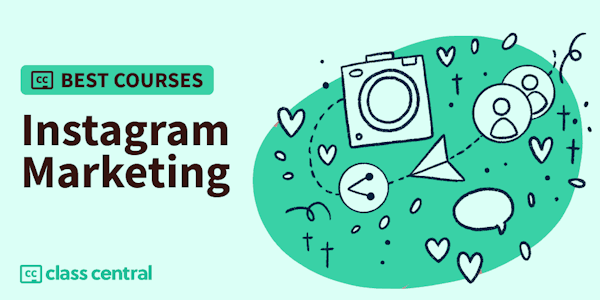Overview
Syllabus
Add multiple links to your Instagram Bio | Canva Tutorial.
Easy SOCIAL MEDIA Content with Canva.
How to create animated social media posts with Canva.
How to create a stand out Instagram story with video in Canva.
How to use video to create an engaging Facebook post.
How to Promote your Business with Instagram Videos.
How to Create Facebook Video Ads with Canva.
How to Design a Beautiful Instagram Feed with Canva.
How to Create Social Infographics with Canva.
How to create YouTube Thumbnails with Canva.
How to Create VIDEO Facebook COVERS with Canva.
How To Create a Profile Picture that stand out with Canva.
How to Create a Social Media Report with Canva.
How to Create ANIMATED QUOTES for social media with Canva.
How to CREATE Instagram REELS with Canva.
Schedule Content to INSTAGRAM with Canva.
Create Easy Instagram PUZZLES with Canva.
Create Fun Insta Story GAMES with Canva.
How to Create an INSTAGRAM CAROUSEL with Canva.
Design the Perfect FACEBOOK BANNER with Canva.
Taught by
Canva
Tags
Reviews
5.0 rating, based on 1 Class Central review
-
The course is really helpful when it comes to understand some basic yet important tools of canva.All the information is straight from graphic designers which makes the course practically applicable.