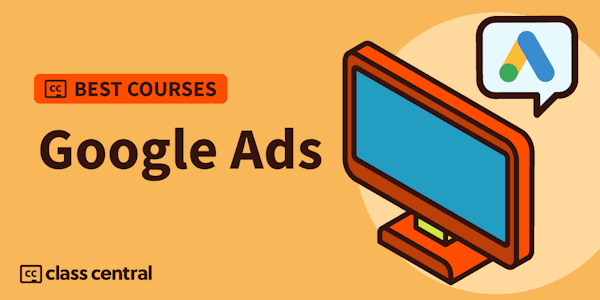Master the fundamentals of using Google Display to deliver effective display advertising for your business. Learn more about campaigns that build awareness, influence consideration or drive action and how to get your ad in front of the audience you want to reach most. After completing this foundational Google Ads Display learning path, you'll be able to: Translate a vision for online marketing into a coherent digital marketing strategy Develop a Google Display strategy with wider company marketing plans Generate a plan to increase awareness, consideration, action and retention using Google Display Develop a plan to reach new and existing customers with Google Display Audiences Ensure Display marketing plan is in alignment with digital marketing budget Note: Some courses contain links to sites that may not be available in your preferred language or that require you to select your language. Performance Planner to launch on Apps, Shopping and Display soon.
Overview
Syllabus
- Pre-Self-Assessment: Please answer the following questions. Your input will help us understand your starting point and continue to improve your learning experiences.
- Pre-Self-Assessment
- Study Google Ads Display
- Grow Your Business with Google Ads
- Identify Campaign Types on Google Display Ads
- Reach Users on Google Display Ads
- Increase Efficiency with Automated Bidding
- Deliver the Right Message on Google Display Ads
- Increase Conversions with Performance Planner
- Post-Self-Assessment: Please answer the following questions to help us understand the quality of your learning experience and how we can improve going forward.
- Post-Self-Assessment