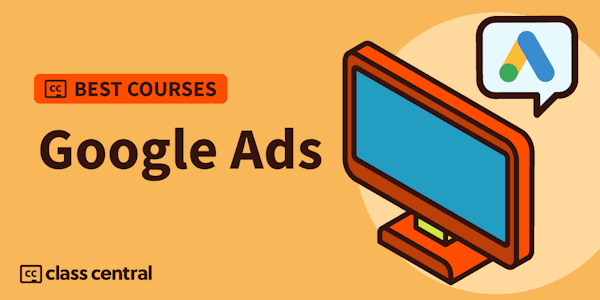Master the essentials of Google Ad Manager and manage your inventory. Learn how to get started, create inventory, set up ad campaigns, and manage creatives with Google Ad Manager. After completing this foundational Ad Manager learning path, you'll be able to:1) Set up an Ad Manager Network.2) Create inventory, ad campaigns, and creatives in Ad Manager.3) Traffic, forecast, and report on ad campaigns using Ad Manager.4) Manage quality control of ads on your Ad Manager network.5) Manage inventory programmatically using Google Ad Manager.6) Manage ads using rules and protections with Google Ad Manager.Note: Some courses contain links to sites that may not be available in your preferred language or that require you to select your language.
Overview
Syllabus
- Study Google Ad Manager
- Meet Google Ad Manager
- Manage Settings with the Admin Tab
- Build Inventory and Ad Units
- Boost Your Active View Score in Ad Manager
- Deliver Ads Using Google Ad Manager
- Optimize Creatives with Ad Manager
- Forecast Your Inventory Using Ad Manager
- Create Reports in Google Ad Manager
- Explore Programmatic Capabilities in Google Ad Manager
- Manage Ads with Rules and Protections
- Review and Manage Ads in Google Ad Manager
- Discover What's New in Google Ad Manager
- Fundamentals of Video
- Configure Mobile In-App Ads Using Ad Manager