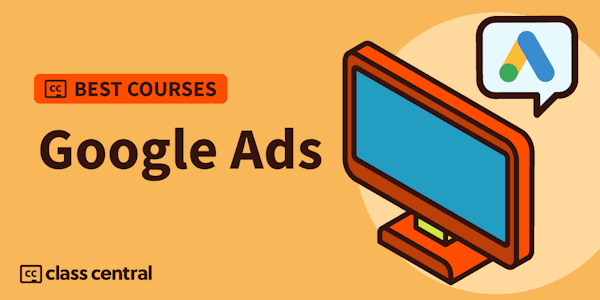Overview
Syllabus
Introduction
Important terminology
Setting up Google Tag Manager
Install Google Tag Manager on WordPress
Install Google Tag Manager on Squarespace
Adding a Google Analytics 4 GA4
Adding a Google Ads remarketing tag
Adding a Google Optimize tag
Adding a Facebook Meta pixel
Preview and testing
Recommended workflow for Google Tag Manager
Migrating to Google Tag Manager
Publishing the container
Setting up a Google Ads conversion tag
Creating a Google Analytics 4 GA4 conversion event
Capturing ecommerce details from WooCommerce
Using ecommerce values with Google Ads conversion tags
Tracking clicks using Google Tag Manager
Tracking buttons using Google Tag Manager
Tracking forms using Google Tag Manager
Consent mode in Google Tag Manager
Adding a cookie banner to Google Tag Manager
Conclusion
Taught by
Loves Data